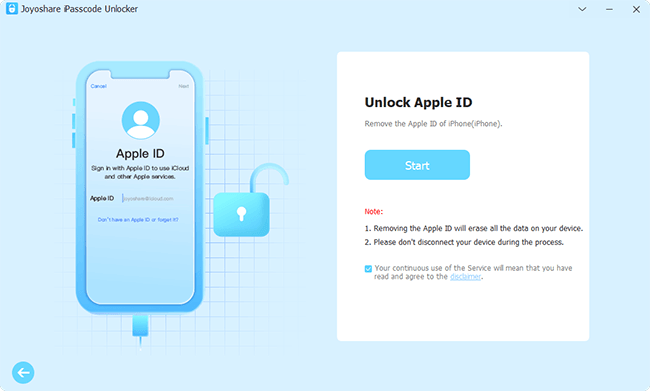Apple ID, the digital identity bundled with every Apple user, is a vital gateway to all official services and features, such as iCloud, iMessage, App Store, Apple Music, FaceTime, etc. It is always a necessity when you download app, purchase something, change security settings, etc. However, Apple ID can be locked or disabled if your account is at risk, or it can be forgotten by you suddenly. To get you out of this trouble, Apple provides iforgot.apple.com. This website helps you reset and unlock Apple ID. If you don't know much about it, learn details in this post with us.

- Part 1. What Is iforgot.apple.com?
- Part 2. How to Use iforgot.apple.com to Unlock Apple ID [Email & Phone Number Required]
- Part 3. How to Unlock Apple ID without iforgot.apple.com [Quick, Easy]
- Part 4. Summary
Part 1. What Is iforgot.apple.com?
iforgot.apple.com is a website offered by Apple. It helps iOS users to reset Apple ID password and recover iCloud account, thus handily to regain access to all Apple features and services. You can initiate the password-resetting or account recovery process as long as you have enough credentials information, such as phone number and email address. iforgot.apple.com can give you clear instructions to guide you through each step and complete necessary operations. This website can come in handy in different situations and here are some examples:
- ● You forgot your Apple ID or Apple ID password;
- ● Apple ID has been disabled and locked for security reasons;
- ● You encounter account login issue when use iCloud, iTunes, or other Apple services;
- ● Your Apple ID has been stolen/compromised/hacked;
- ● You want to change your password when you notice unusual behavior on your device that is not done on your own.
Part 2. How to Use iforgot.apple.com to Unlock Apple ID
How can iForgot Apple com unlock and reset Apple ID? If you haven't used this website to carry out a recovery process, it might be a challenge. Since the whole process is complicated, you're suggested to follow detailed steps below.
- Step 1: Visit https://iforgot.apple.com/ on any browser you have and click on the “Reset Password” button.
- Step 2: You'll be asked to enter your email or phone number. Meanwhile, type the characters in the image to finish verification. Simply click on the Continue button.
- Step 3: It's time to confirm your phone number that you use with your Apple ID. Enter it and go on with Continue.
- Step 4: Soon after, a notification will be sent to all of your Apple devices that you sign iCloud account into. Check any device, such as iPhone, and tap on Allow option in the pop-up Reset Password window.
- Step 5: You'll be prompted to enter your iPhone screen passcode, which can be used to reset your Apple ID password as well.
- Step 6: After entering the screen passcode, you'll be led to Enter New Password screen. Type in combined characters and confirm with Next.

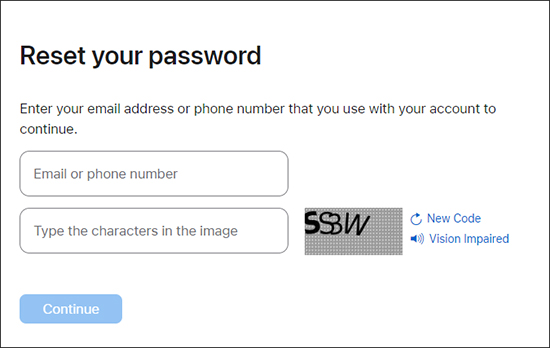
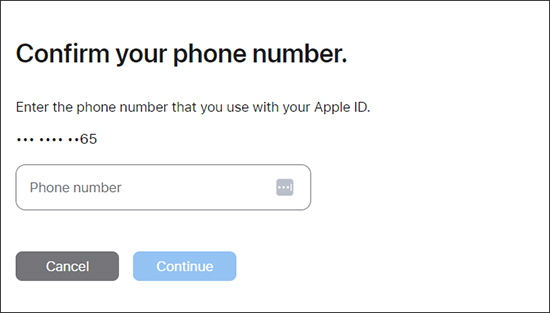

Note: With Apple's emphasis on account security, the password-resetting process is always optimized and changed. You should test it on your own and strictly follow the onscreen instructions in iforgot.apple.com to finish the operation. Here you can furtherly check advantages and disadvantages of this solution and then decide whether to apply it to unlock Apple ID.
- Advantages:
- Free to use
- An official solution provided by Apple, which nearly has no risk
- Disadvantages:
- Require credentials information, like phone number and email address
- The operation can become complex if you have no other Apple devices signed into the same iCloud account
Part 3. How to Unlock Apple ID without iforgot.apple.com
Lack valid certification information to unlock and reset your Apple ID account in iforgot.apple.com? Don't get a headache over this anymore. Here Joyoshare iPasscode Unlocker can be the most effective and easy-to-use solution. It professionally rescues you from various possible Apple ID relevant troubles, such as Apple ID verification failed, account has been disabled in App Store and iTunes, Apple ID Signed Out is not available due to restrictions, Apple ID greyed out, etc. With no phone number, email, and password required, this software clears all the obstacles in your path and easily unlocks Apple ID. Remarkably, its strong compatibility makes it a great tool to work for all iOS devices running on different iOS versions.
- Unlock Apple ID without email, security questions, password, etc.
- Support to solve all kinds of issues related to Apple ID
- Compatible well with all models of iPhone, iPad and iPod
- Remove Screen Time passcode and MDM with zero data loss
- Get rid of any types of screen lock from iOS device
To unlock your Apple ID without password, you only have to download the latest version of Joyoshare iPasscode Unlocker from the official website. There is no need to visit iforgot.apple.com and no need to prepare credentials information in advance. The whole process is pretty easy and you can follow the guide below to make it.
Step 1 Open Program and Connect iOS Device to Computer
Plug the iOS device that you'd like to unlock Apple ID from into your computer and finish authorization by clicking “Trust”. Then launch the downloaded program of Joyoshare iPasscode Unlocker. In the main interface, different functionality sections are laid out there. Simply choose Unlock Apple ID.

Step 2 Download Firmware Package
For connected device running iOS 14 or later, Joyoshare iPasscode Unlocker will lead you to confirm device information and download the latest iOS firmware package. You can click on the Download button to get it done.

Note: If your connected device is running a version that is earlier than iOS 14, you can go straight to remove Apple ID. There is no need to download firmware package and the whole process keeps your data intact.
Step 3 Unlock Apple ID without Password
Once you click on the Unlock button, Joyoshare iPasscode Unlocker will begin unzipping previously downloaded firmware package and unlocking the Apple ID. When the device restarts, you can reset Apple ID and regain access to all Apple services.

Part 4. Summary
Does iforgot.apple.com unlock Apple ID well for you? You can have a clear mind on this as long as you check out instructions in this post and do it on your own. This official solution provided by Apple is always taken into users' consideration. If you think it's complicated and not suitable to save you from your difficulty, try Joyoshare iPasscode Unlocker. This software can solve any Apple ID problems for you and requires no credential information. Now you can get it and start your unlocking process.