Q: "I would like to know why my iPhone says 'could not activate iPhone because the activation server cannot be reached' and says try using Wi-Fi but no networks show or say try again over cellular but doesn't work cause it server could not be reached? I can't even get my settings on my phone, what do I do? This happened after I reset my phone." – from Apple Community
When you use your Apple ID and password to unlock the activation lock, in most cases you could access your device without hassle. If you try to use the device passcode to bypass iCloud activation lock, when it fails, you only need to make another more attempts and it will be unlocked successfully. However, in case you come across the screen saying "Could Not Activate iPhone" or "Unable to Activate" and the Try Again button doesn't work, what should you do to fix this issue? If your iPhone could not be activated because the activation server cannot be reached, operate the solutions in this article to activate your iPhone and iPad.
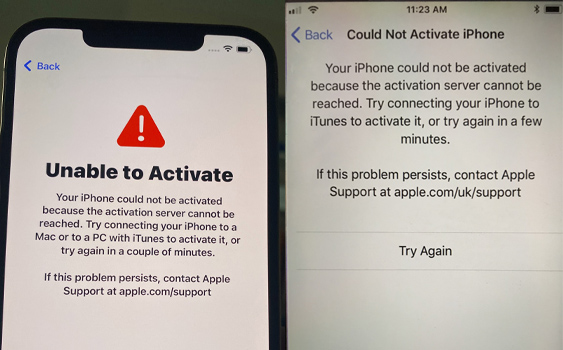
- Part 1. Reasons for Activation Server Cannot Be Reached
- Part 2. Workarounds for Activation Server Cannot Be Reached
- No.1 Check the Apple System Status
- No.2 Insert SIM Card Again
- No.3 Check Router and Reconnect to Wi-Fi
- No.4 Force Restart iPhone or iPad
- No.5 Update iOS System
- No.6 Use iTunes to Activate Device
- Part 3. Activate iPhone/iPad with Joyoshare Activation Unlocker
- Part 4. Summary
Part 1. Reasons for Activation Server Cannot Be Reached
"Activation server cannot be reached" is mainly caused by the poor network. In fact, there are still many other causes leading to this error. Here list some common reasons as a reference.
- Poor Internet Connection: If your Wi-Fi network is unworkable or weak, your iPhone or iPad has no way to connect to the server so as to recognize your identity. In case your SIM card is invalid or fails to be detected, the cellular on your device is unable to use to reach the activation server.
- Apple System Status Error: The status of the activation lock or some other features related to Apple ID goes wrong, as a result, the activation server cannot be reached.
- Outdated Operating System: There are bugs in the previous and outdated iOS system which can cause the problem of activation server cannot be reached.
- Faulty Information: If there are mistakes in your Apple ID and password, the activation server might not receive the faulty information.
Part 2. Workarounds for Activation Server Cannot Be Reached
No.1 Check the Apple System Status
When you encounter "Activation server cannot be reached" on your iPhone and iPad, the first and simplest method to take is to ensure that the status of your Apple ID and the activation lock is in good condition. On the Apple System Status page, you could check whether green dots show up in the front of features related to your Apple ID and the activation lock. Once there are yellow or red alerts, it can be concluded that the Apple server is the culprit. In this situation, you have no choice but wait for Apple to fix it.
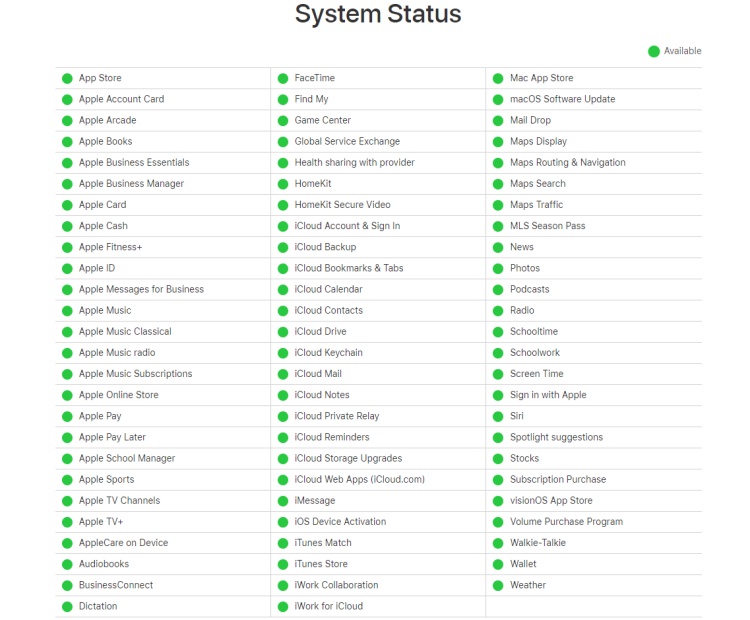
No.2 Insert SIM Card Again
In most cases, the Apple server runs well without problems. So you need to continue troubleshooting the network of your iPhone and iPad. If you do insert a SIM card on your device but it says invalid SIM card or no SIM, just take out of it from your device. Then, clean up the card slot and make sure that there is no damage to it. After that, insert your SIM card into your device again and try to unlock the activation lock.

No.3 Check Router and Reconnect to Wi-Fi
If you didn't enable cellular before factory resetting your iPhone or iPad, the activation lock cannot be reached if the Wi-Fi network is not connected. Or, when you connect to a poor Wi-Fi network, it will take a long time to load to unlock the activation lock, which will result in the unavailable activation server. Therefore, you could try to turn off the router and turn it on again. Then, on the WLAN Settings screen, tap the info icon next to the Wi-Fi network you connect to, select the Forget This Network option, and locate it to enter the password to join it again. Once connected, go to unlock the activation lock again and see if the error goes away.

No.4 Force Restart iPhone or iPad
Force restarting is a universal workaround to fix most problems on Apple devices. If your Internet is in a good state, it recommends you force restarting your iPhone or iPad in case the activation lock remains unreachable. Here is how.
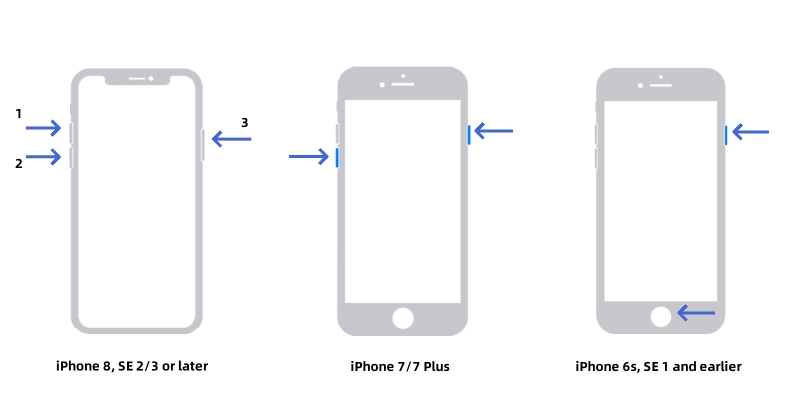
- iPhone 8 and later/ iPad with Face ID: press Volume Up and release it, press Volume Down and release it, keep holding the Side button, and release it until the Apple logo shows up.
- iPhone 7 and 7 Plus: hold the Volume Down button and the Side button, and release them when you see the Apple logo.
- iPhone 6 and earlier/ iPad with Home button: hold the Power and Home buttons at the same time, and undo them when the Apple logo appears.
No.5 Update iOS System
According to the reasons listed at the beginning, you can know that the outdated operating system will affect the process of recognizing the activation lock. Hence, when your iOS or iPadOS system is out of date, updating to the latest system could be a solution to fix the activation server cannot be reached problem. Since you can't access Settings on account that your device hasn't been activated, it is suggested to use iTunes or Joyoshare UltFix to upgrade your iOS system. Below is how to update iPhone with iTunes in recovery mode.
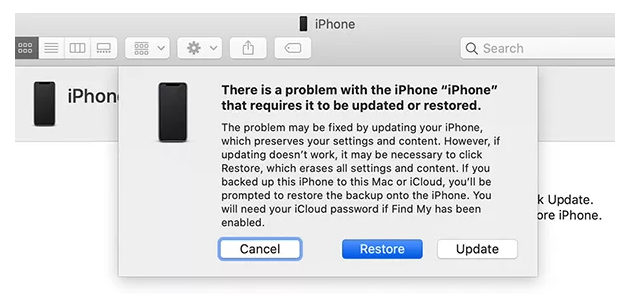
- Step 1: Launch iTunes on your computer and plug your iPhone into it.
- Step 2: Put your iPhone into DFU mode or recovery mode. The latter mode is more recommended as it is simpler.
- Step 3: A prompt will occur on the iTunes screen asking to update or restore your iPhone. Click the Update button to make your device up to date.
No.6 Use iTunes to Activate Device
If iPhone or iPad activation server cannot be reached so that you can't activate your device, why don't you try iTunes to activate your iPhone or iPad? As long as your computer is able to reach the activation server, iTunes can be applied to unlock the activation lock. Here is how it's done.

- Step 1: Run iTunes on your PC and connect your iPhone or iPad to it.
- Step 2: Once your device is detected, the Activate iPhone screen will show on the screen.
- Step 3: Enter your Apple ID and password and click on Continue, then, your device will be activated.
Part 3. Activate iPhone/iPad with Joyoshare Activation Unlocker
If the foregoing workarounds are unhelpful to deal with your problem, you don't have to fret when iPhone cannot reach the activation server. Joyoshare Activation Unlocker will give assistance to you to unlock the activation lock on iPhone, iPad and iPod. You can take advantage of this program to activate your iPhone without Apple ID, fix iPad locked to owner without password, unlock iPhone in lost mode, etc. Apart from the high success rate, Joyoshare Activation Unlocker assures you to unlock iCloud locked iPhone unlimited times. For Mac users, iPhone running iOS 16 series are supported to be unlocked without effort. Furthermore, Joyoshare Activation Unlocker allows you to turn off the Find My feature and unlock Apple ID without any restrictions.

- Bypass iCloud activation lock without previous owner
- Turn off Find My with a few steps
- Unlock Apple ID with a high rate of success
- Support iOS 16, iPhone, iPad and iPod
Step 1 Connect Device and Agree to Disclaimer
Connect your iPhone or iPad to the computer and run Joyoshare Activation Unlocker. At the bottom of the screen, click the disclaimer and read it carefully. Then, hit Agree followed by Start to move on.

Step 2 Jailbreak iPhone or iPad Manually
Once the jailbreak tool is downloaded, Windows users can insert a USB drive to install it, Mac users can directly install it on the computer. Then, follow the instructions in Jailbreak Tutorial to manually jailbreak your device.

- Jailbreak Tutorial:
- ☞ How to Jailbreak iOS Device on Windows
- ☞ How to Jailbreak iOS Device on Mac
Step 3 Fix Activation Server Cannot Be Reached
When your device is successfully jailbroken, click the Start to Remove button to unlock the activation lock. Then, your iPhone or iPad can be activated even though the activation server can't be reached.

Part 4. Summary
Your iPhone could not be activated because the activation server cannot be reached. When you face this message notifying you that you are unable to unlock the activation lock on your device, you can wait for a while and try to activate it again. Once fails, all the 7 solutions offered in this article can be applied to fix this issue. If the simple free methods are invalid in helping you reach the activation lock again, the best choice could be Joyoshare Activation Unlocker. It gives you a channel to remove the activation lock without any limitations for unlimited times. Hope your device could be activated without obstacles.




