This iPad is Linked to an Apple Account - Top 6 Methods to Bypass
As we all know, to use Apple services or activate a device, you must create a new Apple Account. This Apple Account is associated with almost all Apple services. So, for Apple devices, the Apple Account is very important.
Have you ever seen the message on iPad says 'This iPad is linked to an Apple Account'? You may wonder that what does it mean and what you need to do with it. Here's the right page where you can learn more about it and gain several solutions to overcome this issue.
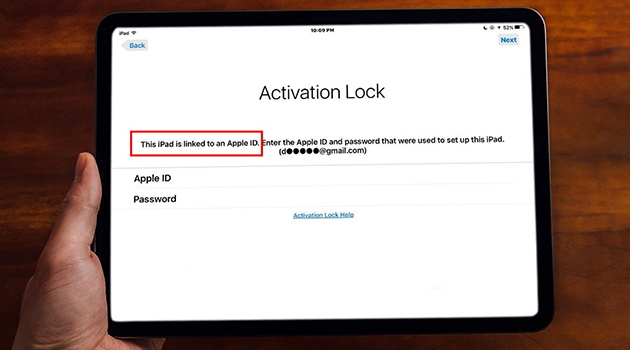
- Part 1: This iPad is linked to an Apple Account: What does it mean?
- Part 2: Methods for This iPad is linked to an Apple Account bypass
- Method 1: Remove Activation Lock Remotely With iCloud
- Method 2: Use the Find My App to Remove iCloud Lock
- Method 3: Bypass Activation Lock via TunesKit Activation Unlocker [Without Passcode]
- Method 4: Reset Apple Account Password to Unlock Your iPad
- Method 5: Unlock iPad via Screen Passcode
- Method 6: Find Support From Apple
- Part 3: Conclusion
Part 1: This iPad is linked to an Apple Account: What does it mean?
If there is a page that says "This iPad is linked to an Apple Account. Enter the Apple Account and passcode that were used to set up this iPad" on your iPad, it means the Activation Lock is activated to lock your iPad, and you need to enter the Apple Account and passcode to unlock it. It is a common issue that happens to second-hand devices.
Many sellers didn't disable the Activation Lock on their iPad, so when a buyer tries to factory reset the iPad and reactivate it, their devices will be locked with Activation Lock. Or, as the owner, you have erased your device but forgot the current Apple Account passcode. No worries, whatever the reasons behind it, you can solve this problem with the help of below methods.
Part 2: Methods for this iPad is linked to an Apple Account bypass
Method 1: Remove Activation Lock Remotely With iCloud
Removing Activation Lock via iCloud refers that you can bypass the Activation Lock on your iPad by deleting the device from the iCloud account. This is one of the official methods to bypass the Activation Lock on your iPad, but it requires the Apple Account and passcode. So, it's a good choice for those people who bought a second-hand device from others. Activation Lock on iPad can be remotely bypassed by the previous owner. Here shows you how to delete the iPad from the iCloud account.
1. Go to iCloud.com
2. Sign into Apple Account and passcode.
3. Click All Devices, and select iPad which is locked by the Activation Lock.
4. Click Remove from Account.
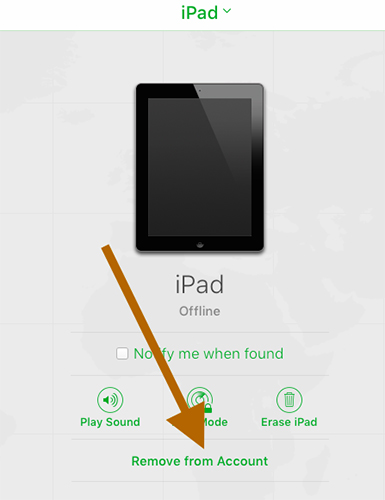
Method 2: Use the Find My App to Remove iCloud Lock
Another convenient way to bypass the iCloud Activation Lock is by using the Find My app on a trusted iOS device. This method eliminates the need for a computer and allows you to remove the lock directly from a mobile device.
This approach is particularly helpful if you've sold or given away your device without first removing it from your Apple Account. Here's how to unlink an iCloud-locked iPad using the Find My app:
1. On a trusted iPhone or iPad, open the Find My app and navigate to the Devices tab. Locate the iCloud-locked iPad in the list of devices. Scroll down and tap "Remove This Device."
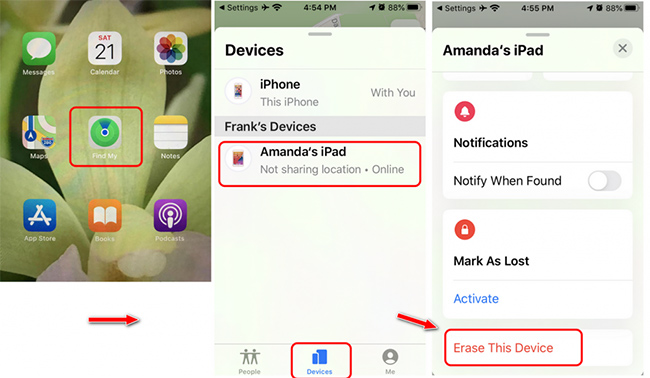
2. Confirm your choice by tapping "Remove." This will successfully remove the iCloud Activation Lock from the iPad. Once done, you can proceed with the device setup and enjoy full access without restrictions.
Method 3: Bypass Activation Lock via TunesKit Activation Unlocker [Without Passcode]
Have you spared no efforts to "iPad is linked to an Apple Account bypass" and makes no sense? Why not give a third-party bypass tool a try? You can easily bypass the Activation Lock on your iPad with a professional tool like TunesKit Activation Unlocker. This tool comes with a super easy operation and detailed guide, so there are no hard steps for you to bypass the Activation Lock on iPad.
TunesKit Activation Unlocker specializes in bypassing Activation Lock on iPhone, iPad and iPod touch, supporting various models and iOS versions. If there is an Activation Lock on your devices, Find My cannot be turned off, second-hand iPhone cannot be activated, your iPhone is in Lost Mode, and more issues related to iCloud account, TunesKit Activation Unlocker can handle these issues for you only with several steps. And it supports Mac and Windows.
Features of TunesKit Activation Unlocker
Bypass iCloud Activation Lock without Apple Account or password, disable 'Find My iPhone' without password, and turn off camera sound in 1-click.
The specific steps to bypass Activation Lock without password are presented:
Step 1Connect Your iPad
Connecting your iPad to the computer and keeping connected are essential in the whole process, because all will fail to work if your iPad cannot be detected by TunesKit Activation Unlocker. Next, click Remove iCloud Activation Lock button. And you can see a pop-up telling you the Terms of Use. Click Agree and Start to move on.

Step 2Jailbreak Your System
On the basis of the computer you used, you should jailbreak your iPad system with the matched tutorial below. Go restart your computer after jailbreaking, and launch TunesKit Activation Unlocker again.

Step 3Start to Bypass
The device's information will be detected by TunesKit Activation Unlocker, and you should check it carefully. And click Start to Remove, TunesKit Activation Unlocker will start to bypass the screen saying This iPad is linked to an Apple Account.

Method 4: Reset Apple Account Password to Unlock Your iPad
If you've forgotten the password of your own Apple Account that's associated with your iPad, you can easily reset it. You can either use the Settings on another Apple device where you're signed in or utilize Apple's iForgot service.
For resetting via another Apple device, follow these steps:
1. Access an Apple device that's logged in with your Apple Account.
2. Navigate to Settings → [Your Name] → Sign-In & Security.
3. Tap Change Password and follow the prompts to set a new Apple Account password after entering your device's screen passcode.
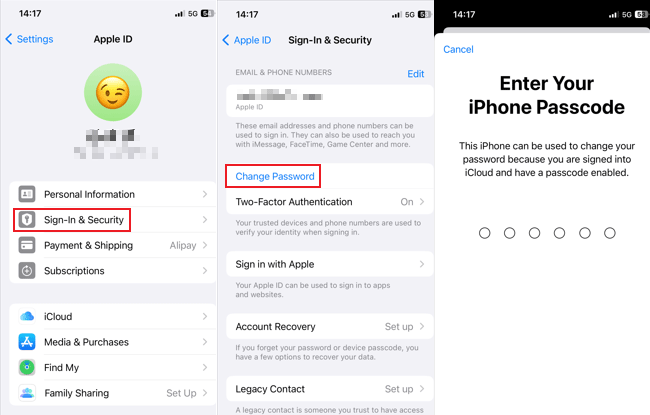
Alternatively, to reset via Apple's iForgot service, here's what you need to do:
1. Go to iforgot.apple.com, enter your Apple Account, and type the characters shown in the image to prove you're not a robot, then click Continue.
2. Input the phone number linked to your Apple Account and click Continue.
3. Select your preferred method to receive the verification message from Apple and follow the given instructions to reset your password.
4. Once you have your new Apple Account password, you can use it to unlock your iPad and remove the "This iPad is linked to an Apple Account" message.
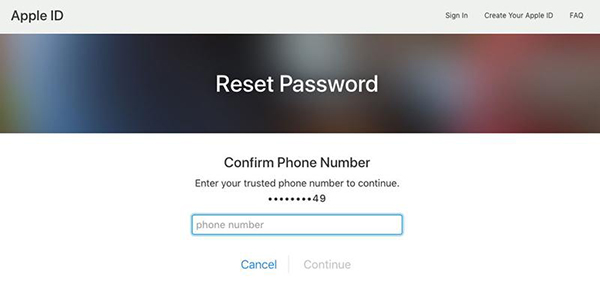
Method 5: Unlock iPad via Screen Passcode
If resetting your Apple Account password isn't an option for you, fear not—there's still a way to unlock your iPad. You can utilize the device's screen passcode as a bypass method.
When you're at the lock screen, look for the prompt that says Unlock with Passcode or Activation Lock Help beneath the field where you'd normally enter your Apple Account. Tap on this prompt and input your screen passcode. Should it not work on the first attempt, don't hesitate to try entering your passcode a few more times until it's recognized. Once accepted, you can then go ahead and set up your iPad and easily gain full access to it!
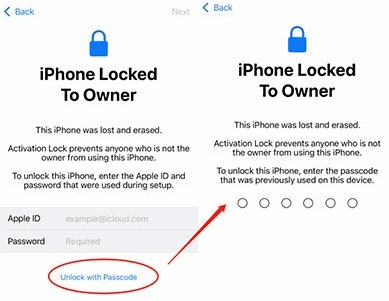
Method 6: Find Support from Apple
If you are the original owner of the iPad, you can find support from Apple to unlock the iPad says "This iPad is linked to an Apple Account". You should take your purchase proof and go to the Apple Store offline, and they will give you help to bypass the Activation Lock on iPad. It won't take you so long to get the iPad back.

Part 3: Conclusion
Activation Lock has been a frustrating problem for many users, especially for second-hand buyers. But, with this post, it's obvious that you can easily bypass the Activation Lock without passcode with TunesKit Activation Unlocker, which comes with high success rate and easy operation, if this iPad is linked to an Apple Account. After finishing reading, have you learned how to bypass the Activation Lock on your iPad? Feel free to contact us if you desire to learn more information about TunesKit Activation Unlocker. We are so glad to give you a hand.
