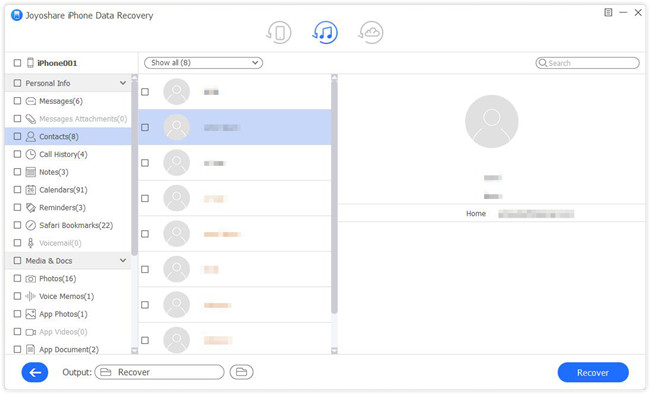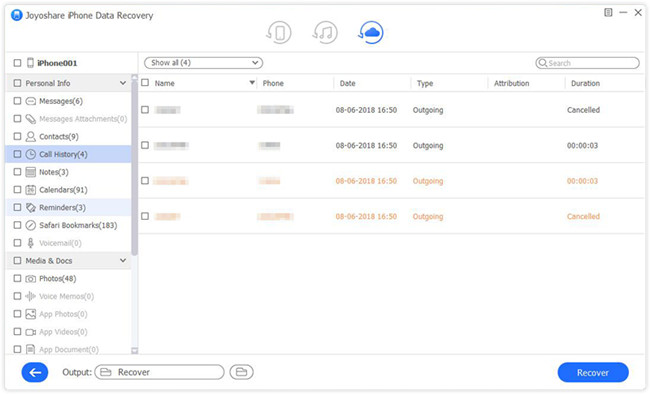For WhatsApp users, losing your chat history, such as messages, photos, audios, videos, attachments, etc. can be a pain. In previous articles we have covered in detail how to recover deleted photos from WhatsApp on iPhone; this time we will focus on 3 practical solutions to recover deleted WhatsApp videos on iPhone without/from backup. Happily, WhatsApp videos lost due to water damaged, screen broken, virus attack, iOS update, jailbreak, etc. can be rescued without problem at all. Keep reading more now.
- Part 1. Recover Deleted iPhone WhatsApp Videos without Backup
- Part 2. Retrieve Deleted iPhone WhatsApp Videos with iTunes Backup
- Part 3. Restore Deleted iPhone WhatsApp Videos with iCloud Backup
Decent iPhone WhatsApp Video Recovery Software – Joyoshare iPhone Data Recovery
Joyoshare iPhone Data Recovery is an incredible data recovery software that is applicable to retrieve over 20+ iOS data types from all iPhone/iPad/iPod touch models. It has the edge over other similar tools in that its powerful ability to search, scan, analyze and recover data at amazing speed.
All that matters is that you can utilize it at your disposal. Choose data types fully or selectively, download iCloud backup partially, preview contents in real time, convert HEIC to JPG, connect multiple devices at the same time and filter out unnecessary files and so on. In addition to WhatsApp videos, Joyoshare iPhone Data Recovery is also sufficient enough to recover photos, messages, call history, notes, reminders, calendars, Safari bookmarks, etc. either from iDevice or from iTunes/iCloud backups with only 3 steps.
Key Features of Joyoshare iPhone Data Recovery:
Recover WhatsApp/Viber/Kik/App data efficiently
Support iOS 12 and the latest iPhone XS/XR
With full support to Apple two-factor authentication
Restore 20 types of iOS data under 3 recovery modes
Work fast to take up less disk space than others

Part 1. How to Retrieve Deleted WhatsApp Videos on iPhone Directly
No matter what iPhone model you're using, you don't have to worry about compatibility. Joyoshare iPhone Data Recovery includes full support to a series of iOS devices. If you don't want to plug and unplug your devices multiple times, you can easily connect all of them at a time and switch as per actual need.
Step 1 Connect iPhone to computer

Run Joyoshare iPhone Data Recovery and connect iPhone to computer under "Recover from iDevice" mode. If you have not connected this iPhone to computer previously, do remember to click "Trust" to give authorization.
Step 2 Scan WhatsApp data from iPhone

You are enabled to see device info and data types after successful detection and recognition. Go to check whatever data you need, like "WhatsApp & Attachments", "App Videos", etc. Then simply press on "Scan" button at the right bottom.
Step 3 Preview and recover deleted WhatsApp videos from iPhone

The whole scanning process will take you a while. Afterward, all recoverable results will be classified orderly in the left column. Just head to the one you want to select desired items and click on "Recover" button to export them to computer.
Part 2. How to Recover Deleted WhatsApp Videos from iPhone iTunes Backup
Supposing you have synced and backed up important WhatsApp videos to iTunes, you can get extra chance to find them with created iTunes backup as well. Here's how.
Step 1 Set mode as "Recover from iTunes"

This time, go forward to change recovery mode as "Recover from iTunes". You don't have to connect iPhone. Joyoshare WhatsApp Data Recovery has ability to detect local iTunes backup and also empowers you to import a new one from computer's folder.
Step 2 Select and scan iTunes backup

Soon after, all your iTunes backups will be shown with detailed info, such as device name, model, system version, backup date, etc. Opt for one that you think contains your deleted WhatsApp videos and hit its gear "Setting" icon to confirm needed files. Now, click "Scan" to fetch data from selected iTunes backup.
Step 3 Retrieve deleted WhatsApp videos from iTunes Backup

When the scanning process comes to end, it's available to have a quick search with search box or preview designated data instantly with filter tool. Look through all scanned contents and mark specific items. Save them to computer with the simple "Recover" button.
Part 3. How to Restore Deleted WhatsApp Videos with iPhone iCloud Backup
Another possibility is that you have enabled "iCloud Backup" on iPhone settings to back up WhatsApp videos. In this case, go direct to take the aid of the last accessible recovery mode, "Recover from iCloud" here.
Step 1 Sign in iCloud account

This time, you should switch mode to "Recover from iCloud". Log in iCloud account with your Apple ID. Moreover, the one who opens two-factor authentication option on iPhone settings has to enter random code before access to iCloud.
Step 2 Scan files from downloaded iCloud backup

There is also a list to display all iCloud backups. Get the most relevant one downloaded fully or partially and press its gear icon to select data types similarly. Start to scan iCloud data by tapping on the "Scan" button.
Step 3 Extract deleted iPhone WhatsApp videos from iCloud backup

Once Joyoshare iPhone Data Recovery completes scanning data, you can check all items one by one. Play the video in real time before recovery and tick given files. Then continue to output them to computer by clicking "Recover" button.