
As one of the most prevalent free instant messaging mobile apps, Kik attracts a very large number of users to use it. You cannot just receive but also send videos, messages, audios, documents, photos, etc. With frequent use every day, the possibility of data loss is constantly magnified. In all kinds of situations, losing videos on iPhone from Kik is also common. However, facing different actual scenarios, with backups or without backups, the way to recover deleted Kik videos from iPhone is same or not? Let's check it in this post.
- Part 1. Retrieve Deleted Kik Videos from iPhone [No Backup]
- Part 2. Restore Deleted Kik Videos from iPhone – iTunes Backup
- Part 3. Recover Deleted Kik Videos from iPhone – iCloud Backup
- Part 4. Brief Comparison of Three Solutions
Which Tool You'll Need to Recover Deleted iPhone Kik Videos
To get the deleted Kik videos back from iPhone in a quick, safe and professional way, Joyoshare iPhone Data Recovery is well deserved. It is able to restore videos, photos, messages and attachments from Kik, Viber, WhatsApp or more third-party apps.
Best of all, this Kik video recovery can keep pace with the iOS device and iOS version update to support all of them, even the newest iOS 13 and iPhone 11 Pro Max. It besides can be used in diverse scenarios, such as virus attack, mistaken deletion, factory reset, device lost, water damaged, etc.
Key Features of Joyoshare iPhone Data Recovery:
Recover Kik messages, photos, videos and attachments
Work to recover from iDevice, iTunes and iCloud backups
With preview option to check desired videos in advance
Have high success rate to retrieve 20+ data types

Part 1. Recover Deleted Videos from Kik on iPhone without Backup
Is there no backup available to use? Go straight to employ Joyoshare iPhone Data Recovery to find the deleted Kik videos on iPhone itself.
Step 1 Connect iPhone to computer

Install the latest version of Joyoshare iPhone Data Recovery and iTunes on your computer. Run the recovery program, connect iPhone under the "Recover from iDevice" mode and finish "Trust" operation to let iPhone be detected.
Step 2 Scan "Kik & Attachment"

Wait until this program displays your iPhone device info. Next, you can only choose the specific "Kik & Attachments" and "App Videos" to start "Scan". Or simply check all default types and continue.
Step 3 Begin to recover iPhone Kik videos

When Joyoshare iPhone Data Recovery ends up scanning, you are allowed to see all recoverable data. It's advisable to preview all of them. Then you can select videos that you think are important and click on "Recover" button to export.
Part 2. Recover Deleted Videos from Kik on iPhone with iTunes Backup
If you hopefully sync and back up Kik videos from iPhone to iTunes before data loss, you can make use of the following way to directly restore from iTunes backup.
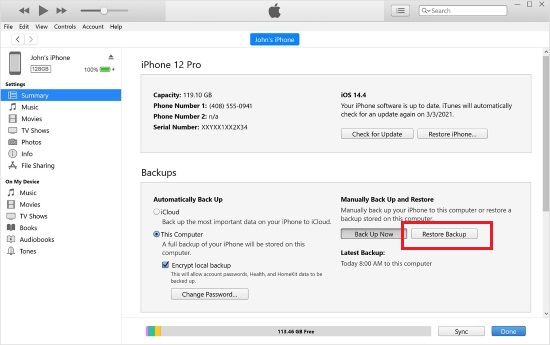
Step 1: Plug your iPhone to computer and turn iTunes on;
Step 2: Tap on the recognized iPhone icon in iTunes and go for 'Summary' - 'Backups' - 'Restore Backup...';
Step 3: Select from all iTunes backups to locate at one file and press "Restore";
Step 4: Keep your iPhone connected all the time until the restoration of deleted Kik videos is finished.
Part 3. Recover Deleted Videos from Kik on iPhone with iCloud Backup
What is more can be applied is to restore from iCloud backups if you have. Here's how.
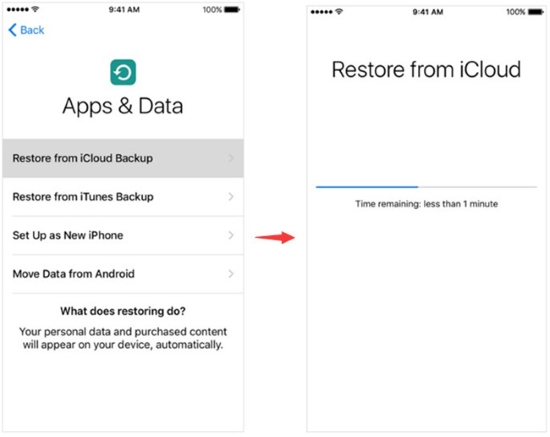
Step 1: Firstly go to 'Settings' - 'General' - 'Reset' - 'Erase All Content and Settings' to factory reset iPhone;
Step 2: Set up iPhone as a new phone and stop when you reach 'App & Data' screen;
Step 3: Choose to "Restore from iCloud Backup' and sign in your iCloud account;
Step 4: Choose one suitable iCloud backup file to restore and after a while your deleted Kik videos will be recovered.
Part 4. What's Difference for Listed Three Methods
| Joyoshare iPhone Data Recovery | Restore Backup from iTunes | Restore Backup from iCloud | |
| Difficulty | Easy | Complicated | Complicated |
| Applicable situation | No available backup; Unwilling to restore a whole backup; Want to preview before recovery | Have backed up Kik videos to iTunes | Have backed up Kik videos to iCloud |
| Success rate | High | Medium | Medium |
| Recovery options | Selectively or fully | Fully only | Fully only |
| Preview before recovery | Yes | No | No |
| Data loss or overwrite in recovery process | No | Yes | Yes |
After comparing afore-mentioned three solutions in different aspects, you must have one choice in your mind. No matter which one you lastly adopt, note to pay attention to some key points. In addition, you should know that Joyoshare iPhone Data Recovery also performs as a backup extractor to help fetch Kik videos from iTunes or iCloud backups. It's more professional and causes no further data damage.




