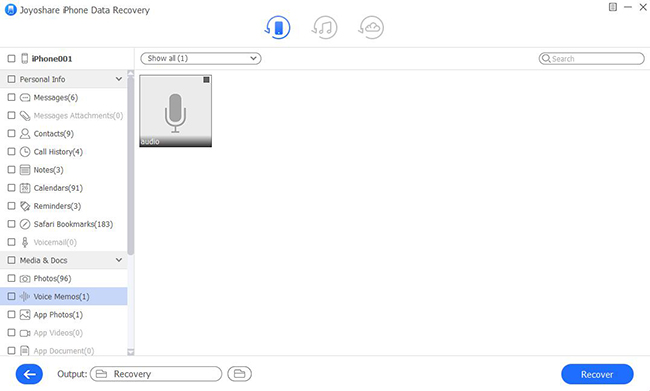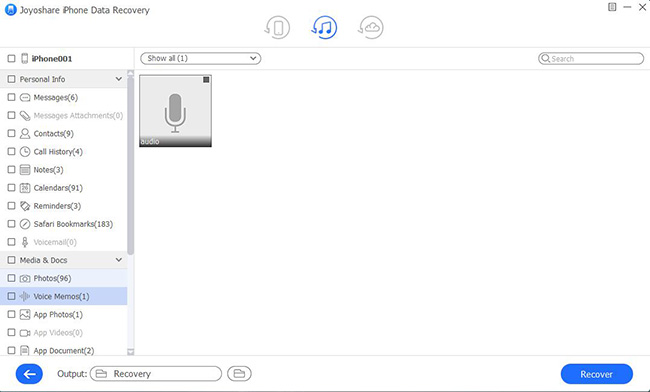It is really a frustrating thing to get all voice memos lost from your iPhone X as it might consist of your important files, like home-made music, beloved songs, personal speech, interview recording, etc. If you are exactly such a unfortunate user, don't be panic. You should keep calm and read on this post to know how to recover lost voice memos from iPhone X.
- Part 1. Restore Lost Voice Memos from iPhone X without Backup
- Part 2. Retrieve Lost Voice Memos from iPhone X with Backup
Decent iPhone Voice Memos Recovery Tool - Joyoshare iPhone Data Recovery
Undoubtedly, one critical and indispensable step is to select a proper data recovery tool for you. It should be of great power to retrieve all deleted and lost voice memos in just few clicks. Meanwhile, aside from iPhone X, it should support more widely-used devices, like iPad Pro, iPhone 8, iPod touch 5, iPhone 7, iPhone 6, iPhone SE, etc. It will be much better if you can adopt the selected tool to restore broad file types, such as voice memos, messages, notes, call history, contacts, photo stream, videos, calendar, reminders, Safari bookmark, etc.
Most importantly, it should have ability to find lost voice memos from not only iOS device, but also iTunes and iCloud backup. Once take advantage of it, you can get a way to salvage deleted voice memos from any possible scenarios, including factory reset, iOS upgrade, virus attack, water damaged, accidental deletion, password locked, etc. Alternatively, it offers capability to preview scanned voice memos before recovery and get required files back selectively, helping you carry out an absolutely secure retrieval process. Happily, here Joyoshare iPhone Data Recovery is such an all-round tool well developed to assist you.
Key Features of Joyoshare iPhone Data Recovery:
Recover up to 20+ data files with high success rate
Support a huge array of iOS devices (iOS 12 included)
With 3 recovery modes: iOS device, iTunes and iCloud backup
Have ability to preview photos, videos and audios without outputting temporary files

Part 1. Quick Guide to Recover Deleted Voice Memos from iPhone X Directly
On the condition that you have no habit of backing up files, you can go direct to restore deleted voice memos from iPhone X. Check out the instructions as below.
Step 1 Run program and connect iPhone X

Launch Joyoshare iPhone Data Recovery and connect iPhone X with computer. You should head to "Recover from iDevice" options on the top menu bar.
Step 2 Scan iPhone X to detect data files

Having connected iPhone X successfully, both deleted data and existing data will be shown in your sight. Then you ought to select desired data types to recover, like "Voice Memos", "Voicemail" and "App Document". Simply click "Scan" button, after which Joyoshare will begin to detect data. Now you have to wait for few minutes.
Step 3 Recover lost voice memos on iPhone X

When the whole scan process is completed, go for "Voice Memos" and click "Recover to Computer" button to save data files on local folder.
Part 2. Simple Steps to Recover Lost Voice Memos from iPhone X iTunes Backup
Sincerely speaking, it will bring significant convenience for you to scan and analyze your iTunes backup files provided you have synced all iPhone X data with it. By doing that, you can get one more applicable way to find deleted voice memos. Here's how.
Step 1 Choose recovery mode

After running Joyoshare iPhone Data Recovery, continue to connect your iPhone X to the computer. Next you should get down to selecting "Recover from iTunes" from the top menu bar.
Step 2 Scan iTunes backup

Your iTunes backup file will be displayed with detailed info, like name, model, latest backup date, file size and serial number. Straightly tap on "Scan" button to get your iPhone X analyzed and scanned.
Step 3 Retrieve deleted voice memos from iPhone X

After a few minutes, all data files will be extracted from your iPhone X's iTunes backup and will be classified orderly in list. Preview and check "Voice Memos" category and press "Recover" button to export them.