How to Restore Deleted Viber Messages on iPhone

Like any other instant messaging app, Viber allows users to transmit messages, photos as well as videos to others in an easy way. For iPhone users, one of the biggest issues they may meet when using Viber is the loss of messages, chats or other important information from the app due to accidental deletion, or virus attack, etc. Whatever it could be, the most urgent thing is to recover the lost Viber data on iPhone immediately. Here are some simple solutions to retrieve Viber messages from iPhone with and without backup.
Part 1. Recover Viber Messages on iPhone with Backup
It would be much easier to restore the deleted Viber messages from iPhone if you have backed up iPhone to iTunes or iCloud in advance, or if you regularly send backup of Viber messages by email. In both cases, you are able to easily retrieve the Viber chat history on iPhone from backup files.
Method 1. Recover Viber Messages on iPhone from Email
Viber itself allows you to backup the messages by email in the directory: Viber > More > Settings > Calls and Messages > Email Message History > Send Viber Messages to your email or others. If you regularly backed up the messages in this way, then you can download the deleted Viber messages from email. Simply log in your email to download the attached file.
Note: The Viber chats, except photos and videos, are stored in CSV format and cannot be restored to iPhone.
Method 2. Recover Viber Messages from iTunes/iCloud Backup
To restore deleted Viber messages from iTunes backup, you should follow these steps:
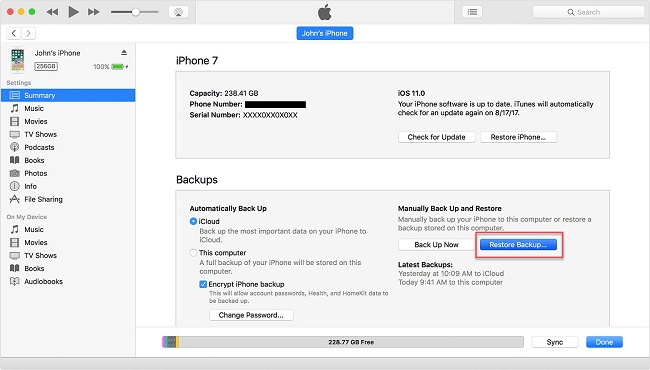
Step 1. Connect iPhone to computer and launch iTunes.
Step 2. Click the iPhone icon, and Summary > Backups > Restore Backup.
Step 3. Then choose the latest backup file that contains the accidentally deleted Viber messages and click Restore.
Step 4. Wait for a while until the backup file is recovered.
If your iPhone is backed up to iCloud, then you can follow these instructions to recover the Viber messages from iCloud backup.
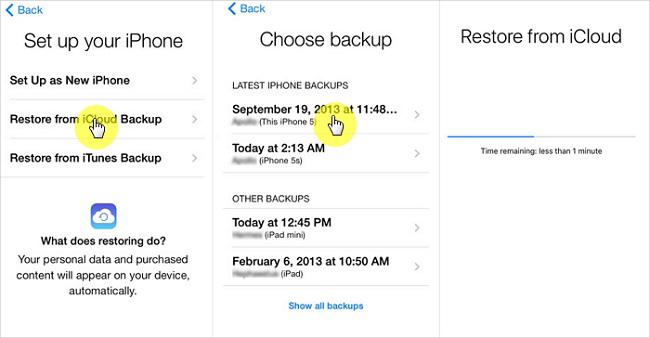
Step 1. On iPhone, go to Settings > General > Reset > Erase All Content and Settings.
Step 2. When you reach Apps & Data, tap on Restore from iCloud Backup.
Step 3. Then log in iCloud account with your Apple ID.
Step 4. Select the proper iCloud backup that has the Viber chats in it. Then restore.
Part 2. Recover Deleted Viber Messages on iPhone without Backup
If, unfortunately, you have no backup, don't panic. You still get chance to retrieve the lost Viber data on iPhone with the help of some professional iPhone data recovery software, like TunesKit iPhone Data Recovery/TunesKit iPhone Data Recovery for Mac. It's a dedicated iOS recovery tool that can help you easily recover any lost or deleted Viber messages, photos or videos on iPhone by directly scanning the device. That's to say, it can efficiently get back the lost files for you even without backup.
Step 1 Connect iPhone to computer
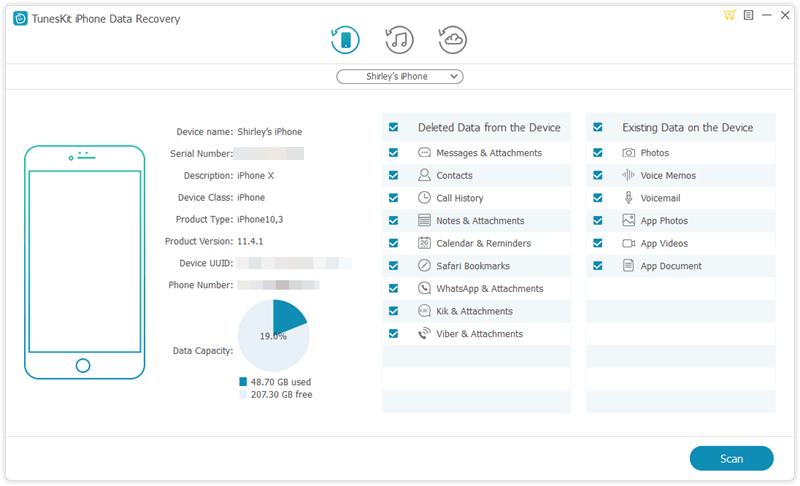
Launch TunesKit iPhone Data Recovery. Then connect your iPhone to the computer using USB cable. Wait for a while till the program detects your device properly.
Step 2Select and scan deleted Viber messages

Simply check 'Viber & Attachments' under 'Deleted Data from the Device'. Then click on 'Scan' button to begin scanning the deleted Viber messages or chat histories.
Step 3Preview and recover Viber messages
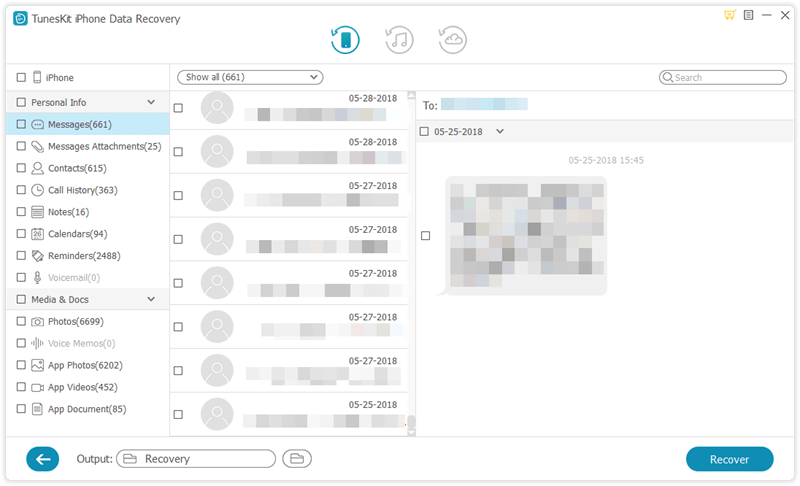
When the scan is over, click 'Viber Messages & Attachments' option to preview the lost messages one by one. To recover any or all of them, check the specific messages and click 'Recover' button to bring them back to your PC.
