Q: "I think there may be a bug with the proximity sensor. Never used to happen. The phone also turns off whenever I watch a YouTube video and I put it in my pocket, I think this is a feature or something and I can't find how to disable it (if possible in the first place). Any advice or suggestions?" – from Reddit
Why does my iPhone screen go black randomly? This is the first question you may ask when your iPhone turns black suddenly. If you are sure that your iPhone is full of battery, you can conclude that this issue is caused by a system problem or hardware failure. Particularly, it would be better to go to the local Apple Store if this issue occurs after dropping or water damage. What if your device works well beforehand? What should you do when iPhone screen goes black randomly? This article will provide you with 6 effective solutions. Follow accordingly and you are able to get your iPhone fixed immediately.

- Solution 1. Ensure Sufficient Storage
- Solution 2. Update iOS System
- Solution 3. Force Restart iPhone
- Solution 4. Fix iPhone Screen with Zero Data Loss
- Solution 5. Factory Reset iPhone
- Solution 6. Restore iPhone via iTunes
Solution 1. Ensure Sufficient Storage
You can't deny that iPhone 13 and other models work unsmoothly when the storage space becomes insufficient, even worse, your iPhone turns black suddenly and turns back on again. In this case, you have to check whether your iPhone possesses enough space. Head to Settings, choose General, and tap iPhone Storage. If there is a shortage of space, you need to free up your storage by deleting some unnecessities.
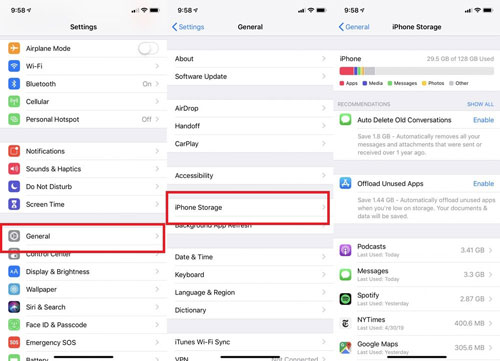
Solution 2. Update iOS System
iPhone screen turns black randomly? This sometimes happens on outdated and buggy system software, which may be fixed on the latest versions. If you can't figure out whether the software on your iPhone 13 runs well or not, it is alright to update your device to the newest one, which, perhaps, fixes the random black screen on your iPhone. On Settings, tap General, select Software Update, and touch the Download and Install button to make your device up to date.
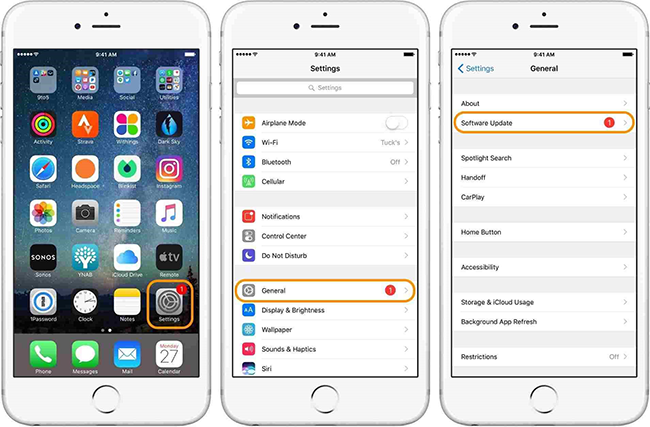
Solution 3. Force Restart iPhone
No matter whether your iPhone 13 screen randomly goes black or other iPhone models, it is fixable by giving it a refreshment. To achieve this, you could restart your device on Settings → General → Shutdown → the power-off slider. For more serious situations, it is needy to force restart iPhone.
- iPhone 8 and later: press and release the Volume Up button, do the same to the Volume Down button, press and hold the Side button, and release it when you see the Apple logo.
- iPhone 7 series: hold the Volume Down button and the Home button at the same time, and release them until the Apple logo appears.
- iPhone 6 and earlier: hold the Home button and the Sleep button, and release both buttons when the Apple logo occurs.
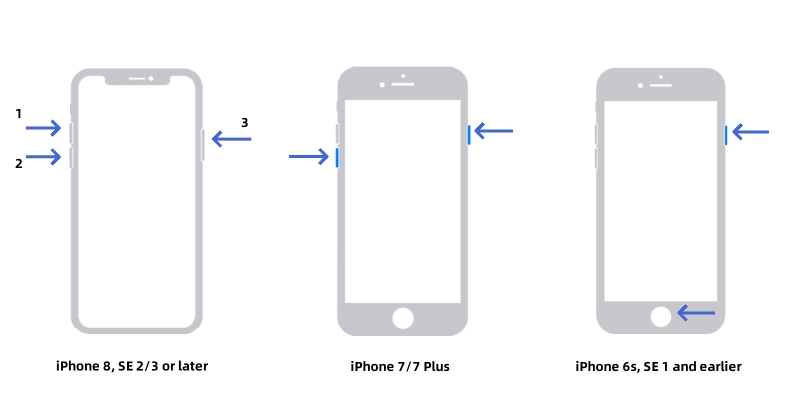
Solution 4. Fix iPhone Screen with Zero Data Loss
In case the above methods are invalid in dealing with iPhone screen going black randomly, it is time to consider repairing your iPhone system. Joyoshare UltFix is available to fix more than 150 system errors on any iOS or iPadOS. For instance, the screen problems – iPhone black screen of death, iPhone white screen, etc., the app mistakes – iPhone won't download apps, iPhone apps not updating, and so on, are all able to be fixed with the help of Joyoshare UltFix. Besides iPhone, this program supports iPad, iPod touch and Apple TV in the meantime. You can not only apply it to repair system errors, but also to downgrade the iOS system, reset Apple devices and put devices into recovery mode for free.

- Standard repair iPhone random black screen without losing data
- Fix loads of system errors on iPhone, iPad and iPod touch
- Free to enter/exit recovery mode within one click
- Downgrade and upgrade iOS to the earlier version
Step 1 Choose iOS System Repair
Install and launch Joyoshare UltFix on your computer, and connect your iPhone to it. Then, choose the iOS System Repair section on the main screen and click the Start button.
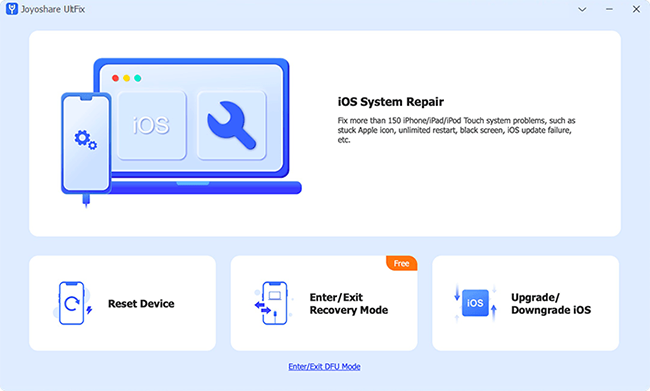
Step 2 Select Standard Repair Mode
Click standard repair. If your iPhone is successfully detected, you can enter the next screen. If it says that there is no device, it is necessary to put your iPhone into recovery mode or recovery mode. The instructions are shown on the screen, and you can click the right arrow to continue once it enters either mode.
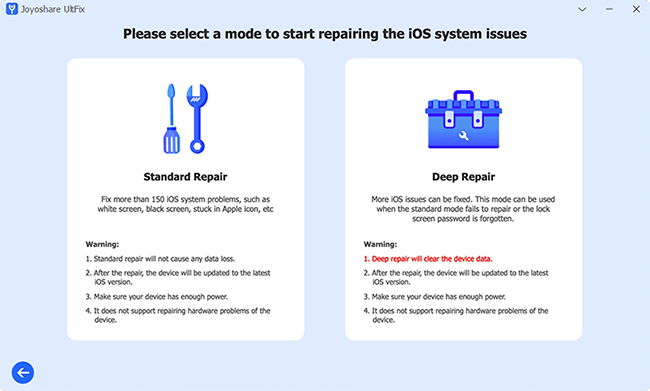
Step 3 Download Matching Firmware Package
Click the Download button if you are sure that the on-screen information about your iPhone is correct. Then the firmware package will be downloaded and verified.

Step 4 Fix iPhone Screen Randomly Going Black
Hit the Repair button once the firmware package is successfully verified. Then, your iPhone screen will be repaired by Joyoshare UltFix without data loss. When the Done button appears, you can check your device again.

Solution 5. Factory Reset iPhone
If you are not willing to use the third-party tool to fix your random black screen, just factory reset your iPhone. But this will delete all your data, more than photos and messages. You should back up your information in advance to protect it from losing. After that, open Settings, tap General, scroll down to the Transfer or Reset iPhone option, select Erase All Content and Settings, hit the Continue button and enter your passcode to achieve your goal.
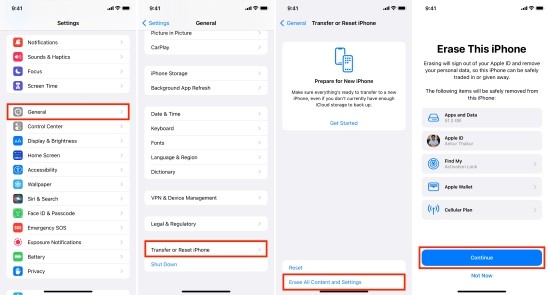
Solution 6. Restore iPhone via iTunes
Likewise, iTunes is capable of fixing common system problems by restoring iPhone. You can directly use it to repair your iPhone if it is synced, otherwise, get your iPhone into recovery/DFU mode first.
- Step 1: Plug iPhone into computer and run iTunes.
- Step 2: Click on the iPhone icon and choose the Summary module.
- Step 3: Click the Back Up Now if you have no backup.
- Step 4: Hit the Restore iPhone button to start fixing your iPhone.

Wrap-up
When your iPhone screen goes black randomly, your user experience will become worse, and your daily life will be affected. This problem could result from a dead battery, system glitches and hardware issues. For system errors, this article offers you 6 methods to solve this random black screen. It is recommended you following them one by one as the solutions in the front are able to fix simple issues. Joyoshare UltFix can be utilized to repair your iPhone screen with zero data loss. For hardware problems, you have to ask the physical Apple Store for help.

