When you buy a used iPhone, it is common to get locked out of the iPhone's screen lock because the original owner forgot to turn off the screen passcode. There are many methods to get into the locked iPhone again, and if the data on your second-hand device is not important to you, any of these solutions could be workable for unlocking. Pay attention that most methods require the Apple ID password and the enabled Find My feature. But we here list a solution to unlock second-hand iPhone without extra requirements. Meanwhile, if your second-hand iPhone is locked by iCloud activation lock, you can find a solution here as well.

- Part 1. How to Unlock Used iPhone from Screen Lock
- Solution 1: Erase iPhone on Lock Screen (Password Required)
- Solution 2: Reset iPhone via Find My (Password Required)
- Solution 3: Unlock iPhone without Password and Passcode
- Solution 4: Erase iPhone by Using iCloud (Password Required)
- Solution 5: Restore iPhone with iTunes
- Part 2. How to Unlock Second-Hand iPhone from Activation Lock
- Part 3. Final Words
Part 1. How to Unlock Used iPhone from Screen Lock
Solution 1: Erase iPhone on Lock Screen (Password Required)
For users who are running iOS 15.2 or later system versions, there is a quick way to unlock second-hand iPhone on the lock screen. The other precondition is the associated Apple ID password. If the Apple ID signed in the used iPhone belongs to you, follow the steps below to erase iPhone.
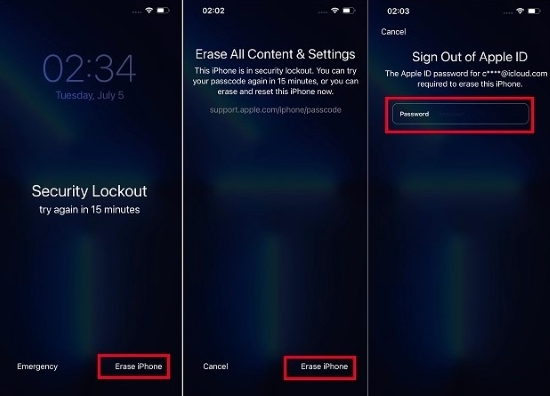
- Step 1: Enter wrong screen passcode until your second-hand iPhone being disabled.
- Step 2: You will see an option at the bottom of the screen showing Erase iPhone.
- Step 3: Tap the option and tap it again, then, typing the Apple ID password to erase iPhone.
- Step 4: When your iPhone restarts, it is successfully unlocked.
Solution 2: Reset iPhone via Find My (Password Required)
When the Find My function on the second-hand iPhone, and you possess other devices that logged in the same Apple account to your second-hand iPhone, it is available to unlock iPhone on another device by using the Find My app. Likewise, Apple ID password is necessary to erase iPhone. Here is how.
- Step 1: Open the Find My app on another device that signed in with the same account.
- Step 2: Choose the Devices tab and select your second-hand iPhone.
- Step 3: Scroll down to the Erase This Device option and tap it.
- Step 4: It is optional to enter your phone number, then type in your Apple ID password to erase iPhone data.
- Step 5: The second-hand iPhone will be reset and unlocked instantly.
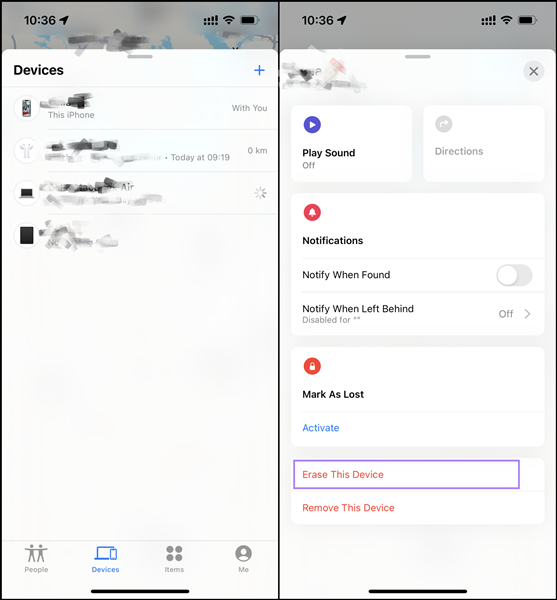
Solution 3: Unlock iPhone without Password and Passcode
Considering that most of you have no way to get the Apple ID password and can't remember the screen passcode, this post offers another solution to unlock your second-hand iPhone. Joyoshare iPasscode Unlocker is a professional tool to unlock all types of screen locks, containing all kinds of digit passcode, Face ID, Touch ID and custom passcode. Even if the Find My feature is turned off, this program will easily unlock the refurbished iPhone without passcode and Apple account password. Joyoshare iPasscode Unlocker is compatible with all models of iPhone, iPad, iPod and all versions of iOS system. Apart from screen locks, it provides other unlocking services for Screen Time, Apple ID and MDM. To unlock second-hand iPhone with a high success rate, employ Joyoshare iPasscode Unlocker.
- Get used iPhone unlocked without passcode
- Remove Apple ID from iPhone/iPad/iPod without data loss
- Bypass Screen Time and MDM with a high rate of success
- Compatible with the latest iOS 17 and iPhone 15 series
Step 1 Connect Second-Hand iPhone and Choose Unlock iOS Screen
After installing Joyoshare iPasscode Unlocker on your computer, launch the program and connect your second-hand iPhone to it. Choose the Unlock iOS Screen section and click the Start button.

Step 2 Put Second-Hand iPhone into DFU or Recovery Mode
The methods to enter DFU mode for different device models are shown on this screen. You need to do as it instructs to put your iPhone into DFU mode. If failed, click the bottom link to see how to enter recovery mode instead.

Step 3 Download and Verify Firmware Package
Your device will be detected when successfully entering either mode, and the device information will be displayed on the screen for confirmation. Then, choose the matching firmware package to download. Wait for its verification ends.

Step 4 Unlock Second-Hand iPhone without Hassle
Click the Unlock button to start unlocking your second-hand iPhone. Once your device restarts, you could set up it and enter the screen without any lock.

Solution 4: Erase iPhone by Using iCloud (Password Required)
When the Find My feature is turned on and the Apple ID and password are kept in your mind, it is suggested to take advantage of iCloud to unlock second-hand iPhone. You could apply this method on any browser, and it will become easier if the device you are using has been trusted before.
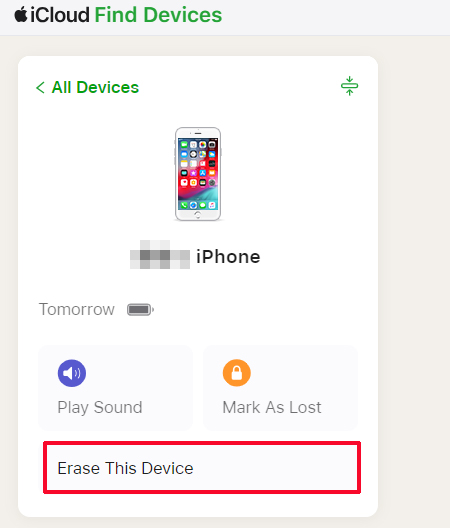
- Step 1: Visit the iCloud webpage on a browser and sign in with the Apple ID.
- Step 2: Open the Apple ID module and locate the Find My section.
- Step 3: From the All Devices list, choose your second-hand iPhone.
- Step 4: Click on Erase This Device and fill with the boxes when it prompts.
- Step 5: Click the Erase button and wait for your iPhone to restart.
Solution 5: Restore iPhone with iTunes
Without Apple ID password and the Find My iPhone feature is disabled, you are able to use iTunes to restore iPhone. In case your second-hand iPhone has been synced, you only need to plug it into the computer and choose the Restore iPhone option on the Summary section. If it has not been synced before, follow the below steps.
- Step 1. Plug the second-hand iPhone into the PC and run the latest iTunes.
- Step 2. Put your iPhone into recovery mode.
- iPhone 8 and later: press and release the Volume Up button, do the same to the other volume button, keep holding the Power button, and release it when the recovery mode screen appears.
- iPhone 7 and 7 Plus: simultaneously press and hold the Volume Down and Power buttons, and undo them when you see the recovery mode screen.
- iPhone 6 and earlier: keep pressing the Home button and the Top button, and when the recovery screen shows up, release them.
- Step 3. From the prompt showing on the iTunes screen, hit the Restore button and your iPhone will be restored and unlocked.
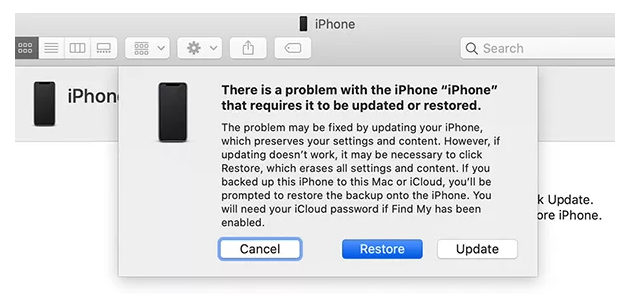
Part 2. How to Unlock Second-Hand iPhone from Activation Lock
If your second-hand iPhone is iCloud locked, how to unlock it if you are not the original owner? Joyoshare Activation Unlocker is able to help to unlock second-hand iPhone and get rid of the iCloud activation lock. It supports iPhone, iPad, and iPod for unlocking the activation lock with a high rate of success. And Apple ID and the Find My feature could be removed and turned off in the meantime with the assistance of Joyoshare Activation Unlocker. This is how to use it.

- Step 1: Launch Joyoshare Activation Unlocker on your computer and plug your second-hand iPhone into it.
- Step 2: Read the disclaimer carefully, and click on Agree to make sure that you have known the risks.
- Step 3: Click the Start button and the jailbreak tool is automatically downloaded.
- Step 4: Insert a USB drive if you are using a Windows PC, click the Start Installation button to install the jailbreak tool on the USB drive.
- Step 5: View the Jailbreak Tutorial and follow the instructions to jailbreak your iPhone.
- Step 6: Click on Start to Remove to begin unlocking your device that is locked by the activation lock.
Part 3. Final Words
How to unlock second-hand iPhone if you are locked by the screen lock? This article provides you with 5 solutions. There are 4 free methods to unlock iPhone without passcode, including Security Lockout, Find My app, iTunes, and iCloud. Most of them require Apple ID and password, and there are different demands for the status of Find My. You could choose one of them comparing your situation. To unlock second-hand iPhone without limitations, you'd better ask Joyoshare iPasscode Unlocker for help. And if your iPhone is iCloud locked, Joyoshare Activation Unlocker is the solution to unlock it.






