Q: "I just bought a second-hand iPhone from the internet. When I got it, I found the screen is locked! I asked the seller, but no more responding from him. I guess maybe my iPhone is a stolen one. I am not sure. The thing is how can I unlock a stolen iPhone without knowing the password? Please offer me some legit ways. Many thanks!" - from reddit
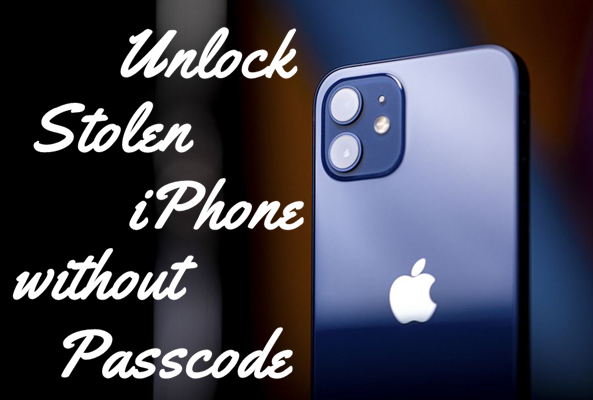
When you're tricked to buy a stolen iPhone without knowing the passcode or you get your iPhone back after being stolen by others with different password, you would be eager to know how to unlock a stolen iPhone effectively and legally. This guide will show you how to unlock a stolen iPhone with or without computer.
- Part 1. FAQs about Lost or Stolen iPhone Unlock
- Part 2. Best Method to Unlock Reported Stolen iPhone
- Part 3. How to Unlock a Stolen iPhone in Recovery Mode
- Part 4. How to Unlock Stolen iPhone without Computer
Part 1. FAQs about iPhone Lost or Stolen Unlock
Before showing you how to remove the passcode from a stolen iPhone, we have collected some frequently asked questions and will make answer to those questions in this part. If you are interested in those questions, then you can take a look.
Q1. Is there a way to unlock a stolen iPhone?
A: Sure! There are some ways to help you unlock a stolen iPhone. You can put your iPhone into recovery mode for removing the screen password. Or you can use an iPhone unlocker like Joyoshare iPasscode Unlocker to crack the passcode.
Q2. How to unlock lost or stolen iPhone 11 Pro Max?
A: To unlock your stolen iPhone 11 Pro Max, you can use a third-party tool or iTunes to remove the passcode.
Q3. If an iPhone is reported stolen can it be unlocked?
A: Certainly, you can unlock a stolen iPhone by using different methods introduced in the following part.
Q4. Can you factory reset a stolen iPhone?
A: Sure! You can factory reset a stolen iPhone by using iTunes or Finder on your computer.
Q5. How to lock an iPhone after being stolen?
A: When your iPhone is stolen, you can use Find My iPhone to lock your iPhone. Or you can use iCloud to erase all the data and settings on your iPhone which prevents you from losing your data.
Part 2. How to Unlock Reported Stolen iPhone via iPhone Unlocker
When you don't know the screen passcode, as well as, the Apple ID on the iPhone, it would be pretty difficult to crack passcode from iPhone. Fortunately, there are some apps to unlock a reported stolen iPhone. Joyoshare iPasscode Unlocker is one of the iOS passcode unlocking tools in the current market. It is capable of removing passcode from stolen iPhone, disabled iPad, or disabled iPod touch with forgotten passcode, or iOS devices that cannot enter the passcode due to broken screen.
No matter the screen passcode is a 4-digit or 6-digit numeric, or more complicated Touch ID and Face ID, Joyoshare iPasscode Unlocker will crack them in a few minutes without difficulty. One of the outstanding characteristics of this program is that the interface is simple, and you don't need to have any technical knowledge to unlock your iPhone passcode. Besides, the unlocking process is 100% secure and can be finished in just four quick steps.

- Unlock a stolen iPhone with highest success rate
- Crack iOS device screen passcode in all different situations
- Support all iOS device models and latest systems
- Remove any kinds of screen passcodes
Step 1 Connect iPhone to Computer and Launch Joyoshare

Before getting started, you can use a USB cable to connect iPhone to a PC or Mac computer. Then launch Joyoshare iPasscode Unlocker on your computer after downloading and installing it successfully. When it detected your device, click the Start button to boot the program.
Step 2 Make iPhone into DFU Mode or Recovery Mode

Then follow the instruction on the interface to put your iPhone into DFU mode. If it failed, try placing it into recovery mode. Once it entered such status, you can click on the Next button to proceed it.
Step 3 Download and Verify the Firmware Package

Next it's the time to download and verify the firmware package by clicking the Download button after confirming the device information. Be patient to wait a while it's downloading and verifying it again.
Step 4 Start to Unlock a Stolen iPhone without Passcode

By clicking the Unlock button, it means all the data on the device will be erased. If you don;t mind, simply click this button and Joyoshare software will start unzipping the firmware and unlocking iPhone without passcode. A few minutes later, the screen lock will be removed successfully.
Part 3. How to Unlock Lost or Stolen iPhone in Recovery Mode
Another simple method to crack a stolen iPhone when you don't know the passcode is to try putting your device into recovery mode and resetting it. So, all the data will be gone including the screen passcode. Now follow the steps to unlock stole iPhone by using recovery mode on your PC or Mac computer.
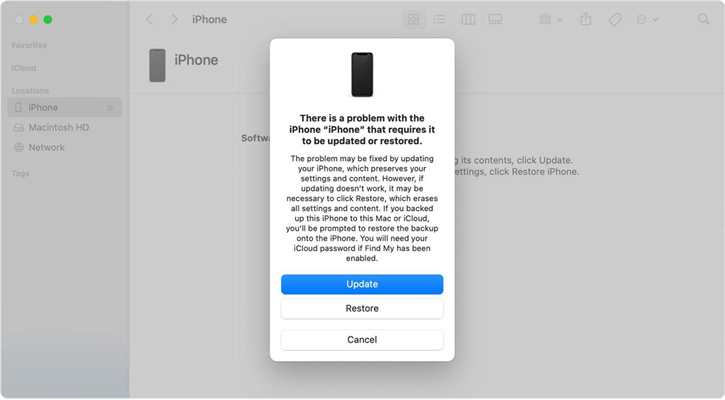
Step 1. Launch the latest version of iTunes on a PC or Finder on a Mac and then connect your iPhone to the computer with a USB cord.
Step 2. Go to put your iPhone in recovery mode manually. Depending on the different device, you can do the following, then the recovery mode screen appears on your iPhone.
iPhone 8 and later: press and hold the side button
iPhone 7 and iPhone 7 Plus: press and hold the volume down button
iPhone SE and earlier: press and hold the Home button
Step 3. When the iPhone is in the recovery mode, you can see two options - Restore or Updated on the computer. Then choose the Restore option to restore your iPhone to factory settings. After finishing the process, you can set up a new passcode on the iPhone.
Part 4. How to Unlock a Stolen iPhone Passcode without Computer
When your stolen iPhone is running from iOS 8 and iOS 10.3, you can try asking Siri to unlock your device. By using this method, you can unlock iPhone without computer and data loss. Here's how to get rid of the passcode from a stolen iPhone.
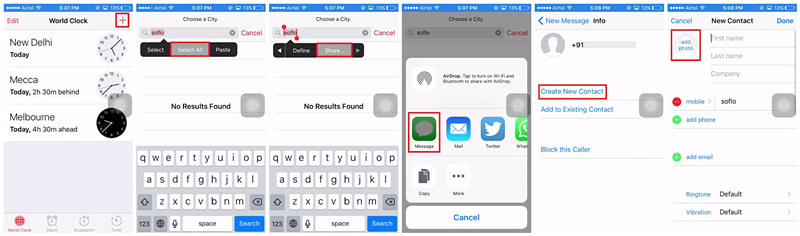
Step 1. Tap and hold the Home button your stolen iPhone to activate Siri and then ask Siri any question about time.
Step 2. Siri will enable you to see the time on the screen and tap on the clock icon to open it.
Step 3. Tap on the + icon at the top right of the screen and enter anything on the search box.
Step 4. Then tap on the search term and you'll find Options.
Step 5. Go to Select All > Share and then select Message in the new pop-up window.
Step 6. Enter something in the To filed and press return on the keyword then tap on + again.
Step 7. From the pop-up window, select Create New Contact and then tap on the photo icon to select Add Photos.
Step 8. Finally, press and hold the Home button and go back to the home screen on your iPhone.
Conclusion
That's all! To unlock a stolen iPhone without passcode, you can use iTunes or Finder to erase your iPhone and reset the passcode on your iPhone. If you want to quickly remove passcode from iPhone, then you can use Joyoshare iPasscode Unlocker to get it done.






