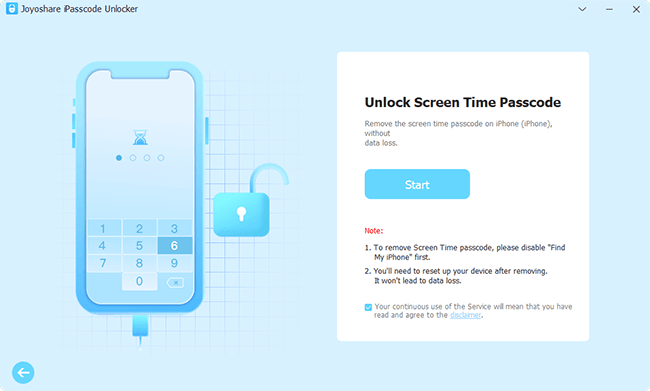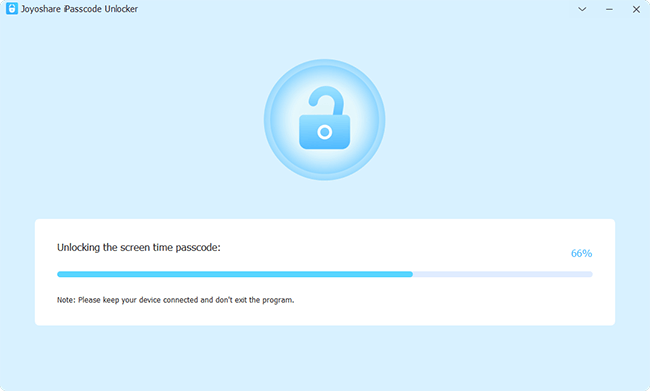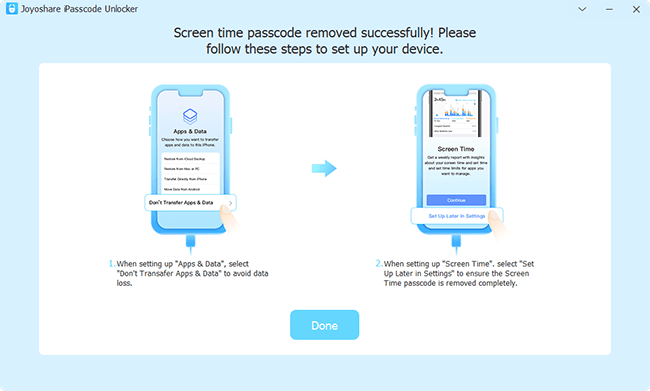Parents can set up Screen Time restrictions on children’s devices, which avoids them from overusing digital equipment and filters many inappropriate contents. It gives many conveniences to guarantee a pure Internet environment for your kids. However, if you forgot parental control password on iPhone, it becomes troublesome. To help you escape from the situation where you are unavailable to change the settings, this article offers 6 easy ways and some other information about the parental control feature.
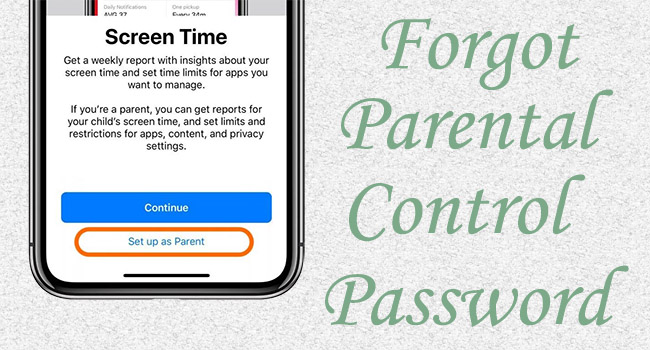
Part 1. FAQs about Parental Control
Q1: How to set up parental control on iPhone?
A: First, you need to enable Family Sharing. Go to Settings, tap your Apple ID, find Family Sharing and add your child’s account. Then, turn back to the Settings screen, choose Screen Time, and you can customize any restrictions you need.
Q2: Can parents see everything with parental control?
A: No. As you can see in the Screen Time interface, all features you can set up are the information you can see on your child’s device. And it is not recommended prying into children’s privacy.
Part 2. 6 Ways to Fix "Forgot iPhone Parental Control Password"
Way 1: Tap Forgot Passcode When Forgot Parental Control Password on iPhone
The easiest way to deal with the forgetting problem is to take advantage of the Forgot Passcode option on your iPhone. On the Settings app, hit Screen Time, locate Change Screen Time Passcode and hit it again. Here you are required to enter the old Screen Time passcode. Tap the blue sentence “Forgot Passcode?” and enter your Apple ID password. At last, you could re-set up a new Screen Time passcode as parental control password.
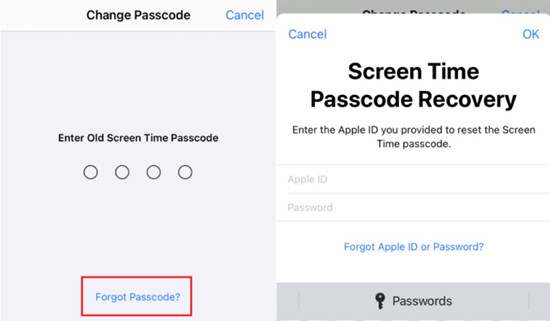
Way 2: Reset All Settings on iPhone
Apple allows you to reset network settings, keyboard dictionary, home screen layout, etc. Also, you can reset all settings on your iPhone, which includes parental control password. But you have to make a preparation that the deleting progress will bring your settings into a default state, and you need to recover your previous settings one by one. Open Settings, go to General, scroll down to Transfer or Reset iPhone, choose Reset, tap Reset All Settings and enter your passcode to make confirmation.
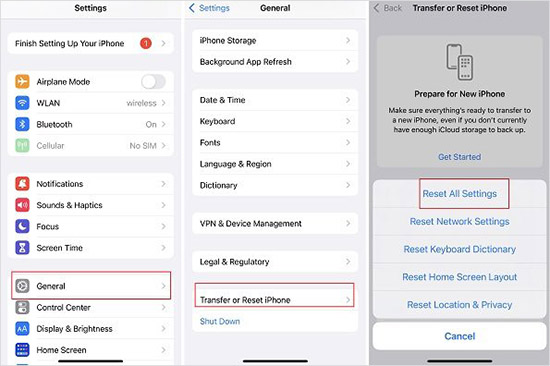
Way 3: Erase All Content and Settings of Your iPhone
Another alternative you could choose is to factory reset your iPhone to erase all data if you forgot iPhone parental control password. This operation is different from resetting all settings since not only settings but also photos, notes and other information will be deleted. So, you are recommended to back up your important data in advance. Then, similarly, orderly tap Settings → General → Transfer or Reset iPhone → Erase All Content and Settings → Continue. Once you successfully restart your iPhone, you could re-set it up. But remember: do not recover the previous data while setting up, which will take the Screen Time passcode back.
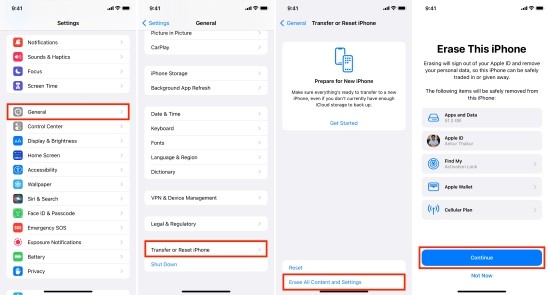
Way 4: Restore iPhone on iTunes
Apart from fixing this annoying issue on iPhone, there are still chances to get rid of it in other places. If iTunes is more attainable to you, here provides a method to restore your iPhone as well. First of all, plug your iPhone into a trusted PC or Mac via a USB cable; next, run the latest iTunes and wait for it to detect your device; then, click your iPhone icon, hit the Restore iPhone button on the Summary module; at last, click Restore again. If you cannot find your device icon, which implies that your iPhone fails to be recognized, you need to manually put it into DFU mode or recovery mode.

Way 5: Delete Data via iCloud
Identically, if the Find My function is enabled on your iPhone, you cloud utilize iCloud to erase your data. And this works on whether the iCloud website or the Find My app. Here list the detailed steps on icloud.com.
- Step 1: Go to icloud.com and sign in with your Apple account.
- Step 2: Click on your Apple ID on the left-above section and locate the Find Your Devices module.
- Step 3: Click All Devices at the top bar and select your iPhone.
- Step 4: Choose Erase iPhone and click Erase on the pop-up window.
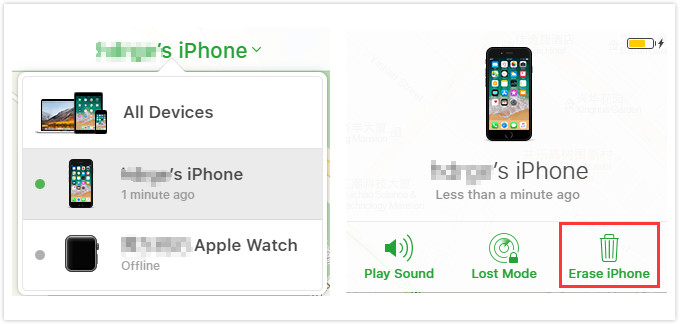
Way 6: Remove Parental Control Password with Unlocker
When you forgot parental control password on iPhone, you should first consider removing the disabled password with an unlocking tool. Luckily, Joyoshare iPasscode Unlocker launches a service assisting you to turn off Screen Time effortlessly. Without complex operating steps but several clicks, you are allowed to remove parental control password with the assurance of 100% safe and a high rate of success. In the meantime, this wonderful program is capable to unlock the screen lock passcode, remove Apple ID with no data loss and bypass MDM restrictions.

- Turn off Screen Time without passcode
- Unlock screen lock, Apple ID, and MDM
- Compatible with iOS 17, iPhone 15 and its series
- 100% safe and a high success rate
Step 1 Connect to PC and Enter Unlock Screen Time Passcode
Run Joyoshare iPasscode Unlocker and connect your iPhone to a computer. On the main screen, enter the Unlock Screen Time Passcode module and click the Start button.

Step 2 Disable Find My and Start to Unlock
This step requires you to turn off the Find My feature on your iPhone. If you have done this before, go ahead to unlock your Screen Time. Otherwise, go to Settings → Apple ID → Find My and turn it on. Then, you can start to remove the parental control password.

Step 3 Set Up iPhone Following the On-screen Instruction
When you complete the unlocking process successfully, there are two pictures that guide you to set up your iPhone. Bear in mind that tap Don’t transfer App& Data.

The Bottom Line
It is pretty unpleasant when you forgot parental control password on iPhone. This issue disturbs your daily schedule setting for your kids. Their study and playing plans are messed up as well. Fortunately, you find this article which provides 6 reachable methods to fix your problem. When the former five solutions are invalid to help you, the last one – Joyoshare iPasscode Unlocker assures you a high success rate. You could give it a shot. Hope your Screen Time works well with the above-stated ways and you can re-manage your child’s device.