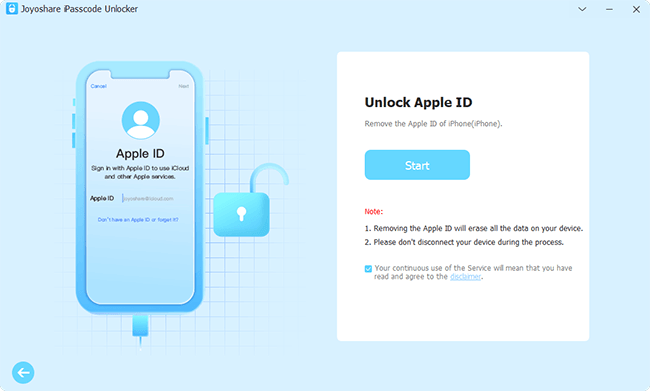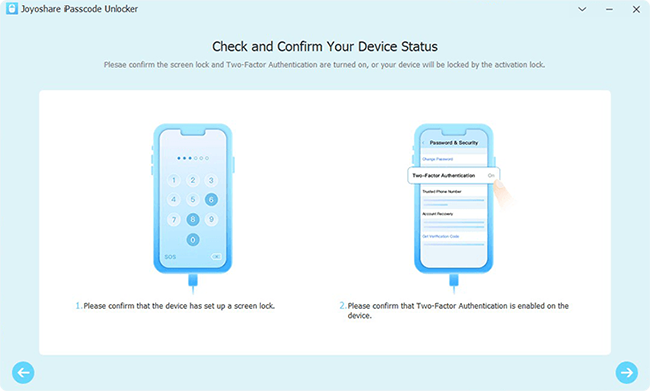For an unknown reason, a prompt showing "Apple ID Verification" appears on your screen. And there are two options – "Not Now" and "Settings". Whichever you choose, the Apple ID verification keeps popping up, even if you do follow the instructions to enter your Apple ID password. To dig out what causes this issue, this article collects different possible catalysts. Also, it provides 8 workarounds to answer how to stop the pop-up from appearing. If you are frustrated about this problem, go on to read this article.
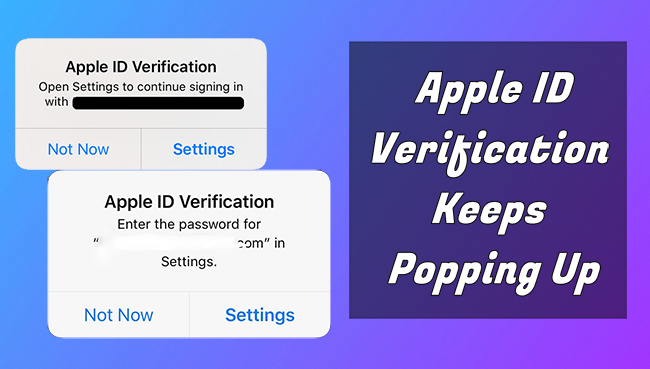
- Part 1. Why Does Apple ID Verification Remain
- Part 2. How to Cast Apple ID Verification Pop-up Off
- Part 3. Summary
Part 1. Why Does Apple ID Verification Keep Popping Up
Normally, the pop-up may say "Your Apple ID password has expired and needs to reenter your Apple ID password", which indicates that your Apple account has not been used for a long time. Or, when it says "You need to update your security questions", you should aware that your security questions have difficulty in keeping your account safe. Besides, a system error and other technical glitches potentially lead to this issue.
Part 2. How to Stop Apple ID Verification Pop Up
Method 1: Update Password and Security Questions
The first and foremost method is to follow the instructions on screen to update your Apple ID password and reset security questions. It could be inferred that you have done this thousands of times on your iPhone or iPad. But in this solution, you need to update them on the Apple ID website.
- Step 1: Visit appleid.apple.com, and sign in with your Apple ID.
- Step 2: A message will occur displaying either "Your Apple ID password has expired" or "You need to update your security questions".
- Step 3: Follow the instructions on the screen to update your password. Alternatively, enter Sign-In and Security section, click Password, enter the old password and create a new one.
- Step 4: On the main interface, choose Sign-In and Security, select Account Security module, click "Change security questions" under the Security questions option, enter your new questions and answers, and click Update.
- Step 5: Verify your Apple ID on your device by entering the new password.
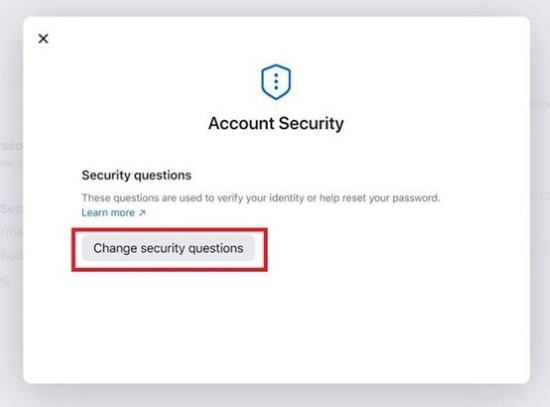
Method 2: Restart Your Device
Rebooting your device is arguably the easiest way to fix almost all technical glitches. When you have no idea about an issue, just try restarting. Theoretically, the Apple ID verification prompt will disappear.
- iPhone X and later: press and hold the Power button and the Volume Up/Down button, drag the Power-off slider and hold the Power button for seconds to turn it on.
- iPhone 6/7/8: press and hold the Power button, drag the Power-off slider on the screen, wait for seconds and turn on it by holding the Power button.
- iPhone 5 and former: press and hold the Top button, drag the Power-off slider to turn it off, and turn on it by pressing and holding the same button until you see the Apple logo.
- iPad without a Home button: press and hold the Top button and the Volume Up/Down button, drag the Power-off slider and turn it on by only holding the Top button.
- iPad with a Home button: press and hold the Top button, shut down by dragging the Power-off slider on your iPad and hold the Top button again to turn it on.
Method 3: Sign Out and Sign In with iCloud
If you enter your password many times or you change your password but it cannot stop popping up on your screen, you could try to sign out of your account on your device and sign in again. On the Settings app, hit your Apple ID, scroll down to the end and tap the Sign Out option. Wait for a while and resign in on the Apple ID interface.
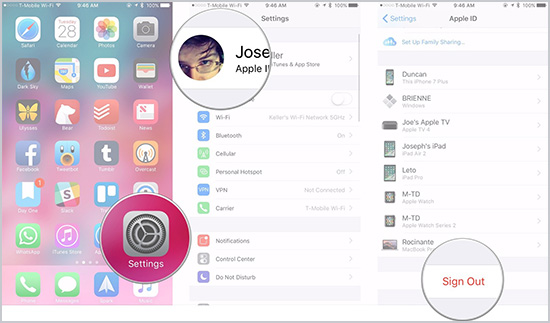
Method 4: Remove Device from Apple Account
Another method to stop Apple ID verification from popping up is to remove your iPhone or iPad from your account. After that, log in to your account on the device again to see if the problem is solved. You can perform this operation on iPhone, iPad, or Apple ID page.
- On iPhone/iPad: Setting → Apple ID → Problematic device → Remove from Account → Remove
- On Web: appleid.apple.com → Devices → Problematic device → Remove from Account → Remove
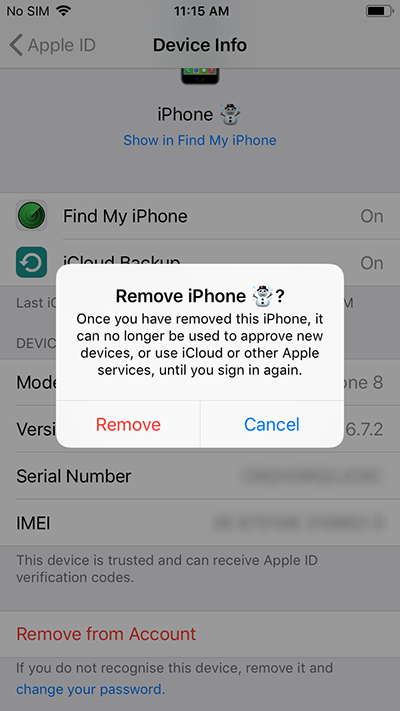
Method 5: Upgrade iOS System
As is known to us all, outdated iOS versions exist several errors, which will cause the Apple ID problem. Hence, you would better update to the latest iOS system even if you are not willing to use the new features. Run Settings, find General, tap Software Update, and hit the Download and Install button. Moreover, you could upgrade the system on iTunes. Connect your iPhone or iPad to your computer, launch iTunes, click on the Check for Update button in the Summary section and confirm your action.
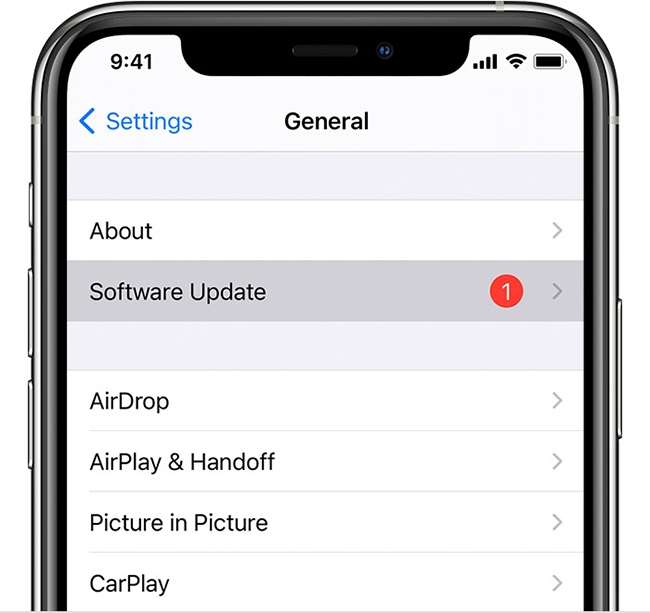
Method 6: Reset All Settings
If there is something wrong with your Apple ID settings, it might be helpful to reset all settings on your device and put it into default status. Identically, open Settings, go to General, locate Transfer or Reset iPhone, tap Reset iPhone and select Reset All Settings. This operation will not delete your data, but you need to reset the settings of apps, language and so on.
Method 7: Restore Device with iTunes
An extreme but effective solution to solve your Apple ID verification constantly popping up issue is to directly restore your device with iTunes. Since this method will erase your data, you'd better make a backup in advance. Then, plug your iPhone or iPad into computer, run the latest iTunes, find your device icon, select the Summary module, and click the Restore iPhone/Restore iPad button. If your device cannot be recognized, you need to put it into DFU mode or recovery mode and perform the operation again.
Method 8: Remove Apple ID via Joyoshare iPasscode Unlocker
When you are constantly asked for the Apple account password or the new password is unworkable after you change it, try to remove your Apple ID via a third-party tool. Joyoshare iPasscode Unlocker does well in fixing the "Apple ID verification keeps popping up" problem. Similar situations like Apple ID verification failed, cannot get a verification code, Apple account unavailable, etc. all could be solved by using this amazing program. Regardless of the model of your device, your Apple ID will be recovered with no data loss.

- Remove Apple ID with disturbing pop-up without data loss
- Unlock screen lock, Screen Time, and MDM
- Compatible with almost all iOS versions and Apple device models
- A high rate of success and high security factor
Step 1 Connect iPhone/iPad and Click Unlock Apple ID
Run the latest Joyoshare iPasscode Unlocker and click on the Unlock Apple ID section. Plug your device into your PC, and click the Start button.

Step 2 Inspect the Find My Feature
On your device, if the Find My feature is disabled, you could click the right arrow at the bottom and skip to the next step. Otherwise, when it is enabled, you need to inspect your screen lock and two-factor authentication following the on-screen instructions.

Step 3 Remove Apple Account to Stop Verification Pop-Up
Click the Download button to gain the firmware package matching your device. After its verification, click the Unlock button to remove your Apple ID with no data loss.

Part 3. Summary
Do not panic when the Apple ID verification keeps popping up on your iPhone or iPad. After reading this comprehensive post, you must have a basic conception of why it emerges. And all 8 workarounds are worth trying one by one until your problem is solved. Theoretically, Joyoshare iPasscode Unlocker is the optimal method because it is capable to preserve your data well and it assures a high success rate. But if the issue you encounter is too severe so that all of them are invalid, you need to contact Apple Support to ask for help.