Whether you are a voice actor, composer, singer, speaker, or a creator who loves audio editing, you always have a need and desire to record sound. In order to ensure good output quality and make your voice sound natural, professional and appealing, it is necessary to have the right voice over software. If you have never tried recording, or you are overwhelmed by the sheer number of options on the market, relax and follow us to take a closer look at what's hot in 2022.

- #1 Audacity
- #2 Joyoshare VidiKit [Hot]
- #3 Windows Voice Recorder
- #4 Adobe Audition
- #5 GarageBand
- #6 SpeakPipe Voice Recorder
1. Audacity (Win, macOS, Linux - Free)
Audacity is highly recommended as free voice over software and dedicated audio editor. It works well on Windows, Mac and Linux. Aside from voice over, you can apply it to record dialogues, audio chats, in-game music, podcasts, speeches, online interviews and the like. Its specialized spectrogram view mode allows you to analyze your recordings visually and edit audios handily. Furthermore, you can make the most of its editor, effects and configurations to better polish your voice over.
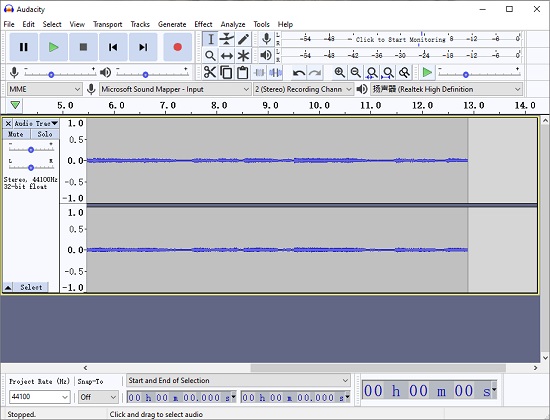
Pros:
Free audio recording software to capture and edit multi-track audios
Featured with lots of options to post-process recordings
Record voice over and other sounds from mixer or microphone
Cons:
Not easy-to-use for new beginners
2. Joyoshare VidiKit (Win, macOS - $19.95)
Joyoshare VidiKit - Audio Recorder is one best voice over software to capture various types of sounds such as microphone audio, system audio, stereo mix audio, etc. Adopted with advanced recording technology, it's able to split recording individually or delete section automatically when there is silence. It's also available to preset format, codec, sample rate, channel and bit rate. Better yet, this intelligent program detects, recognizes and fixes whatever you record with its ID3 tag editor. Perfectly, according to actual needs, you can trim your voice over, adjust equalizer and even add sound effects.

Pros:
Record voice over in high quality or small file size
Save recordings in 16 formats like MP3, WAV, OGG, AC3, AIFF, AU and more
Support different internal and external sound sources
With editor to trim, apply sound effects, recognize ID3 tag info, and adjust equalizer
With professional option to delete or split silent parts
Offer timer to set task and playlists to manage recordings
Cons:
N/A
3. Windows Voice Recorder (Win - Free)
Voice Recorder, developed by Microsoft and pre-installed on Windows 10, is free software to record voice over music, narrations, interviews and all that kind of stuff. It grabs sounds from your microphone or headset and saves recordings in MPEG-4 Part 14(.m4a) format. With a fairly clean and simple interface, Windows Voice Recorder makes it effortless for all users to operate independently. Also, it empowers you to mark and highlight wherever important in your recordings, which is good for later playback and review.
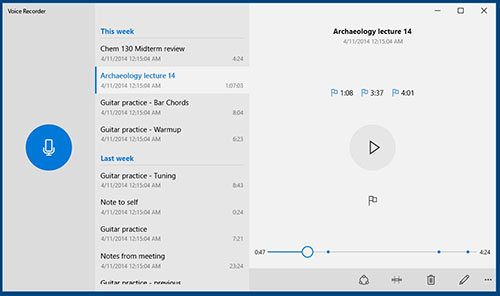
Pros:
Record audio on Windows without software installation
Mark some key points in the recording
Free and easy to operate
Cons:
Only compatible with Windows 10
Voice over can be saved as M4A only
Lack of basic editing capabilities
4. Adobe Audition (Win, macOS - £19.97/mo)
Adobe Audition can function perfectly as not only voice over recording software but also audio editing tool. It provides a comprehensive solution and is appropriate for professionals. You can effortlessly record audio tracks, adjust the volume, and add effects like fade-in/fade-out. More than that, it's possible for you to combine multiple recordings together and automatically lower audio level using Dynamics Processing option. If you need, you can additionally remix, repair and restore your audio files simply.
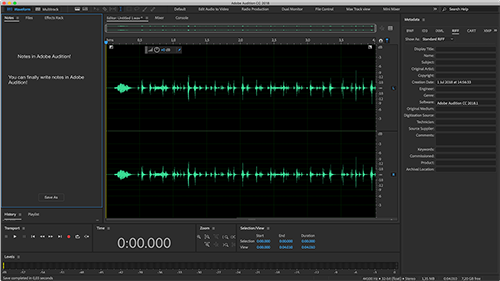
Pros:
Come with decent interface for multi-track editing
Record voice over with crossfade effect
Support many processing plugins
Cons:
Use subscription mode to charge different fees
Hard to use for newcomers
5. GarageBand (macOS - Free)
Here what come to next is voice over software free called GarageBand. This is a typical recording studio on Mac computer. It has an intuitive design and is easy for audio making. If you're a music creator, you'll find it excellent because it adds beat producer, percussionist or virtual session drummer to your recordings. Also, there are sound library, smart controls, amps and stompboxes for you to make finger-popping songs.

Pros:
Support recording and making music with up to 255 tracks
Export recordings to music library or share to SoundCloud
Optimize audio files with advanced editing tools
Cons:
Only export in Stereo
Only work on Mac
6. SpeakPipe Voice Recorder (Win, macOS, iOS, Android - Free)
SpeakPipe Voice Recorder acts as free voice over software online. It gets permission from your computer's microphone and then helps record any audio from browsers without hassle. You can record multiple voice overs quickly on iPhone, iPad, iPod and Android devices. However, there are no editing options you can use to adjust and process your files.
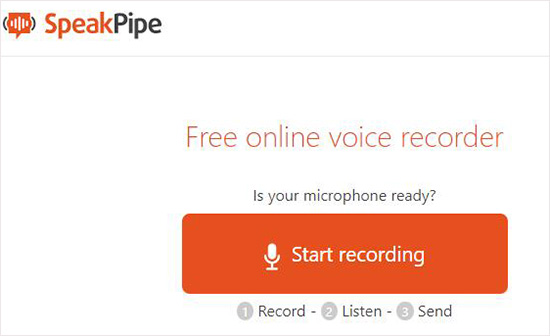
Pros:
Free to record voice over online
3-step to create audio recordings
Generate a recording link or share to Facebook and Twitter
Cons:
The maximum recording duration is 5 minutes
The recording will be saved on the server for 3 months only
Conclusion:
Creating unique voice over by using suitable voice over software can be an easy thing now. If you have a tight budget and want an audio recorder with practical editing features, try Audacity. If you only need to record your voice from microphone, try Windows Voice Recorder. To produce voice over with high quality, make editing, and enjoy recording management, don't miss Joyoshare VidiKit. Sure, you can have a comprehensive consideration, comparing features, platform and price, to make an optimal choice.
