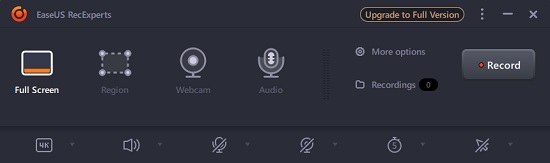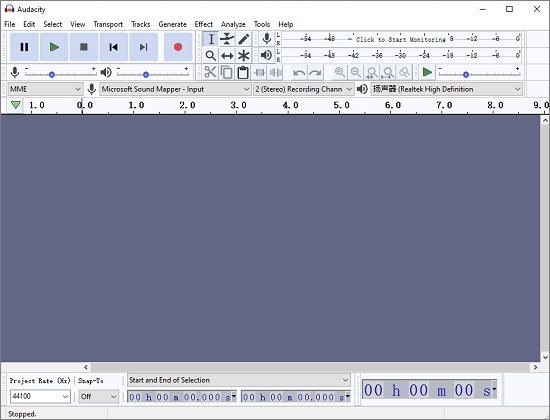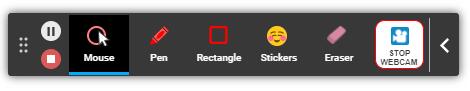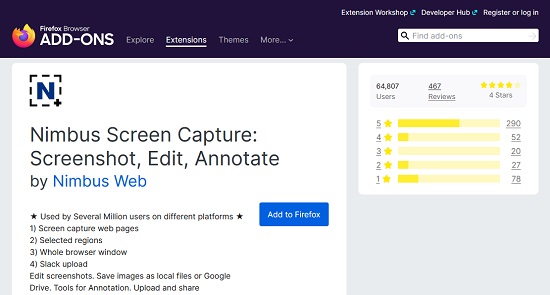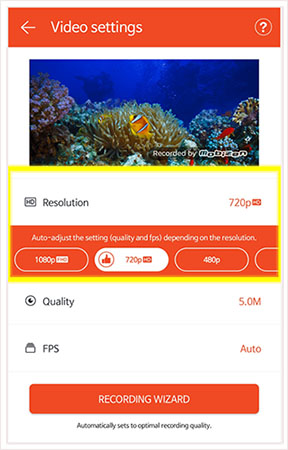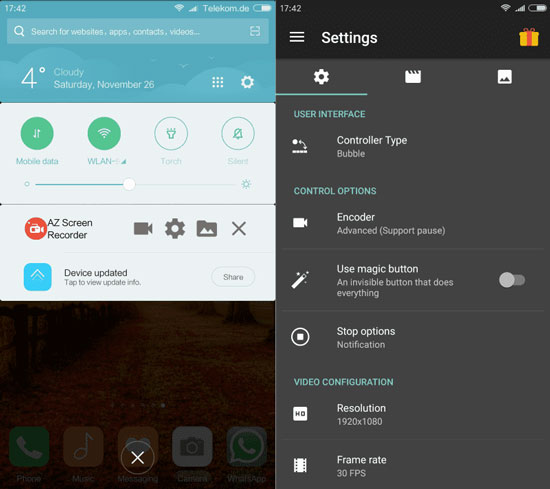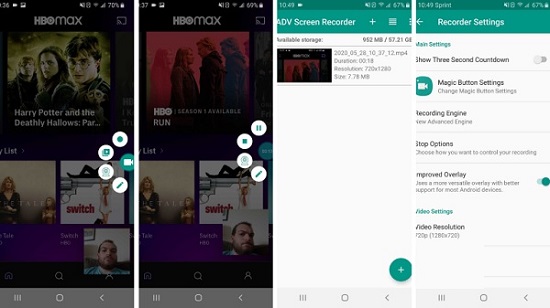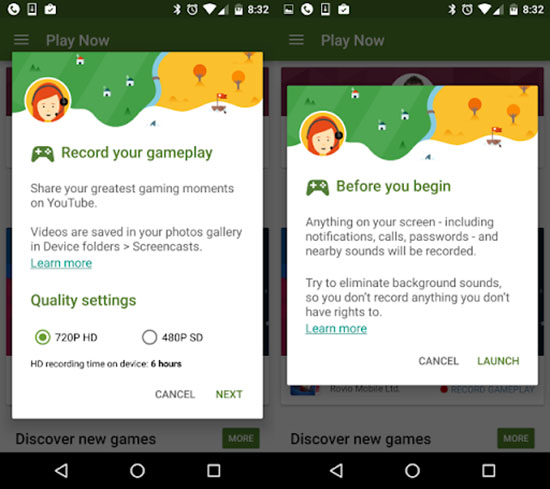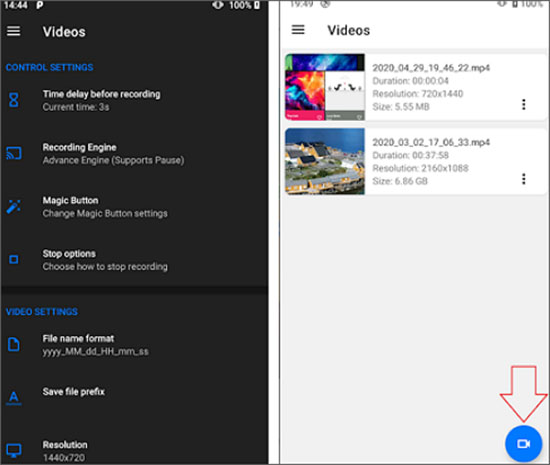It can be tiresome at times to hunt for the best internal audio capture that can produce high-quality outcomes. You can find a lot of free and paid audio recorders for PCs and Android as there is no shortage at all. Many new smartphones can record audio clearly, but some of the old phones lack this feature. If you are hunting for the best internal audio recorder, then you have landed at the right place, this guide will help you find the best recorders for your smartphone and PC.

Part 1. 6 Best Internal Audio Recorder for PC
1 Joyoshare VidiKit
The versatile features of Joyoshare VidiKit - Screen Recorder make it one of the best internal screen and audio recorders. It allows you to choose the recording area on the screen and along with that, it empowers you to record the audio too. You can use this screen recorder to schedule your recordings and capture all kinds of desktop activities. Whatever operations you want to perform on your videos, you can make them with ease because the interface is soothing.
- Record internal and external audio as you want
- Record screen and audio simultaneously or separately
- Configure codec, ID3 tag, quality and more
- Record MP3, M4A, AAC, etc.
- Pause, cut and skip unwanted content during the audio recording process
2 EaseUS RecExperts
EaseUS RecExpert is one of the best internal audio recorders for your PC. People from everywhere and all around the world use this software for recording audio. It is compatible with both Windows and macOS. Moreover, you can record the audio along with the video. Let's suppose you want to record the voice in a game, you can record both audio and video without any external noise. It has a noise cancellation feature that allows you to record clearly without a watermark.

- Pros:
-
Intuitive and engaging interface
Support different video formats
Can act super-friendly with your PC
Free trial available
- Cons:
-
Only capture the audio and video for two mins in its free trial
3 Audacity
If you are looking for an easy-to-use audio recorder then you can go for Audacity. It is highly compatible with Windows 10, Mac, and Linux and does seamless recordings. Audacity is known for being the best open-source internal audio recorder and it works nicely with cross platforms. You can use this sound editing software professionally for your work. Audacity allows you to manipulate the sound and audio tracks to get the preferred sound you want.

- Pros:
-
Adjust the sound quality
Save the sound and music tapes in MP3 format
The software's weight is light, and your PC can support it
Allow you to manipulate the pitch and sound of the recorded file
- Cons:
-
The tutorials are hard to understand for a beginner
It may be challenging to download different plugins
4 Screencastify
With this software, you can record the video and audio to watch and play it later. This software fulfills all your needs, and if you are into teaching you can use this recorder to record lessons for students. The videos get saved in your drive so that you can authorize access to it. You can also effortlessly record the video by clicking a few buttons.

- Pros:
-
Your edited videos remain safe in your drive
It works impeccably with Google chrome, and no deep learning is required for operating it
- Cons:
-
Cannot do editing in the free version
The maximum recording time is five minutes
5 Free Sound Recorder
It is compatible with both Mac and Windows operating systems and is one of the best internal audio recorders. You can record and capture the music to make them awesome. It is known for its best and high-quality recordings and can record audio from any music website. Suppose you want to extract the sound out of a YouTube video, you can do that by using Free Sound Recorder. If you have an important meeting over Skype, you can record that too, so that you don't miss out on any crucial part of the meeting.

- Pros:
-
Have a friendly and snappy user interface which makes it easy to use
Enhance your recordings with the help of a free sound recorder
You need to do some settings to get a highly efficient recording
- Cons:
-
You may get disturbed as it contains ads
Less smooth as compared to others
6 Nimbus
Nimbus is the best internal audio recorder for PC as it can record the audio and video of the entire desktop. You can even take the screenshots and add the extension to chrome. You are able to use your webcam for recording and annotation, and along with that, it has easily accessible tools. It is easy to upload and share the files in Nimbus.

- Pros:
-
You can use it in your browser, like video editing, trimming, and cutting
Scroll the screen during the recording
Start the video whenever you are ready
- Cons:
-
You can do the recordings only if you use chrome and firefox

Part 2. 5 Best Internal Audio Recorder for Android
-
1 Mobizen
If you are a game enthusiast, then you can give Mobizen recorder a try. It records the internal sound and also captures the video. It is compatible with Android, so if you are an android user, you can install the application from the play store. Moreover, as you download the application, you get the option of internal and external recording. You can choose the one that you want.

- Pros:
-
Edit, cut, and merge the videos free, and there is no need to worry about storage space
Record high-definition videos
- Cons:
-
This application contains ads
As you use the application, your smartphone's battery will die immediately
-
2 AZ Screen Recorder
AZ Screen Recorder is another famous internal audio recorder app and is freely available in the google play store. This application does not cancel the external sound, as it records that too. So, make sure you do recordings in a quiet place.

- Pros:
-
Record high-quality sound and audio
No watermark and unlimited timing
- Cons:
-
Only accessible on Android device
It does not have autosave, the video deletes permanently, if not saved
-
3 ADV Screen Recorder
ADV Screen Recorder is a famous Android screen recorder. You can easily record your phone's internal sound. Along with this, you can amend the changes with the frame rate, bit rate, and resolution.

- Pros:
-
Awesome editing tools
It allows you to use any camera for recording purposes (front or back)
- Cons:
-
Ads can bother you
-
4 Google Play Games
Google Play Games are the simplest of all recorders. If you own an Android smartphone, you may find it preinstalled on your mobile device. It is effective in recording the games. So, whenever you want to do even a simple recording, you can start a game and change the interface quickly.

- Pros:
-
Allow you to share games and applications with five people
- Cons:
-
Sometimes, you may get irrelevant suggestions while using the application
-
5 Screen Recorder
This is another Android internal audio recorder. All Android users can install and use it for internal recording and video recording purposes. This application allows you to record and take screenshots. It even allows you to capture a webcam and screen at once. You can record an external voice using a microphone at the time when you are capturing the video.

- Pros:
-
It can help in making different tutorials
You can change the theme to day/night
It can be operated in many languages
- Cons:
-
You can do internal recording only if your smartphone contains Android 10
Sometimes, due to heavy load, the app can stop
Conclusion:
The bottom line is that it depends on your preference and choice of which internal audio recorder you want to choose. If you consider these recorders, they are quite comparable with each other. You need to list out the features that you want in an internal audio capture for Android or PC. You can consider the features and specifications of Joyoshare VidiKit for internal sound recording. It is compatible with both Windows and Mac. In the end, this guide has shared all the software that works well on Android and PC.