File compression tool comes quite handy when there is a shortage of memory, or you want to upload some videos on social media platforms. Even though there are plenty of hard drives and storage options, the need for file compression hasn't reduced. And therefore, many people search for reliable tools and software as it is easier to store large files in a limited space. The file compressors are also helpful when you wish to send some videos or documents via email. So, here are the best 12 MP4 compressors you can use in 2021 to downsize your large media files in no time.

- #1 Joyoshare VidiKit
- #2 Any Video Converter Free
- #3 VSDC Free Video Converter
- #4 Wondershare UniConverter
- #5 HandBrake
- #6 Windows Movie Maker
- #7 Free Video Compressor
- #8 Blaze Media Pro
- #9 WinX HD Video Converter Deluxe
- #10 MP4Compress
- #11 Online Converter
- #12 AConvert
1. Joyoshare VidiKit
It is handy when sharing compressed MP4 videos over the Internet. We recommend the best video compressor, Joyoshare VidiKit, to compress MP4 and more than 150+ formats on your PC and Mac. Supporting 40X faster compression speed, it works so efficently that you will be able to batch compress an unlimited number of high-quality MP4 videos in no time flat.
Joyoshare VidiKit allows you to compress files either by percentage or by file size. At that time, you will be able to output MP4 according to your wanted compression ratio or preset the file size with a definite value so as to ensure the accuracy. Furthermore, before conducting a compression task, you can also preview the target file in real-time to check whether it has meet your standards.
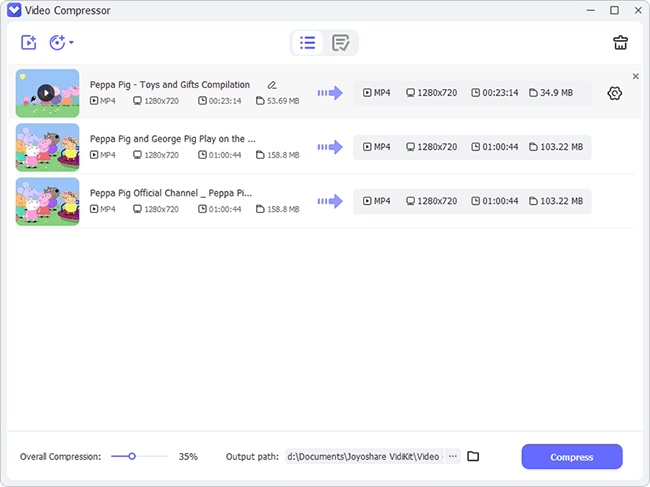
Features:
Compress different video formats like MP4, MOV, FLV, MPEG, AVI, MKV, and more
Compress video/audio file by percentage or file size in a flxible way
Support 40X faster compression speed than other conventional competitors
Preview MP4 videos or other files before conducting compression
Perform individual compressor or batch compression
Allow users to adjust video resolution like 640*480, 1280*720, 3840*2160, etc.
Pros:
Have an intuitive and easy-to-navigate user interface
Customizable video resolution and switchable "Apply to All" mode
Compatible with a large number of video/audio formats
Compress many videos easily, effectively and efficiently
Cons:
Its free trial version has limited features
2. Any Video Converter Free
Any Video Converter Free can convert and compress any video into a wide range of formats like MP4, FLV, AVI, MP3, etc. With the help of this free mp4 compressor software, users can compress videos at a fast speed without compromising too much quality. The size limit is almost 2GB and none if you upload it via AST-link.

Features:
It is a free video compressor
Compress HD and 4K videos into any format
Adjust brightness level, rotate, or crop your compressed video
30X faster video compression
Pros:
Multiple input and output file options
Resize files in no time
Preserve original quality of the file
Cons:
Need to download and install for use
3. VSDC Free Video Converter
VSDC Free Video Converter is a well-known free video editing software that also offers excellent video compression features. Ideal for beginners and experts, it works on any device and supports almost all video formats. It allows downsizing, nonlinear video editing, 3D diagrams, and charts. You can compress videos in the shortest time with zero quality loss, making it the best MP4 compressor online.

Features:
Can compress nonlinear videos
Remarkable editing and compression features
Support multiple file formats
Incredibly fast
Pros:
Easy-to-use
Vast customization options
Cons:
Most features are available on premium version only
4. Wondershare UniConverter
Wondershare UniConverter is a user-friendly and highly advanced tool with multiple video compression and editing features. You can use it online and offline, making it one of the best MP4 compressors. Moreover, it's packed with pragmatic features such as file conversion, batch processing, video editing, audio removal, and adding effects and subtitles.
Features:
Support all kinds of format
File size up to 8k
Work on various devices
Toggle with video speed
Pros:
Intuitive interface
Quick compress multiple files at one time
Output file preview
Downsize files up to 8k
Cons:
There are some tools present with better optimization
5. HandBrake
HandBrake is an open-source MP4 video compressor you can use online with cross-platform support for Mac, Windows, and Linux users. You can import files from multiple sources, including DVD and Blu-ray videos, with customizable parameters such as bitrate, quality, and frame rate. A GB movie might be compressed into a few MB files using this free and handy tool.
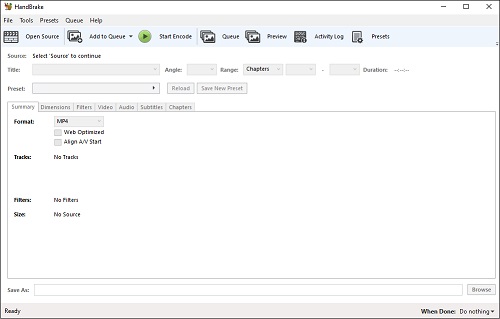
Features:
Compress in various formats
Preview file before download
Batch processing
Add effects
Pros:
Simple and interactive layout
Multiple video compression features
Cons:
Complex process for video compression
6. Windows Movie Maker
It is a Windows built-in tool for non-professional video editing and compression. It is pretty simple and does a great job at downsizing MP4 files. You can even add visual effects and animations for personalized editing results. With its unique features, it is a reliable free MP4 file compressor for novices and newbies.
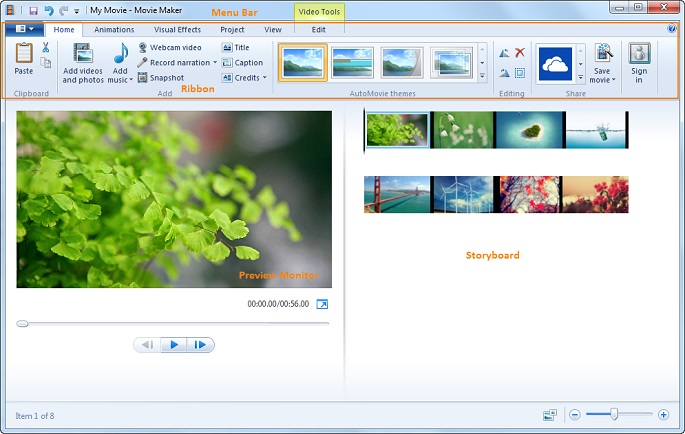
Features:
Several file format options
Simple to use
Various compressing abilities
Available almost on all PCs and laptops
Pros:
Available on almost all computers
Easy to operate
Sufficient video compression features
Cons:
Suitable for basic use only
7. Free Video Compressor
Free Video Compressor is a basic online MP4 compressor tool suitable for beginners. Although the interface is quite intimidating, usage is simple and straightforward. You can compress and convert almost all common audio and video files in your desired size, quality, and format. Supported formats include MP4 (MPEG4), M4V, MKV, ASF, FLV, MPG, etc.
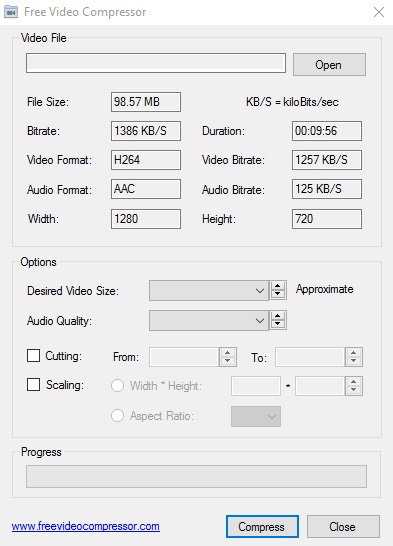
Features:
Various size options
Support 1000+ formats
Fast compression
Suitable for large files
Pros:
Multiple video compression capabilities
Adjustable video quality and size
Cons:
Work online only
8. Blaze Media Pro
Blaze Media Pro is an all-in-one media software that has a solution for your every problem. Whether it is video compression or editing, Blaze Media Pro covers it all for you. It supports multiple file formats with preview options, which makes it an ideal free MP4 video compressor. To gain access to the video compressing utility, you need to click on the "Convert Video" from the main interface and then choose the video files you would like to compress and then adjust compression settings from the resulting window.
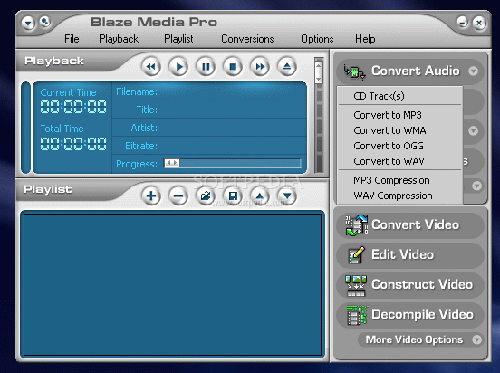
Features:
Basic customization option
Easily adjust the quality ratio
Quick and simple
Batch compression
14 days free trial
Pros:
Intuitive layout
Drag and drop options
Flexible video compression
Cons:
Free version available only for 14-days
9. Winx HD Video Converter Deluxe
Winx HD Video Converter Deluxe is a high-end video compressor suitable for large 4K/HD videos. With its advanced features, you can reduce the file size by up to 50%. Its in-built video editing option helps you trim and remove excess video clips. This free MP4 video compressor contains a High-Quality Engine and Deinterlacing technology for lossless compressed files.

Features:
Support several file formats
Compress large and HD files
Advanced technology for downsizing
Pros:
Fast compress
In-built video editing features
Cons:
Buy premium version for full use
10. MP4Compress
MP4Compress is another best MP4 compressor to reduce file size without quality loss. Using it, you will be able to compress MP4 video files straightforwardly from your web browser. However, it supports limited file size and compresses only in MP4 format. For online security, the tool automatically deletes the original file and offers HTTPS encryption.
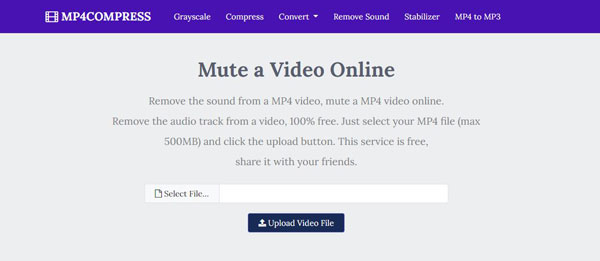
Features:
500 MB maximum size
Fast turn around time
Exceptional online security
Free and online
Pros:
Compress files smoothly
Intuitive
Cons:
Small file size
11. Online Converter
Being one of the best MP4 compressors, the video compressor by Online Converter supports multiple video and audio file formats, such as MP4, FLV, 3GP, DivX, MPG, etc. With just a few clicks, the tool can downsize videos in no time. Either upload a file from the storage or select the video online for custom file reduction. You are also able to change audio quality from 32kbps to 128kbps or mute the video directly.
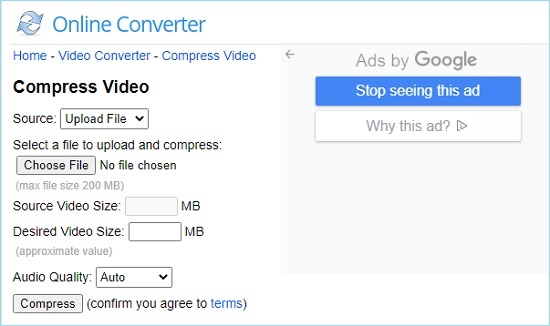
Features:
Unlimited file size
Fast and easy-to-use
Remove audios
Upload file or use URL
Pros:
Support multiple formats
Quick compression
Remove audio
Cons:
Output only in MP4
12. AConvert
AConvert is an MP4 compressor for free that lets you compress, cut, merge, rotate, and crop videos. Moreover, you can select a file from various sources, including local storage, website, online drives, or Dropbox, without any hassle. After that, you will be free to customize the video size, bitrate, frame rate, and aspect ratio.
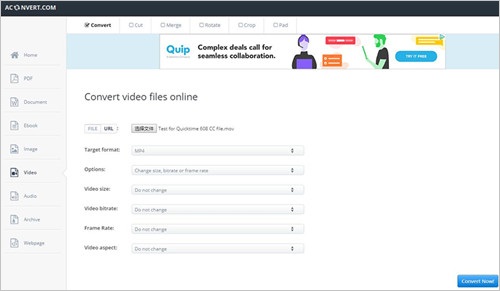
Features:
100% free to use
Compress videos online
File size limit upto 200 MB
Simple interface
Pros:
Import videos from anywhere
Clean and simple interface
Cons:
Support limited file size
Conclusion:
Sometimes, your camera or phone creates oversized videos which you cannot send or upload anywhere. Moreover, copying large files can take time and require huge-sized USBs. That is where these MP4 compressor tools do their job. They are password-protected, and hence, ensuring safety. Due to their advanced features and easy-to-use steps, our listed tools are rated the best ones in 2021. Among them, Joyoshare VidiKit is undoubtedly the most cost-effective and easiest-to-use tool that allows you to compress MP4 quickly and accurately, making it worth a try.
