Q:"What is the best voice recorder for singing?" - From Quora
Singing is a way for many young people to release themselves from the pressure of life and work. Without a doubt, music heals all troubles to let all of us keep a good mood. If you enjoy this entertainment way, what you likely need is a voice recorder for singing, with which keeping audios for later playback and creating songs to share is pretty convenient. Still not sure which one is the best, like the above user asked in Quora? Here, in this article, we'll thoroughly show top 9 singing recorders for you to try.

- Part 1. Factors to Consider When Select a Voice Recorder for Singing
- Part 2. Hand-picked Voice Recording Software for Singing
- 1. Joyoshare VidiKit (Windows, Mac) [21-in-One]
- 2. QuickTime (Mac)
- 3. Voice Memos (iOS)
- 4. Vocal Remover Voice Recorder (Online)
- 5. Voloco (iOS)
- 6. Smart Recorder (Android)
- 7. i-Sound Recorder (Windows)
- 8. RecordPad (Windows, Mac, Android, iOS)
- 9. Online Voice Recorder
- Part 3. Conclusion
Part 1. Factors to Consider When Select a Voice Recorder for Singing
What aspect should you value most when you choose a voice recorder app for singing? If you are not clear about it, the following collated factors can serve as a good reference.
- ✨ Sound Quality: The sound quality can determine whether your singing voice can be captured clearly with minimal background noise. So, pay more attention to the highest audio quality that a voice recorder can support.
- 🎙 Supported Sound Sources: To catch your singing voice, choose a voice recorder that support capturing sound from microphone. What's better, it can additionally support grabbing system audio, which is easy for you to use for other purposes. Usually, a mature recorder can give you a direct entrance to choose desired sound source.
- 🎧 Output Formats: Check which audio formats the selected voice recorder can support. This can influence both playback and post-processing of your recorded singing audio file. If you want to play it handily or edit it without compatibility issue, save it in popular formats such as MP3, WAV, FLAC.
- 😃 Additional Features: Different voice recorders come with different features to cater to specific group, like basic for novices while advanced for professionals. Consider what your need is. If you want a comprehensive solution, look for features for professional-grade recordings, like sound effects, equalizer, audio trimmer, audio editor, noise reduction, etc.
- 💻 Operating environment: Where are you going to run the target voice recorder? Pick up a tool that is available to use on designated operating system, like Windows, iOS, Mac, or Android.
- 💰 Price: Choose a voice recording tool that offers the best value for money within your budget. If you cannot afford for it, try a free recorder.
Part 2. Hand-picked Voice Recording Software for Singing
Which voice recorder can perform well and make vocal recording effectively? If you have no idea, the following are some best options. You can have a close look at them and see which one best meets your expectations.
1. Joyoshare VidiKit (Windows, Mac)
Joyoshare VidiKit is one of the best professional voice recorders for singing. The functions it offers can simplify and improve your recording experience. Compared to others, it has stronger compatibility, which easily outputs audios in 16 formats. Moreover, this software is excellent enough to help detect and recognize music, filter the mute, split recording, trim, add sound effect and edit with equalizer. Anyone who is busy can make full the use of its task schedule to create a recording without hassle.

Valid until Jul 31, 2025
Copy the coupon and paste it at checkout.
- Pros:
- Capture singing sound and make narrations for gamers, orators, teachers, etc.
- Record screen, webcam, and specific window in high resolution
- Output recordings with optimal quality and format configuration
- Record WAV, MP3, FLAC, WMA, M4R, AIFF, AAC and more
- Manage playlist and edit audios with stunning tools
- Intelligently detect and recognize sounds with detailed media info
- Grab voice from microphone and audio from computer system
- With inbuilt tools to trim, convert, and edit audio files
- Cons:
- N/A
2. QuickTime (Mac)
QuickTime is a pre-installed tool on Mac computer that brings great convenience for you. In addition to play media files, it can do well in recording both screen and audio. The operation is simple. You can choose a microphone to capture singing voice from, set the recording audio quality to produce uncompressed files, and adjust the volume to make it hearing-friendly. For better share the highlight with others, you can furtherly trim and split your singing recording into smaller sections.
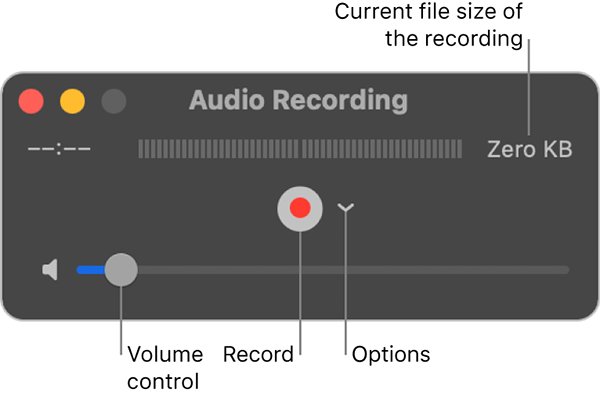
- Pros:
- Free to use on Mac without downloading
- Support screen recording and audio recording
- Easy to operate for capturing singing voice from microphone
- Cons:
- Lack of ability to record internal audio on Mac
3. Voice Memos (iOS)
Voice Memos is undoubtedly a perfect application on iOS devices to record audios, including music, vocals, podcasts, voiceover and more. It is fairly simple for you to master. No skills required, you can independently operate it to catch hold of your sudden inspirations by recording your own singing voice. Also, without installation, any Apple users can use it anytime for free.
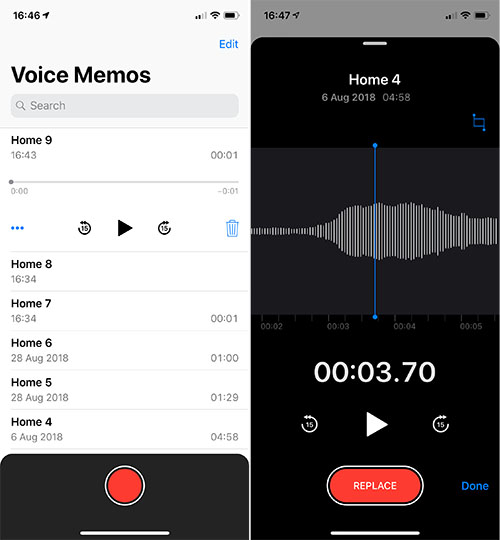
- Pros:
- Free and pre-installed application on Apple devices
- Quite simple to use
- Cons:
- Offer limited editing features and output formats
4. Vocal Remover Voice Recorder (Online)
The Voice Recorder comes from Vocal Remover, available to use free online. There is no account registration requirement, giving a quick access to audio recording. After capturing whatever you sing, you can trim the audio track to extract certain clip, apply sound effect, make noise suppression, adjust equalizer and Echo to let the recording better. Vocal Remover Voice Recorder allows you to save the singing recording to MP3 and WAV formats.
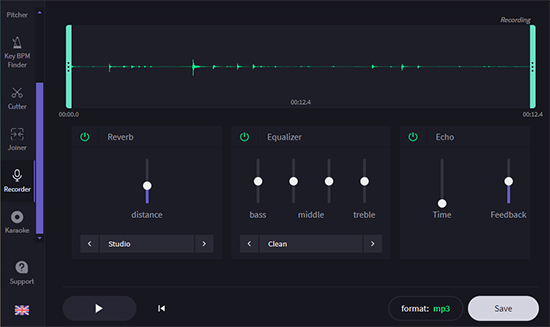
- Pros:
- Free to make vocal recording
- Support to choose specific sound source
- Handy to use for new beginners
- Trim audio and make basic editing operations
- Cons:
- Sometimes go wrong when making long recordings
5. Voloco (iOS)
Voloco can be one best voice recorder app for singing. It is suitable for iPhone, iPad and iPod touch users. There is no additional complicated software, studio and even external microphone. With the help of this application, all singers, musicians and rappers can handily get rid of background music and select free beats from the library to generate high-level audios. More than that, you're allowed to apply sound effects and extract vocals from existing music without a problem.
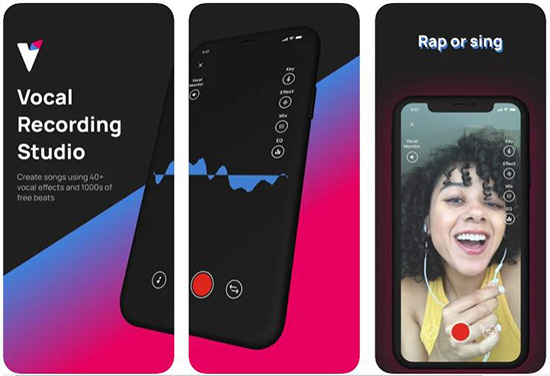
- Pros:
- 50+ sound effects
- Free beats provided in library
- Remove background noise
- Come with vocal remove to separate vocals
- Cons:
- Export audio to limited formats like AAC and WAV
6. Smart Recorder (Android)
Smart Recorder is a fantastic application to record long audio recordings in high quality. It's capable of skipping silence and only keeping what you need efficiently. What makes this tool interesting is its initial main purpose to catch snoring and sleep talks. Now, it's widely used and has a high reputation. You can record voice in the background, adjust sample rate flexibly, set shortcuts and more.
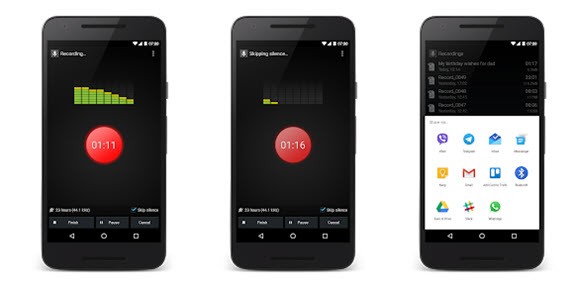
- Pros:
- Skip wherever the audio is silent
- Support adjusting sample rate
- With simple interface
- Cons:
- With limited recording time
7. i-Sound Recorder (Windows)
Another highly-recommended voice recorder for singing is i-Sound Recorder. This tool stands out from sets of options in the market with its ability to straightly record voice from output device without utilizing Stereo Mix input anymore. You are free to switch audio sources and capture high-quality sounds. Similar to others, i-Sound Recorder can effortlessly skip possible silent pauses in ongoing audio and automatically spilt what you record into multiple tracks. It even comes with audio compression to save your recorded voice in small file size.

- Pros:
- With smart voice activated recording
- Decrease or increase the gain to keep recorded audio continuous going on without a break
- Save audio files in AAC, OGG, MP3, APE, WAV, FLAC, MP3 and more
- With scheduler to start and end recording at a specific time
- Cons:
- Only compatible with Windows
8. RecordPad (Windows, Mac, Android, iOS)
RecordPad is a remarkable recorder to capture voice, music, notes, announcements, audio messages, broadcasts and more. As one best app to record singing, it supports Windows, Mac, iOS and Android operating systems. The well-designed voice-activated option makes it possible to auto-remove silence and grab sounds only when you are speaking. Besides, it's able to save your recordings in WAV, AIFF and MP3 with customized bit rate or sample rate. If you want, you can also share it via email or upload to an FTP server quickly.
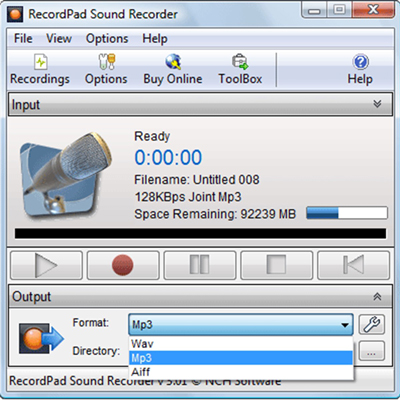
- Pros:
- Ideal to record voice and audio in different scenarios
- Burn recording to CD, save locally, send via email or upload to FTP
- With editing functions to add effects
- Change audio sample rate and bit rate as you wish
- Cons:
- The output formats are limited
9. Online Voice Recorder (Online)
Are you looking for an online voice recorder for singing? Here Online Voice Recorder can be a trustworthy yet popular choice. It is online and free to use without installation. What you have to do is enable your microphone. Then, it starts recording your voice quickly. As it claims, it can detect wherever is silent automatically at both the beginning and the end of your audio. Other than that, you can play, cut and save the audio files with no hassle.
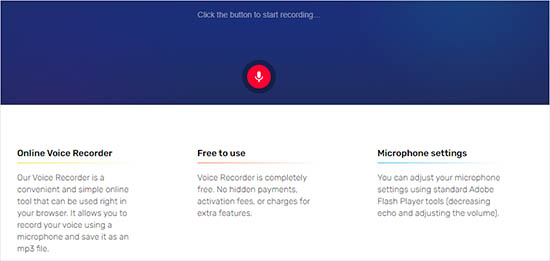
- Pros:
- Free to record voice online
- Delete silent segments
- Play to pre-listen to what you record
- Cons:
- Only save recordings in MP3
Conclusion:
No matter which operating system you have, like Windows, Mac, iOS and Android, after having in-depth understanding of the above tools, you'll at least get one favorite voice recorder for singing. As you can see, all of them can record voice and other types of audios in high quality. The biggest differences are in the output formats and editing capabilities. You can give them a shot one by one, or directly resort to the most professional choice, Joyoshare VidiKit, which provides you a one-stop recording solution.
