Screen Recorder
Record computer screen without time limit
Joyoshare VidiKit is a multifunctional video toolbox that integrates conversion, recording and editing functions. It ideally supports a wide range of multimedia files and offers useful freeware for all users. If you'd like to take a close look at how it works on computer, please choose either Windows or Mac version below to download and install it first:
Get to download the official compatible Windows version of Joyoshare VidiKit:
Double-click the setup file on your local folder and click "Yes" on the pop-up window to start your installation process. You'll need to accept the agreement, select destination location and decide whether to create additional shortcut.

Now, simply click on the "Install" button to complete Joyoshare VidiKit setup.

Once you finish the setup, this Joyoshare program will launch immediately. You can then click "Menu" in the upper right corner and find the "Register" option. Simply fill in your licensed e-mail and registration code to successfully register and unlock all functions.

Officially download the installation package of this video toolbox from Joyoshare. You can also buy it to get a license:
Press "Show in Finder" to locate Joyoshare VidiKit for Mac setup file in "Downloads" folder. Next, double-click it to "Agree" terms and open the program.

It will be soon installed and shown in your sight.

Open this Joyoshare Mac program on your computer and then go to the upper left corner of the desktop to find "Help" > "Register". It's required to enter your email and registration code to complete "Register".
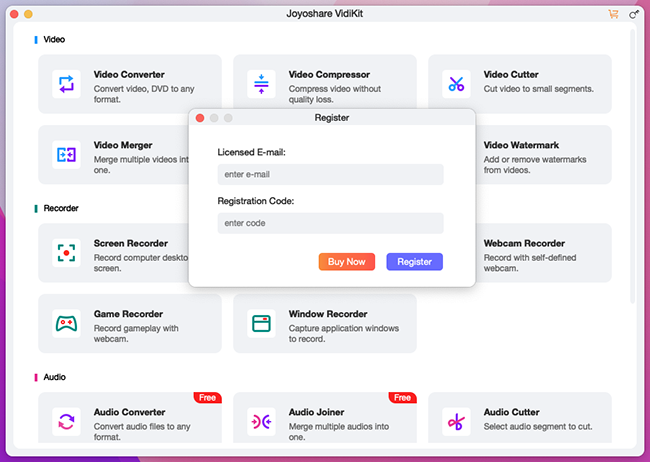
One-stop solution to convert, record and edit videos quickly!