Apple MDM allows easy access to remotely manage corporate iOS devices, which is widely used in organizations, corporations and institutions. Adhering to inventions, employees are usually required to use mobile devices, tablets and laptops designated by companies to address business affairs. Meanwhile, for the sake of companies, the administer will set MDM lock on iPhone and iPad so that corporation can track iOS devices, install and delete apps, remove screen lock and impose restrictions on the daily use of iOS devices. Under this circumstance, it gives rise to the requirement for bypassing MDM. Are you confused about which tool should be chosen to meet your needs? Don't beat around the bush. If you have no idea about MDM removal, you can read this article, in which we are going to discuss 9 best MDM removal tools in details.

- Part 1. Brief Introduction to MDM
- Part 2. 9 Best MDM Removal Tool for iPhone and iPad
- No 1. Joyoshare iPasscode Unlocker [Hot]
- No 2. iMyFone LockWiper
- No 3. iActivate
- No 4. iToolab UnlockGo
- No 5. 3uTools
- No 6. WooTechy iDelock
- No 7. Dr.Fone - Screen Unlock (iOS)
- No 8. AnyUnlock
- No 9. iBackupBot
- Part 3. How to Remove MDM Profile without a MDM Removal Tool
- Part 4. Conclusion
Part 1. Brief Introduction to MDM
Mobile device management (MDM) is a proven solution used to manage all of a company's devices while protecting an organization's assets, such as applications, data, and even settings. With this feature, the administrator has remote control authority and can inspect, remove, or install any profile. Moreover, it is specifically designed with the right to directly remove iDevices passcode and erase a device they manage. The overall role of MDM is to enhance iOS devices' security, supportability and corporate functionality while maintaining some flexibility.
Part 2. 9 Best MDM Removal Tool for iPhone and iPad
Many people get stuck with the MDM profile and want to bypass the MDM lock without the password. In this case, the best option is to turn to a professional MDM bypass tool. If you can't decide which one is best for your needs, follow us here to check out some popular tools.
No 1.Joyoshare iPasscode Unlocker
Joyoshare iPasscode Unlocker, a prestigious tool famous for multifunctional features, high success rate and processing speed, is specifically designed to remove MDM from iPhone/iPad without losing data. With this tool, there is no need to worry any MDM issues even if you don't know the user name and passcode. More importantly, in addition to MDM lock, it is also helpful to unlock screen passcode, Screen Time passcode, and Apple ID password in the shortest time. No matter what scenarios you are in, this tool gives you access to your iOS device without limitation.
- Solve all MDM-related issues easily and safely
- No risk of data loss when removing MDM and Screen Time
- Time-saving solution to remove MDM from iPhone/iPad
- Compatible with the newest version and models of iOS devices
- Support unlocking Apple ID and screen lock without password
Step 1: At first, download Joyoshare iPasscode Unlocker on your computer. Afterward, launch it and connect your iOS devices to the computer. Click on the "Remove MDM" option in the main interface.
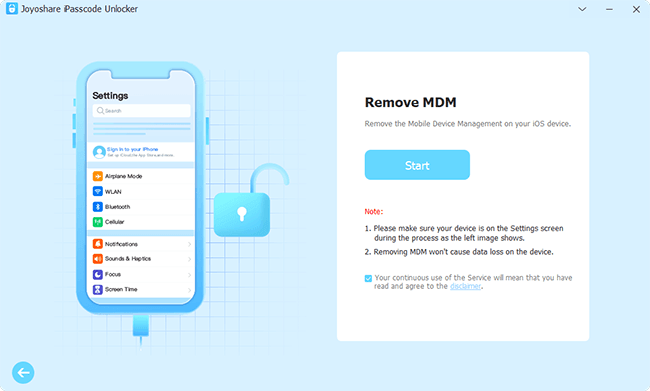
Step 2: Make sure that you have disabled Find My feature in your device. Shortly after hitting the "Start" button, this software will bypass MDM lock and get rid of MDM restrictions from your iOS device with zero data loss.
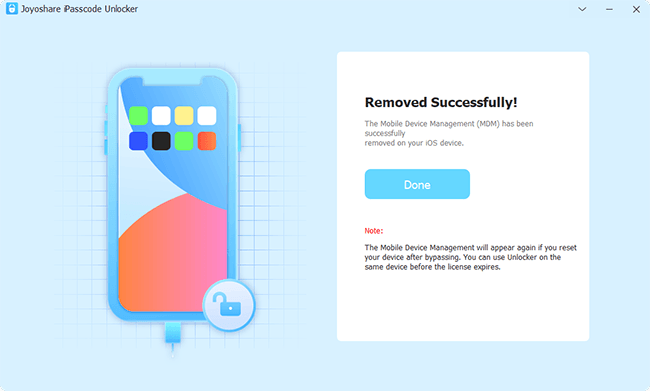
No 2. iMyFone LockWiper
iMyFone LockWiper is one of the safest and most reliable programs when it comes to Apple MDM bypass tools. Likewise, four kinds of lock on iOS devices are favored, including iPhone passcode, Apple ID, MDM lock and Screen Time passcode. It is said that it can remove the MDM profile from any iPhone with simple clicks. Thus, as for users who have no technological foundation, it is easy to operate.
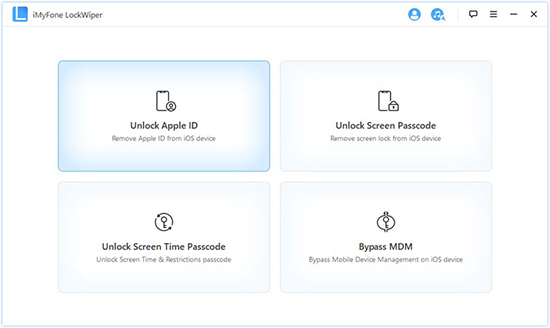
- Pros:
- Bypass MDM restrictions without using the passcode
- The user-friendly and intuitive interface readily unlocks various locks within 3 steps
- Fairly compatible with iPhone, iPad and iPod touch
- Available for both Windows and Mac
- Cons:
- Limited features in trial version
- For the newest iOS devices, the success rate has proven to be relatively low
- There are no refunds if you are dissatisfied with the product
No 3. iActivate
iActivate is another popular MDM profile removal tool that can remove Apple MDM configuration profile on any model of iPhone and iPad with ease. It is fully compatible with all iOS devices including iOS 17. Besides wiping off remote management configuration and supervision control from target device, it can bypass MDM authentication screen handily.
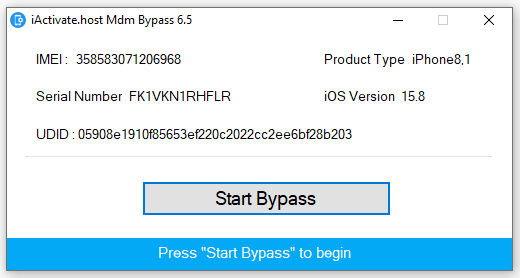
- Pros:
- Remove MDM lock effectively
- Remove MDM configuration profile quickly
- Support a wide range of iPhone and iPad models
- Cons:
- According to reviews, it may fail and crash at times
- It's a bit expensive
- There exist risks of leaking your device information
- Compared to similar tools in current market, it cannot remove other types of locks
- 📚 You May Also Like: iActivate MDM Bypass Review
No 4. iToolab UnlockGo
UnlockGo is an all-in-one iPhone lock removal tool to remove many kinds of locks on iPhone/iPad. It enables you to bypass MDM lock screen and remove MDM profile without the username and passcode in a few minutes. What makes it deserve a place is that it won't erase your data and no jailbreak is required.
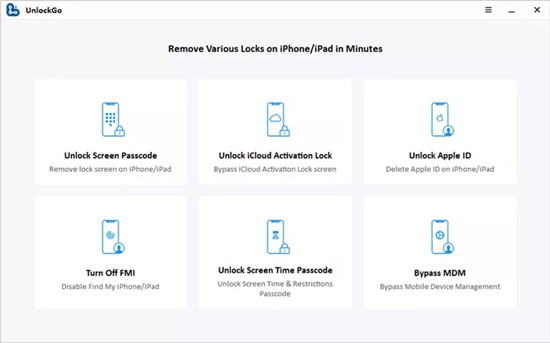
- Pros:
- Bypass MDM on Windows and Mac without losing any data
- Support various types of MDM profiles
- Support a wide range of mobile devices
- Cons:
- If you forget to cancel it in time, you will continue paying considerable money
- The feature of removing Apple ID only supports devices equipped with iOS 11 and later versions
- It is not unstable and sometimes can't recognize your iPhone
No 5. 3uTools
3uTools is an all-inclusive toolkit for iOS devices with a collection of features in apps management, data transfer, icon fixer, etc. Meanwhile, it stands out as one of the most excellent MDM removal software with its "Skip MDM Lock" function, which is totally free for all iOS users. Likewise, its integrated functions and detailed interface instructions appeal to a large number of iOS users.
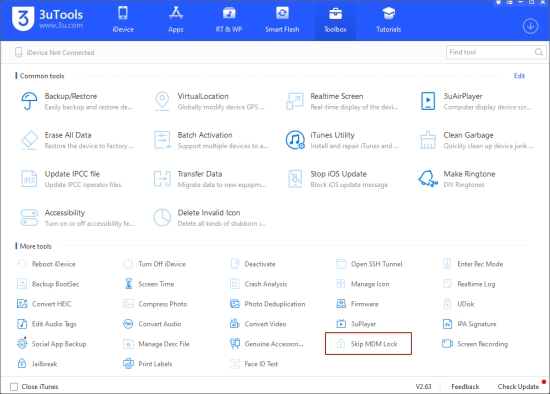
- Pros:
- Free MDM removal tool for all iOS users
- You can enjoy various features in one program
- Bypass MDM lock easily and quickly
- Cons:
- Only work on Windows
- MDM bypass only available on limited iPhone models and iOS versions
- MDM bypass function is only supported in previous software version
- The success rate to remove the MDM lock cannot be guaranteed
- 📚 You May Also Like: 3uTools MDM Bypass: Skip MDM Lock Free
No 6. WooTechy iDelock
iDelock is specifically designed with 4 modes available for unlocking various locks on iPhone, iPad and iPod touch. It is capable of removing Apple ID, bypassing MDM activation screen and MDM profile, unlocking screen time passcode and removing screen lock. Even if your device is supervised and managed by companies or you are locked out of the MDM screen, it can remove it with a relatively high success rate.

- Pros:
- Require no username and passcode
- Remove MDM secretly and safely without alerting the administer
- Bypass MDM activation screen or MDM profile in 3 easy clicks
- Cons:
- The price is quite expensive compared to other tools
- It may fail to solve the problems at times
- The subscription plan can only support 1 iOS device
No 7. Dr.Fone - Screen Unlock (iOS)
Dr.Fone - Screen Unlock (iOS) is a complete toolkit for iOS users. It integrates multiple functions, for instance bypassing remote MDM, removing local MDM, unlocking Screen Time passcode, bypassing activation lock, removing Apple ID, SIM, and iTunes backup encryption. You can use it as an iPhone and iPad MDM removal to undock MDM profile from device without data loss or jailbreaking.
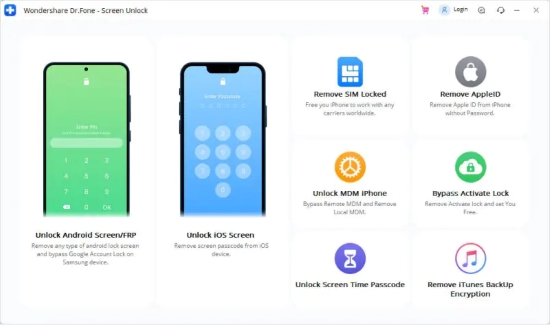
- Pros:
- Support both bypassing MDM and removing MDM profiles
- The MDM removal process ensures zero data loss
- Support all iOS devices and iOS versions
- Come with many practical unlocking solutions, not limited in MDM removal
- Cons:
- The price is on the high side
No 8. AnyUnlock
iMobie AnyUnlock can work well to bypass MDM remote management so as to get you out of surveillance and restrictions. It requires no username and password while keeps all your data intact. In addition, it provides you a comprehensive solution to unlock different locks, such as screen passcode, Apple ID, iCloud activation lock, Screen Time passcode, SIM lock, and iTunes backup encryption.
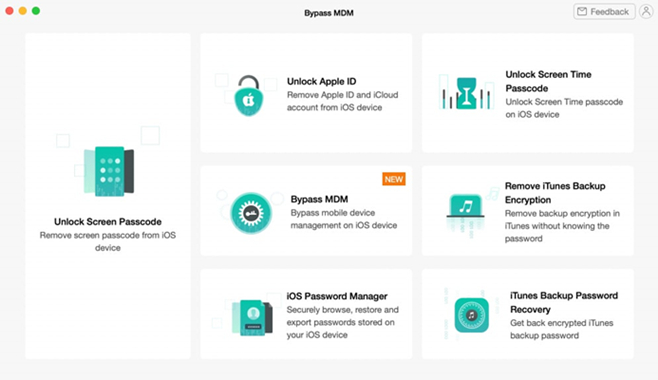
- Pros:
- Ensure data integrity during MDM removal process
- No need to jailbreak
- Provide solutions to unlock kinds of locks
- Cons:
- MDM bypass should get started from the Remote Management screen
No 9. iBackupBot
iBackupBot has the ability to delete MDM profile from your iPhone, iPad or iPod touch. However, as a MDM lock removal, it is not less convenient than others, considering there is no direct option to initiate MDM removal task. You have to follow a detailed guide to learn how to do it. Beyond that, iBackupBot can cause all settings erasure when remove MDM profile.
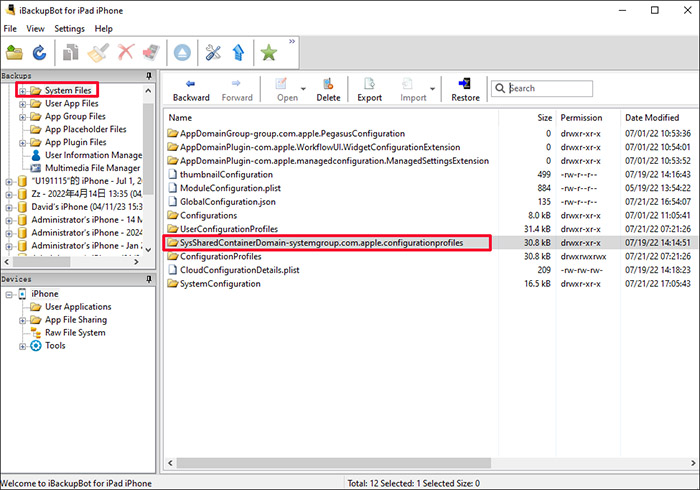
- Pros:
- Remove MDM from iPhone, iPad and iPod
- Manage your iOS backups comprehensively
- Support a broad range of iOS devices
- Cons:
- Low success rate to remove MDM profiles
- It can crash sometimes
- Need to check out a MDM removal guide
- 📚 You May Also Like: iBackupBot Remove MDM
Part 3. How to Remove MDM Profile without a MDM Removal Tool
Solution 1. Ask Administrator for MDM Removal
If your device is distributed and managed by the organization, the MDM file that contains various restrictions is configured directly by the IT department. You can directly contact the administrator. He has enough administrative rights to access the console with valid account information and easily unlock MDM restrictions for you.
Solution 2. Remove MDM from Settings in iOS Devices
If you know the correct username and password related to your MDM profile and can find it removable in your device' Settings app, you can try the following steps.
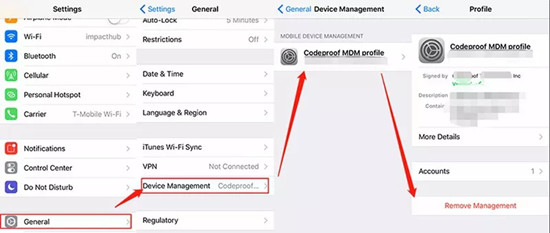
- Step 1: In Settings, go to General screen.
- Step 2: Locate VPN & Device Management, and tap on the MDM profile among the enrolled management profiles.
- Step 3: Find the "Remove Management" option and enter correct credentials information to delete MDM from your iPhone or iPad.
Solution 3. Factory Reset Device
You can factory reset your device to remove MDM profile as long as the administrator doesn't restrict you from removing MDM and doesn't force install MDM during device setup. Here's how to make it.
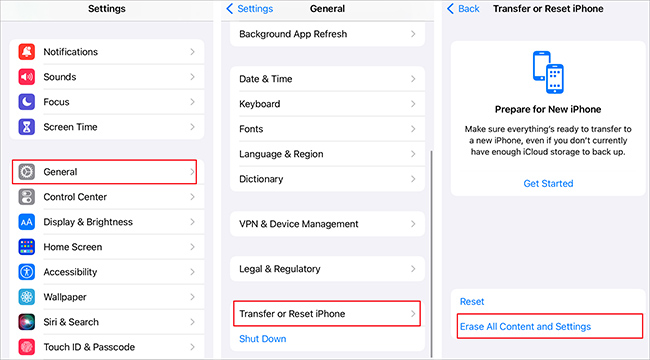
- Step 1: Go to Settings on your device and click on General option.
- Step 2: Head to Transfer or Reset iPhone → Erase All Content and Settings.
- Step 3: Enter passcode as requested to finish device erasure.
- Step 4: When the device restarts, set up it as new rather than restoring data from a backup.
Conclusion
These 9 best MDM removal tools can be efficient in their duty and all come with a free trial version. If you have decided on which software you prefer, never hesitate to download it from the official website. The advantages and weaknesses listed in this article are partial and still need you to explore. You are encouraged to try them one by one and then select the most helpful program.


