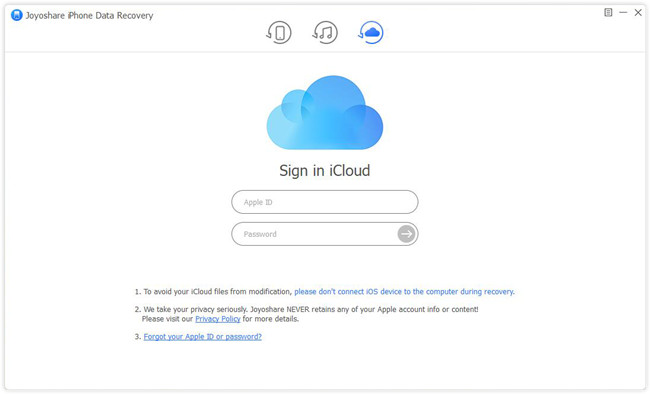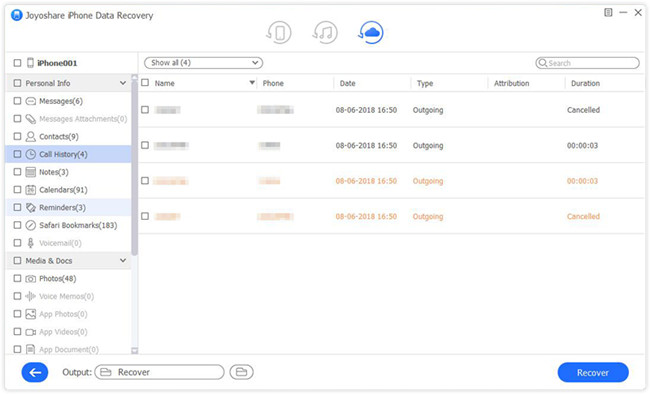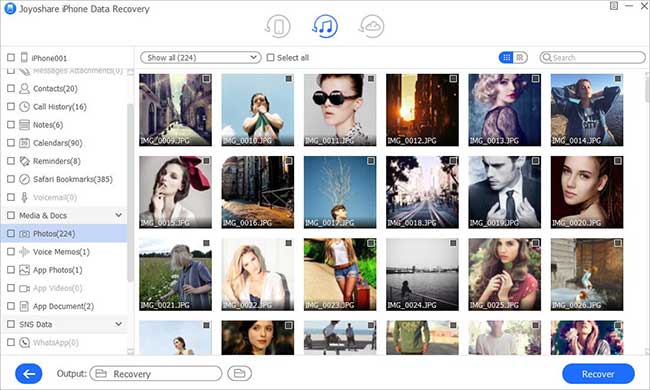Suppose your iPhone is stolen or get lost, the saddest thing may not be the phone itself, but the important data in your phone, especially those precious photos shot by iPhone. Don't worry now. With the help of a third-party data recovery tool such as Joyoshare iPhone Data Recovery, you can easily retrieve photos from your stolen iPhone.
One thing I should remind you is that once you iPhone is stolen or missing, please try to locate your phone by logging into icloud.com and clicking on "Find My iPhone". If you cannot track your phone, unfortunately, you'd better put it in the "Lost Mode". And your lost iPhone will be locked with password and more importantly, the Apply Pay function will be locked.
Then download Joyoshare iPhone Data Recovery software and start to recover photos from stolen iPhone. Here I will show you top 2 methods to retrieve your lost photos easily and efficiently.
- Method 1: Recover Photos from Stolen iPhone via iCloud Backup
- Method 2: Retrieve Stolen iPhone Photos from iTunes Backup
Introducing Joyoshare iPhone Data Recovery for Recovering Stolen/Lost iPhone Photos
Joyoshare iPhone Data Recovey for Windows (or Joyoshare iPhone Data Recovey for Mac) is a powerful and reliable data recovery tool that enables users to recover lost data, on iPhone, iPad and iPod touch. With this iPhone backup extractor, you can easily get your photos back from stolen or lost iPhone XS/XR/X/8/7/6/5/5c/4 via iCloud backup or iTunes backup.
Joyoshare iPhone Data Recovery allows you to preview and select the photos you want to recover from iCloud or iTunes backup even if they're encrypted before recovering. Besides photos, you're also freely to recover other important files such as contacts, messages, videos, notes, WhatsApp messages and attachments, etc. from this stolen iPhone.
Highlights of Joyoshare iPhone Data Recovery:
Fastest iPhone data recovery tool with highest success rate
Recover stolen iPhone photos from iCloud and iTunes backups
Recover more than 20+ types of files in addition to photos
Full access to preview data files before retrieval
Fully compatible with all iOS devices and latest iOS 12

Part 1: How to Retrieve Stolen iPhone Pics from iCloud Backup
Once you've set to backup your data to iCloud by going to the "Settings" > "iCloud" > "iCloud Backup" on the iPhone, your data will be simultaneously synced to iCloud whenever you update the data with the Internet connectivity. Then you can get your photos back even if your phone get stolen or lost. Now follow the simple guide below to recover photos in a few clicks only.
Step 1 Launch Joyoshare iPhone Data Recovery
Go to the download page of Joyoshare, and choose iPhone Data Recovery to download and install it on your PC or Mac. Then simply open the program and select the "Recover from iCloud" on the top menu bar. Be relaxed. Joyoshare will never record your privacy.
Step 2 Sign in iCloud account and download backup files

Next, enter your username and password to sign in your iCloud account. After logging in iCloud, Joyoshare will display all backup files. Choose required ones and press the "Download" button. When the new windows pops up to ask you which kinds of files you want to download, just tick the "Photos" box and then click the "Next" button to start to download files.
Step 3 Recover photos from stolen iPhone via iCloud backup

Wait for a while until all desired files are downloaded. You're now allowed to preview them and select the ones you really want for. Then you can export them to the local folder of your computer by clicking the "Recover" button.
Part 2: How to Recover Photos from Stolen iPhone via iTunes Backup
If you have also made iTunes backup before your iPhone get stolen or lost, you can now extract photos from stolen iPhone through iTunes backup with ease. Next we will present you with detailded stey-by-step guide in the following part.
Step 1 Launch Joyoshare and choose a recovery mode

Go to the download page of Joyoshare, and select iPhone Data Recovery to download and install it on your Mac or PC. Once the program is sucessfully installed on your computer, run it and then choose the "Recover from iTunes" mode.
Step 2 Scan iTunes backup

As long as you have installed the latest version of iTunes on the computer, Joyoshare iPhone Data Recovery will detect it automatically. Afterwards, all backup files on the iTunes will be displayed and you can choose ones that may contain photos you need. Then click the "Scan" button to scan for them.
Step 3 Preview and retrieve photos from stolen iPhone

The scanning process may take a minute. Once it's done, all recoverable files will be shown in categories. Tick the "Photos" and "App Photos", and then preview them to decide whether to recover them all or some selectively. Then click the "Recover" button to save the recovered photos to your computer.
The Bottom Line
So far, this problem like how to recover data from stolen iPhone, or more specifically, recover photos from stolen or lost iPhone, has been resolved successfully. Thanks to Joyoshare iPhone Data Recovery, you can now retrieve any data including contacts, SMS, notes, voicemail, calendar, third-party apps' messages, etc from your stolen iPhone via iTunes and iCloud backups instantly and effectively.