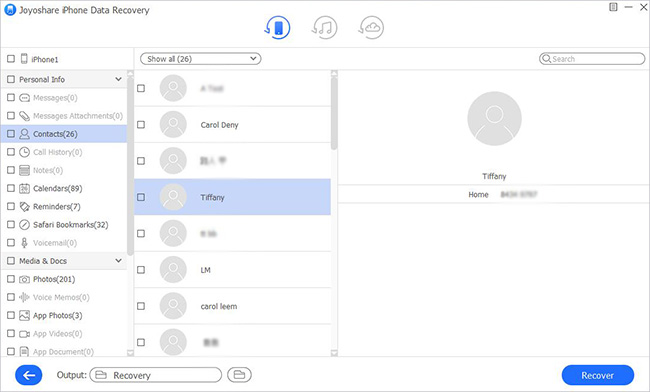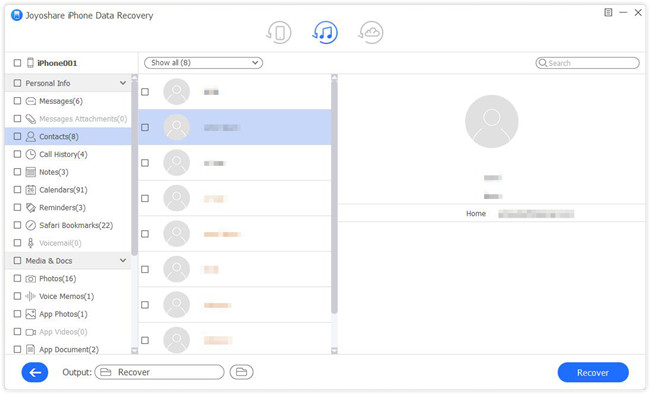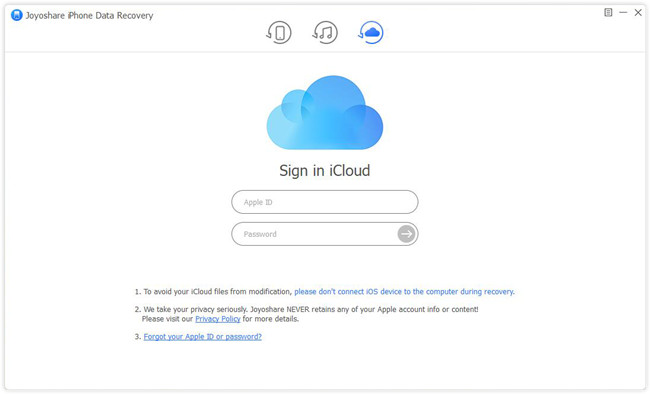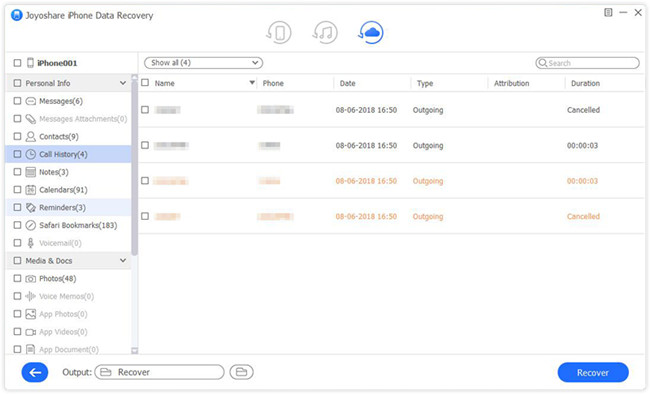Most of time, some users might have no awareness of taking measures to protect contacts that saved on iPhone X and always ignore the potential risk of being deleted and lost. However, this headache happens to majority of users owing to iOS update, mistaken operation, factory reset, virus infection, etc. Under such circumstance, you may get into trouble and have no idea about recovering these important contacts as it's unrealistic to undo the loss and deletion. Nevertheless, you don't have to worry. There are 3 practical solutions we will share here to teach you how to recover deleted contacts from iPhone X.
- Part 1. Recover Deleted Contacts on iPhone X without Backup
- Part 2. Retrieve Lost Contacts on iPhone X from iTunes Backup
- Part 3. Restore Missing Contacts on iPhone from iCloud Backup
Powerful iPhone Contacts Recovery Software – Joyoshare iPhone Data Recovery
Joyoshare iPhone Data Recovery for Windows (or Joyoshare iPhone Data Recovery for Mac) can be a trustworthy tool that offers ability to help you find deleted contacts in just few clicks. This software is well designed with 3 smart recovery modes, making it possible to retrieve any lost data files from iPhone/iPad/iPod touch, iTunes and iCloud backup.
Best of all, it has option to get up to 20+ types of data files back with highest success rate, including notes, messages, voice memos, reminder, WhatsApp history, camera roll, call history, photo stream, Safari bookmark, FB messenger, calendar, etc. Excellent as it is, you can even get your encrypted data restored by conducting a 100% secure recovery process and then selectively retrieve whatever you want.
Key Features of Joyoshare iPhone Data Recovery:
Restore contacts from iPhone backup with ease
Comprehensive enough to recover up to 20+ data files
Support a wide range of iOS devices (iOS 12 included)
Provide thoughtful solutions for different data loss scenarios

Part 1. How to Recover Deleted Contacts on iPhone X Directly
As long as your iPhone X can work properly and you haven't done massive operations, such as sync with iTunes, install new app, etc., after contacts loss, it's available to restore deleted contacts on iPhone X without backup.
Step 1 Connect iPhone X with computer

First of all, take the aid of a USB cable to connect your iPhone X with computer. Then simply launch Joyoshare iPhone Data Recovery on desktop screen.
Step 2 Start scanning iPhone X

On the "Recover from iDevice" section, you can get to know your iPhone X has connected successfully, after which just select the type of data you want to recover, like "Contacts", or you can make both deleted and existing data checked. Click the "Scan" button at the bottom right corner to let Joyoshare scan iPhone X at once.
Step 3 Find deleted contacts on iPhone X

When the scanning process comes to end, you can get down to previewing all found data. Head to "Contacts" folder and mark whichever you need. Hereafter, it's time to hit "Recover" button to get all of them exported.
Part 2. How to Recover Deleted Contacts from iPhone X iTunes Backup
Certainly, your iTunes backup can facilitate you to restore lost contacts as well. Next you can utilize Joyoshare iPhone Data Recovery to analyze iTunes backup files and extract what you want with easy steps.
Step 1 Choose recovery mode

Run Joyoshare iPhone Data Recovery on your computer and tap on "Recover from iTunes" mode on the top menu.
Step 2 Scan iTunes backup

There is a list of iTunes backup files. Select one for your iPhone X and press "Scan" button.
Step 3 Retrieve deleted contacts from iPhone X iTunes backup

Having finished scanning iTunes backup, all data files will be classified and displayed orderly in your sight. Preview all of them one by one and check the box for each desired item. Afterwards, continue to click "Recover" button. By doing that, the deleted contacts will be restored as .xlsx, .html or .csv file.
Part 3. How to Recover Deleted Contacts from iPhone X iCloud Backup
Likewise, on the condition your iPhone X has been backed up with iCloud, you can get one more chance to find the missing contacts. Here let's move to retrieve lost data from iCloud backup.
Step 1 Open Joyoshare and sign in iCloud

Open Joyoshare iPhone Data Recovery and switch the mode to "Recover from iCloud". Set out completing login with your own iCloud account. The program will take your privacy info strictly and never keep records.
Step 2 Select files to download
Since you have logged into your iCloud account, you have right to see all iCloud backup files. Go forward to choose a required one and select "Contacts" for later downloading and scanning.

Step 3 Recover lost contacts from iPhone X iCloud backup

Joyoshare will analyze the selected iCloud backup files and bring up a list for you to choose. It's workable to tick specific contacts or select all to recover. At the end, simply hit "Recover" and your contacts will be shown in the form of .xlsx, .html or .csv.