Q:"How to restore Kakao Talk Chat history on iPhone? I accidentally deleted my Kakao Talk app. All my chat history and messages in Kakao Talk were lost. I don't know how to get it back. Anyone can help me?" – From Merrill
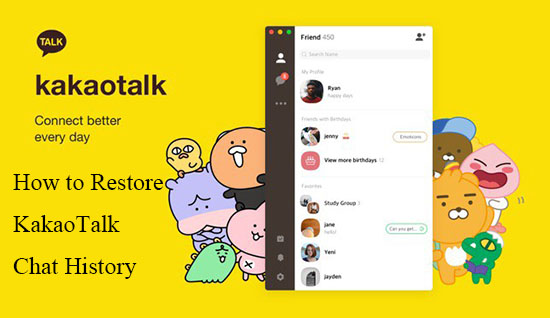
Kakao Talk, as we all know, is a popular messenger application attracting millions of users around the world. Like the person who seeks help above, you are very likely to use it to chat with friends and relatives every day. Therefore, a lot of memorable records have been stored in your iPhone. But unfortunately, you deleted the important Kakao Talk messages inside your iPhone by accident. Or owing to water damage or system crash, all of your Kakao Talk messages disappeared.
What if you wonder how to restore Kakao Talk chat history quickly and easily? Any solutions? The answer is certainly yes. In this article, I would like to share two helpful ways for you who have encountered this problem and want to recover it as soon as possible.
- Part 1. How to Restore Kakao Talk Chat History?
- Option 1. Joyoshare iPhone Data Recovery Can Meet Your Urgent Needs [Hot]
- Mode 1. How to Restore Kakao Talk Chat History iPhone
- Mode 2. How to Recover Deleted Kakao Talk Chat History with iTunes
- Mode 3. How to Restore Chat History from iCloud Kakao Talk
- Option 2. Traditional Method for Kakao Talk Restore Chat History
- Part 2. Extra Tip: How to Backup Kakao Talk Messages
- Part 3. Conclusion
Part 1. How to Restore Kakao Talk Chat History?
Option 1. Joyoshare iPhone Data Recovery Can Meet Your Urgent Needs [Easy & Effective]
As a professional data recovery software,Joyoshare iPhone Data Recovery is the best answer for how to restore Kakao Talk chat history. It is also capable of restoring your lost messages in various situations, like accidental deletion, iOS upgrade failure, device damage or stuck, locked or forgotten password, jailbreak failure, etc. As a result, it is still hopeful to get your deleted Kakao Talk chat history back.
Besides, Joyoshare iPhone Data Recovery is able to recover over 20 types of files from iPhone, iPad and iPod Touch, such as missing Viber chat history, lost WhatsApp messages, deleted Safari history, etc. Most importantly, three kinds of recovery modes are available, namely "Recover from iDevice", "Recover from iTunes" and "Recover from iCloud". Even if you don't have backup in your iPhone, deleted Kakao Talk chat history can still be recovered. And since it supports the latest iOS 15, you don't need to worry about whether this software is compatible with your iPhone anymore.
Key Features of Joyoshare iCloud Backup Extractor:
Able to recover deleted Kakao Talk messages safely and quickly
User-friendly, with clear interface and simple steps to follow
3 recovery modes selected at will
Recover over 20 kinds of lost data

Mode 1. How to Restore Kakao Talk Chat History iPhone
Step 1: Launch Joyoshare iPhone Data Recovery first before connecting your iPhone to your computer. And then your iPhone will be automatically detected.

Step 2: Move into the software. And then choose the first recovery mode, namely "Recover from iDevice". Once your device is detected, information stored in your device will all be shown on the screen. Then you can click "Scan" button to start to find what chat history has lost.

Step 3: After all, Kakao Talk chat history has been displayed, you can click buttons to find what you want exactly. For instance, you are allowed to preview deleted Kakao Talk messages by separating out "Only show the deleted". Or you can look for specific Kakao Talk chat history according to the category. Meanwhile, if you want to find out several specific messages, it is quicker if you type keywords in the search box.

Step 4: After you have finished selecting what you do want, please press "Recover" button to start restore Kakao Talk chat history. Wait for a while patiently, your selected Kakao Talk messages will get back soon.
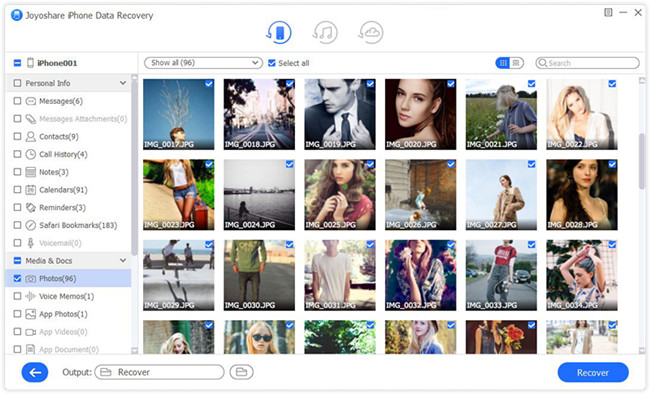
Since Joyoshare iPhone Data Recovery has three different recovery modes. Therefore, you can restore chat history on PC for Kakao Talk through iPhone, iTunes and iCloud.
Mode 2. How to Recover Deleted Kakao Talk Chat History with iTunes
If you like to backup Kakao Talk chat history regularly in your iTunes, then it is of great help to extract your iTunes backup via Joyoshare iPhone Data Recovery. Steps are in the following.
Step 1: Connect iPhone to your computer and choose "Recover from iTunes" on the top window. Then Joyoshare iPhone Data Recovery will scan all iTunes backup files and show them on the screen. And click the "Gear" icon and confirm what files you want to get back. Notice if your messages are encrypted, you should enter the password to decrypt. Otherwise, you can't recover deleted Kakao Talk messages.

Step 2: Next select deleted Kakao Talk messages that you want to restore and press "Scan" button. Wait for a while until all iTunes backup is extracted.

Step 3: After selecting what you want, you can preview and start to restore the deleted Kakao Talk chat history. Just click "Recover" button. Again, you are allowed to recover your deleted Kakao Talk messages fully or selectively.
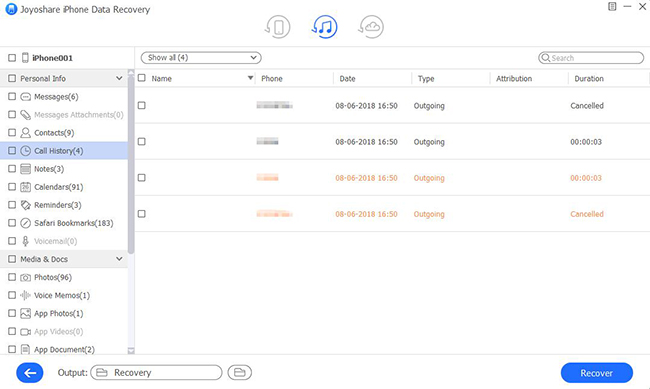
Mode 3. How to Restore Chat History from iCloud Kakao Talk
If you still wonder how to recover deleted Kakao Talk messages via iCloud, then there is one question for you. Have you ever backup Kakao Talk chat history in your iCloud time to time? If the answer is yes, then it can be fully used now. You can download the specific backup in iCloud via Joyoshare iPhone Data Recovery to get deleted Kakao Talk messages back.
Step 1: First you need to launch Joyoshare iPhone Data Recovery and select the recovery mode "Recover from iCloud". Then you are supposed to log in iCloud account.
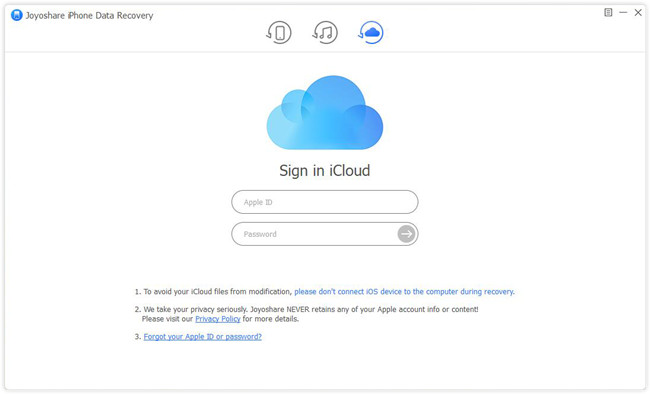
Step 2: Joyoshare iPhone Data Recovery will show you all iCloud backup files, just choose what you want to recover by clicking "Scan" button and then tap on "Download" button. In this process, you can restore deleted Kakao Talk chat history selectively or select them all by one-click "Select all".
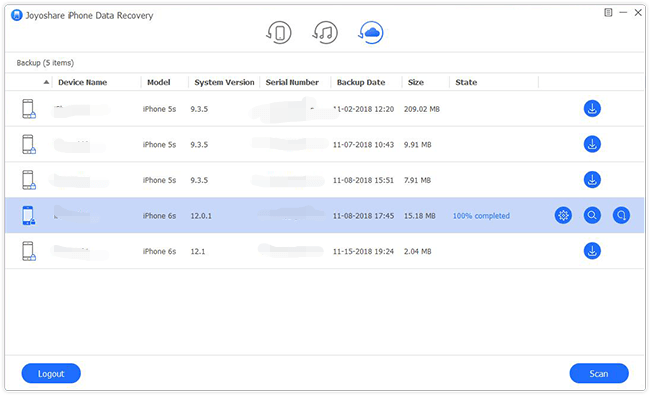
Step 3: It's time to preview Kakao Talk chat history in your iCloud account. Just select what you want to recover and click "Recover" button.
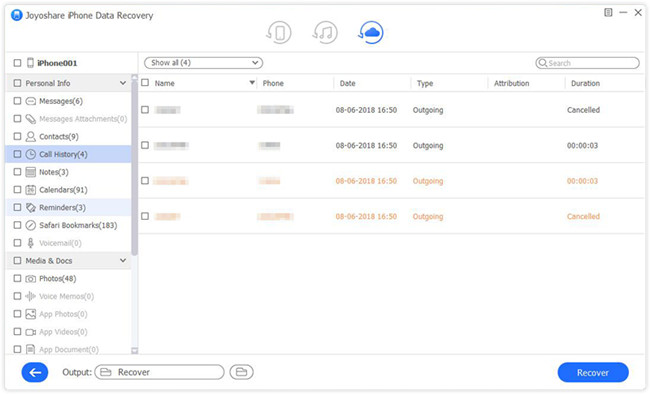
Option 2. Traditional Method for Kakao Talk Restore Chat History
Apart from solutions via Joyoshare iPhone Data Recovery, in Kakao Talk, recovering deleted messages can also be realized through an official way to get your deleted messages back. Before the instructions, you must notice that this kind of method only works when you have chat history backup in Kakao Talk app. If you have backup, then you can come to the detailed guide in the following.
Step 1: You should log in your Kakao Talk account and have your number verified so as to recover your backup messages. If you don't comply with the rule, it is very likely that you are regarded as a new member. Therefore, all of your backup messages will be deleted completely;
Step 2: Since Kakao Talk cloud server has a backup of your message history, you just need to enter your profile information and check the OS information to back up your messages. Then, click "restore" button to begin to recover your deleted messages;
Step 3: You should enter your password that you set up before to encrypt your backup messages. But if you forget the password unluckily, then you can't recover the backup message history anymore. Thus, you'd better write it down to make sure you have no chance to forget it;
Step 4: It will take a few minutes to restore deleted Kakao Talk messages. Just wait patiently before it is completed. After the restoring is finished, choose the option "Get Started". In doing so, you are able to chat on Kakao Talk once more.
Part 2. Extra Tip: How to Backup Kakao Talk Messages
To avoid any accidental deletion and lost or stolen iPhone, it is of great necessity to backup Kakao Talk chat history. Below is a step-by-step guide to backup important messages. Before the steps, please notice that do not install any applications during the process of Kakao Talk messages backup and it is better if you are connected to Wi-Fi.
Step 1: You need to open your Kakao Talk app first, and then move to "More" → "Settings" → "Chats" → "Chat Backup" in order;
Step 2: Second, please tap on "Chat Backup" once more;
Step 3: Please set your password so that the messages can be encrypted. Do remember your password. Otherwise, you can't get your messages backup back anymore;
Step 4: Wait patiently for several minutes before the backup is finished. Don't forget to save your backup data before the expiry date.
Part 3. Conclusion
Above are both convenient ways about how to restore Kakao Talk chat history. If you have backup in your iTunes or iCloud, or you forget to back up on iPhone, then Joyoshare iPhone Data Recovery is a great choice. But if you just backup on Kakao Talk app, then the official method is more suitable. Or if you are available, why not try both of them to compare which one is better. Comment below if you have other excellent recommendations.

