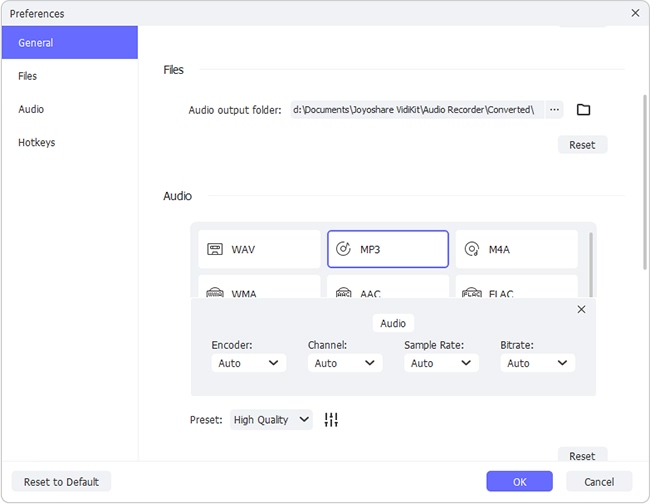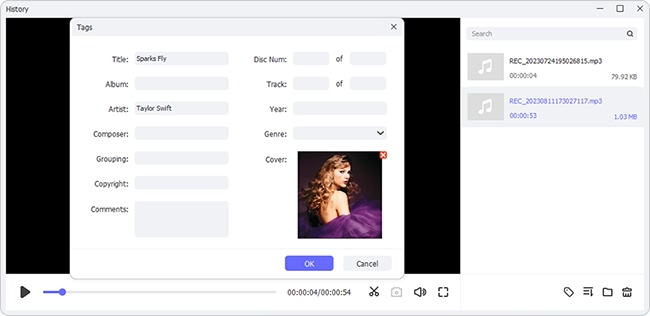As a global subscription-based music licensing platform, BeatStars connects recording producers and artists together. It lets you not only browse and listen to favorite beats but also upload and sell original instrumental beats. Offering both free and paying subscription models in operation, BeatStars makes beats accessible. However, not everyone knows how to download beats from BeatStars and is still running around looking for a solution. If you are under this circumstance, keep pace with us now to see how to do that.
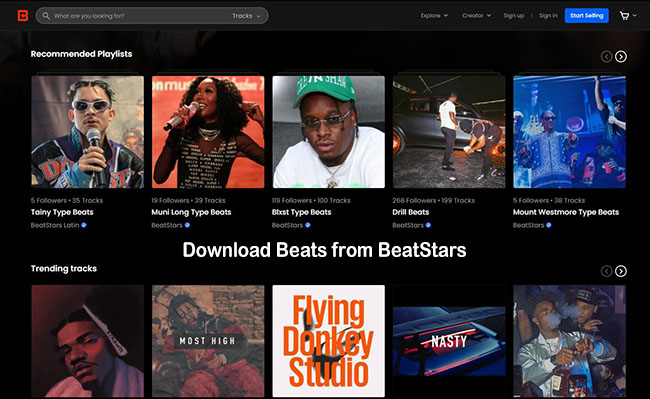
- Part 1. Download Beats from BeatStars Officially
- Part 2. Download All Beats from BeatStars without Purchasing [Hot]
- Part 3. FAQs about BeatStars Music Download
- Part 4. Summary
Part 1. Download Beats from BeatStars Officially
1.1 How to Download BeatStars Beats Free
Like other music licensing platforms, BeatStars does offer free beat samples, which are available for everyone. Admittedly, this is a good way for all users to discover new tracks and support emerging artists. So, you can get a selection of free beats for non-profit projects or just for personal entertainment now.
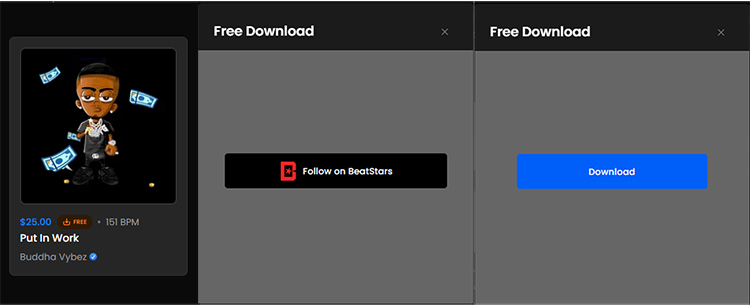
- Step 1: Navigate to BeatStars' official website and sign in with an existing account (or sign up to create a new account).
- Step 2: Go for the top menu and find Tracks. Then you can select Free Beats category. Soon, all beats with "FREE" label will be listed on the results page.
- Step 3: Browse and find your desired beat. Afterward, simply click on the "Download" icon (that is, the FREE label) → "Follow on BeatStars" → "Download".
- Step 4: After a short time, the target beat will be downloaded and saved on your local folder in popular formats like MP3 and WAV. You can now enjoy it for free.
Note: The operation to download free beats in BeatStars can be different. Besides the aforementioned account following requirement, some producers will ask you to "Enter your Email Address and Full Name". After you Send the information, free track will be dispatched to your email. If you're lucky sometimes, there is a direct Download access provided for you to get the free beat.
1.2 How to Download Beats from BeatStars after Purchase
You know that the beats normally need to be paid to be downloaded from BeatStars. If you have purchased some tracks, it's handy for you to download them. Here're complete steps.
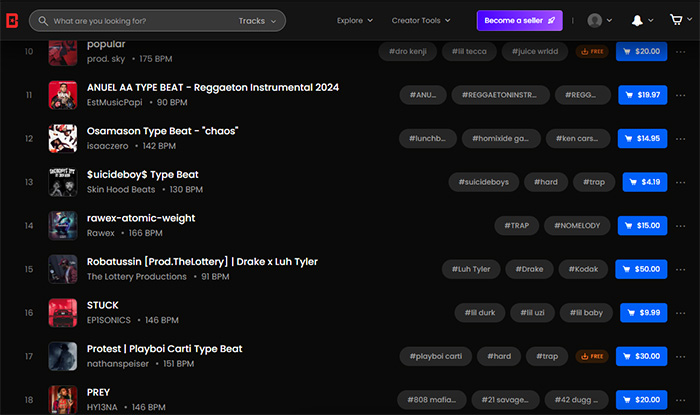
- Step 1: Log in your account in BeatStars and look for any beat you want.
- Step 2: Find a wanted beat and click on its track title to check details page.
- Step 3: Select items you need and Add to Cart. Then you can view your cart and Proceed to Checkout.
- Step 4: Go to Purchased section and click on the download button next to a specific beat to download it on your device.
Part 2. How to Download Beats from BeatStars without Payment
Frankly speaking, free beat samples are limited in BeatStars. Also, the price varies from beats to beats. Kind of expensive to pay for different tracks again and again, isn't it? If you want access to all beats for personal use, without editing, distribution and monetization, why not recording them?
Joyoshare VidiKit can be an ideal solution to rescue you. As a streaming audio recorder, it can support a variety of mainstream music platforms, BeatStars included. Better yet, it is capable of grabbing any sound on your computer, both system audio and microphone voice. The software can perfectly retain the original high-quality of the tracks, and then save it to the format you want. Available formats include MP3, AAC, AC3, AIFF, WAV, FLAC, etc. What's more, it enables you to trim the downloaded beats to only extract a small segment, edit ID3 tags, and more.

- Record and convert beats to MP3 in high quality
- 16 different formats available to save audio
- Customize codec, bitrate, sample rate, etc. for downloaded beats
- Trim recorded beats and edit audio tags information
- Support capturing screen, window, game, webcam
Step 1 Run Audio Recorder in VidiKit
Download Joyoshare VidiKit according to your OS and open its Audio Recorder. You will see the main interface shown with different sound sources. To capture beats from BeatStars, you can only turn "System Audio" on. This program will later record the music coming from your computer soundcard.

Note: To capture whatever beat is playing in BeatStars through a certain tab in your browser, you can use Window Recorder" in Joyoshare VidiKit as well. It will automatically grab audio from your selected window, even when it is running in the background.
Step 2 Configure Output Preferences
Go for "Preferences" at the right bottom and click on Audio section. You can choose MP3 or other audio format and Preset the output. To adjust the format parameters in the pop-out window, you can click on Setting icon (next to Preset). The options you can customize include encoder, channel, sample rate and bitrate.

Step 3 Begin Downloading Beats from BeatStars
Now, find the beats you want to download in BeatStars but don't play it. Switch back to this VidiKit audio recorder to click the "Start recording" button, the play the beats in BeatStars. The software will record the beats in real-time. If you have a list of beats to download, leave the playlist playing while recording. Or you can divide them individually by using the scissor-shaped Cut tool.

Step 4 Check and Edit the Downloaded Beats
When all the beats are downloaded, click the "Stop" button. In the History window, you can see downloads in the list. Find whichever you want, right-click and choose "Edit". With this editor, you can drag the time slider to cut the tracks. The ID3 tags can also be rewritten under "Audio Tag".

Part 3. FAQs about BeatStars Music Download
Q1. How to download your own uploaded beats in BeatStars?
- Step 1: Head to your Tracks section in BeatStars Studio.
- Step 2: Find the beat you'd like to download and click on "..." at the right bottom.
- Step 3: Now choose "Download" option in the menu.
- Step 4: Furtherly confirm what media file to download, such as "Download MP3", "Download Stems", or "Download BeatStars Tagged MP3".
Q2. What can you use BeatStars for?
- ● Browse & Download Beats: find and get beats in BeatStars' music library with different genres, like Pop, Hip-Hop, Rock, RNB, Trap, etc.
- ● Upload & Sell Beats: dip your toes into music business by uploading tracks and getting instant payment.
- ● Both Browse & Upload Beats: explore new beats as well as set up personal Studio account to grow music business in BeatStars.
Q3. What happens when you buy a beat from BeatStars?
A: During the purchase of a beat, different licensing types can be offered for you to select, such as "Non Exclusive (MP3)", "Extended (WAV)", "Premium (Trackouts)", "Unlimited (Trackouts)", "Exclusive". If you have a limited budget or would like to record a demo or mixtape, a non-exclusive license will be enough. However, if you want the exclusive right to use the beat for your own project and disallow others to use it, an exclusive license will be fine.
Q4. What does free download mean on BeatStars?
A: If you download free beats, you can only use it for non-profit project. It means that you cannot distribute, radio stream, perform, and monetize them. If you need to use a free track for commercial use, remember to purchase it from the producer.
Part 4. Summary
There is no difficulty for you to download beats from BeatStars free as long as the tracks you like are labelled as free samples. While for licensed beats, you can purchase it from official website, or simply use Joyoshare VidiKit as a BeatStars to MP3 converter. No matter which solution you take, note to apply the downloaded beats for personal usage only. Sure, it would be better if you are willing to pay for whatever you like in BeatStars. After all, beats are made from the labor of the beatmakers, and they deserve the compensation.