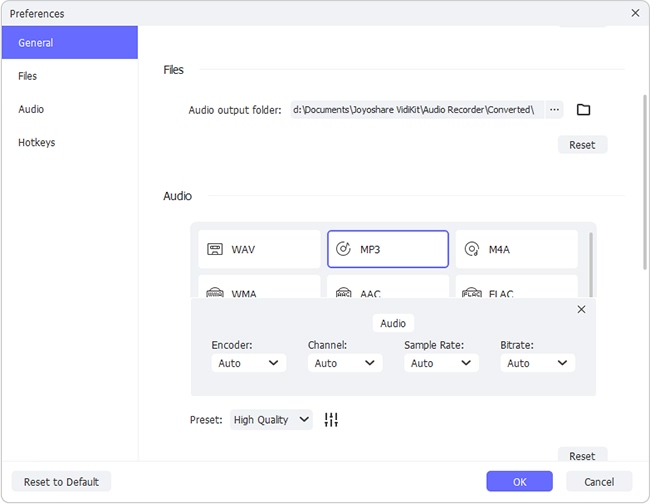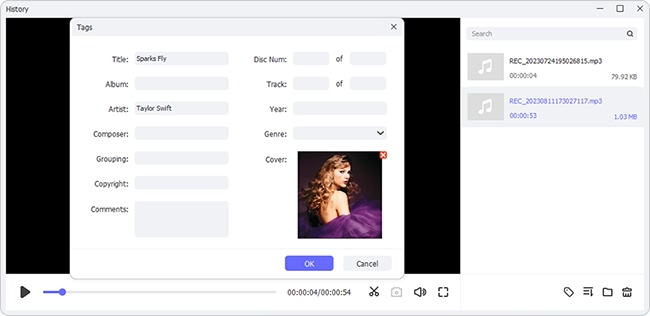Wynk Music is a classic Indian music streaming service that delivers a great platform for users to stream over 24 million songs across Indian & International music in various genres. It enjoys high reputation and is accessible on Windows, Android and iOS. To make full use of it, you can listen to curated playlists, discover new tracks, get best audio podcasts, play non-stop radio, set hellotunes, and more. Greatly, it provides a vast collection of songs, and people using the Airtel network can listen to an unlimited number of songs for free. But recently, more and more users want to save Wynk music for offline playback. If you're on the same road, keep reading this post as we will tell you how to download songs from Wynk Music effortlessly.
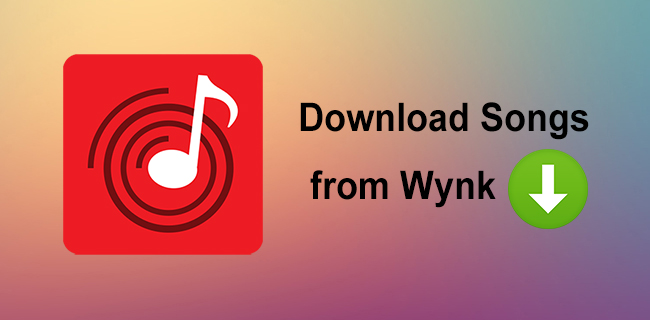
- Part 1. How to Download MP3 from Wynk Music to PC [No Wynk Premium]
- Part 2. How to Download MP3 Songs from Wynk Music App to Phone
- Part 3. FAQs about Wynk Music
- Part 4. Conclusion
Part 1. How to Download Songs from Wynk without Subscription [Free]
How can you download favorite songs from Wynk Music to computer, even without upgrading to a premium subscription? Is it possible to play downloaded songs out of Wynk app? Well, what you actually need is an audio recorder and downloader, and the one that we highly recommend is Joyoshare VidiKit. This versatile tool combines 21 smart tools together, offering a one-stop recording solution. You record all sorts of audio. The recorded songs will be high-quality and can be saved in multiple formats, such as MP3, WAV, OGG, AAC, M4B, etc. Not just this, you can furtherly rename, trim segments, recognize audio tag info, configure parameters, and more.
- Record MP3 and many other audio formats, up to 16
- Record songs from Wynk Music in high quality
- With time-scheduler to stop recording automatically
- Support audio capture from microphone and system
- With editor to split recording, delete the mute, equalize, and more
- Record audio, screen, window, game, and webcam
Step 1 Download Joyoshare VidiKit and Launch Audio Recorder
Please download Joyoshare VidiKit on your computer and get it installed to open Audio Recorder. Then, you can disable Microphone Audio, only leaving "System Audio" available. Remember to prepare what you'd like to record in Wynk Music in advance.

Note: Joyoshare VidiKit also comes with "Window Recorder" under its Recorder section, which simplifies your music recording process. You can open Wynk Music online official website on any browser and select this window to capture songs from.
Step 2 Customize Audio Format and Parameters
Move the cursor to the lower right corner and click on the icon that displays "Preferences" to confirm related options. Hit the "Audio" tab in the left column, and start to select an output format, like MP3. Afterwards, you can also customize the parameters by clicking the Setting button in the rear of "Preset". It's handy to change encoder, channel, sample rate and bitrate. Finish confirmation with "OK".

Step 3Start Recording Wynk Songs
Go to the official website of Wynk on the computer and play the song under your free subscription account. Simultaneously click on the "Start recording" button in Joyoshare VidiKit to begin recording target song(s). You can make what you capture from Wynk Music into smaller segments by using "Cut" tool in the recording menu bar.

Step 4Manage and Edit Recorded Wynk Songs
Once click on Stop button, it's available to post-process the recorded song in History window. Locate a desired recording file in the list, right-click and select Edit option to trim the song. Or rename and change audio tag information as you wish.

Note: You can download the songs to your Android phone and iPhone. Go to the folder on your computer where you have downloaded the Wynk songs. Take a USB cable and connect your phone to the computer. Now, copy the Wynk songs and paste them to your phone. Once done, you are free to play Wynk songs on your mobile and listen to them whenever you want.
Part 2. Download MP3 from Wynk Music to Phone
Wync Music is a well-developed app that's available for both iOS and Android users. As long as you subscribe to Wync Music Premium, you can have all kinds of privileges, including unlimited streaming, unlimited hellotunes, unlimited in-app downloads, ad-free music, premium podcasts, and premium Wync stage concerts. Undoubtedly, this makes everything you want easy. If you'd like to listen to Wynk songs offline on your phone, just follow steps below to get it done.
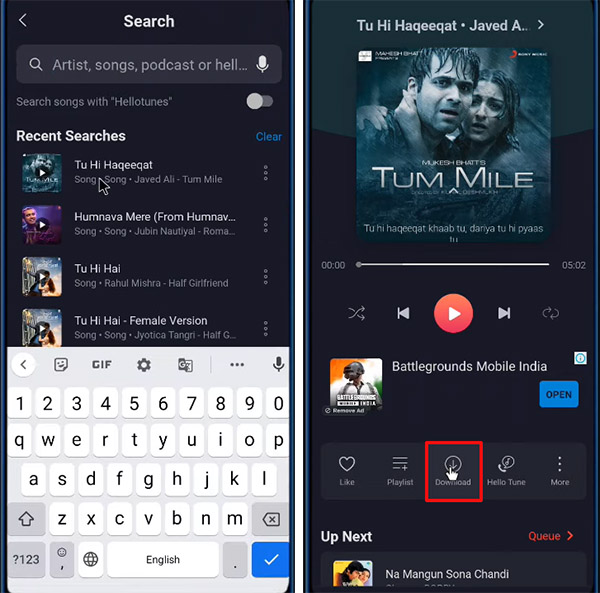
- Step 1: Download Wynk Music app for iOS from App Store or Android from Google Play.
- Step 2: Enter your mobile number to finish account login.
- Step 3: Go to Wynk Home screen and head to the top search bar. Search songs, podcasts, artist, or hellotunes that you like.
- Step 4: Tap on the song in the results to open song details page. You can see a Download button out there. Simply click it to start downloading song from Wynk Music to your phone.
- Step 5: Now, go to "My Library" and locate the "All Offline Songs" tab to find your downloads for offline playback.
Note: For those who only have a free Wynk subscription, when click on "Download" option, a window will pop up asking you to go premium. You have to complete the payment and then get download access.
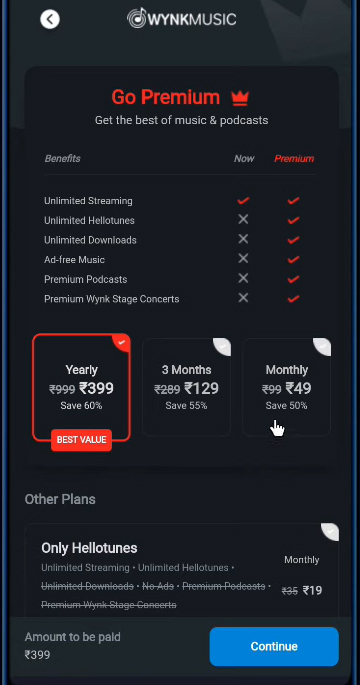
Part 3. FAQs about Wynk Music
If you are new to Wynk Music, you may have some confusions during use. Here we collected several questions that're asked frequently by Wynk users. You can take a close look now.
Q1. Is Wynk Music only for Airtel users?
A: No. Wynk Music app was initially available only to Airtel subscribers, but its availability has been changed to everyone in 2017. However, if you are a user with Airtel Thanks benefits, you are qualified for free downloads, hellotunes, and unlimited streams for lifetime.
Q2. How many songs can I stream on Wynk Music?
A: For users who registered account with an Airtel mobile number, there are unlimited number of songs to stream in free version of Wynk Music. However, if you registered a subscription-free account with a non-airtel mobile number, only 200 songs per month can be streamed. Besides, users who have Wynk Premium subscription can also enjoy unlimited music streaming.
Q3. Where is Wynk downloaded music stored?
A: The songs you downloaded from Wynk Music app can be stored in your external memory/SD card by default. If there is no SD card on your mobile phone or no available space in the detected SD card, songs will be stored in the phone memory.
Q4. How can I remove ads from Wynk songs?
A: To get ad-free music listening experience, you should buy a Wynk Premium subscription. Besides, Airtel Thanks Platinum users can get Wynk Premium for free.
Q5. Does Wynk Music work outside India?
A: Yes. As long as you have an airtel SIM card, you can use Wynk Music app, like when you travel or work abroad. However, there are other factors like data roaming plan, the network provider you're using, and the country you visit to, that will influence Wynk app availability as well as cost.
Part 4. Conclusion
It must be clear by now that you can directly download songs from Wynk Music using official Wynk Premium subscription. However, if you don't want to go premium, you can try Joyoshare VidiKit, a professional audio recorder and editor with high quality output. It downloads and saves songs, podcasts, movies and anything you want from Wynk Music in mainstream formats, like MP3, making offline playback a simple thing that can do anywhere anytime, even out of Wynk app.