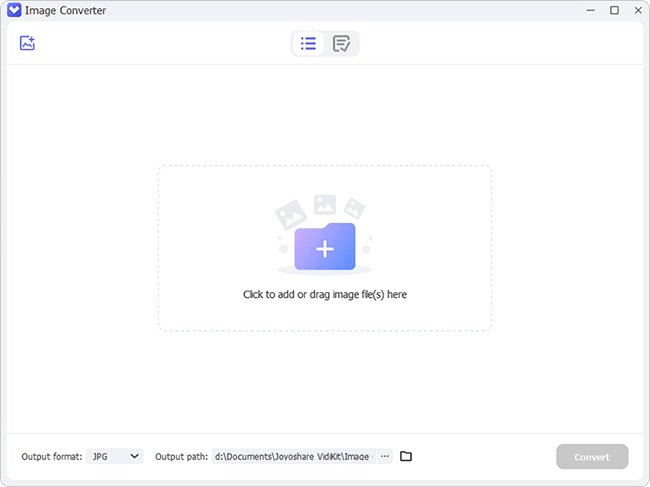Screen Recorder
Record computer screen without time limit
HEIC, (or HEIF) as a new image format introduced by iOS 11/12 and macOS High Sierra, is not supported and recognized by most popular devices such as Windows computers and Android phones. To help you easily transfer and manage HEIC photos on any platform, we'll show you the complete steps on how to instantly convert HEIC photos to JPEG, PNG, GIF, BMP, etc. by using Joyoshare HEIC Converter. Firstly, please download and install Joyoshare VidiKit below:
Before adding the HEIC images to Joyoshare VidiKit, make sure you've already synced those photos from your iPhone/iPad/iPod to PC via a USB cable.
Once the HEIC photos are loaded onto your computer, launch Joyoshare VidiKit and choose Image Converter. You get two methods to add the HEICs for conversion. You can either click "Add file(s)" button at the upper left corner or drag the HEIC photos to program. It supports converting single HEIC file as well as multiple files in batch. So you can add as many HEIC images as you want to convert once.
When the HEIC photos are added into VidiKit, you'll find they are listed in the conversion window as below.
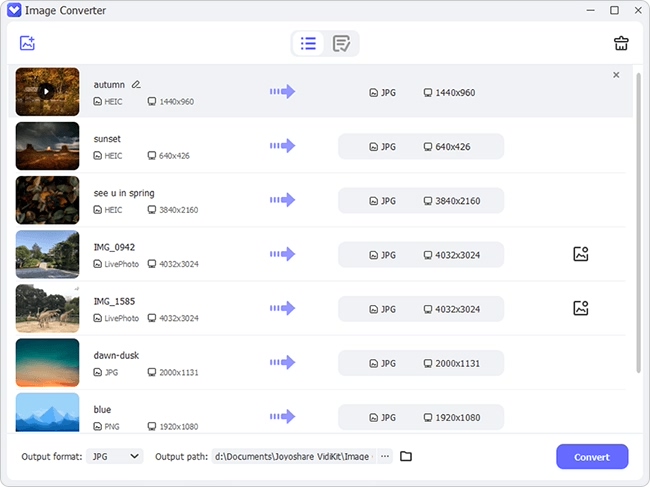
Click the Output format panel to finish image settings. This program fully supports JPG, PNG, GIF, TIFF, BMP, and WEBP. Choose any one you like and move forward. There you can also customize output size and keep image tag information. Click OK to save the changes.
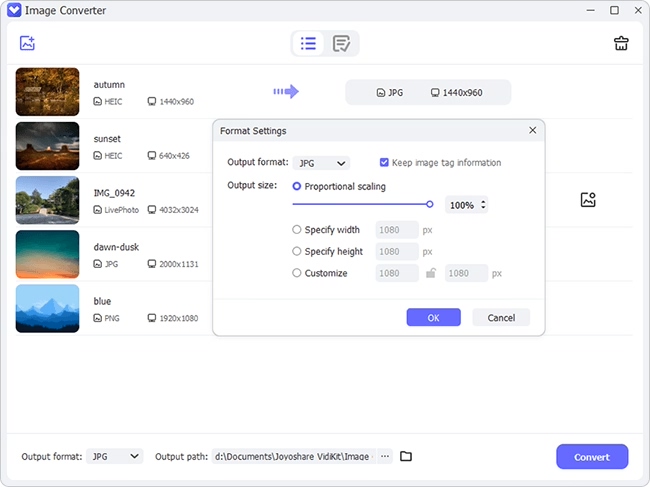
Now click Convert button at the bottom right corner to start the HEIC to JPEG, PNG conversion process.
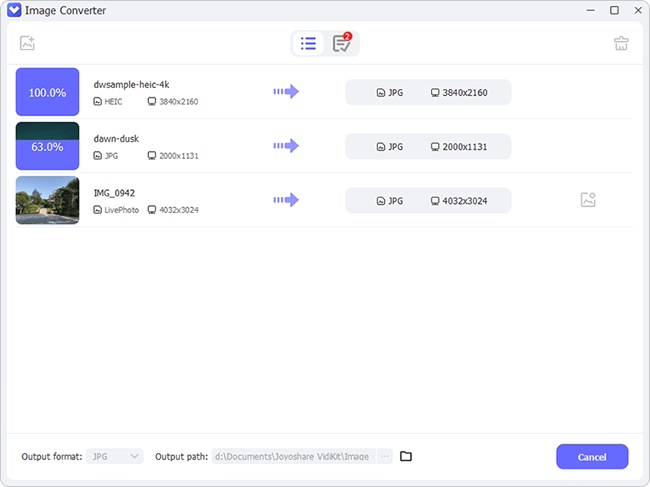
As long as all HEIC photos are converted to JPG or other formats, you can go for "Finished" tab, from where you can click "Open" to check and view your local images.
Easily convert any Apple's iOS photos from HEIC to JPG, PNG, GIF and more!