Screen Recorder
Record computer screen without time limit
When you want to watch a video or listen to a song, a smart and simple-to-use media player is a great assistant. In the past, you may need several different programs to play different types of media files like MP3 files, Quicktime movies, CDs and DVD discs, etc., but now these could be played in one player only. JoyoPlayer is such a wonderful free media player. To help you understand how to play video or audio file with JoyoPlayer, you can read the guide here. First of all, please download and install free JoyoPlayer:
Download, install and run Joyoshare VidiKit on your computer. Then double click the icon to launch free Media Player under Toolbox on the desktop.
To open a target media file, you have two options. You can simply drag the video or audio file on the screen and drop it to Media Player, or click the "Open File" button in the middle of interface to browser the file(s)/folder from your computer.

Once you've added an audio or video file, it will be played automatically for you. You can choose to pause, stop or play the previous/next frame or file according to your needs. During the whole playing process, you're freely to take a snapshot whenever you see a pleasing picture by clicking the camera-shaped icon, and all these screenshots will be saved on the local folder of your computer.

Now click Settings on the upper right corner, and a new window will pop up. Here you can adjust Video (brightness, contrast, saturation, hue, Proportion), control Audio (channel, equalizer), edit Subtitle (font, stroke, opacity, position, margin) and set Screenshot (format, output path). More importantly, this media player allows to play closed captions (CC) for people in need.
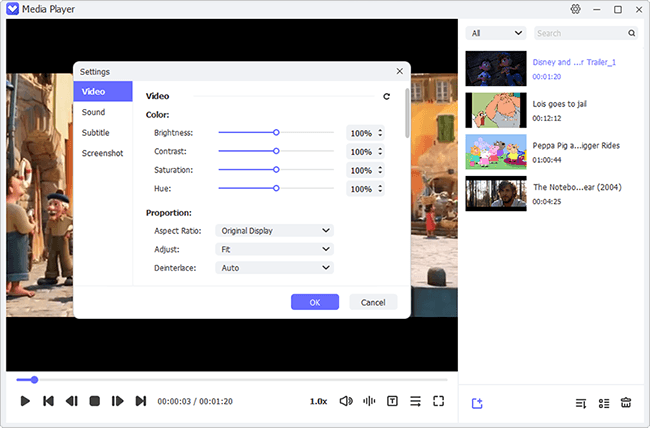
At the bottom of the playback window, there are some tools available for you to utilize. You can adjust playback speed from 0.5x to 2.0x, adjust audio synchronization, switch subtitle, and change play mode.

Strong compatibility, various play modes, flexible media settings!