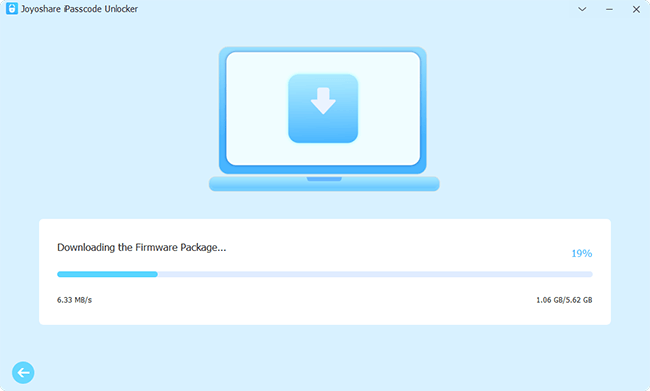Recently, using an iPad to study or work is becoming increasingly fashionable among youngsters. And since the release of iPadOS 15.2, Apple launched a new feature called security lockout to protect the security from the unauthorized use of iPad. Those who always forget their iPad passcodes feel it is a mixed blessing. Because they can directly enter their iPad with itself rather than using other equipment or programs, but it will erase all their data if they have no custom to make a backup periodically. Therefore, if you are the person locked out of iPad security lockout, go ahead to read this article to gain the super easy solutions to enter your iPad again.
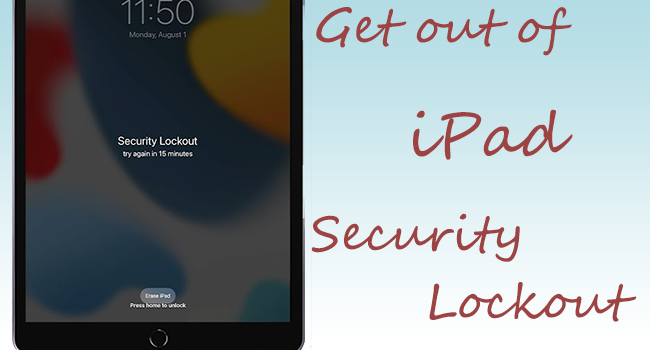
- Part 1. Dos and Don'ts for Removing Security Lockout from iPad
- Part 2. How to Bypass Security Lockout on iPad
- Part 3. How to Restore Data and Set Up a New iPad
Part 1. Dos and Don'ts for Removing iPad Security Lockout
Because of Apple's strict restrictions for personal data security, it is not easy to remove the security lockout. Thus, there are some requirements you need to meet before starting your operation. First, keep your iPad power enough, which will prevent you from interruptions when downloading new iPadOS software or restoring data from your iPad. Second, you must have a backup, otherwise, all your data will be erased. Third, do not do anything else like exit DFU/recovery mode during the progress of removing the security lockout.
Part 2. How to Bypass Security Lockout on iPad
Solution 1: Joyoshare iPasscode Unlocker [without iTunes]
If you used to back up your data and confirm that your key information is well preserved, you can use this tool to bypass security lockout with no data loss. This program does not demand you to enter your Apple ID and password and has no limitations on the Internet connection on your iPad. The outstanding tool is Joyoshare iPasscode Unlocker, which has the strong power to fix security lockout on iPad with super easy steps. Meanwhile, as a multifunctional iOS remover, this software is capable to unlock Apple ID, Screen Time passcode and MDM. With high compatibility, it supports the latest iPadOS 17/iOS 17 and iPad, iPhone, and iPod touch with all models.

- Bypass security lockout on iPad
- Fix locked Apple ID for security reasons
- Remove Screen Time passcode and MDM restrictions in a high success rate
- Compatible with the latest iPadOS and all models of iPads
- Assure super easy steps and 100% safe
Step 1 Connect iPad to Computer and Run Joyoshare iPasscode Unlocker
Connect your iPad to your computer via an original cable, and run the program. On the main interface, choose the Unlock iOS Screen option and click the Start button.

Step 2 Put iPad into DFU/Recovery Mode
There will display detailed instructions for you to put your iPad into DFU mode or recovery mode. At the bottom, you can click the blue link to switch to the recovery mode guide. Once you enter into either of these two modes, hit the right-arrow to move to the next step.

Step 3 Download Firmware Package and Start Verification
All the information about your iPad will be listed on the screen, and you need to examine whether it is incorrect. If there is, remedy it on the drop-down list. After your confirmation, click the Download button to get the matched firmware package. Then, it will be verified automatically.

Step 4 Begin to Get Rid of iPad Security Lockout
When the verification of the firmware package ends, there will be an Unlock button on the screen. Click it to get rid of the security lockout on your iPad. Bear in mind that connect your iPad to your computer all the time until you see the "Unlock Completed".

Solution 2: Unlock iPad Security Lockout without Computer
There is a solution without using a computer or other tools when your iPad says security lockout, and that is to erase all the data and settings on your iPad. However, the simple function has some preconditions. Your iPad must connect to a Wi-Fi network or turn on your cellular. Don't restart your iPad when you are locked out of the security lockout. Before you unlock your iPad, you are not allowed to reconnect to a Wi-Fi network. But your cellular will reconnect if you enable it before. If you have backed up before or you decide to delete your data and settings, this method is helpful.
- Step 1: Tap Erase iPad option and tap it again to confirm your operation.
- Step 2: Enter your Apple ID password, which aims to sign out of your Apple ID.
- Step 3: Touch the Erase iPad option to delete your data.
- Step 4: Wait for a few minutes until your iPad restarts, and all the settings including the security lockout is gone.
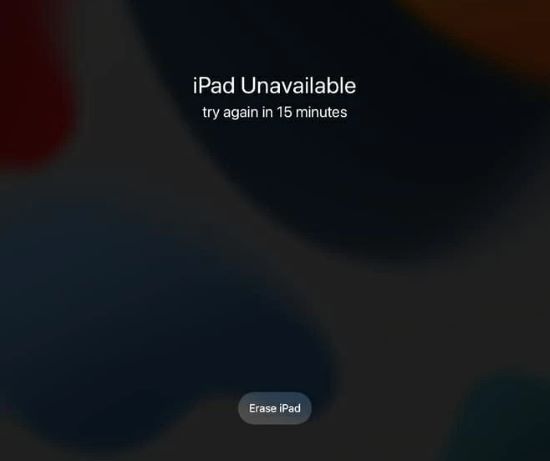
Solution 3: Remove iPad Security Lockout with iTunes/Finder
Another alternative solution is to put your iPad into recovery mode and run the latest version of iTunes or Finder. In the meantime, you can back up your data via these two programs.
- Step 1: Turn off your iPad with the guide below.
- iPad without a Home button: simultaneously press and hold the Top button and either of the Volume button until you see the power off slider, and then drag it to turn off your iPad.
- iPad with a Home button: press and hold the Top button until the power off slider occurs, and drag it to turn your iPad off.
- Step 2: Put your iPad into recovery mode:
- iPad without a Home button: press and hold the Top button as you connect your iPad to your computer until the recovery mode interface appears.
- iPad with a Home button: when you plug your iPad into your computer, press and hold the Home button all the time until you successfully enter recovery mode.
- Step 3: Run iTunes/Finder on your computer and find your iPad icon.
- Step 4: A prompt pops up requiring you to select "Update" or "Restore". Click the Restore button to download the iPadOS software.
- Step 5: When the progress finishes, you can restore your iPad.

Solution 4: Remove iPad Security Lockout by iCloud
How to fix security lockout on iPad? The last solution is to utilize iCloud or the Find My app if the Find My feature is enabled on your iPad. At the same time, the Internet connection and your Apple ID password are necessary. If you satisfy these conditions, go ahead to solve your problem.
- Step 1: visit icloud.com on your computer or open the Find My app on your other Apple devices.
- Step 2: Choose Find iPhone if you are visiting icloud.com.
- Step 3: Select All Devices and find your iPad on the list.
- Step 4: Click the Erase iPad option to delete all your data.
- Step 5: Enter your Apple ID password to ensure that you want to remove the security lockout.
- Step 6: Wait until your iPad restarts automatically.
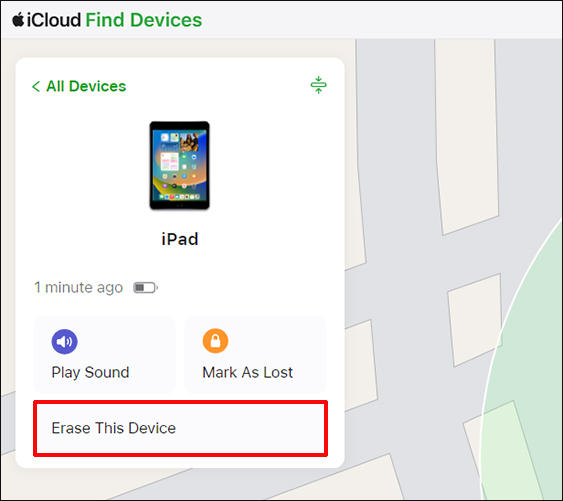
Part 3. How to Restore Data and Set Up a New iPad
When you bypass the security lockout on iPad successfully, it's time to restore your data from an iCloud backup or set up a new iPad. Here gives some tips before you start this operation.
- On the Apps & Data interface, choose Restore from iCloud Backup if you possess one. Or select other options if you backed up before from other devices. Nevertheless, if you don't have one and want to set your iPad as a new device, tap the Don't Transfer Apps and Data option at the bottom.
- Enter your Apple ID and its password. If you don't remember it or need to create a new one, tap "Forgot password or don't have an Apple ID?".
- Choose whether you allow your iPad to update automatically. And you can set up other functions depending on your demands.
Conclusion
From this article, you can know many attentions and limitations of removing your iPad security lockout. After knowing this, you are able to select an appropriate solution depending on your situation to fix this issue. Meanwhile, different solutions have their pros and cons. If you have a backup and remember your Apple ID password, just erase your iPad on the device itself without using another tool. However, if you are on the opposite side, Joyoshare iPasscode Unlocker is the best choice with no restrictions and extra conditions. Hope this post is useful in solving your problem.