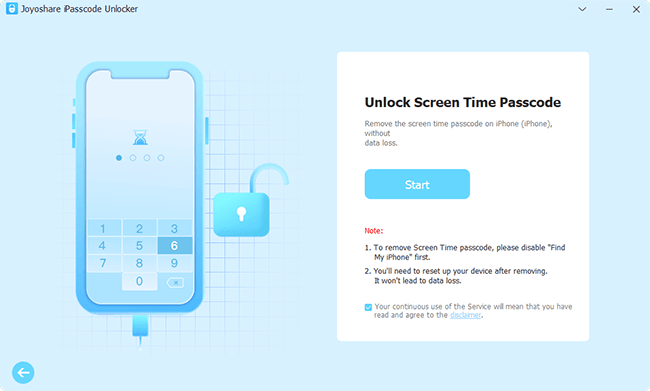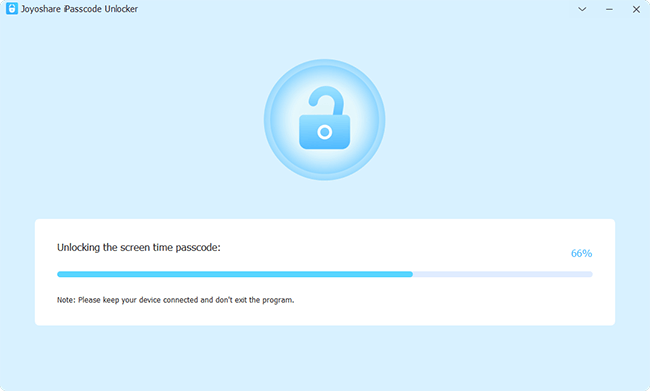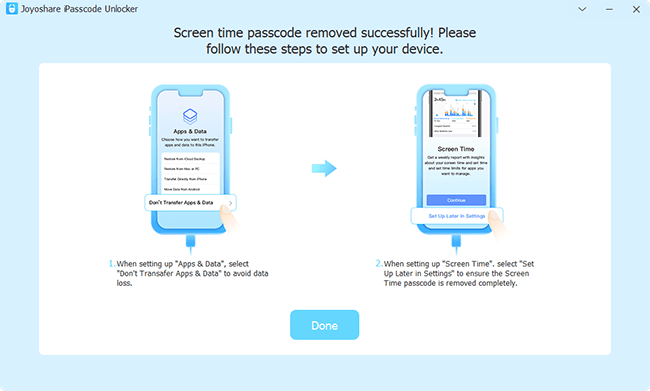Screen Time can be widely used in your daily life, for example, you could schedule your iPhone's downtime, decide which app is available when you study, and restrict the improper content on the browser. Taking advantage of this feature, you are able to control your life and become more self-disciplined. However, there are emergencies that interrupt your work or study, which demands you to turn off the Screen Time. Some of you might unable to unlock the Screen Time as the passcode is forgotten. Hence, how to recover Screen Time passcode on your iPhone? There are 5 easy ways to help you use Screen Time again.
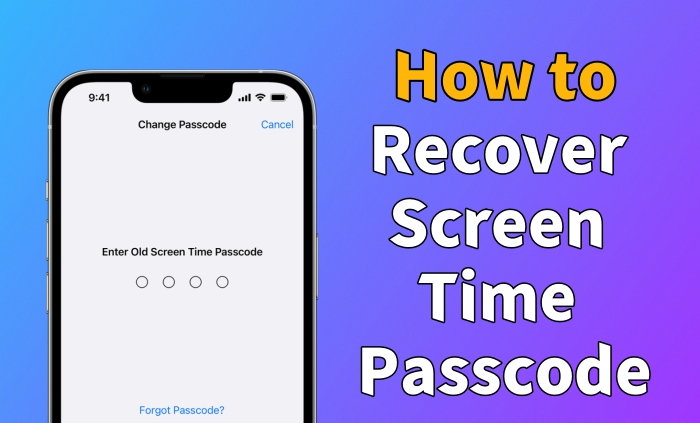
- Quick Video Guide to Recover Screen Time Passcode
- Solution 1: Reset Screen Time Passcode on Settings
- Solution 2: Erase iPhone to Bypass Screen Time Passcode
- Solution 3: Recover Screen Time Passcode via Unlocking Tool
- Solution 4: Remove Screen Time Passcode with iTunes
- Solution 5. Unlock Screen Time Passcode Using iCloud
Quick Video Guide to Recover Screen Time Passcode
To begin with, watch this video and follow the solutions it shows, then you can get over the Screen Time passcode immediately. For more details, continue to read the subsequent solutions.
Solution 1: Reset Screen Time Passcode on Settings
Apple allows you to reset the Screen Time passcode on Settings, and the only condition is your Apple ID password. Operate the steps below to learn how to recover a forgotten Screen Time passcode.
- Step 1: Open Settings on your iPhone, and enter the Screen Time interface.
- Step 2: Tap Change Screen Time Passcode, and you will be asked to enter the old passcode.
- Step 3: Touch the "Forgot Passcode?" link above the keyboard.
- Step 4: Type in your Apple account password to confirm your identity.
- Step 5: The previous passcode is bypassed and you can set up a new one.
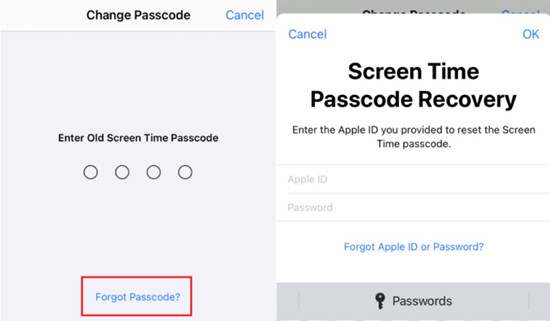
Solution 2: Erase iPhone to Bypass Screen Time Passcode
Although Screen Time can be removed by resetting all content and settings on iPhone, the Screen Time passcode is still required when you take this operation. Therefore, you can't recover Screen Time passcode by doing so if you don't know the passcode. Actually, there is a risky method to get rid of Screen Time – erase your iPhone on the lock screen. When your iPhone is disabled, the Erase iPhone option will occur on recent iOS system software, which could be used to delete all your data with only your Apple ID as well. As it will lose your information, you'd better make a backup in advance.
- Step 1: Back up your data on iCloud or iTunes.
- Step 2: Randomly enter the wrong screen passcodes ten times, and you can see the Erase iPhone option when your device is disabled.
- Step 3: Tap Erase iPhone and enter your Apple ID password.
- Step 4: Hit the Erase button to delete all data including the Screen Time passcode.
(Note: This solution has the same requirement as the first one and it will result in the loss of your data, thus, it is not very recommended.)
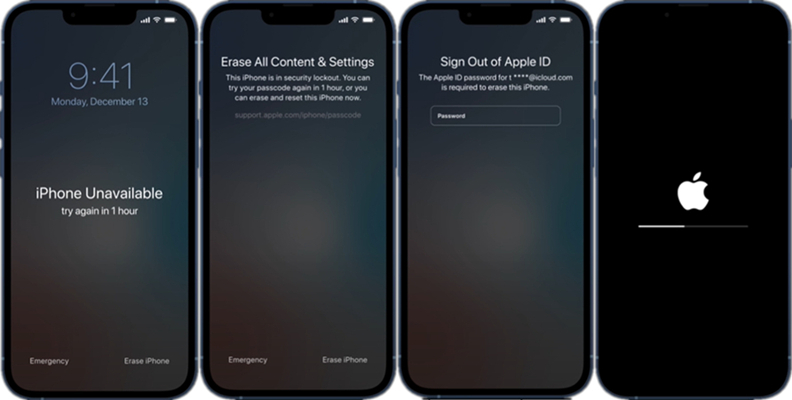
Solution 3: Recover Screen Time Passcode via Unlocking Tool
As both the above two methods require Apple ID to recover Screen Time passcode, you may want to find another solution considering you don't remember your Apple account password. Joyoshare iPasscode Unlocker can help you achieve this without restrictions. With this professional unlocking tool, you don't have to worry about how to recover your iPhone Screen Time passcode. Screen Time can be safely turned off with several clicks on iPhone, iPad and iPod touch. Based on numerous tests, Joyoshare iPasscode Unlocker can assure you a high success rate. Apart from Screen Time, all kinds of screen locks, Apple ID and remote management can be unlocked easily by this software as well.

- Turn off Screen Time passcode without passcode
- Remove Apple ID without losing data
- Unlock all types of screen locks and bypass MDM
- Support the latest iOS 17 and iPhone 15
Step 1 Run Joyoshare iPasscode Unlocker and Connect iPhone
After installing Joyoshare iPasscode Unlocker, open it and choose Unlock Screen Time Passcode. Connect your iPhone to your computer and click the Start button.

Step 2 Start to Recover Screen Time Passcode
If your iPhone has Find My enabled, this program will directly start unlocking your Screen Time passcode. Otherwise, you need to turn this feature off (Settings → Apple ID → Find My). Then, the Screen Time passcode will begin to be bypassed as well.

Step 3 Set Up iPhone and Reset Screen Time
When your iPhone restarts, you could follow the on-screen instructions to set up it. It is worth noting that you need to choose Don't transfer Apps & Data on the Apps & Data screen. Then, you can set up a new Screen Time passcode on Settings.

Solution 4: Remove Screen Time Passcode with iTunes
With no Screen Time passcode and Apple ID, iTunes could also be utilized to remove Screen Time. You can restore your iPhone by using iTunes, in the meantime, you can back up data on this program.
- Step 1: Launch the latest iTunes, and plug iPhone into your PC.
- Step 2: Click your device icon and enter the Summary module. (If you can't find the icon, try to put your iPhone into DFU or recovery mode.)
- Step 3: Back up your information by clicking the Back Up Now button.
- Step 4: Hit the Restore iPhone button to remove Screen Time passcode.

Solution 5. Unlock Screen Time Passcode Using iCloud
iCloud is another official way that can be taken advantage of erasing all content on iPhone. Likewise, it only works well with the enabled Find My feature and your Apple ID and password. If you could satisfy the prerequisites, keep going to recover your forgotten Screen Time passcode.
- Step 1: Sign in with your Apple ID on the iCloud webpage on any browser.
- Step 2: Click your Apple ID and find the Find Devices section.
- Step 3: Open the All Devices list, and select your iPhone.
- Step 4: Hit the Erase iPhone option among three options, and enter your password and verification code to continue.
- Step 5: Click the Erase button again to remove Screen Time passcode.
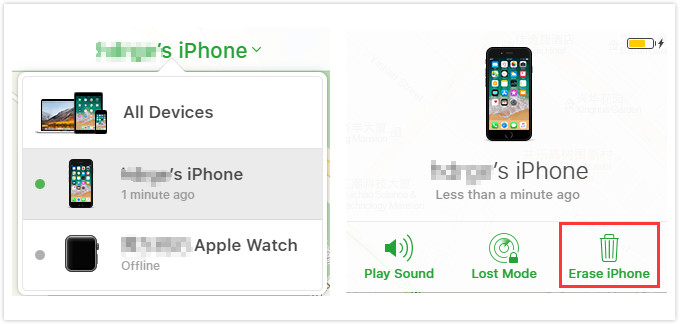
Final Words
How to recover Screen Time passcode on iPhone? You can find 5 solutions in this post. Most of the operating methods can be found in the video tutorial. The majority to remove Screen Time passcode are required your Apple ID and password. If you do remember it, you could choose the easiest way to get the Screen Time passcode bypassed. In case you cannot satisfy the preconditions, it is recommended to apply Joyoshare iPasscode Unlocker to reset the Screen Time passcode without limitations. Hope your Screen Time is recovered with the assistance of this article.