Experiencing an activation lock on an iPad Mini can be a daunting problem, especially when access to the original credentials is unavailable. No worries, this article explores various methods for iPad Mini activation lock bypass, and each approach offers different levels of accessibility and effectiveness. No matter whether you remember the Apple ID password or forgot it, you can get corresponding ways to fix this issue. By understanding these methods and their applicability under different scenarios, users can regain access to their iPad Mini devices efficiently.
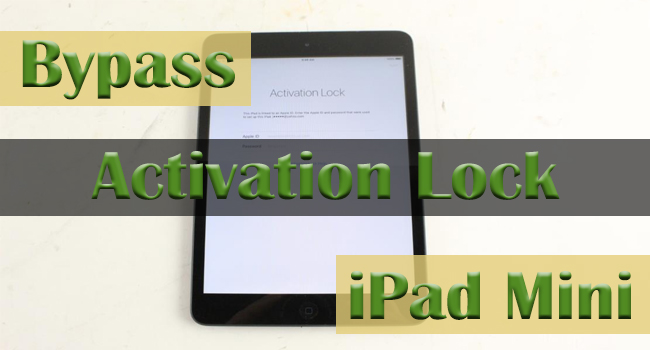
- Part 1. How to Bypass Activation Lock on iPad Mini with Screen Passcode
- Part 2. Remove Activation Lock on iPad Mini with Apple ID Password
- Method 1. Unlock iPad Mini Activation Lock at appleid.apple.com
- Method 2. Get Rid of Activation Lock on iPad at iCloud.com
- Method 3. Remove Activation Lock from iPad via the Find My App
- Part 3. How to Get Past Activation Lock on iPad Mini without Apple ID Password
- Method 1. Use Joyoshare Activation Unlocker [Easy & Quick]
- Method 2. Use DNS for iPad Mini Activation Lock Bypass
- Part 4. FAQs about Activation Lock on iPad Mini
- Part 5. Conclusion
Part 1. How to Bypass Activation Lock on iPad Mini with Screen Passcode
Instead of an Apple ID and password, you can use the screen passcode to bypass the iCloud activation lock. The steps are super easy.
- 💡 Note: This method merely bypasses the activation lock without disabling it. The Apple ID password remains necessary for accessing Apple ID-linked features and services.
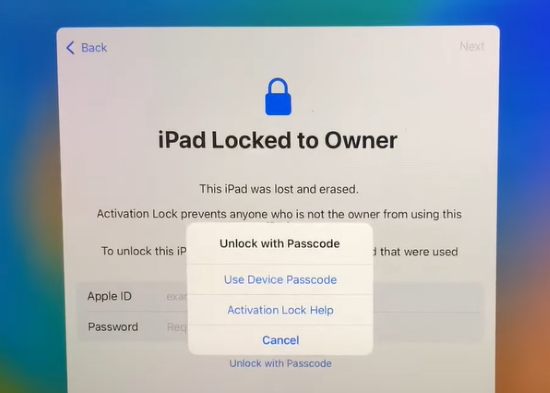
- Step 1: Tap on Unlock with Passcode under the Apple ID password field.
- Step 2: Select Use Device Passcode and enter your screen passcode.
- Step 3: If it fails, type in the passcode again until you successfully unlock the activation lock.
Part 2. Remove Activation Lock on iPad Mini with Apple ID Password
If you have access to your Apple ID password or be able to contact the previous owner if you are using a second-hand iPad Mini, removing Activation Lock becomes straightforward. This part outlines the steps to remove Activation Lock on your iPad Mini using the Apple ID password, ensuring seamless access to all Apple ID-related features.
Method 1. Unlock iPad Mini Activation Lock at appleid.apple.com
appleid.apple.com serves as Apple's web platform designed for managing your Apple ID, offering functionalities like password resets and access to all Apple services.

- Step 1: Go to appleid.apple.com and sign in with the linked Apple ID.
- Step 2: Choose the "Devices" section on the sidebar, and look for the iCloud locked iPad Mini.
- Step 3: At the bottom of the prompt, click on Remove from Account and enter password to confirm.
Method 2. Get Rid of Activation Lock on iPad at iCloud.com
iCloud.com is Apple's online service that offers web-based access to essential apps such as Mail, Contacts, and Find My, facilitating remote device management and location tracking.

- Step 1: Log in the associated Apple ID to the iCloud page on a browser.
- Step 2: Enter the Apple ID module and locate the Find My link.
- Step 3: On the devices map, open the All Devices list and select iPad Mini.
- Step 4: Click on the Remove This Device option to bypass the activation lock.
Method 3. Remove Activation Lock from iPad via the Find My App
In addition to removing activation lock through the website, you can also do this directly using the Find My app on another device that is logged in with the same Apple ID.

- Step 1: Open the Find My app on the other device.
- Step 2: From the "Devices" section, tap on the iPad Mini.
- Step 3: Tap Remove This Device to turn Find My iPad off.
- 💡 Extra Tip: In case you forgot your Apple ID and password, iForgot service can help you find the account back and reset the password without hassle.
Part 3. How to Get Past Activation Lock on iPad Mini without Apple ID Password
The methods above require the appropriate Apple ID and password, or contact the previous owner for remote operation. However, when you find yourself needing to bypass Activation Lock on iPad Mini without the original password, there are alternative methods you can explore.
Method 1. Use Joyoshare Activation Unlocker [Easy & Quick]
How to bypass activation lock on iPad Mini without an Apple ID and password? It's time to try Joyoshare Activation Unlocker to remove the activation lock. It's fine if you can’t get the Apple ID password or the screen passcode is not accepted since it doesn't require any of your information. Apart from iPad Mini 2/3/4, this program is compatible with iPhone and iPod. You could unlock iCloud locked devices with 100% safe and a high rate of success. Additionally, Joyoshare Activation Unlocker can be used to turn off Find My iPhone/iPad and unlock Apple ID in a few steps.

- Bypass the activation lock on iPad, iPhone and iPod
- Turn off Find My iPad without password
- Remove locked Apple ID with simple clicks
- Activate iOS devices for unlimited times
Step 1 Plug iPad Mini and Agree on Disclaimer
Run Joyoshare Activation Unlocker on your computer, choose Remove iCloud Activation Lock from the main interface, and look through the disclaimer. If you agree, click the Agree button, then, plug your iPad Mini into the computer and hit on Start.

Step 2 Jailbreak Your iPad Mini
The jailbreak tool will be downloaded automatically. Jailbreaking is done differently on Windows and Mac. It is necessary to insert a USB drive to install the tool if you’re using a Windows PC. You can view the Jailbreak Tutorial and follow it to jailbreak your iPad Mini.

- Jailbreak Tutorial:
- ☞ How to Jailbreak iOS Device on Windows
- ☞ How to Jailbreak iOS Device on Mac
Step 3 Bypass iPad Mini Activation Lock
Make sure that the information about your iPad Mini is correct, then, click the Start to Remove button to get the activation lock bypassed.

Method 2. Use DNS for iPad Mini Activation Lock Bypass
Changing the DNS address on your iPad is a common method used to bypass the Activation Lock. When you alter the DNS address, Apple's servers can’t track your iPad effectively. This approach is free and doesn't require a computer, but its success rate is typically low. Below are the steps outlining how to change the DNS address:
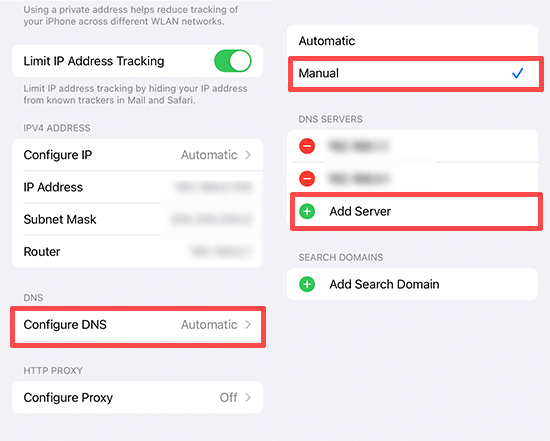
- Step 1: Start by sliding up on the activation lock screen and proceed to select your country and language.
- Step 2: Continue through the setup steps until you reach the Wi-Fi settings screen. Connect to a Wi-Fi network and tap the "i" icon next to it. Scroll down and tap Configure DNS → Manual → Add Server.
- Step 3: Enter one of the following IP addresses based on your region
- USA: 104.154.51.7
- UK and Europe: 104.155.28.90
- Asia: 104.155.220.58
- Australia and Oceania: 35.189.47.23
- Step 4: Tap Save, then return to the previous screen and attempt to activate your device by following the on-screen prompts.
- 💡 Note: Using DNS to bypass Activation Lock isn't guaranteed to work effectively with all models and iOS versions. Moreover, it only bypasses the activation lock without disabling it. Apple ID password is still required to use Apple ID related features and services.
Part 3. FAQs about Activation Lock on iPad Mini
Q1: Can jailbreak remove activation lock on iPad Mini?
A: Yes and no. Merely jailbreaking your iPad Mini will not make the activation lock disappear. But jailbreak is an essential step to remove it. Thus, after making your iPad Mini jailbroken, you need Joyoshare Activation Unlocker to complete the process of unlocking the activation lock.
Q2: How to prevent the activation lock on iPad Mini?
A: To avoid the activation lock, you need to turn off the Find My feature and sign out of your Apple ID before factory resetting your iPad Mini. If you do forget the linked Apple ID and password, the habit of keeping the invoice or receipt will help you offer the credentials to Apple Support, and they can activate your iPad Mini again.
Q3: Will the activation lock occur again after bypassing it?
A: If you try to update the operating system or erase your device again after the activation lock is bypassed, it will occur again on your iPad Mini.
Part 5. Conclusion
To help you to bypass activation lock on iPad Mini, this article lists 5 feasible ways step by step. The simplest method is to use the Apple ID or screen passcode to unlock the activation lock on iPad Mini. For most users, the biggest trouble is that the Apple ID password and screen passcode are wrong. Hence, this is where you need to use the Joyoshare Activation Unlocker to bypass the activation lock. Moreover, be careful to upgrade or erase your device after the activation lock is removed. If the lock reappears, you can bypass it again by using the program again, which can be used unlimited times.




