When the activation lock appears on your iPad, you may wonder why you need to activate your device again. In case it says incorrect password, you may feel confused because your Apple ID and password are exactly matching and no typo exists. So, can iPad activation lock be bypassed in this situation? The answer is Yes. In this article, 4 solutions for unlocking iPad activation lock without computer are provided and 1 tool to bypass activation lock on iPad without Apple ID password are listed. Continue to read this post to know how.
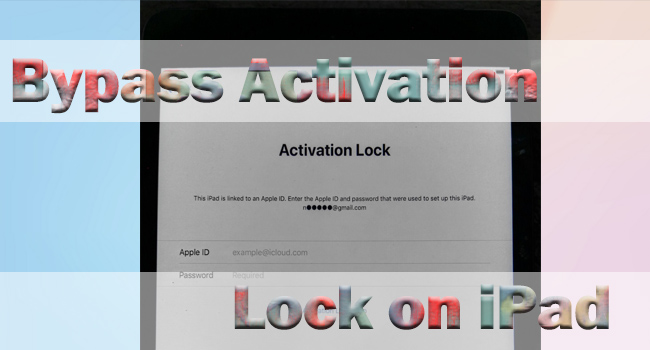
- Part 1. FAQs about iCloud Activation Lock
- Part 2. How to Bypass iPad Activation Lock without Computer
- Solution 1: Bypass Activation Lock on iPad with Screen Passcode
- Solution 2: Bypass Activation Lock on iPad by DNS Method
- Solution 3: Bypass Activation Lock on iPad Using Find My
- Solution 4: Bypass Activation Lock on iPad via iCloud
- Part 3. How to Bypass iPad Activation Lock without Password
- Part 4. Conclusion
Part 1. FAQs about iCloud Activation Lock
Q1: What is the activation lock?
A: Activation lock is a feature to protect your device from access by others, especially when your Apple device is accidentally lost or stolen. This lock is enabled along with the Find My feature. Once your device is erased without disabling the Find My feature and turning off the activation lock, you will be asked for the original Apple ID and password to unlock the activation lock.
Q2: What are the risks of bypassing activation lock?
A: If you want to bypass activation lock without password, you will take risks of losing your data and the operating system will be updated to the latest version. And, some methods to unlock the activation lock require you to jailbreak your device, which will increase the risk of your phone being attacked by malware.
Q3: How can I avoid the activation lock to occur again?
A: To prevent the activation lock from occurring again, you need to turn off the Find My feature as well as the activation lock before factory resetting by entering the Apple ID password. If you need to sell your device, it is necessary to remove your device from the account so that your Apple ID is disassociated with your device. As a result, the activation lock will no longer appear.
Part 2. How to Bypass iPad Activation Lock without Computer
Solution 1: Bypass Activation Lock on iPad with Screen Passcode
Without using computer, you are able to use the device passcode to replace Apple ID password to bypass iPad activation lock. This solution requires the previous screen passcode, and you could try all the possible number combinations to unlock it. There is a hint beneath the Apple ID password box, showing "Activation Lock Help" or "Unlock with Passcode". Tap it and enter the correct passcode to bypass the activation lock on your iPad.
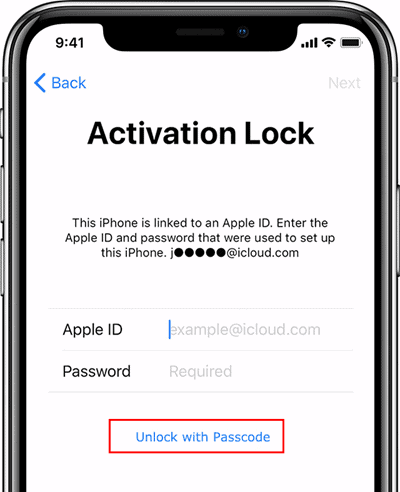
Solution 2: Bypass Activation Lock on iPad by DNS Method
How to bypass activation lock on iPad without password and computer? Changing DNS might be workable in dealing with this problem. Although this solution only needs the Settings app, it holds a low success rate and merely functions on a few old system versions.
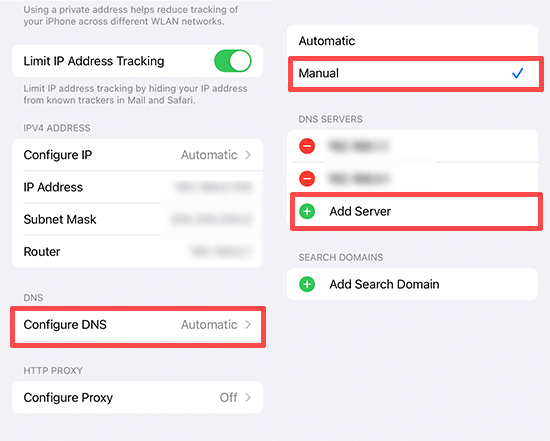
- Step 1: Tap on Wi-Fi or WLAN on the Settings app.
- Step 2: Hit the info icon on the option of the Wi-Fi network you connect to.
- Step 3: Locate the Configure DNS option and tap it.
- Step 4: Select the Manual option instead of Automatic.
- Step 5: On the DNS SERVERS column, choose the Add Server option and add a proper server based on the information listed below.
- USA: 104.154.51.7
- South America: 35.199.88.219
- Europe: 104.155.28.90
- Asia: 104.155.220.58
- Australia and Oceania: 35.189.47.23
- Other: 78.100.17.60
Solution 3: Bypass Activation Lock on iPad Using Find My
Another solution for bypassing iPad activation lock is to take advantage of the Find My app on your other devices. It requires the enabled Find My function and your Apple ID password. The activation lock on your iPad could be bypassed by erasing your data and separating your iPad from your account.
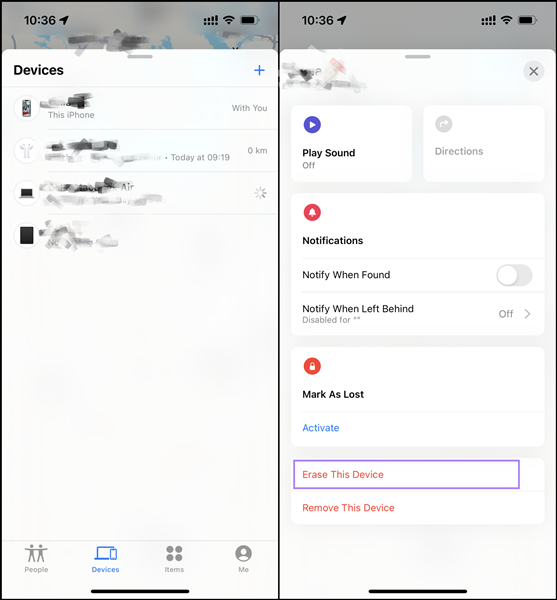
- Step 1: Take out a device that is logged in with the same Apple ID.
- Step 2: Open the Find My app and tap the Devices tab.
- Step 3: Find your iPad that is locked by the activation lock and select it.
- Step 4: Tap the Erase This Device option and enter your Apple ID password to erase your iPad.
- Step 5: After erasing, tap on Remove This Device to disassociate your iPad from your Apple ID.
Solution 4: Bypass Activation Lock on iPad via iCloud
Identical to the Find My app, it is available to bypass iPad activation lock on icloud.com, which could be operate on both your computer and other smart phones. But the device you plan to use should preferably have been logged into your iCloud account before, otherwise, you need to enter the verification code sent to your other trusted device.
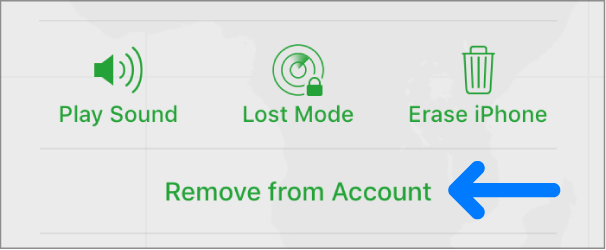
- Step 1: Go to the iCloud page on any browser and sign in with your Apple ID.
- Step 2: Type in the verification code if prompt, and select your Apple account.
- Step 3: Click the Find Devices section and choose your iPad from the All Devices list.
- Step 4: Click on Erase iPad among the three options and enter password to confirm your action.
- Step 5: Once done, hit the Remove from Account option.
Part 3. How to Bypass iPad Activation Lock without Password
All the above-mentioned solutions require Apple ID and password, the enabled Find My feature, or the screen passcode. Is there any easier way to bypass activation lock on iPad? Yes, Joyoshare Activation Unlocker is qualified to help you unlock iPad activation lock without Apple ID password and has no requirement for the Find My feature. This program not only supports iPad, but also iPhone and iPod. It guarantees a high success rate and offers a comprehensive tutorial for you. Apart from this, Joyoshare Activation Unlocker serves as a tool to turn off the Find My function and unlock Apple ID. Whichever situation you encounter, you could use this software to solve your problem instantly.

- Unlock the activation lock when iPad locked to owner
- Turn off the Find My feature while removing the activation lock
- Remove Apple ID on iPhone, iPad and iPod
- Provide detailed tutorial and unlock with a few clicks
Step 1 Read Disclaimer and Connect iPad
Install and launch Joyoshare Activation Lock on your computer and connect your iPad to it. Click the link at the bottom of the screen showing disclaimer and read it carefully. If you want to continue, click the Agree button and the Start button to move on.

Step 2 Jailbreak Your iPad
The jailbreak tool is downloaded by pressing the Start button. And if you are using a Windows PC, you need to install the jailbreak tool on a USB drive. Insert a USB drive and click the Start Installation option to install it. After that, view the Jailbreak Tutorial and follow it to jailbreak your iPad manually.

- Jailbreak Tutorial:
- ☞ How to Jailbreak iOS Device on Windows
- ☞ How to Jailbreak iOS Device on Mac
Step 3 Start to Bypass iPad Activation Lock
Once your iPad is successfully jailbroken, click the Start to Remove option to begin bypassing the activation lock on your iPad. Wait for a while and keep your device connected.

Part 4. Conclusion
How could you bypass iPad activation lock? This article shares 4 solutions to bypass activation lock on iPad when you don't possess a computer. Screen passcode is the easiest method to get the activation lock bypassed, while the DNS only works on old system versions. As for iCloud and the Find My app, it is necessary to enable the Find My feature and to keep your Apple ID and password in mind. Fortunately, with the least restrictions, Joyoshare Activation Unlocker is able to bypass activation lock on iPad without Apple ID.




