iPod touch needs to be activated with your Apple ID and password. For users who bought a second-hand iPod touch, the activation lock requires the previous owner's account and password. However, there are occasions when some of you are unable to contact the former user. In this case, you will want to know how to bypass iPod touch activation lock. This article recommends you a tool to remove the activation lock within 3 steps. And you can find other passable methods to get the activation lock removed from iPod touch. Read ahead to know how.
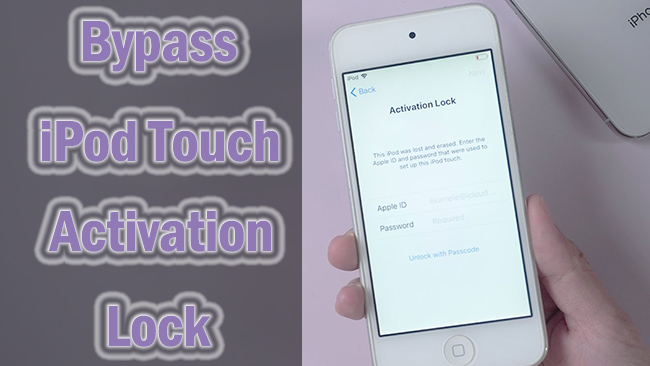
- Part 1. FAQs about Bypass Activation Lock on iPod Touch
- Part 2. 3 Steps to Bypass iPod Touch Activation Lock
- Part 3. Other Methods to Remove iPod Activation Lock
- Method 1: Directly Bypass Activation Lock with Passcode
- Method 2: Use iCloud to Bypass iPod Activation Lock
- Method 3: Bypass Activation Lock on iPod with DNS
- Method 4: Contact Apple Support for Help
- Part 4. Summary
Part 1. FAQs about Bypass Activation Lock on iPod Touch
Q1: What is the activation lock on iPod touch?
A: iPod touch activation lock is a security feature designed by Apple to protect one's account and other information, especially when the iPod touch is lost or stolen. It is enabled along with the Find My feature and could be unlocked with the initial Apple ID password.
Q2: Can I bypass the activation lock on iPod touch?
A: Yes, the iPod activation lock could be bypassed with the previous Apple account password or the screen passcode. If you can't get both of them, it is possible to remove the activation lock with the help of unlocking tools and iCloud.
Q3: How to prevent iPod touch from being locked by activation lock?
A: Make sure that the passcode, Face ID, and Touch ID are turned off, and the iPod touch is removed from the previous Apple account. Meanwhile, when you attempt to buy a second-hand iPod, it is important to ask for purchase information, such as the receipt.
Part 2. 3 Steps to Bypass iPod Touch Activation Lock
You could take advantage of Joyoshare Activation Unlocker to bypass activation lock on iPod touch in 3 steps. There is no need to worry that you can't know the Apple ID and password as this program could remove the iCloud activation lock without any personal information requirement. Hence, the activation lock is removed safely and simply. Aside from iPod touch, iPhone and iPad are also supported by Joyoshare Activation Unlocker without the previous owner. In addition, this program could be served as a tool to turn off the Find My feature on Apple devices without hassle.

- Remove activation lock without Apple ID and password
- Turn off Find My on Apple devices
- Compatible with iPod touch, iPhone and iPad
- Guarantee high security and a high success rate
Step 1 Read Disclaimer and Connect iPod Touch
Install and launch Joyoshare Activation Unlocker on your trusted computer, and read the warnings and disclaimer carefully. Make sure that you have known the risk and confirm to continue removing the activation lock by clicking the Agree button. Then, connect your iPod touch to the computer and click the Start button to begin.

Step 2 Jailbreak iPod Touch
If you are using a Windows PC, the jailbreak tool will be downloaded automatically. You need to insert a USB drive to install the jailbreak tool by clicking the Start Installation button. Then, follow the Jailbreak Tutorial to manually jailbreak your iPod touch.

- Jailbreak Tutorial:
- ☞ How to Jailbreak iOS Device on Windows
- ☞ How to Jailbreak iOS Device on Mac
Step 3 Begin to Bypass iPod Touch Activation Lock
The information of your iPod touch will be shown on the screen for you to confirm. After confirming, click the Start to Remove button to begin bypassing activation lock on iPod touch.

Part 3. Other Methods to Remove iPod Activation Lock
Method 1: Directly Bypass Activation Lock with Passcode
When you are locked at the activation lock screen on iPod touch, there will be a blue link beneath the Apple ID and password box showing "Unlock with Passcode". Thus, you could tap on it and choose "Use Device Passcode" to bypass the iPod touch activation lock with your screen passcode. Although this is the easiest method to get the activation lock unlocked, it sometimes fails to be unlocked because of the incorrect passcode. In fact, the required passcode may not be set up by yourself, instead, it is the previous one set up by the previous owner. Thus, you could contact the seller to ask for the passcode.
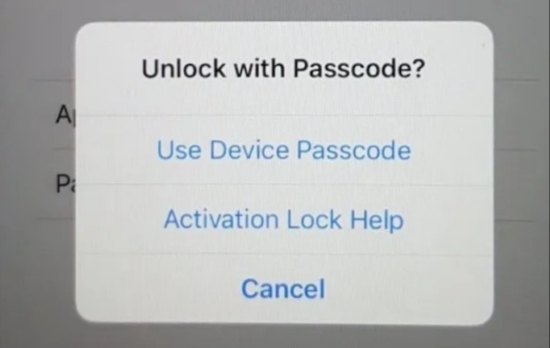
Method 2: Use iCloud to Bypass iPod Activation Lock
If the previous owner has not disassociated Apple ID with iPod touch, the activation lock also needs to be removed with the previous information. It is available to use iCloud to bypass the activation lock remotely with the assistance of the initial Apple account.

- Step 1: Go to the iCloud page on the browser, and sign in with the associated Apple ID.
- Step 2: Choose the Apple ID section and click on the Find Devices link.
- Step 3: Select the iPod touch from the All Devices list.
- Step 4: Choose Remove from Account and enter the Apple ID password.
Method 3: Bypass Activation Lock on iPod with DNS
Changing Domain Name System might be workable to bypass the activation lock on several old iPod touch models. You don't have to worry the changed DNS will harm your iPod touch system since you could change it back if it is useless for bypassing iPod touch activation lock. Follow the below steps to operate it.
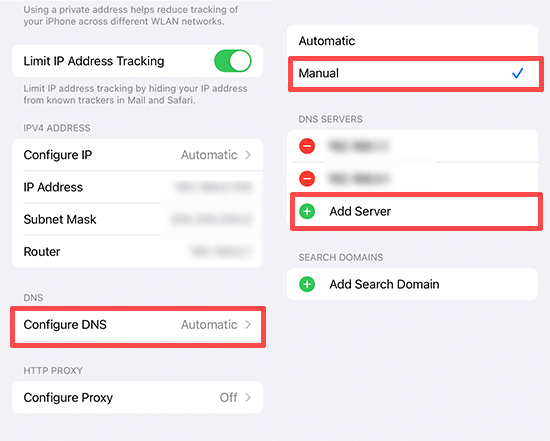
- Step 1: Head to the Settings app and find Wi-Fi/WLAN.
- Step 2: There will be an info icon in your connected Wi-Fi network.
- Step 3: Tap on the Configure DNS option and tick the Manual option.
- Step 4: Tap the Add Server option to add DNS servers referring to the below information.
- USA: 104.154.51.7
- South America: 35.199.88.219
- Europe: 104.155.28.90
- Asia: 104.155.220.58
- Australia and Oceania: 35.189.47.23
- Other: 78.100.17.60
Method 4: Contact Apple Support for Help
If your iPod touch is locked by activation lock, Apple Support could offer help only if you can provide the purchase information and your iPod serial number. You could contact the Apple Support team online to chat with the serviceman, or straightly call them to report your problem. Alternatively, you could go to the nearest local Apple Store as well.

Part 4. Summary
How to bypass iPod touch activation lock? With the previous Apple ID and password, iCloud could be used to remove iPod touch from Apple account. With the former device passcode, the activation lock can be unlocked easily. Changing DNS is also worth trying in dealing with this problem. However, the most recommended method to remove the activation lock from iPod touch is Joyoshare Activation Unlocker, which possesses the least requirements and restrictions in bypassing iCloud activation lock. When you are unable to get the associated Apple ID and password, this program is the best choice.




