Purchasing a second-hand iPhone or iPad is a more and more popular choice. But there is an underlying problem – the activation lock may block you from getting into your iPhone or iPad. This issue comes from the previous owner who has enabled the Find My feature and factory reset the device, which brings you much inconvenience. Thus, you may wonder how to remove activation lock without previous owner. This article is going to provide 5 methods for you to bypass iCloud activation lock. Before learning the solutions, you could look through some questions related to activation lock.
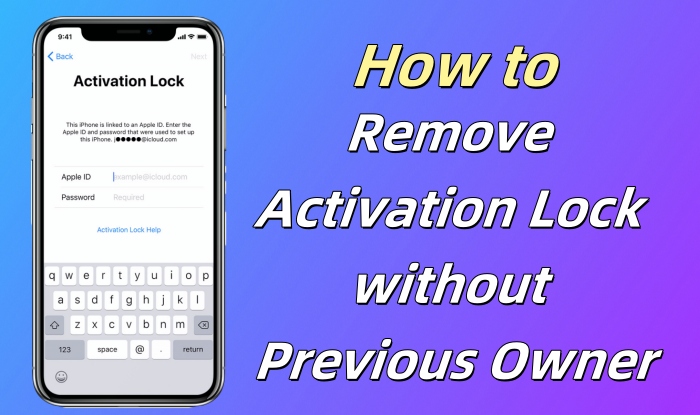
- Part 1. FAQs about Activation Lock
- Part 2. Bypass Activation Lock via iCloud
- Part 3. Remove Activation Lock without Previous Owner
- Way 1: Remove Activation Lock with Joyoshare Activation Unlocker
- Way 2: Remove Activation Lock by Using DNS
- Way 3: Remove Activation Lock by Contacting Apple
- Way 4: Remove Activation Lock with Online Remover
- Part 4. Comparison Table
Part 1. FAQs about Activation Lock
Q1: What is activation lock?
A: It is used to prevent your iPhone/iPad/iPod touch from being hacked if it is lost or stolen. This lock is initiatively enabled when the Find My feature is turned on. If someone else wants to activate your device, he/she must be authorized with your Apple ID and password.
Q2: When does activation lock occur?
A: Activation lock could emerge when you factory reset your device to the default mode, or when you download apps with another's account on your own device, or when your iCloud password is changed by others, or in other similar situations.
Q3: Can I disable activation lock by turning off Find My?
A: Yes. As the enabled Find My is the trigger of activation lock, it could be disabled when this feature is turned off.
Q4: How can I remove the previous owner from my device?
A: If you know the previous owner's Apple ID and password, you could remove the device from his/her account via iTunes, Finder, and iCloud.
Part 2. Bypass Activation Lock via iCloud
When you see the activation lock on your refurbished iPhone/iPad/iPod touch, the first thing you need to do is to contact the previous owner asking for the iCloud account and password. Once you get them, you could directly enter your device, or for further solution, you could bypass the activation lock by using iCloud.
- Step 1: Visit iCloud webpage and sign in with the previous owner's Apple ID and password.
- Step 2: Click the Apple ID and locate the Find Devices link.
- Step 3: Now you can see All Devices at the top bar. Select your second-hand device from the drop-down list.
- Step 4: Choose Remove from Account and confirm your action. And your device is untied with previous owner's account, hence the activation lock could be bypassed.
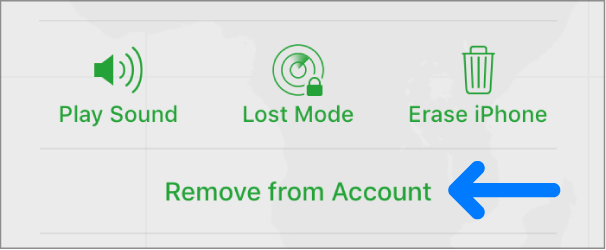
Part 3. How to Remove Activation Lock without Previous Owner
Way 1: Remove Activation Lock with Joyoshare Activation Unlocker
How about without previous owner? How to remove iCloud activation lock if you cannot get the previous Apple ID and password? Here Joyoshare Activation Unlocker readily gives assistance to you. As a professional iCloud activation lock removal, this program could help you remove activation lock with a few clicks even if you forgot your iCloud password or your device is locked by activation lock. Meanwhile, Joyoshare Activation Unlocker is designed with the assurance of a high success rate and high compatibility. With this software, your activation lock and Apple ID could be bypassed without knowing technical skills.

- Remove activation lock without Apple ID
- Compatible with iPhone, iPad and iPod touch
- Erase Apple ID from the device with the highest success rate
- Technical-free steps and a user-friendly interface
Step 1 Connect Device to Joyoshare Activation Unlocker
Install and launch Joyoshare Activation Unlocker on your computer. Use a USB cable to connect your iOS device to PC and click the Start button when it is detected by this program.

Step 2 Manually Jailbreak Your Device
Joyoshare Activation Unlocker will download the jailbreak tool and requires you to jailbreak your device on your computer. Simply click the "Jailbreak Tutorial" button to see how to operate.

- Jailbreak Tutorial:
- ☞ How to Jailbreak iOS Device on Windows
- ☞ How to Jailbreak iOS Device on Mac
Step 3 Remove Activation Lock without Previous Owner
With the completion of the device jailbreak, you need to confirm your device information displayed on the screen. If there is no mistake, click the "Start to Remove button" to start bypassing activation lock without previous owner.

Way 2: Remove Activation Lock by Using DNS
How to remove activation lock without previous owner for free? DNS, aka Domain Name System, could answer this question. By changing the Wi-Fi DNS settings, users who are running the old iOS versions have a chance to bypass iCloud activation lock for free.
- Step 1: Head to Settings and find Wi-Fi (WLAN).
- Step 2: Hit the blue "i" icon next to the network you connect to.
- Step 3: Scroll down to the Configure DNS option.
- Step 4: Tick Manually and tap Add Server to type in the following DNS values.
- USA: 104.154.51.7
- South America: 35.199.88.219
- Europe: 104.155.28.90
- Asia: 104.155.220.58
- Australia and Oceania: 35.189.47.23
- Other: 78.100.17.60
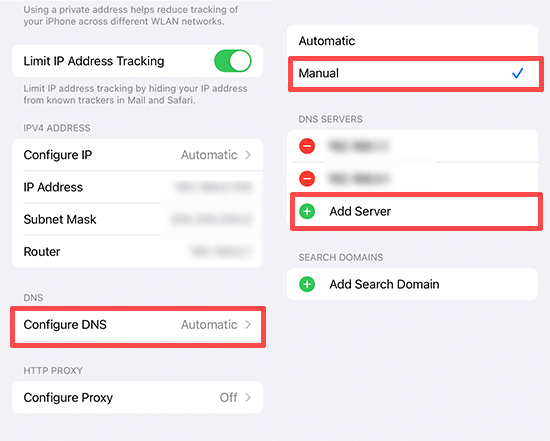
Way 3: Remove Activation Lock by Contacting Apple
Another method to remove activation lock without previous owner is to ask Apple Support for help. If you could provide the receipt and the serial number of your device, and the Apple agreement number, the Apple servicer will help you bypass the activation lock.

Way 4: Remove Activation Lock with Online Remover
There are various online tools you could choose to remove iCloud activation lock. Here recommend Apple iPhone Unlock and IMEIdoctor for you. They could help you bypass the activation lock without previous owner with only the requirement of your device information. Before you take action, one thing that should be told is that the iCloud activation lock will be removed after around 5-10 days.
- Step 1: Enter the Apple iPhone Unlock webpage or the IMEIdoctor webpage.
- Step 2: Type in the IMEI or serial number of your device and select the matching device model.
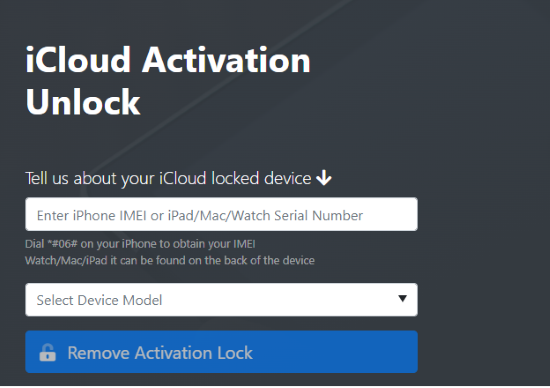
Part 4. Comparison Table
If you can't decide which method to choose to remove activation lock without previous owner, here is a comparison table for you as a reference. You could find the most suitable one based on your own situation.
| Advantages | Disadvantages | |
|---|---|---|
| iCloud | Easy and effective. | It needs previous owner's iCloud account and password. |
| Joyoshare Activation Unlocker | Hold easy steps, a high rate of success, high compatibility and 100% safe. | Charged. |
| Wi-Fi DNS | Free and not require computer. | Low rate of success. |
| Contact Apple | Efficient and safe. | It might not support your situation if the receipt cannot be provided. |
| Online Remover | Do not need to download software on computer. | It takes a long period of time. |
Conclusion
If you have a question on how to remove activation lock without previous owner, this article answers it in detail. The related information about iCloud activation lock is explained at the beginning so that you could realize the functions of activation lock and the corresponding risks as well. Then, the method to bypass activation lock with Apple ID and password is provided for you. Most importantly, there are up to 4 ways recommended to help you remove activation lock without previous owner. You could find free ways and professional removers, such as Joyoshare Activation Unlocker. Hope your problem is resolved with the assistance of this post.




