Activation lock is enabled automatically since you have turned on the Find My feature. This is a great function that can guarantee your security and prevent your data from leakage in case your device is lost or stolen. However, it can be a frustrating hurdle when you're unable to access the Apple ID for some reason. Then, how to remove activation lock without Apple ID? In this article, we explore 4 effective methods and you can get everything you want to know about this question.
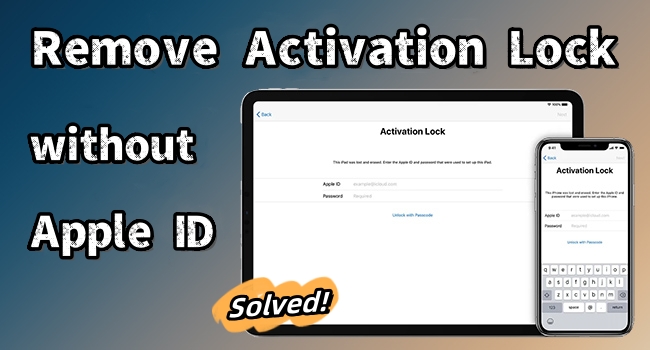
- Part 1. Can You Get Past Activation Lock without Apple ID
- Part 2. How to Remove Activation Lock without Apple ID for Free
- Part 3. How to Bypass Activation Lock on iPad/iPhone without Apple ID [100% Effective]
- Part 4. How to Open Activation Lock without Apple ID [Limited]
- Part 5. FAQs about Activation Lock
- Part 6. Conclusion
Part 1. Can You Get Past Activation Lock without Apple ID
Yes, you can get past activation lock without Apple ID in a few ways like changing DNS and using activation lock removal. If you know the Apple ID, but don't remember the password, you can reset your Apple ID password or seek help from Apple Support. If you want to know the detailed information, just keep reading.
According to the table below, it can be seen that the most effective way is to use Joyoshare Activation Unlocker, without much time cost and tech skills. Now, let's take a look at each method.
| Change DNS | Joyoshare Activation Unlocker | Reset Apple ID Password | Seek Help from Apple Support | |
|---|---|---|---|---|
| Requirements/Notes | Activation Lock will reappear after restarting. May not work with all iOS versions | A computer and a USB cable. May not work with all iOS versions | Phone number and email related to the account | Proof of ownership |
| Effectiveness | Limited | High success rate | Limited | Limited |
| Complexity | A bit complicated | Easy to use with a few clicks | Complicated | Complicated |
| Time Cost | A few minutes | Tens of minutes | Depends on the situation | A few days |
| Cost | Free | Require purchase or trial | Free | Free |
Part 2. How to Remove Activation Lock without Apple ID for Free
You can use DNS to remove activation lock without Apple ID for free. The DNS, also known as Domain Name System, is the IP address where you activate your device. When you enter the wrong DNS IP address, the activation lock will show up. Hence, you could change the DNS settings to unlock the activation lock without Apple ID. However, this solution is not permanent, as the Activation Lock will reappear after restarting your device.
- On the activation lock screen, slide up and then set up country and language.
- Proceed the steps, navigate to the Wi-Fi setting screen, connect to a Wi-Fi network, then tap the "i" icon next to it, scroll down to tap Configure DNS → Manual → Add Server.
- Enter the IP address.
- USA: 104.154.51.7
- UK: 104.155.28.90
- Europe: 104.155.28.90
- Asia: 104.155.220.58
- Australia and Oceania: 35.189.47.23
- Tap on Save, go back, and attempt to activate your device by following the prompts.
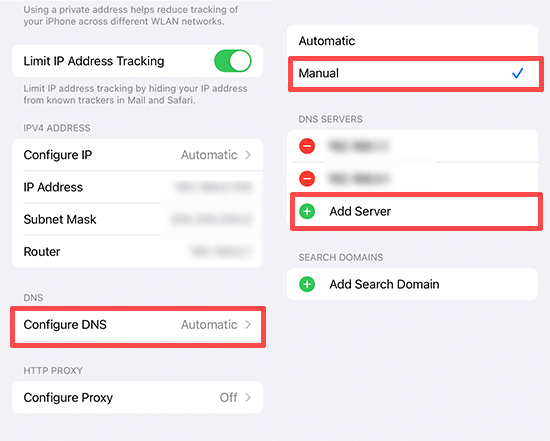
- 💡 Note: Using DNS to bypass Activation Lock may not work in all cases or with all iOS versions. It depends on various factors, including Apple's updates and server configurations. This method might be considered a temporary workaround and could potentially be disabled by Apple in future updates.
Part 3. How to Bypass Activation Lock on iPad/iPhone without Apple ID [100% Effective]
How to get rid of iCloud activation lock without Apple ID and password on an iPhone or iPad? The activation lock removal — Joyoshare Activation Unlocker could help. Designed with a simple and clear user interface, this remover could easily remove the activation lock even if you are a technical newbie. It is also used to turn off the Find My feature without the requirement of the Apple ID and password. No matter whether on an iPhone, iPad, or iPod touch, any restrictions related to iCloud account could be gotten rid of effortlessly.

- Bypass activation lock without Apple ID and password
- Turn off Find My on iPhone/iPad/iPod touch
- 100 % safe and easy-to-use interface
- Simple operating steps and a high rate of success
Step 1 Connect Your Device to Computer
Install and run Joyoshare Activation Unlocker on your computer, then plug your iPhone or iPad into it. On the main interface, select Remove iCloud Activation Lock, then click the Start button.

Step 2 Install Jailbreak Tool
The jailbreak tool will be downloaded automatically, and you can click the Start Installation to continue once it completes the installation. Then follow what is shown in "Jailbreak Tutorial" to jailbreak iOS device.

- Jailbreak Tutorial:
- ☞ How to Jailbreak iOS Device on Windows
- ☞ How to Jailbreak iOS Device on Mac
Step 3 Remove Activation Lock without Apple ID
Confirm your device information displayed on the screen and click the Start to Remove button to proceed. Your iCloud activation lock will be removed soon.

Part 4. How to Open Activation Lock without Apple ID [Limited]
This part delves into an alternative approach to removing Activation Lock. While effective, this method has certain limitations that might require additional steps or conditions to successfully bypass the activation lock screen.
Solution 1. Reset Apple ID Password
This way is only available when you have access to the phone number and email address related to the account. You could reset your Apple ID in case you just don't remember the password. After that, the activation lock could be unlocked with the found Apple ID.
- Visit iforgot.apple.com, and click Reset Password.
- Enter the email or phone number that you use with your account, then click Continue.
- If you can access another Apple device, choose one way according to your situation to continue, and then follow the onscreen instructions.
- If you can't access other Apple devices, click "Can't use any of these options?", then click Continue anyway, and Apple will send a verification code to your phone or email. After confirming, Apple will send you an update in a few days.



Solution 2. Submit A Request to Apple Support
The official method to bypass the activation lock without Apple ID or password is to contact the Apple Support team or go to the local Apple Store.
- There are a few limitations to this approach:
- Requires proof of ownership documentation, including the product serial number, IMEI or MEID.
- Your device is not managed by a business or educational institution.
- Your device is not in Lost Mode.
If your situation meets the conditions, you can go to the Apple Store or follow the steps below:
- Visit the Apple Additional Support website.
- Read the requests and terms, click to agree, and then click on Continue.
- Enter the information, click Continue.
- Describe the issue you are experiencing and why you need support.
- Submit your request for Activation Lock support.
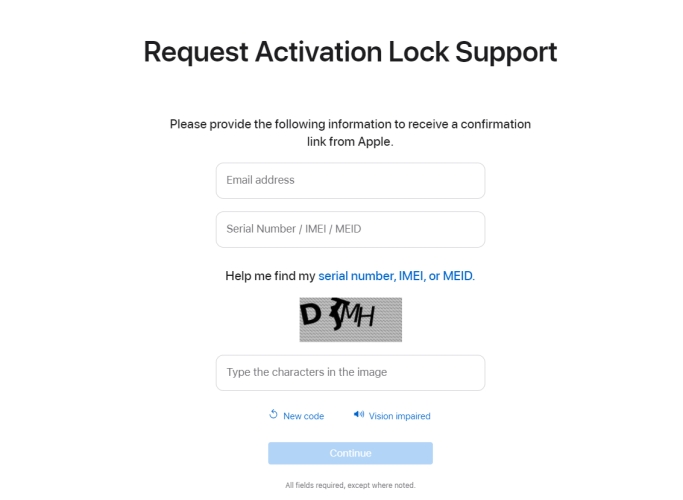
- 💡 Note: Apple will review your request and may contact you for further verification or information. Check your email associated with your Apple ID regularly for updates on your request.
Part 5. FAQs about Activation Lock
Q1: Can Apple help me remove the Activation Lock?
A: Yes, Apple can help you remove Activation Lock if you can prove that you are the rightful owner of the device. This typically involves providing proof of purchase or other documentation.
Q2: What is activation lock and what triggers it?
A: Activation lock is a security feature on Apple devices that links the device to its owner's Apple ID and iCloud account. It requires the owner's Apple ID and password to activate or reset the device, triggered by enabling Find My iPhone/iPad/Watch or by performing a factory reset without disabling it first. This prevents unauthorized use and protects personal data.
Q3: Does factory reset remove activation lock?
A: No, performing a factory reset does not remove activation lock on an Apple device. The activation lock remains active even after a factory reset. To remove Activation Lock, you need to enter the Apple ID and password associated with the device, or provide proof of ownership to Apple Support if you're unable to access the account information.
Part 6. Conclusion
How to remove activation lock without Apple ID? This article explores 4 ways. In conclusion, this problem presents challenges, but the methods outlined in this guide can assist you with practical solutions. The professional tool Joyoshare Activation Unlocker offers a safe and easy way without limitations. Also, the other 3 approaches provide a pathway to regain access to your device. However, there are some limitations, you can look for the one that suits your situation.




