In many instances, videos crash or get corrupted while recording, transcribing, or saving. Or they simply refuse to play on a selected device or player due to a bug or error. In that case, you might feel helpless. But you can work around the issue by using a video repair. After fix the damage, almost any and every kind of video can be revived and watched. There are tons of such tools on the web. Before deciding on a particular video repair software, you must weigh all your available options. Therefore, we here list the top 12 repairing tools for video.
- #1 Joyoshare VidiKit
- #2 Stellar Repair for Video
- #3 Wondershare Repairit
- #4 Kernel Video Repair
- #5 Digital Video Repair
- #6 EaseUS Data Recovery Wizard
- #7 OneSafe Video Repair
- #8 Remo Video Repair
- #9 Yodot AVI Repair
- #10 Repair Video Master
- #11 Meteorite
- #12 DivXRepair
#1 Joyoshare VidiKit
As an excellent video toolbox, Joyoshare VidiKit is well designed with one-stop solutions for multimedia users. It comes with a professional video repair to fix corrupted videos with a high success rate. No matter what reason your file is damaged, such as video not playable, audio out of sync, no sound, video black screen, etc., this tool can easily repair it.
Best of all, aside from broken videos, it possibly fixes audios that are corrupted in different scenarios. To improve the efficiency, it allows you to repair multiple files in batch. There is even a preview option to help you check a repaired video in advance.
Pros:
Best audio video repair tool
Fix different broken files, like MP4, MP3, VOB, etc.
Support fixing types of possible damaged files
With high repair success rate
Options to preview and batch repair
Cons:
Without advanced repair mode
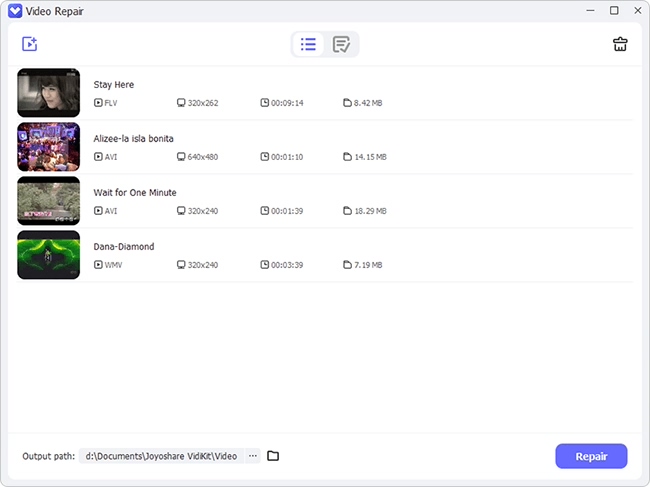
#2 Stellar Repair for Video
A video repair tool like Stellar Repair for Video is perfect for fixing a variety of video files. No matter which format or source they are from, video repair is made convenient by this amazing tool. Apart from the video repair feature, it offers multiple other benefits like enhancing the video quality by fixing blurry or grainy footages.
Pros:
Fix videos from various, like DSLR, drone camera, etc.
Advance repair tool to fix highly corrupt files
Preview repaired video
Batch repair
Storage media supported
Fix blurred, frozen, or grainy videos
Cons:
Few video formats not supported
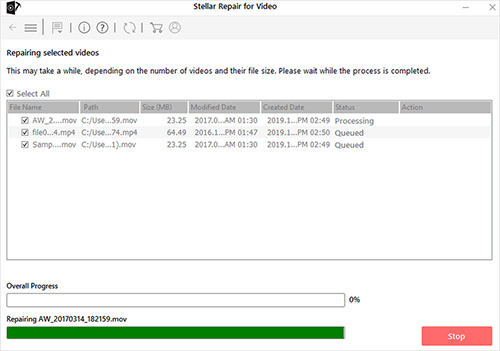
#3 Wondershare Repairit
Wondershare Repairit has a list of outstanding features that make it stand out. This video repair software in Wondershare is fairly easy to use. High-resolution videos are instantly repaired regardless of their format or source. The user-friendly interface further renders the video repair process super simple. No matter how damaged a file is, it has got you covered.
Pros:
Display video thumbnail
Compatible with multiple video formats
All major camera brands supported
4K and HD videos can be repaired
Repair multiple videos simultaneously
Cons:
Files larger than 30MB cannot be repaired
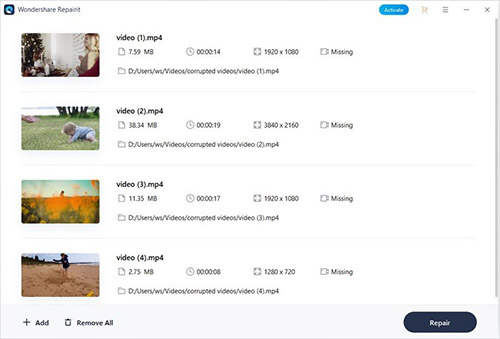
#4 Kernel Video Repair
Another remarkable tool to repair video is the Kernel Video Repair. With it, you can easily fix even high-resolution videos. After repairing, you can also watch the fixed file before saving it to your preferred destination. It allows users to efficiently repair an unlimited number of videos.
Pros:
Repair large sized videos
Wide range of formats and camera brands supported
Intuitive interface
Video quality not altered
Cons:
Free version has 30 second limit on the video preview
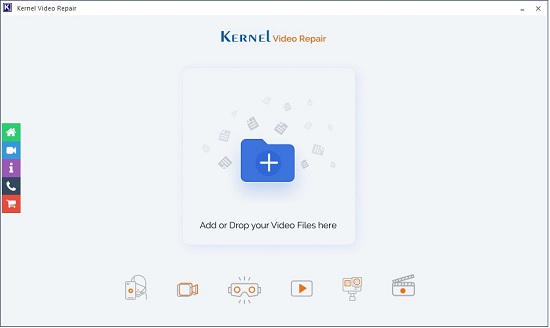
#5 Digital Video Repair
If you are searching for cost-effective video repair software, Digital Video Repair is your best bet. It is available for free download on Windows. The main feature of DVR is that it can repair the videos that weren't downloaded completely. Also, DVR ensures a smooth and seamless playback after the video repair process is completed.
Pros:
Quality maintained after video repair
Fix partially downloaded videos
Repair frozen and unplayable videos
Original file not damaged
Detection of corrupt files
Cons:
Only available for Windows
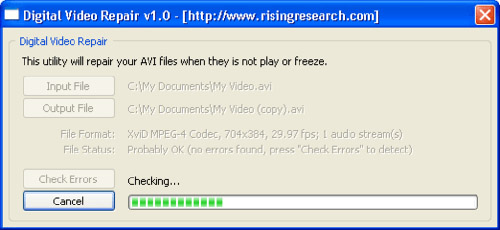
#6 EaseUS Data Recovery Wizard
EaseUS Data Recovery Wizard is an all-in-one tool for video repair as well as data recovery. As a video file repair, it is able to fix corrupted photos in JEPG/JPG formats. Also, the broken MOV and MP4 videos that are commonly come from digital cameras can be repaired. It even lets you preview them before file recovery and saving.
Pros:
Recover images and excels
Recover deleted or formatted data
Repair bulk videos together
Video repair from PC, USB, SD card and many more supported
Cons:
100MB size limit on preview option
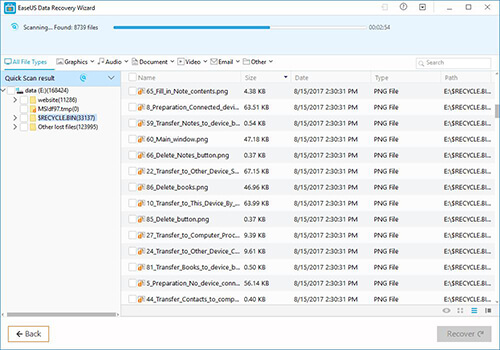
#7 OneSafe Video Repair
OneSafe Video Repair is one of the best video repair tools. Under the help of it, you can easily and instantly repair multiple videos at the same time. Different or same format videos can also be repaired simultaneously, saving precious time. Users can customize the destination location according to their ease and also check the repaired video before saving.
Pros:
Batch repair supported
Preview repaired video
Quick and effective
Reconstruct video header, frame, movement, and repair the sound
Cons:
Only partial preview is viewable
Advance repair not available
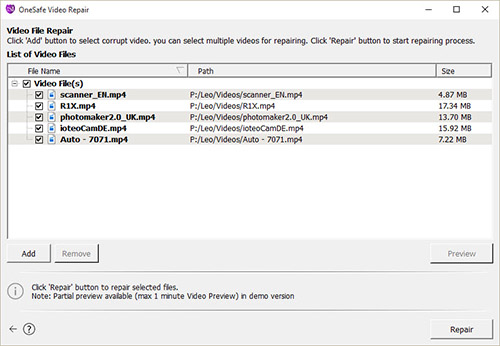
#8 Remo Video Repair
Remo Video Repair is a very powerful yet easy to operate video software. Owing to its user-friendly interface, the video repair process is incredibly simple and quick. Users can fix any kind of video in just 3 clicks. However, the file formats are limited and multiple files cannot be fixed at the same time.
Pros:
3-click video repair process
Fix highly corrupted videos
4K and 8K video repair supported
Repair using a reference video
Cons:
Reference file needed for every video
Batch process not supported
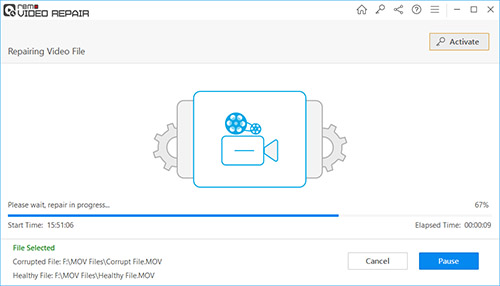
#9 Yodot AVI Repair
Yodot AVI Repair is a free video repair exclusively designed for fixing AVI videos. It is an excellent tool for fixing damaged videos from DSLR, camcorders, etc. XVID and DIVX are also supported. By using it, the video repair of AVI files on Windows or Mac is made effortless. Also, the interface is straightforward and simple.
Pros:
Add video from storage devices
Repair large size videos
Broken or truncated files can be repaired
Cons:
Only 3 formats supported
Advance repair is unavailable
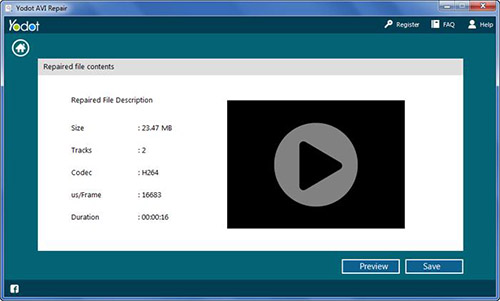
#10 Repair Video Master
As the name suggests, this video repair tool is a master at what it does. Repair Video Master supports a multitude of video formats. By creating a copy of the original file, it makes sure that the original file is not damaged. Huge files that might not be compatible on other video repair tools are easily fixed through this platform.
Pros:
Lightning-fast video repair
Support file sizes greater than 2B
Do not alter the original file
Cons:
Unappealing interface
Limited for use on Windows
Batch repair option not present
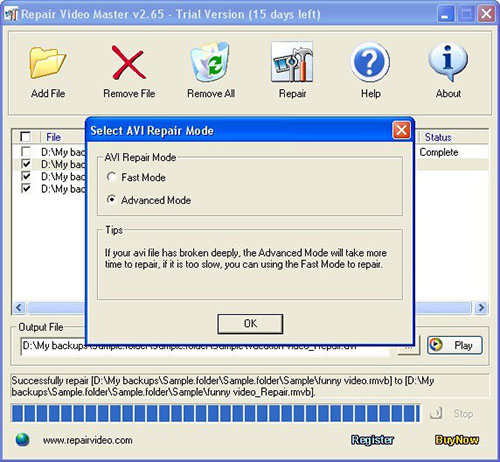
#11 Meteorite
Meteorite is a very basic tool for video repair. It does not use an interface. Rather, it functions through a simple dialogue box. The original file is deleted after Meteorite repairs and fixes it. The best part is that users can easily drag and drop video files and start the process. It is perfect for MKV video repair.
Pros:
Simple layout
Compatible with multiple OS including Linux
Easy to use
Cons:
Video preview is unavailable
No support for batch repair

#12 DivXRepair
DixXRepair is a great tool for fixing all your AVI videos. After you uploaded the corrupted files, DivXRepair immediately detects and repairs the damaged parts for smooth and error-free playback. However, this video repair software is limited to AVI files and only available on Windows.
Pros:
Auto-detect corrupt frames
Fix freeze-frame, pixel discolouration, and audio loss
User-friendly interface
Cons:
Only AVI format supported
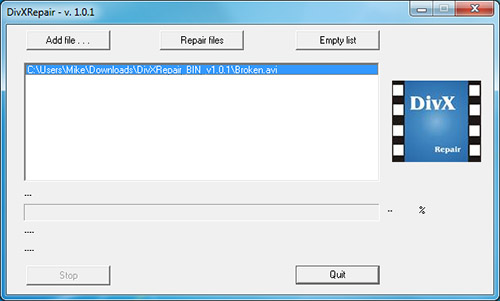
Conclusion
Corrupt videos can be tough to handle. But, not anymore. The versatile and incredibly powerful tools have made video repair effortless. All the popular and many rare file formats are supported by video repair software. We have picked the best tools for fixing videos. Some of them are exclusively reserved for a particular format, whereas others support a multitude of formats. Video repair is now just a click away. So, find out what you need and choose accordingly.
