If you frequently work with videos or download and upload them, you might have faced a file size issue. A larger video file size can hinder an upload process or take up too much space on your device. So, you must make some efforts to reduce the video size. Lucky for you, you can use a video compressor to reduce file size without affecting video quality too much.
Although there are tons of compressors available claiming to offer a speedy and high-quality compression process, only a few turn out to be worth a try. Therefore, choosing the right video compressor can be a tedious task. Here are some of the top video compressor tools available for all users.
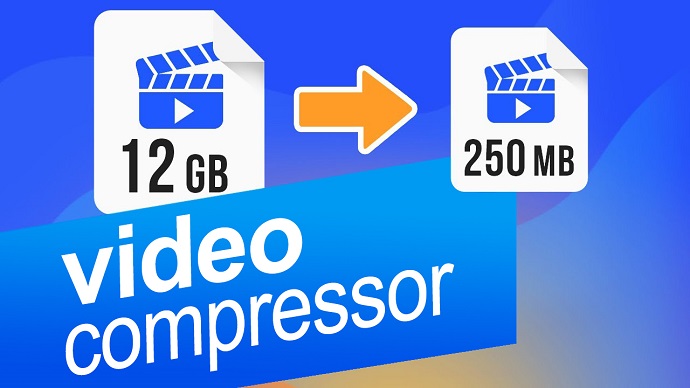
In order to select the best video compressor, you must keep in mind your budget, target video size, and quality. However, to help you choose the perfect fit, we have rounded up the top 12 video compressors along with their advantages and disadvantages. Read ahead to know more in detail.
- #1 Joyoshare VidiKit
- #2 Freemake Video Converter
- #3 FreeConvert Video Compressor
- #4 HandBrake Video Compressor
- #5 Clideo
- #6 Wondershare UniConverter
- #7 VideoProc
- #8 Movavi Video Converter
- #9 YouCompress
- #10 Online-Convert
- #11 PS2PDF: Online File Converter
- #12 Any Video Converter Free
1. Joyoshare VidiKit
Joyoshare VidiKit is a fast video compressor to reduce file size for better sharing and storage. It has many impressive features that will allow you to compress videos efficiently and flexibly. For instance, supporting 40X blazing-fast compressing speed, it will enable you to batch process unlimited videos and audios by percentage or file size in no time flat.
Moreover, Joyoshare VidiKit supports previewing your compressed file in real-time so that you can check if it has met your expectation. After a simple compression, you can choose to export your videos or audios to DV, OGV, MP4, MP3, FLAC, MKV, M4V, HEVC video, 4K video, etc. as you like.
Pros:
Compress unlimited videos/audios singly or in bulk
Adjust the degree of compression by percentage
Process videos by specifying the file size manually
Support 40X ultra-fast compressing speed
Preview videos in real-time before compression
Change video resolution and set an output format
Best video repair, video cutter, video compressor, etc.
Cons:
N/A
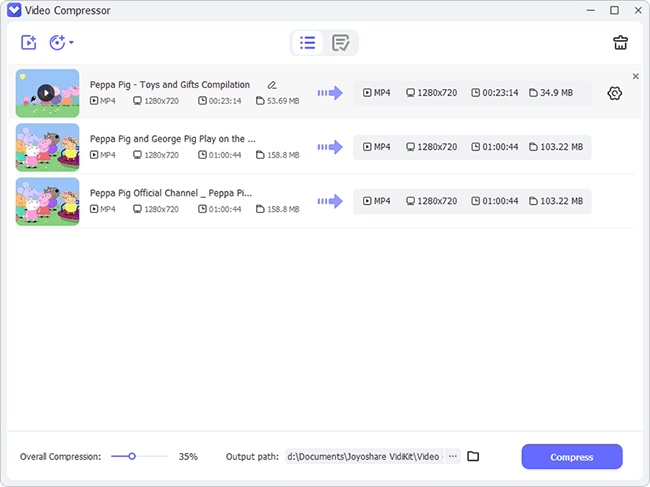
2. Freemake Video Converter
Freemake is a very powerful tool to convert and compress media to any format you like. It is the best video compressor supporting over 500 formats. Also, it is compatible with various devices and gadgets. It has a user-friendly interface that is easy to operate You can also use this free video compressor to reduce the size of HD quality videos.
Pros:
Support batch compression and 500+ formats
Upload videos directly to YouTube
Have an in-built video player
Trim, merge and rotate video clips
Support videos from YouTube, Vimeo, Facebook, etc.
Cons:
Conversion process is slow

3. FreeConvert Video Compressor
FreeConvert is an online video compressor. It is a hassle-free video compressor that is available for unlimited use. It can convert and compress almost any video to the desired size. Moreover, the files compressed online are secured through HTTPs protocol, making this video compressor a reliable and safe tool. However, you cannot upload a video file greater than 1GB.
Pros:
Customizable advanced settings
No download needed. Available online
Compress videos for various devices
Multiple formats supported
Support file input from various sources
Cons:
Input file size limited to 1 GB
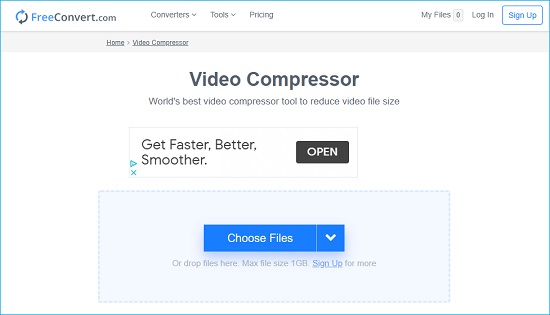
4. HandBrake Video Compressor
HandBrake is also considered to be the best video compressor available for free. It has a lot of customizable features. Users can custom adjust the resolution, bit rate, or frame according to their requirements. The advanced settings can be a bit confusing, but this free video compressor is worth a try.
Pros:
Compatible on various platforms like Mac and Linux
Variety of formats supported
Fully customizable output parameters
Lossless video compression
Cons:
Advanced settings are complicated
Slow compression speed
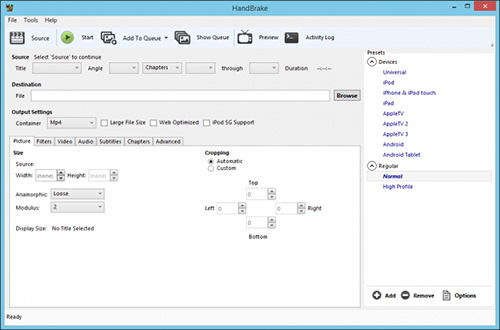
5. Clideo
Clideo is easily the best video compressor too. With an intuitive interface, it supports the fastest compression processes. Most of the major and some rare media formats are supported by this free video compressor. There is no need to download this video compressor software. But, a downloadable app is also available for iPhone users.
Pros:
Video preview available
User-friendly interface
Speedy and secure compression
Upload from various platforms or devices supported
Cons:
Input file size limited to 500MB
Add watermark
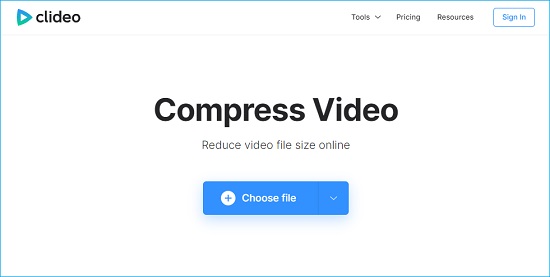
6. Wondershare UniConverter
Wondershare UniConverter is a powerful video compressor. It has various features that make it an excellent video file compressor. Although the interface isn't very intuitive, it is still able to compress videos at a 30x faster speed. Also, there is minimal loss of quality after compression.
Pros:
Compress multiple files at a time
Trim, crop, rotate or add watermark
30x times faster compression
Support input as YouTube URL
Screen recorder, GIF maker, and video download available
Cons:
Advanced settings are confusing
7. VideoProc
VideoProc is a free video compressor with an incredibly straightforward interface. It is an all-in-one software with tools to compress, edit, or download videos. Since it is GPU accelerated, it is super-fast and processes large files quickly. Moreover, this video file compressor does not compromise the quality of compressed videos.
Pros:
GPU accelerated
Cut, split, or crop videos
Remove audio from video
Customize resolution, bit rate, or frame rate
Hundreds of different formats supported
Compress live stream videos
Cons:
Limited editing options
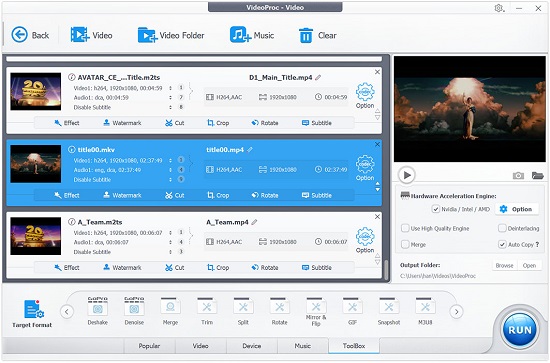
8. Movavi Video Converter
Movavi Video Converter is a powerful video compressor. However, you can also download the video compressor tool on your device. Through this video compressor, you can convert an unlimited number of videos without any size limit. With Movavi, you can also easily import the compressed videos. You can also compress multiple files together at a speedy rate.
Pros:
Insert watermark
Speedy video compressor
Compress 4K videos without quality loss
Intuitive interface
Batch compression
Drag and drop interface
Cons:
Free trial period is very short
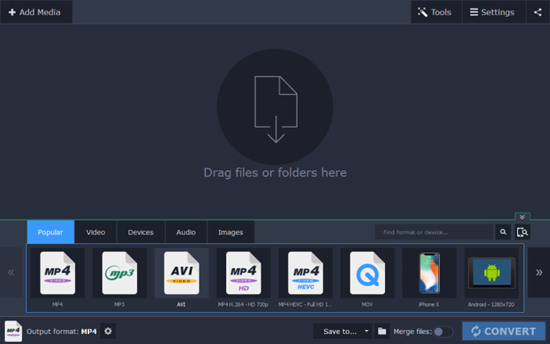
9. YouCompress (https://www.youcompress.com/)
YouCompress is yet another great online video compressor. It is available for use on the browser and can be used on different devices, including Linux, Mac, iOS, etc. It uses a secure connection to safeguard the uploaded content, which is later deleted from the site. This free video compressor requires no installations or registrations. However, YouCompress limits the video input to locally saved files.
Pros:
Available online
No downloaded needed
Secure site
No watermark added
Lossless video compression
Cons:
No advanced editing tools
No customization available
Slow process
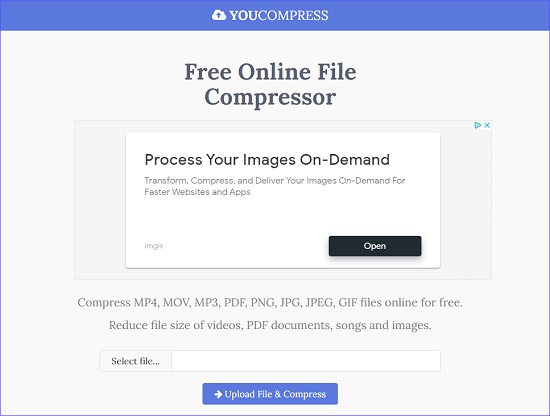
10. Online-Convert
A quick and easy way to reduce video size is by using an online video compressor like File Convert. Due to the ease of use and availability online, FileConvert is among the best video compressor software. It rapidly and efficiently reduces the file size up to 90%. To make compressions more effective, it allows the deletion of audio from the videos, hence reducing the file size without compromising quality.
Pros:
Audio removal
Customizable video width
User-friendly interface
Available on web browsers
Cons:
Compression process is very slow
No editing features available

11. PS2PDF: Online File Converter (https://www.ps2pdf.com/video-compressor)
The free video compressor PS2PDF is an excellent tool for compressing MP4 files without compromising the overall quality. It allows an unlimited number of compressions right on the browser. If you are looking for the quickest possible way to compress videos without the hassle of downloading huge software, this handy online video compressor is your best bet.
Pros:
Various input sources are supported
Video quality not reduced
Drag and drop interface
Lightning-fast compression and user-friendly interface
Customizable resolution, output format, compression method
Cons:
Limited video formats supported
Many ads on site
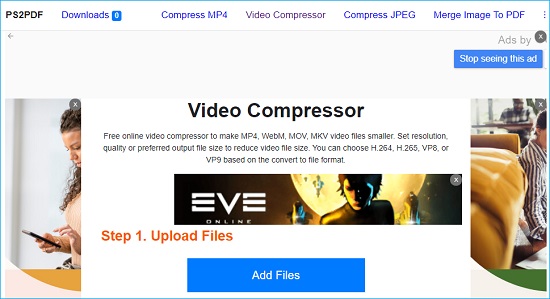
12. Any Video Converter Free
With more than 100 input and output video formats supported, Any Video Converter is a highly versatile video compressor. Users can customize the various compression parameters according to their preferences. The drag and drop interface coupled with the editing tools available further make AVC the best video compressor among all.
Pros:
Visual quality of compressed video not reduced
Trim, split, rotate and merge video clips
Add watermark, audio, or special effects to videos
Extract audio files from videos
Download videos from Netflix, YouTube, etc.
Customize compression parameters
Cons:
Premium version buying ad displayed after every conversion

Conclusion:
Choosing the best video compressor has just been made easier. You don't need to waste any more time browsing to find a video compressor that fulfills all your requirements. With the right tool, you can not only reduce your video file size but also make a few basic edits like trimming and rotating as per your desire.
We have handpicked only the best video compressor tools that deliver 100% results. You can also rely on Joyoshare VidiKit to compress all your videos and audio files accurately at 40X faster speed. Try out our top picks for effortless video compression without any hassle.
