One thing we all appreciate about today's technology is that it has enabled development of the Internet and anything related to this medium. A good example of beneficial assets, as a result of the Internet is the Internet radio recorder, which enables you to keep the live streams on your device for the longest time. Influenced by their popularity, their need has grown to become vital which has championed the development of various Internet radio recorders in the market. While you can go for any of them, you want to settle our nine top picks listed and explained here below in detail.

- Part 1. Joyoshare VidiKit
- Part 2. Apowersoft Free Online Audio Recorder
- Part 3. Free Sound Recorder
- Part 4. Audacity
- Part 5. streamWriter
- Part 6. i-Sound Recorder
- Part 7. Weeny Free Audio Recorder
- Part 8. VRadio - Online Radio Player & Radio Recorder
- Part 9. Audials Radio
- Comparison Chart
1. Joyoshare VidiKit (Windows/Mac)
Joyoshare VidiKit - Audio Recorder is one of the worthy Internet radio recorders that will not disappoint you. It is powerful based on its ability to capture audios from various music sites, radio stations, microphones and online chat platforms. Among its key features are the accurate trimming, which helps you customize your songs effectively. It also has an equalizer sound for top-notch post-processing to enrich audio quality. You can use it on Windows/Mac and capture songs of the following formats, like MP3, FLAC, AC3 and AAC.

Pros:
A multitude of supported output audio formats
Decent inbuilt audio editor to recognize and fix ID3 tags
Record audio from different sources in high quality
Offer playlist manage, trimmer and equalizer
Schedule Internet radio recording with its inbuilt timer
Record online radio without limit in just few steps
Cons:
N/A
2. Apowersoft Free Online Audio Recorder (Online)
Apowersoft Free Online Audio Recorder is that one you can get for Internet radio recording. It is compliant with a variety of audio formats and includes various editing looks such as the ID3 tags. To use it, you simply have to visit its webpage and click on the Start Recording button. Before you click the Allow button immediately, the java notification shows up. This free online radio recorder will launch the recording tool and you are now free to click on the Start Recording button to capture live audio streams.

Pros:
Simple to use
No sign up required
Free and online without installation
Cons:
Cannot split track
May affect sound quality sometimes
3. Free Sound Recorder (Windows/Mac)
As you can tell from the name, this Internet recorder for radio is available at no cost and still does a great job. Primarily, Free Sound Recorder will save all your files, allow you to edit them and convert them to your liking. What's interesting is its ability to enable you to record your audios from scheduled recordings, external input devices and personalized hotkeys. All you have to do is download and install the software on your device and click on the Record button.

Pros:
No payment required
Intuitive interface to use easily
Comprise basic editing features
Cons:
Many features are only available for premium users
4. Audacity (Windows/Mac/Linux)
Audacity is another free Internet radio recorder you can consider. The unique thing about this radio recorder is that it gives the user the liberty of customizing their audio with sound effects and editor features. Its use is also pretty much simple as it only requires you to download this desktop audio recorder, then click on the red round button to initiate the recording. Nonetheless, there is a possibility that new beginners will have challenging time, handing the editing tools, due to their complexity.
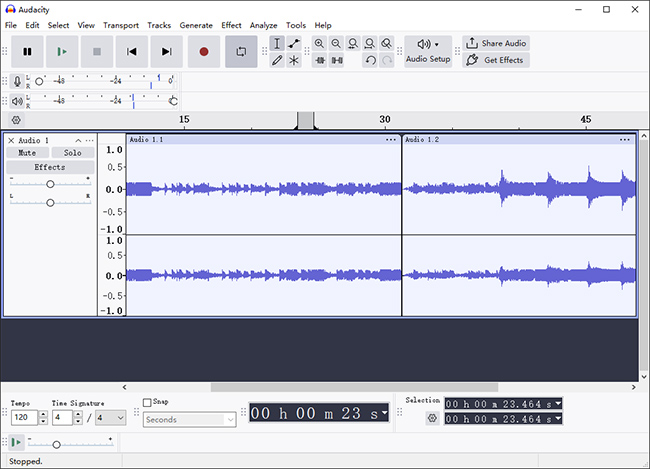
Pros:
Absolutely free
High quality sounds
Support MP3 and other audio formats
Cons:
Editing may be complex for beginners
5. streamWriter (Windows)
streamWriter is one of the best tools to record Internet radio. While it shares a lot with some of the already reviewed Internet radio recording, such as editing tools, supporting various formats and simplicity, it has some outstanding capability. Mainly, this software lets you perform the recording simultaneously. As if this is not enough, it equally schedules for audio recording. It will also record automatically if it notices that the songs are on your repeat mode. This Internet radio recorder also supports the splitting of tracks and will smartly remove ads for your convenience.
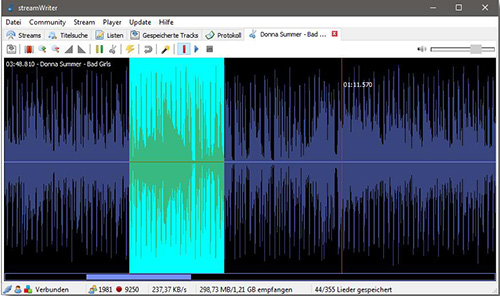
Pros:
Automatically eliminates ads
Support track splitting
Can record multiple songs at a go
Cons:
Not free
6. i-Sound Recorder (Windows)
i-Sound Recorder is as well a good option to capture not only audios from internal sources but external sources as well. It supports various formats from MP3, WAV, OGG, APE and WMA regardless of the fact that it doesn't support MIDI, M4A and AAC. Its wonderful features include audio compressor, advanced recording scheduler, and voice-activated recording feature. It doesn't need the use of Wave Out Mix or Stereo Mix functions like its competitors, and it is only ideal for Windows users.

Pros:
Support lots of common audio formats
Great editing and customization features
Cons:
Limited to Windows users alone
Lack of noise reduction
7. Weeny Free Audio Recorder (Windows)
Weeny Free Audio Recorder can extract and record music from various places. Moreover, it is small in size hence will not occupy much of your hard drive space. To use it download and launch it on your device, click on the recording button. It is necessary to let you know that while this tool is excellent, it lacks conversion as well as some editing features, making it ideal for those who do basic recordings.
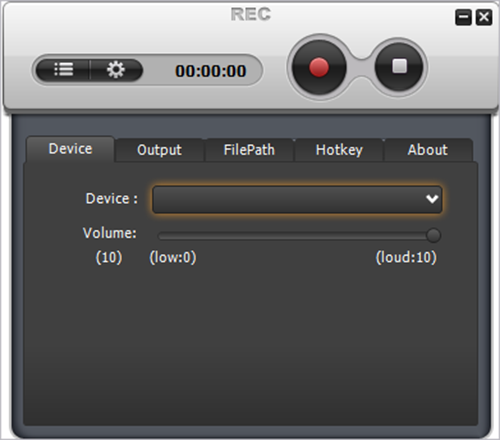
Pros:
Operate with no complex features
Excellent for basic capture
Small in size
Cons:
Lack editing and conversion features
Support limited formats
8. VRadio - Online Radio Player & Radio Recorder (Windows/Android/iOS)
With user-friendly and intuitive interface, Radio - Online Radio Player & Radio Recorder allows you to listen to multiple radio stations online and provides regional stations. Also, you can switch stations very fast as this Internet radio recorder app has ultra-fast station switching speed, meaning that you don't have to wait for the stations to load. What's more, recording your favorite talk shows and music is also available on this program. To save your valuable time, you can create schedule recording task.
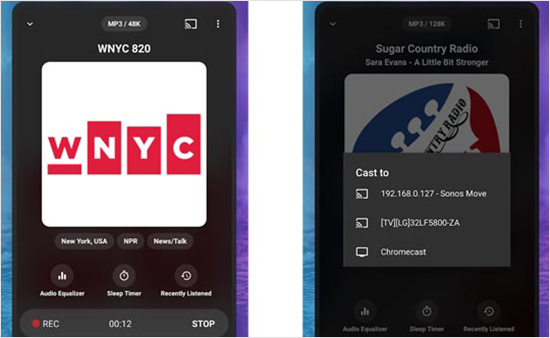
Pros:
Use Stream URL to add your own radio stations
Support various languages and offer a series of customizable functions
With built-in alarm clock to wake you up
Cons:
Not free
9. Audials Radio (Android/iOS)
Discovering and recording radios and podcasts from all over the world, Audials Radio provides 100000+ Internet radio stations for you to choose from. It supports many streaming formats like MP3, WMA, AAC and many more. The best part of this program is that you can adjust quality, bit rate if you want. Featured with timer, it also enables you to schedule radio recordings as you want.
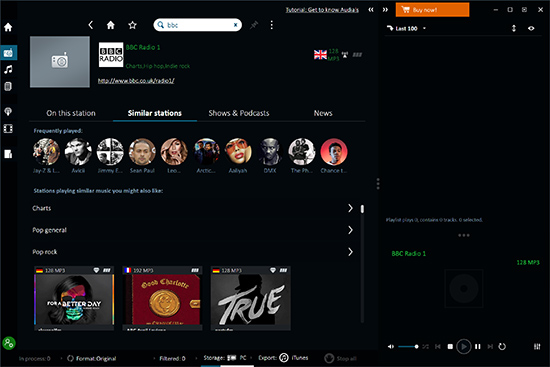
Pros:
Edit your favorite lists in the slidebar using drag-drop method
Provide PerfectRadio technology to edit your recordings
Categorize your recordings according to genre, artist and country
Cons:
Not friendly for beginners
Comparison Chart
| Program | Compatibility | Price | Supported Format |
| Joyoshare VidiKit | Windows/Mac | $15.95 | M4A, M4B, M4P, M4R, MP3, MP2, MPA, WMA, AAC, AC3, MKA, OGG, AIFF, etc. |
| Apowersoft Free Online Audio Recorder | Online | Free | MP3, WMA, AAC, FLAC, WAV, M4A, OGG |
| Free Sound Recorder | Windows/Mac | Free | MP3, WMA, WAV, OGG |
| streamWriter | Windows | Free | MP3, AAC |
| Audacity | Windows/Mac/Linux | Free | WAV, WMA, AC3, MP3, FLAC, AAC, AMR |
| i-Sound Recorder | Windows | $35.94 | MP3, WMA, OGG, APE, WAV, FLAC |
| Weeny Free Audio Recorder | Windows | Free | WAV, MP3, OGG and WMV |
| VRadio | Windows/Android/iOS | $0.99-$8.99 | N/A |
| Audials Radio | Android/iOS | $39.90 | MP3, WMA, AAC |
Conclusion
As mentioned at the beginning of this article, there are various radio Internet recorders available on the Internet. According to factors such as cost, complexity or simplicity of use, and editing tools, you are free to choose the best Internet radio recorder that suits your needs. Nonetheless, you can never go wrong with any of these nine tools. Only ensure that you understand your pick better before downloading it and using it, lest you will end up disappointed regardless of how good the software might be when used accordingly.
