Audio recorders are popular across the globe to record all kinds of audio. The gaming world is no exception. Game enthusiasts record their gameplays for several reasons. And for that, a game audio recorder is one of the most widely used tools to capture exciting gameplays with HD audio. The recorded clips of the gameplay can be shared on social media platforms. However, it is not easy to find an audio recording tool that perfectly fits all your requirements. Thus, you need to be careful when selecting one. But, no worries, if you are looking for the best software to capture your screen or record audio during gameplay, we will guide you. We have handpicked the following game recorders with their key specifications, pros, and cons. Let's take a look.

- #1 Joyoshare VidiKit
- #2 EaseUS RecExperts
- #3 Fraps
- #4 Action!
- #5 Monosnap
- #6 TinyTake
- #7 Icecream Screen Recorder
- #8 XSplit Gamecaster
1. Joyoshare VidiKit
Joyoshare VidiKit - Game Recorder offers a game recorder that records high-quality screen and audio. This game recorder records audio through your computer's microphone or any other device where the game is being played. In addition to audio, you can also record video displayed on the screen. This recorder can capture video of any length. Moreover, Joyoshare game recording software is incorporated with advanced features, such as highlight cursor, multiple screen recording options, etc. What's more? The game audio recorder by Joyoshare VidiKit also enables you to schedule a screen recording.

Pros:
No lag in recorded audio and video
Support adding voiceover to your game recordings
Flexible recording modes
Record audio from video, Discord, and gameplay
Cons:
Leave a watermark on your recordings in trial version
2. EaseUS RecExperts
EaseUS RecExperts comes with a game audio recorder to capture screens on PC. Everything can be recorded using this advanced audio recording and screen capturing tool, from zoom meetings to video tutorials to live game streaming. In addition to this, you can also disable the audio option to capture the screen activity without audio. Not to mention, it even lets you capture a specific portion of the screen. The recorded video can be saved in all mainstream formats. In the end, EaseUS RecExperts allows you to save HD videos in a custom location.
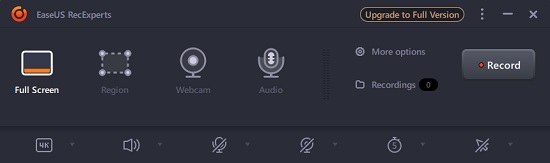
Pros:
Export video option
Wireless recording
Unlimited recording time
Cons:
Low video resolution in the trial version
3. Fraps
Fraps is a powerful video recording software that allows you to record audio from different input sources. The frame rate can be set before starting recording with this software. Another additional feature offered by this versatile tool is that you can edit the recorded videos. Moreover, the software also facilitates its users in hiding the mouse cursor while they capture screen activity. And finally, the video export option enables you to share recorded files on social media platforms, such as WhatsApp, Instagram, Facebook, etc.

Pros:
User-friendly interface
Split video option
Customize sound recording settings
Cons:
Technical support is not accessible
4. Action!
Action! is an amazing game audio recorder that enables you to capture screen activity with high-quality output. Plus, it delivers output recordings with high frame rates; however, the frame rates are not customizable. Furthermore, it also records audio of the screen activity. Action! offers a perfect blend of functions, enabling you to trim, crop, or make any other change to the screen activity when capturing video through this video recording and editing software. In addition, the watermark can also be added.

Pros:
Support screen-casting
Maximum features are available in the free version
Slow-motion recording
Cons:
Not compatible with MacOS systems
5. Monosnap
If you are Mac user, looking for a powerful and efficient gameplay recorder, Monosnap is your best bet. Allowing users to capture audio from multiple sources, this tool takes an edge over the other software. Plus, you can capture full-screen or partial screen activity using Monosnap video recording features. The Monosnap is equipped with built-in symbols, texts, and descriptions to facilitate users. In addition to video and audio recording, Monosnap allows you to edit recorded videos. Good thing, the editing features incorporated in this recording tool are also advanced. So, gamers can professionally edit their recorded gameplays.
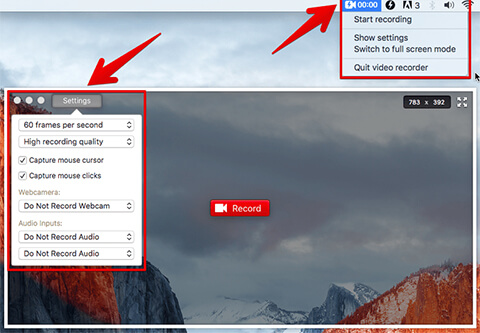
Pros:
High-quality audio and video output
Ability to record audio from multiple sources
GIF format is also supported
Cons:
Windows platforms are not supported
6. TinyTake
It is a high-powered game screen recorder with audio. Luckily, TinyTake is designed for both Windows and Mac users. The masterpiece feature of the TinyTake screen recorder is that it supports recording all types of screen activities. Thus, the utility of this software is not limited to gameplay recordings. You can also use this software to capture audio from Podcasts, facecam sessions, Zoom meetings and much more. Moreover, it can also capture multiple screens simultaneously.
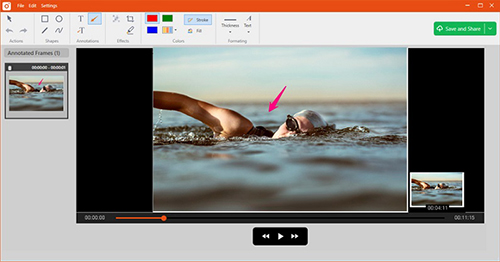
Pros:
Basic features are added in the free trial version
Additional 2GB cloud storage
Support webcam overlay
Cons:
Limited recording time in the trial version
7. Icecream Screen Recorder
Icecream Screen Recorder is a game audio recorder incorporated with exceptional features to capture HD quality audio and video. Both the Mac and Windows game players can get benefits from this efficient screen recording tool. Besides HD recordings, you may also add watermark logo, shape, and clip art when recording video. It is also known for recording audio without any lag while taking audio input from multiple sources. So, it doesn't matter either you want to add audio from your device's microphone or an externally connected device; Icecream Screen Recorder is the way to go.

Pros:
Adjustable frame rates
Compatible with all video and audio formats
Support all Windows and Mac applications
Cons:
It does not support Android and iOS
8. XSplit Gamecaster
XSplit Gamecaster is a professional sound recorder with a simple and user-friendly interface. So, you can record any video or audio that is being played on your computer with just a few clicks. Once the screen activity is recorded, you may also make changes in the recorded file. It will take your gaming obsession to the next level as you can do live game streaming and record it seamlessly. Moreover, it does not only allow you to record mainstream games but also full-screen 3D games.
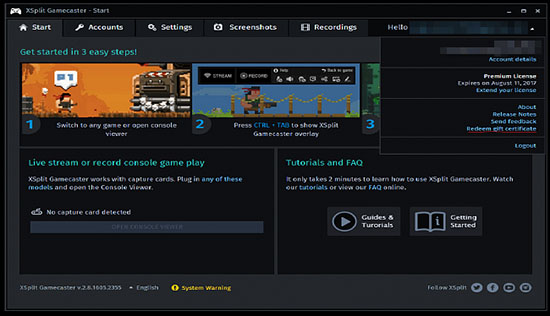
Pros:
Support live streaming
Built-in texts and shapes
Optimized screen size
Cons:
Content cannot be imported from external applications
Conclusion:
The use of game audio recorder is common in the gaming industry. This article has covered eight best gameplay recorders to help you choose as per your preference and requirements. Joyoshare VidiKit is a highly recommended screen and audio recorder because of its top-notch audio recording features. Plus, it is also equipped with powerful editing options. So, don't forget to give it a try.
