Zoom is a popular video conferencing tool that allows users to connect with each other from all over the world. And one of its best features is the ability to record your meetings and calls. However, Zoom does not have a built-in recording feature with advanced features to enhance video. So, if you want to record your Zoom meetings or calls with powerful functions, you'll need to use a third-party recorder. There are many free recorders for Zoom available, but not all of them are created equal. To help you find the best free recording tool, we've compiled a list of our top picks.

- #1 Joyoshare VidiKit
- #2 Bandicam
- #3 EaseUS RecExperts
- #4 iTop Screen Recorder
- #5 OBS
- #6 Freemake Zoom Recorder
Top 1. Joyoshare VidiKit
Joyoshare VidiKit - Screen Recorder is one of the most popular free recorders for Zoom. It's a powerful screen recorder that can easily capture your screen activity, including video and audio. It has a simple and user-friendly interface that makes it easy to use. Plus, it comes with a variety of features, such as the ability to record your screen in high definition, schedule recordings, and more. Using this program, you can record screen in 1080p/4K at 60fps. This smart Zoom recorder guarantee high-quality audio recording, and it is also possible to save the recorded video in supported formats such as AAC, WAV, FLAC, etc. It also has a simple video editing function that lets users trim and crop video.

Pros:
Lossless quality video recording
Support multiple file formats
Record Zoom meeting with flexible screen recording mode
Schedule recording
Change codec, resolution, quality, and more
Cons:
Imprint watermark on final video in trial version
Top 2. Bandicam
Bandicam is the best free screen recorder for Zoom. It lets you record your screen and audio at the same time, making it perfect for recording webinars or online courses. With the assistance of its real-time drawing function, you can add magic to your video effortlessly. If you're looking for a free recording tool with a lot of features like creating schedule task and mixing your own voice, then Bandicam is a good choice to record Zoom without losing any quality.
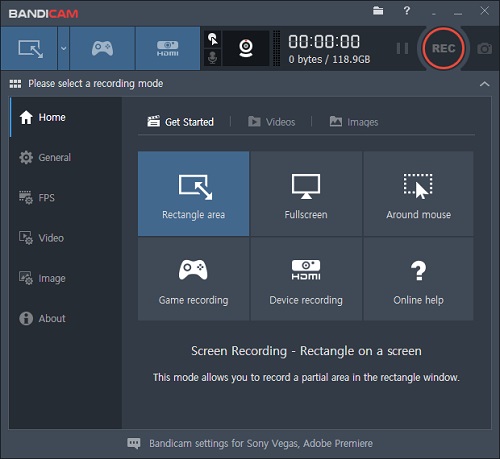
Pros:
High-quality recording
Friendly interface
Support numerous codecs
Cons:
Do not support live streaming for gamers
Free version is time-limited
Top 3. EaseUS RecExperts
EaseUS RecExperts is free Zoom recording tool that enables you to easily record your Zoom meetings. It has a simple and user-friendly interface, and it is effortless to use. With it, you can record both audio and video of your Zoom meetings, and it also provides options for recording in high quality or in standard quality. You have the power to choose to record only the audio of your Zoom meetings if you prefer. EaseUS RecExperts is an excellent tool for recording Zoom meetings, and it is free to use.
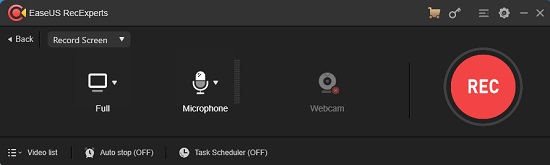
Pros:
Simple, clutter-free interface
Support multiple formats
Easy file sharing
ID3 tags support
Cons:
Free version is limited to two minutes of recording
Top 4. iTop Screen Recorder
iTop Screen Recorder offers free recording of Zoom meetings with no time limit. This makes it the perfect free Zoom recording software for those who need to record long conferences or webinars. The software also records HD quality, so you can be sure that your recordings will be clear and crisp. In addition, iTop Screen Recorder has a built-in editor that allows you to trim and edit your recordings without downloading any additional software.
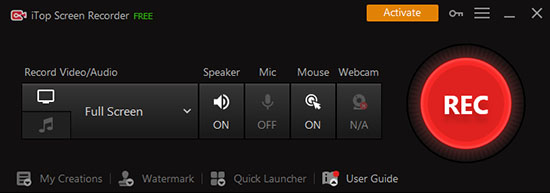
Pros:
High performance and low CPU usage
HD recording (4K Ultra HD up to 4096 × 2160 resolution)
Easy to use
Unlimited recording time
Cons:
Fewer features
Top 5. OBS
OBS recorder is a powerful yet free Zoom screen recorder for Windows, Mac, and Linux. With this tool, you can easily record your screen or webcam and save the recordings as MP4 or WMV files. The recorded videos can be uploaded to YouTube or other video-sharing sites directly from the software. OBS has many features that make it a great tool for creating screencasts. For example, you can record your entire screen or just a specific region. You can also specify the frame rate and resolution of the recording. Additionally, the software lets you add audio from your microphone or system audio to the recording. This makes it perfect for creating tutorial videos or recording gaming sessions with commentary.
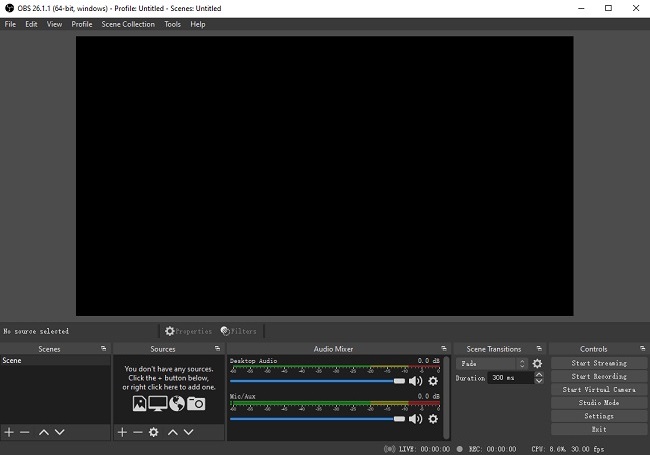
Pros:
Support multiple languages
Cross-platform
1080p display capture
Impressive user interface
Cons:
It can be challenging for beginners
Top 6. Freemake Zoom Recorder
Freemake Zoom Recorder is a powerful yet easy-to-use and free Zoom recording software that enables you to record any activity on your screen, including Skype calls, webinars, games, and much more. With its intuitive interface, you can easily record your screen and audio, edit your recordings, and save them in any format in original quality. Due to the fact that it is an online-based tool, there is no need to download and install. After the recording, you are entitled to share video via email directly.

Pros:
Super easy to use
Do not require installation
Clean interface
Cons:
Basic feature
Only support two languages
Conclusion:
There are many great free screen recording programs available. You can choose one of them to help your screen recording your meeting and save video in high quality. However, Joyoshare VidiKit is the best option for those who need to record Zoom meetings with free recorders for Zoom. Its intuitive interface and powerful features make it the perfect tool for creating high-quality recordings in any wanted formats like MP4 and FLV of your Zoom meetings.
