Whether you're hosting a business meeting, webinar, or important phone call, recording your conversation can be extremely helpful. Not only will it allow you to refer back to the discussion later on, but it can also help with transcription and note-taking. There are plenty of meeting recorder software options available on the market today, both free and paid. Some users may be confused about which is the best. Luckily, in this blog post, we'll be focusing on the free meeting recorder and show you their merits and demerits.

Top 1. Joyoshare VidiKit (Windows/Mac)
Joyoshare VidiKit - Screen Recorder is free video and audio recording software that can be used to record meetings and other important conversations. This free meeting recorder for Windows and Mac offers a variety of features, including the ability to record your screen, audio or both simultaneously. Users can record screen in 1080p/4K without watermarks or time limit. After recording, Joyoshare VidiKit allows you to save your recording in various formats like WAV, FLAC, M4A, etc. You can also edit your recordings with its built-in editor and share recordings with friends.

Pros:
Lossless quality screen recording
Record screen in UHD
Support multiple video formats and flexible recording modes
Allow for scheduled recording
Record meeting from Webex, RingCentral, Microsoft Teams, etc. with/without permission
Cons:
Free trial version leaves watermark on exported meeting video
Top 2. FreeConferenceCall (Windows/Mac)
FreeConferenceCall recorder is a free offline meeting recorder that allows you to record your conference calls. Simply create an account, schedule a conference call, and start recording. It also provides free conference call playback, so you can listen to your recordings anytime, anywhere. The software is web-based, so there is no need to download or install any additional software. FreeConferenceCall also offers a free mobile app for iOS and Android devices.

Pros:
No need to download or install any software
Record both audio and video conferences
HD audio conferencing
Cons:
Basic features only
Top 3. Ezvid (Windows)
Ezvid is a free meeting recording software for Windows. It is one of the best free recording software as it allows you to record your screen and webcam at the same time. You can also use it to record your gameplays, create tutorial videos, or any other type of video you want. It also has a built-in video editor to edit your recordings and add text, annotation, and effect. You can also use Ezvid to record your voiceover narration. Ezvid is free and doesn't have any watermark on the output video. However, it only supports Windows and doesn't have a Mac version.
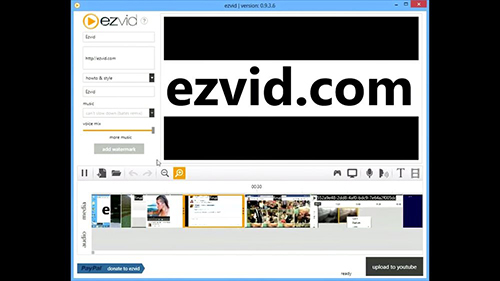
Pros:
Fun to use
Instant slideshow maker
Built-in video editor
Free and do not have any watermark on the output video
Cons:
Not available for Mac and Linux
Recording is limited to 45 minutes
Lack of advanced video editing features
Top 4. Vmaker (Online)
Vmaker is a free online meeting recorder that can be used to record video and audio calls. The application has several features that make it an ideal choice for recording video and audio calls, including recording in high definition, recording multiple sessions, and scheduling recordings in advance. The application is widely used to create tutorial videos, training videos, and YouTube video content. Overall, Vmaker is an excellent choice for those who need a reliable way to record video and audio calls.
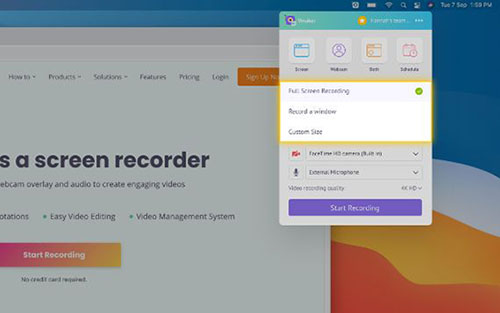
Pros:
Very intuitive and easy to use
No need to install software
Video management system
Live chat available
Cons:
Easy video editing features
UI could use some more work
Top 5. Fireflies (Online)
Fireflies is the best free meeting recording app that can be used to record online meetings, webinars, and lectures. Besides screen recording, the app allows you to transcribe uploaded live meetings or uploaded audios. It is also a collaborative tool that lets you mark/highlight specific parts of the meeting for your work teammates. The Fireflies app comes with a flexible premium and a free version that allows you to record meetings on Zoom, Google Meet, etc. You can also comment and react to your recorded meeting proceedings. The program provides 800 minutes of storage.
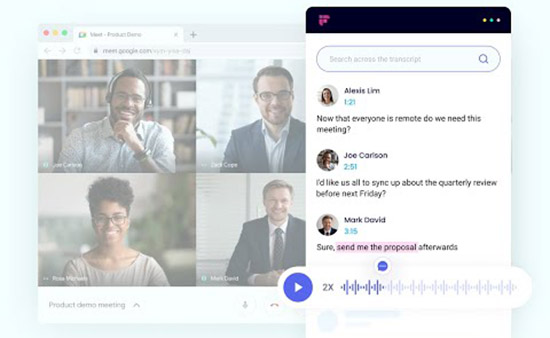
Pros:
Unlimited & free recordings
Good interface usability
Excellent collaborative tools
Cons:
Only support the English language
Conclusion:
The free meeting recorder listed above can help you record meeting and offers a range of features to suit your needs. If you need a program that is easy to use and offers basic features, then FreeConferenceCall or Ezvid would be a good choice. However, if you need more advanced features such as video editing, then Joyoshare VidiKit would be a better choice. It is the best free screen recording software for Mac and Windows. It has an intuitive interface that makes it easy to use. Overall, all the tools listed above are great choices for recording your next meeting.
