Fraps is an all-in-one program for Windows operating system. It is a benchmarking software, screen capture software, as well as a real-time video capture software. You can use it to take a screenshot and record screen. It is compatible with Windows XP, 2003, Vista, and Windows 7. However, currently, most of you have updated your Windows 7 to Windows 11, or use Mac computer so that Fraps is not suitable for you. Therefore, here we will introduce 8 top Fraps alternatives, which can be run on Windows or Mac computer for you.
- #1 Joyoshare VidiKit
- #2 CamStudio
- #3 ZD Soft Screen Recorder
- #4 ActivePresenter
- #5 Bandicam
- #6 FastStone Capture
- #7 OBS
- #8 EaseUS RecExperts
1. Joyoshare VidiKit
Joyoshare VidiKit - Screen Recorder is the best alternative to Fraps that is compatible with Windows and Mac. With its exquisite and smart interface, you can easily capture all activities, including gameplay, live streaming video, online tutorial, and so on. It has two recording modes that allow you to record the video or audio separately or simultaneously. Also, it can help you save the recordings in various formats, like MP4, MOV, AVI, WebM, MKV, etc. You can even take snapshots and trim the video.

Supported OS:
Windows and Mac
Pros:
Record screen and audio with high quality
Grab audio from the system and the microphone
Capture screen in full screen and partial screen
Record game and add narration at 60fps
With unlimited recording length
Cons:
Have watermark in free version
2. CamStudio
CamStudio is a free Fraps alternative in this list. The interface of it is small and simple. It can grab the voice from the system and the microphone. The capture region can be adjusted according to your requirements. During the recording, the frame will flash and may make your eyes uncomfortable.

Supported OS:
Windows
Pros:
It is free and easy to use
The interface is small but functional
Cons:
The output format is only in AVI
3. ZD Soft Screen Recorder
ZD Soft Screen Recorder is an ultimate screen capturer. It is a good alternative to Fraps since it can record screen over 24 hours. You can use it to capture a region, a window, and full screen. It can also grab the voice from the speaker, headphone, and microphone. Its other functions are beneficial for you, such as taking screenshots, scheduling recording, joining videos, etc.
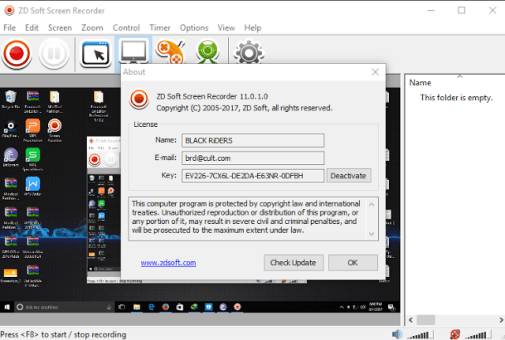
Supported OS:
Windows and Mac
Pros:
Record screen up to 120fps frame rate
Capture screen in full or selected area
Cons:
The free version has a watermark
4. ActivePresenter
The next Fraps alternative is ActivePresenter that is capable of recording screen with lossless quality. It can simultaneously record screen and Webcam. Recording system audio and microphone voice are available. It also has a powerful editing function, which allows you to add smart annotation, effects, spotlight, and more. It can output the recording video in MP4, AVI, WMV, WebM, and MKV.
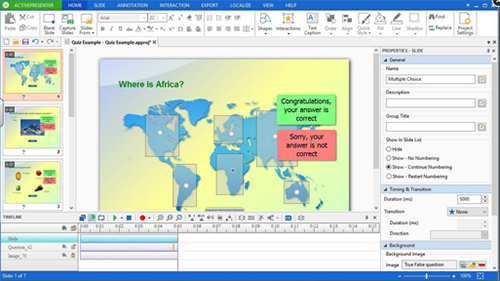
Supported OS:
Windows and Mac
Pros:
Capture screen without losing quality
Edit video with various tools
Cons:
The price of full the version is high
5. Bandicam
Bandicam is one of the best Fraps alternatives. Different from other screen recorders, this software has two recording modes. One is the "Screen Recording" mode. The other one is the "Game Recording" mode. With "Game Record mode", it will record any gameplay without lag. It also offers drawing tool. You can use it to highlight any movement during the recording process.
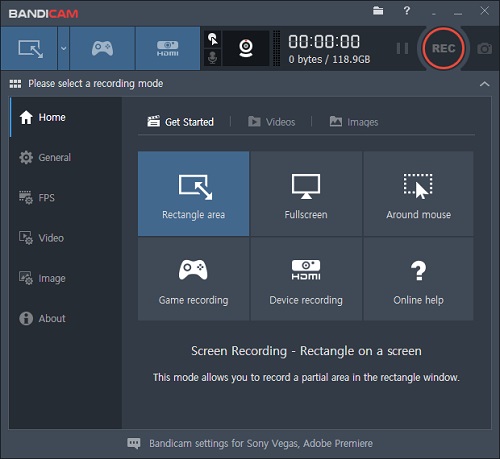
Supported OS:
Windows
Pros:
Record screen in any area on the screen
Add logo on to the video
Enable or disable mouse effects
Cons:
The output formats are limited
6. FastStone Capture
FastStone Capture is another Fraps alternative for Windows. It is a lightweight, yet full-featured screen recorder. The interface of it is tiny. It can record all actions on the screen. You can use it to capture screen and audio. The built-in video editor allows you to apply zoom effects and trim unwanted sections. It will save the video in WMV format, which can be played on Windows Media Player.
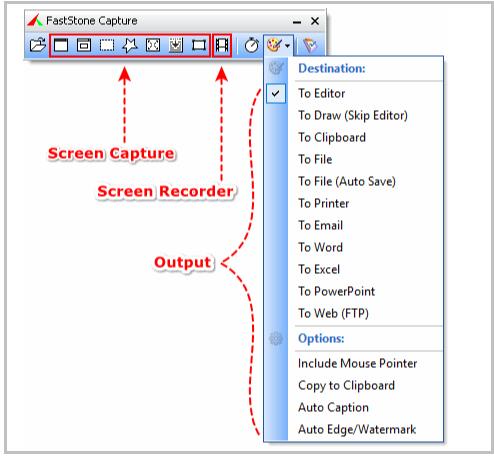
Supported OS:
Windows
Pros:
Record video easily
Take screenshots and convert them to BMP, JPEG, PCX, PNG
Cons:
Only support to convert video to WMV
7. OBS
OBS, an open source screen recorder, can be an optimal free alternative to Fraps here. It not only streams but also records gameplays in a quite professional manner. It can function well on your Windows, Mac and Linux. This is the reason why it has a strong user base. Under the help of OBS, you can capture unlimited scenes, use audio mixer and configure video easily.
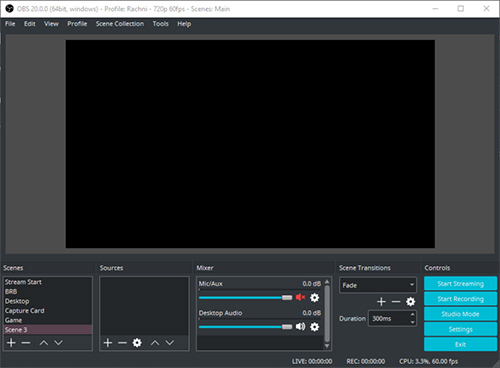
Supported OS:
Windows, Mac, Linux
Pros:
Free, cross-platform open source
Support different scenes and sources to capture from
Record game video clips in high resolution
Cons:
Be hard for novices to get started
8. EaseUS RecExperts
EaseUS RecExperts is popular and widely used in the screen recording field. It captures your gameplay screen, get voice from the microphone, and add the facecam in your game live stream. The resolution this Fraps alternative supports can up to 4K. It even allows you to trim and make scheduled task.
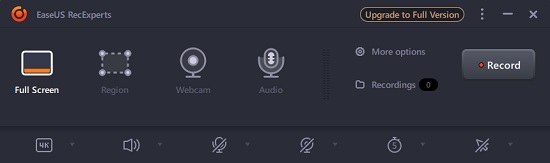
Supported OS:
Windows, Mac
Pros:
Record full screen or partial region
Support 4K resolution
Record video, webcam and audio at the same time
Cons:
2-minute video capture and watermark in free trial version
Conclusion:
This list shows you 8 Fraps alternatives. Each of them is good at recording screen with its own special features. To help you find a suitable one as soon as possible, we summarize what it can do as follows. If you intend to record screen, especially gameplay activities, without frame drops, the first one, Joyoshare VidiKit is a decent choice since it is low-budget and comprehensive.
| Joyoshare VidiKit | CamStudio | ZD Soft Screen Recorder | ActivePresenter | Bandicam Screen Recorder | FastStone Capture | OBS | EaseUS RecExperts | |
| Operating system | Windows, Mac | Windows | Windows, Mac | Windows, Mac | Windows | Windows | Windows, Mac, Linux | Windows, Mac |
| Grab audio from the system and microphone | Yes | Yes | Yes | Yes | Yes | Yes | Yes | Yes |
| High recording quality | 4K | High | 4K | Lossless | 4K | High | High | 4K |
| Take screenshot | Yes | Yes | Yes | Yes | Yes | Yes | Yes | Yes |
| Output format | Almost all formats | Only AVI | Limited | MP4, AVI, WMV, WebM, and MKV | Limited | Only WMV | FLV, MKV, etc. | 10+ formats |
| Add watermark | Yes | Yes | Yes | Yes | Yes | Yes | Yes | Yes |
| Recording in full screen and selected area | Yes | Yes | Yes | Yes | Yes | Yes | Yes | Yes |
| Price | $19.95 | Free | $39 | $199 | $39 | $19.95 | Free | $19.95 |
