Q:"What is the best video cutter for PC? I want to select suitable video cutter software for my Windows system so that I can manage my large video files. There are some useless parts I don't like. It will be much better to trim them out. What video cutter do you usually use for your PC?" - Rebecca from Quora
In some cases, you may have an urgent moment to shrink your video files on Windows. Explicitly, it's needed to leave out both header and tail, remove needless blank parts, or cut off the noisy portions from your recording and so on. To release you from this difficulty, a trustworthy tool with capability to cut videos on PC is required. In this review, you will find some popular choices. See what they can do for you now.

- #1 Joyoshare Video Cutter [No Quality Loss]
- #2 Media Cope
- #3 VideoPad
- #4 Weeny Free Video Cutter
- #5 Gihosoft Free Video Cutter
- #6 Simple Video Cutter
#1. Joyoshare Video Cutter
Joyoshare VidiKit - Video Cutter is an ideal program well designed for PC users. It has powerful capability to keep your video files organized. Coming with thoughtful timeline and controller, it empowers you to trim video on computer in an accurate way. Likewise, once you import the designated video, this program will automatically play it for you. Namely, it is fairly convenient for you to firmly master each second.
Any cutting assignment will be executed at up to 60X faster speed without decoding. You don't have to worry about the output quality. Moreover, you can get an access to personalize the imported video by customizing its quality, format, volume, size, codec, bitrate, etc. Flexibly, it's viable to produce the finished video in any format or device, such as MP4, M4V, MKV, MOV, WMV, AVI, ASF, OGV, FLV, SWF, HD, or iPhone, Android, game console, smart TVs, etc. Except the main cutting function, this best video cutter for PC can combine different portions into a new one and extract audio track from original video seamlessly.

Supported System: Windows XP/Vista/7/8/8.1/10/11
Pros:
Cut the middle of a video or from the beginning and the end
Support generating video to any format or device
Carry out any trimming process without re-encoding
Have ability to merge video clips together
Export audio from video with finest quality
Customize codec, bitrate, frame rate, etc. handily
Cons:
Only support importing one video file each time
#2. Media Cope
Frankly speaking, Media Cope is an all-in-one media tool. You can utilize it to edit photo, convert and play media file. When it acts as a media cutter, it includes full support to multiple formats, for example, MP3, WAV, AAC, WMA, AMR, FLAC, M4A, AC3, RMVB, MP4, 3GP, WMV, MOV, AVI, DIVX, MPG, FLV, MKV and VOB.
Comprehensively, you will be glad to see its attentive designs for different features. You can change ratio, take screenshots, adjust volume, show playlist, show frame step, overscan, etc. However, the shortcoming is that it renders relatively lower quality files. What's more, if you are a user who runs Windows 10, you have no access to enjoy this smart tool.
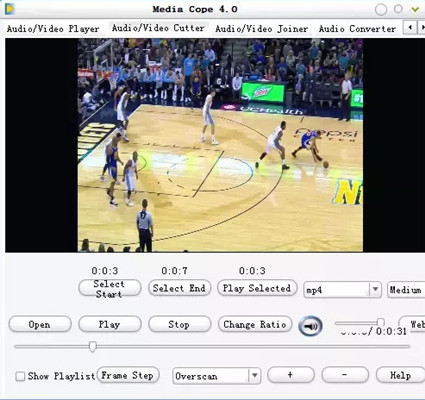
Supported System: Windows XP/Vista/7/8
Pros:
Integrate different functions into one
Support a large wide of media formats
Allow ratio-changing, screenshots-taking and playlist-showing
Cons:
Do not support Windows 10 operating system
The output quality is not ideal enough
#3. VideoPad
With an intuitive operating interface, VideoPad makes video-making easier. To a great extent, it is not a simple video cutter on PC but a video editing program. It facilitates you to create professional and qualified videos in minutes. You can export your video file to AVI, WMV, MPG, 3GP, MP4, MOV, MKV or iPod, PSP, Android, etc. Furthermore, it has ability to burn video to disc, like DVD, CD, HD-DVD, or Blu-ray. To share it with more friends, you can upload it to Facebook, YouTube or Flickr.
There are also plenty of video features provided for you. Specifically, it is available to add text, overlays and effects to 360 degree videos. If you'd like to customize the duration of applied transitions or create visual effects templates to use on any project, this tool can do it for you quickly. To enrich your video, you can speed up, slow down or reverse. Certainly, it is as well workable to make looped GIF videos.

Supported System: Windows XP/Vista/7/8/8.1/10/11
Pros:
Provide video stabilization function
Slow down, speed up or reverse video files freely
Generate finished video files for distinct usages
Cons:
Cannot create disc menu
The quality of burned disc is substandard
#4. Weeny Free Video Cutter
Weeny Free Video Cutter is another proper choice for you. It delivers an excellent platform to cut large video files into small segments. Any destination videos can be saved as 3GP, AVI, FLV, MP4, MPG, WMV, etc. Even though you are an inexperienced user, you can enjoy yourself in processing your video files with it. Besides, get this video cutter download for PC free and you can enjoy a customization function. It offers you capability to modify the videos' order and rename the file. What's more, you can change the video codec, size, frame rate, bitrate and audio quality and so forth as you please. Notably, the blunt slider may prevent you from setting the cutting area precisely.

Supported System: Windows Vista/XP/7/10
Pros:
Personalize audio and video flexibly
Come with clean and user-friendly interface
Cons:
It's hard to slide the timeline
#5. Gihosoft Free Video Cutter
Forthright as Gihosoft Free Video Cutter is, it can be considered as a good assistant for your computer. It is feasible to crop unnecessary sections from the original large videos. This hassle-free free video cutter is able to deal with any files in different formats, including MKV, FLV, MOV, AVI, MPEG, MPG, VOB, RM, ASF, WMV, 3GP, DVD or MP4. Most importantly, it gives you compact spin buttons to control every second of your video accurately. You don't have to worry about the quality as well. No loss will be done on your videos. Sincerely, with this video cutter for PC free download, you can do nothing but to cut your videos.
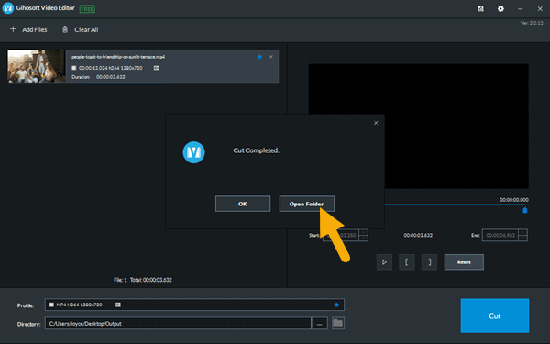
Supported System: Windows 2000/XP/Vista/7/8/8.1/10
Pros:
Simple and easy-to-use
Output videos without damaging original quality
Cons:
Without advanced features
#6. Simple Video Cutter
Simple Video Cutter for PC makes itself a time-efficient tool to conduct any cutting tasks. It has an intuitive interface and gives you a direct installation for FFmpeg to extract sections of your video files. With the assistance of this video cutter software for PC, you can even play to preview what you import, zoom in/out of the timeline to better choose certain segments. Aside from cutting videos like MOV, RM, MPG, WMV AVI and MP4, it's available to mute files at the same time.
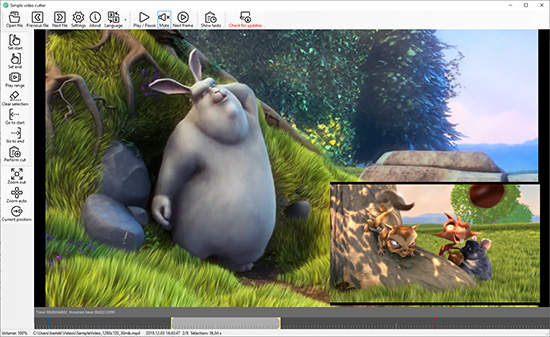
Supported System: Windows 7/8.1/10/11
Pros:
Support zoom in and zoom out in the timeline
With preview window to play video files
Offer simple UI to operate
Cons:
Need to install FFmpeg and sometimes the edited video will become blurry
Conclusion & Suggestion
All aforementioned video cutters are top-notch and widely-used. If you try, you will find that some of them are surprisingly good and can well meet your demands. For newbies, Gihosoft Free Video Cutter is extremely advisable, which can show high efficiency in cutting videos. However, for professionals, Media Cope is a superior option, which integrates different functions into one. Surely, if you want a dedicated video cutter for PC, you should grasp this chance to learn Joyoshare VidiKit - Video Cutter, which retains 100% original high quality and possibly does more than you can imagine.
