Q:"I have an hour long home movie and I just need a five minutes clip of it. My question is: Can you tell me something that will let me cut off all but leave the specific five minutes of the video I need? It doesn't matter whether this program is free or paid." - From AppleVis Forum
At a time when short videos are all the rage, it is a hot trend to make film collections for entertainment. Like above forum user said, sometimes what you really want is only a section of your movie, which can be the highlight or any part you'd like to keep. With such video cutter for Mac, handling long videos is no longer a problem. If it's what you're looking for, you might want to check out some tools available here.
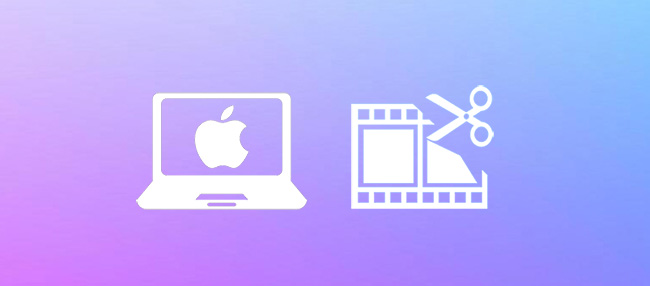
- Part 1. Joyoshare VidiKit [Lossless Quality]
- Part 2. Wondershare Filmora
- Part 3. iMovie
- Part 4. Avidemux
- Part 5. Blender
- Part 6. Xilisoft Video Cutter
- Part 7. Gihosoft Free Video Cutter
#1. Joyoshare VidiKit
Excellent as Joyoshare VidiKit - Video Cutter is, it can simplify the video trimming process and enhance the cutting accuracy on Mac. By means of this trustworthy video cutter for Mac, you can leave out unwanted segments at up to 60X faster speed. Most essentially, there is no any quality loss as it carries out trimming assignment without re-encoding the required video file. Besides, it facilitates you to customize the quality, format, codec and size at your own will.
With the exception of auto-playing video for you, this tool provides well-designed timeline and controller as well. Hence, you can select precise cutting area effortlessly. Any video file can be saved as common format or popular device, like MP4, M4V, MKV, MOV, WMV, AVI, ASF, OGV, FLV, SWF, HD, or iPhone, iPad, game console, smart TVs, etc. To satisfy more users, Joyoshare VidiKit is capable of extracting audio from video with ease. Certainly, it can also be utilized to combine different sections into a new one.
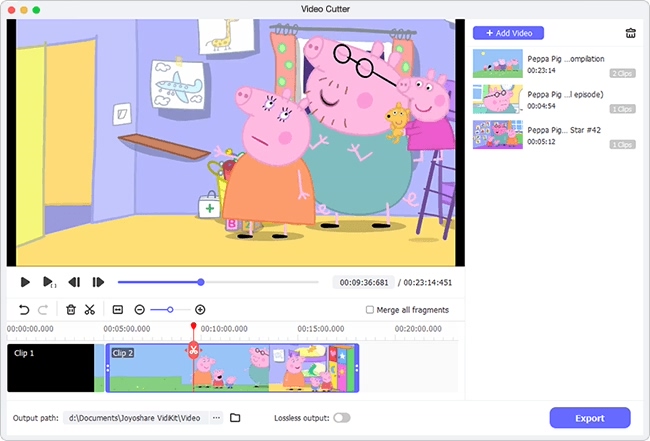
Pros:
Trim video on Mac with high quality preserved
Output video to any common format or popular device
Accomplish trimming process in fast way
Have ability to join different video clips
Extract audio track from original video powerfully
Customize quality, format, size and codec flexibly
Cons:
Only one video file can be processed each time
#2. Wondershare Filmora
As a well-known Mac video cutter, Wondershare Filmora is able to cut and trim large video files exactly. It provides you with a large wide of video effects and transitions, which are accessible with a simple drag & drop interface. If you'd like to create a professional-looking video file, you can try it on your computer. There are some splendid video effect, such as filters, overlays, green screen, titles, etc. It supports almost all types of video formats, for instance, MP4, AVI, MOV, MKV, etc. You can also make your video footage look like Hollywood film with color tuning tool. However, only when you pay for it can you use the advanced video editing features, like Tilt Shift, Mosaic, Face off, Jump Cut and so on.
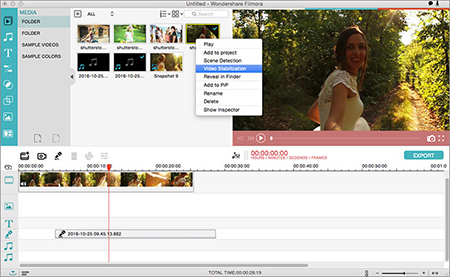
Pros:
With simple and intuitive operating interface
Upload to various social sharing platforms
Provide users abundant editing options
Support exporting destination video to popular format
Cons:
Without the most advanced functions for senior professionals
#3. iMovie
Apple's own video editing and free video cutter for Mac, iMovie, is an ideal choice for you to manage your video files on Mac. You don't have to pay extra money for it. At the same time, it gives you freedom of browsing your video files easily from the computer. There are multiple functions available, including movie trailer, audio editing, one step effect, video enhancing, color correction, etc.
Apart from new beginners, iMovie is designed for home and small business users who don't expect complex and full-featured program for editing videos. With few steps, you are allowed to share the finished videos to YouTube or produce them to your iPhone, iPad, etc.
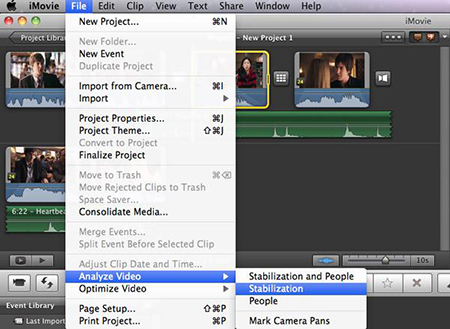
Pros:
Good choice for Mac user
Permit color correction, movie trailer, audio editing, etc.
Share videos to YouTube or output them to iPhone, iPad, etc.
Cons:
Support few video formats
#4. Avidemux
Avidemux is another fairly good option for you. It comes with broad compatibility, which can work well with Mac OS X, Microsoft Windows, Linux and BSD. Providing practical filters, this handy tool has access to remove unexpected noise and other irritants from original video. Moreover, it can support diverse formats, such as MP4, AVI, WMV, DVD, ASF and AAC.
If you are a newbie, you will feel glad to know this complete video cutter for Mac. There is no need for you to manage your videos at every step by referring to a mass of tutorials. More importantly, the imported video can be automated by using projects, scripting capability and job queue. However, you should keep in mind that there is no way for you to transcode the AVI format to MPEG format as SD card to be shown in TV.

Pros:
Do a good job for you in different operating systems
Offer job queue and scripting ability
Suitable for new starters as it is easy-to-use
Cons:
With no access to transcode AVI format to MPEG format
#5. Blender
Similar to Avidemux, Blender offers powerful ability to deal with numerous video files not only on Mac, but also on Microsoft Windows, GNU/Linux and BSD. It can be used to create animated films, 3D printed models, engineering simulations, video games, visual effects, etc.
Alternatively, Blender is well developed with a series of thoughtful designs, for example, rendering, skinning, texturing, animating, water, non-linear editing, UV unwrapping, compositing, camera tracking, matching moving, and so forth. Anyway, this functional video cutter can fit for the special needs of handling sophisticated editing tasks.
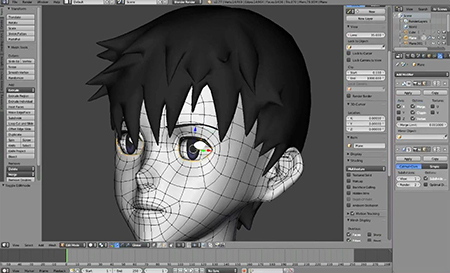
Pros:
With excellent compatibility
Enable users to edit videos with advanced tools
Cons:
Difficult to use, especially for newbies
#6. Xilisoft Video Cutter
Xilisoft Video Cutter for Mac makes itself a dependable tool. It helps cut large videos into separate clips easily. The format it supports can be various, including MPEG, AVI, FLV, MP4, WMV, MOV, RM, M4V, SWF, VOB, DAT, MKV, DivX, etc. It specifies both start and end points in time, generate multiple segments, and combine them together to make a new file. You can preview videos in real-time and using this video cutting software for Mac to adjust video size, frame rate, bit rate, zoom, etc. You can completely use it on your own within three steps.
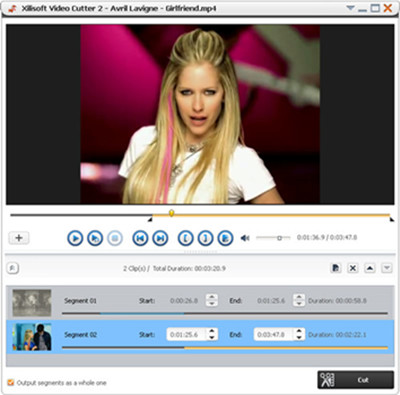
Pros:
Support almost all input and output video formats
With preview window to better help decide where to cut
Show start time, end time and duration in detail
Cons:
With limitations in the free trial version
#7. Gihosoft Free Video Cutter
This is one best free video cutter for Mac and you can apply it to deal with files with long length in the format of MPG, ASF, WEBM, MKV, MOV, MP4, AVI, MP3, AIFF, AAC, etc. It has intuitive and clean interface, showing each video with built-in media player. You have the right to control and pre-set each second of the target segment for cutting. Most importantly, Gihosoft Free Video Cutter can save each video with its original quality. It's enough if what you would like to do is just cutting.
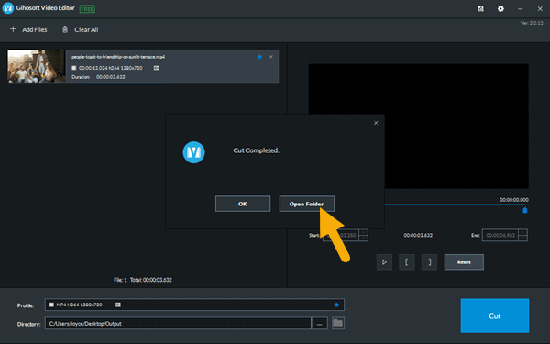
Pros:
Cut a video without re-encoding
Support both video and audio formats
Free download for Mac and Windows
Cons:
No editing features
Conclusion & Suggestion
If you are longing to pick up the best video cutter for Mac, you are supposed to evaluate it from different aspects, like operating interface, cutting features, output quality, post-processing ability, etc. Frankly speaking, there is no fixed answer. Everything depends on your actual requirements. If you want to cut videos on Mac with forthright method, iMovie can be your top priority. If you prefer to top-leading editing features, Blender is competitive enough for you. However, supposing you put quality on the core position, you cannot miss Joyoshare VidiKit.
