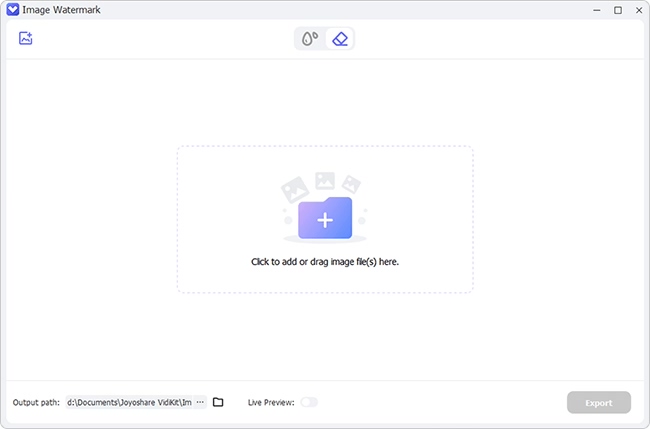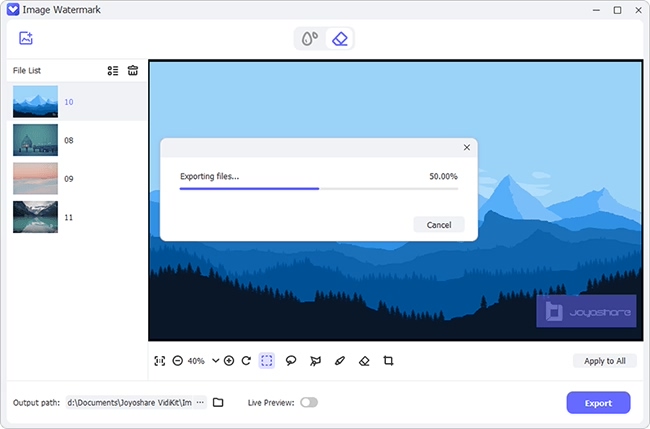You will come across different photos that you like to save from a website. However, these images have watermarks. In this topic, you will be studying the different ways to remove watermark from photo. Most of the discussed programs in this article are free and have a simple process to remove a watermark. In other words, once you finish reading till the end, you can choose the one that fits your requirement and begin converting watermarked photos to the desired output.
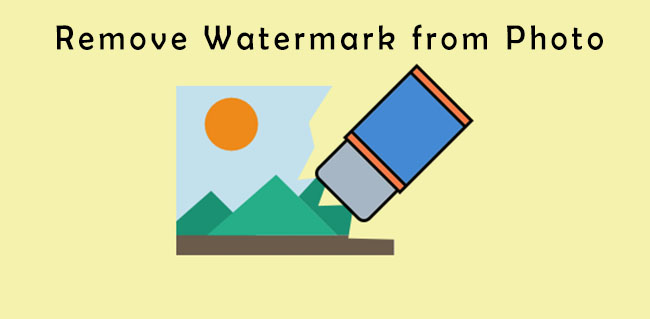
- Part 1. Joyoshare VidiKit
- Part 2. Wondershare Fotophire
- Part 3. Photoupz
- Part 4. Photo Stamp Remover
- Part 5. Fix the Photo Watermark Remover Online
- Part 6. Apowersoft Watermark Remover
- Part 7. GIMP
- Part 8. Inpaint
- Part 9. Aiseesoft Free Watermark Remover Online
- Part 10. Watermark Remover
- Part 11. Photoshop
- Part 12. Pixlr
- Part 13. Photofunny
Part 1. Joyoshare VidiKit
Joyoshare VidiKit, a brilliant watermark remover, provides multiple functions for you to remove watermark from images and videos as you want. It allows you to designate an area where a watermark locates via many solutions like freehand selection, making rectangle selection, polygon selection and using a pen to customize area. Also, you can save your completed photo to various formats, including TIFF, JPG, PNG, WEBP and many more.

- Best watermark remover on Windows and macOS
- Remove watermark from photo and video in batch
- Support multiple watermark like JPG, PNG, TIFF, WEBP, GIF and BMP
- Provide various functions to highlight watermark
- Offer compare tool to find all changes
Step 1Run Joyoshare VidiKit and Add Photo
Download and install Joyoshare VidiKit from your search engine and you can go through its advantages on its official website. Activate this program and select Repair > Watermark Wizard > Remove watermark from image to get the following image. To add your photo, you can click Add Files or drag and drop it into this program.

Step 2Highlight Watermark to Remove from Photo
In the menu bar, there are several tools provided for you to designate watermark area, including Rectangle Selection, Freehand Selection, Polygon Selection, and Pen. The Eraser button enables you to erase unwanted area. Click the Apply button in the upper right corner to start the watermark removal when you are ready, then it will detect and get rid of the watermark automatically.

Step 3Save Files
This tool also allows you to find all changes using its Compare button in the lower right corner. Click Format to customize output format and hit the Output button to change the output location. Hit the blue Output sign to save your photo if you are satisfied with your completed files. Click the folder-shaped icon to locate your clean and refined photo.
Part 2. Wondershare Fotophire
If you wonder how to remove watermark from photo, then Wondershare Fotophire is here for the rescue. This all-in-one photo editor helps you get professional photos in a few simple clicks.
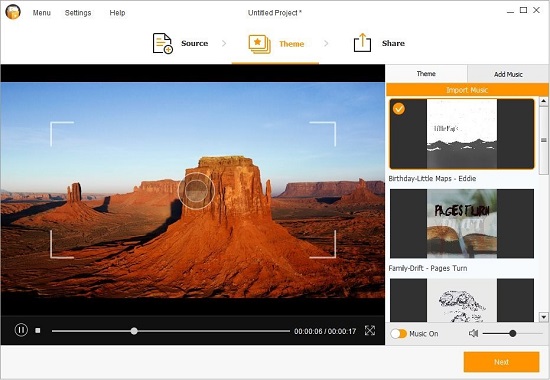
- Pros:
- Wide-format support
- Before and after views
- Tone curve
- Filters and effects
- Cons:
- The free version leaves watermarks
- It might seem a little expensive for regular users
- Only available for Windows
- Step 1: Press the upload image button to select the picture from which you like to remove the watermark.
- Step 2: Select unwanted objects. Brush them and press the Remove Objects button.
- Step 3: You can download the new image that does not has the watermark.
Part 3. Photoupz
Photoupz is an amazing retouching image software. You can use Photoupz to remove watermark from photo online with a few simple clicks. Additionally, you can use it to repair the images, erase unwanted data, objects, and others from a picture.

- Pros:
- Simple to use
- No prior experience required
- High-quality results due to inpainting algorithms
- Personal or business license
- Erase watermarks easily
- Cons:
- Enhancing process is weak
- Difficult to remove undesired objects at times
- Slow processing
- Step 1: Drag and drop the watermarked image.
- Step 2: Mark the pixels that require reconstruction.
- Step 3: Fix the imperfect results. You will have to repeat the reconstruction process depending on the results.
Part 4. Photo Stamp Remover
You can remove watermark from image using SoftOrbits watermark remover software. This software helps remove watermarks, people, date stamps, and much more. It uses surrounding pixels to remove the marked pixels. It will blend the region as if there was no watermark.
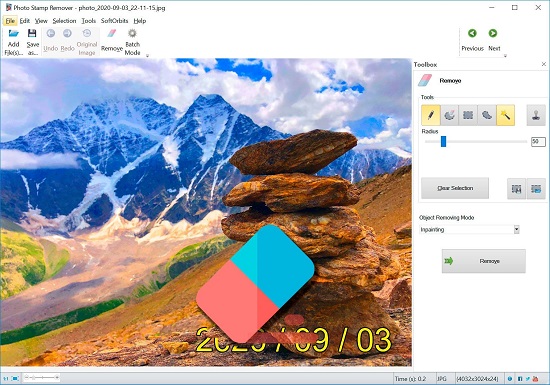
- Pros:
- Remove transparent watermark
- Smart filling of deleted area
- Remove watermark automatically
- Save watermark mask
- Add own watermark for the output
- Cons:
- The license cost is high
- You cannot learn a few features without a tutorial
- Step 1: Upload the image into the watermark remover tool.
- Step 2: Use the marker to highlight the watermark.
- Step 3: Click the remove button to remove the watermark.
Part 5. Fix the Photo Watermark Remover Online
With the help of Fix the Photo Watermark Remover Online, you will have the easiest answer to how to remove a watermark from a photo. The software is an online tool, which makes it accessible from anywhere. There are different options provided by the tool that helps create a perfect image.
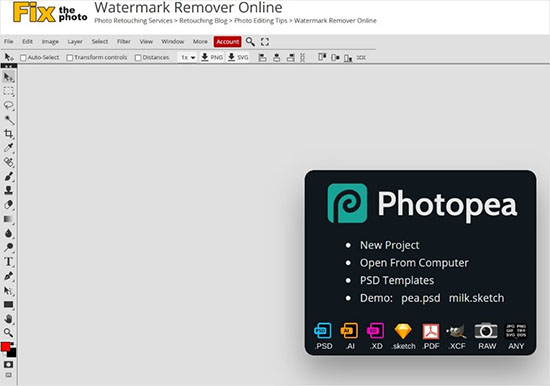
- Pros:
- Advanced features for photographers
- Professional color grading
- Advanced layers
- Helpful textures, plug-ins, filters, and overlays
- Support drawing tablets
- Cons:
- Complicated at times
- batch work possible
- Expensive
- Step 1: Upload the image on the website.
- Step 2: Select the appropriate editing tools.
- Step 3: Use the tool across the watermarked region.
- Step 4: Start the watermark removal process.
Part 6. Apowersoft Watermark Remover
If you wish to remove watermark from photo free without spending a fortune, then Apowersoft Watermark Remover is a good choice. It will help you remove unwanted text and images from an image. You can also batch process at once.
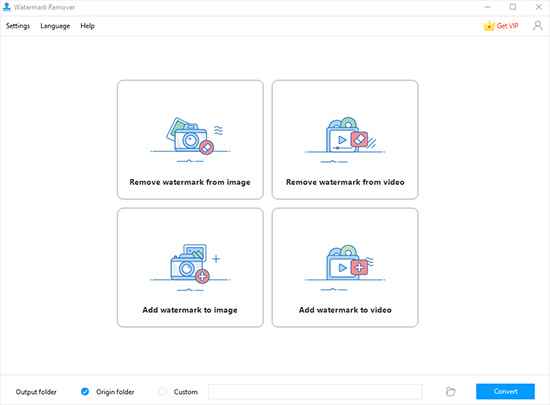
- Pros:
- It supports different file formats
- It has a user-friendly interface
- No prior photo editing experience required
- Batch processing of watermark removing is available
- Cons:
- You must purchase a license
- It has limited editing options
- Step 1: Add image to the watermark remover tool.
- Step 2: Choose regular for files from computer and AI watermark removal for cloud.
- Step 3: Use marquee, polygonal, or brush tool to mark the watermark.
- Step 4: Click the red X mark to remove the watermark from the image.
Part 7. GIMP
GIMP is an open-source image editor. You can use the software to remove watermark from images in a few simple steps. It is a cross-platform program to which you can change the source code and redistribute the same.
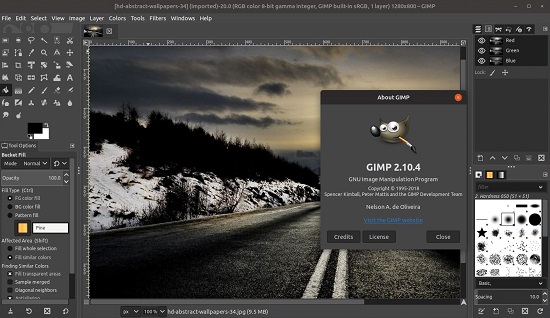
- Pros:
- It is open source
- You can make changes to source code
- User-friendly interface
- Have different editing tools
- Not expensive
- Cons:
- No built-in tutorials
- Few features are difficult for beginners
- Step 1: Add image to the interface.
- Step 2: Use the clone tool.
- Step 3: Select a similar region or the watermarked area.
- Step 4: Start painting.
Part 8. Inpaint
This image watermark remover online free is an excellent tool to eliminate unwanted objects and text from an image. Inpaint is a simple program and helps in removing watermarks in a few simple steps.
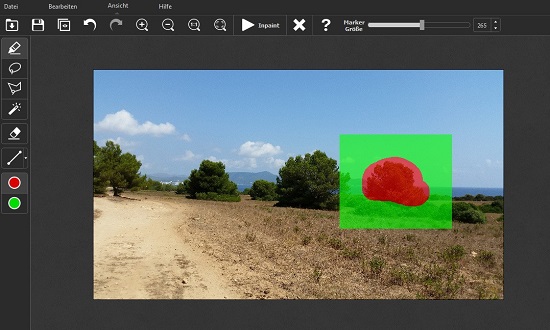
- Pros:
- It is easy to use
- You can like multiple things at a time
- Low cost for a lifetime license
- Cons:
- No additional features besides removing objects
- It fails to work with complex backgrounds
- You cannot edit images in batches
- Step 1: Upload the image.
- Step 2: Select the watermark area, text, or object.
- Step 3: You can select multiple things at a time.
- Step 4: Click the red button to remove the selected objects.
Part 9. Aiseesoft Free Watermark Remover Online
How to remove watermark from image? If you are searching for the answer, you are at the right place. Aiseesoft Free Watermark Remover Online tool gives you the freedom to erase unwanted objects from your pictures.
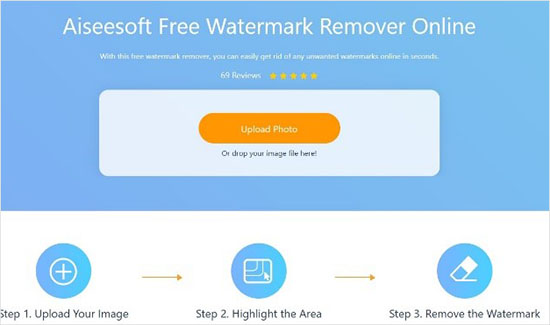
- Pros:
- Maintain original quality of the image
- Have good editing features
- You can erase multiple watermarks
- Support different file formats
- Do not store the image on the server
- Cons:
- Fail to work multiple editing
- Do not deliver good results with multiple watermarks
- Step 1: Browse and upload the photo with a watermark.
- Step 2: Mark the area that you want to remove.
- Step 3: Remove the watermark by pressing the erase button.
- Step 4: Save the file to your computer.
Part 10. Watermark Remover
You can remove watermark from image online by using Watermark Remover tool. It is free and a simple-to-use program. You must upload, select the unwanted object/text, and delete the same. You can then save the image.

- Pros:
- You can remove unwanted elements from images
- Support all file formats
- Perform batch work
- Save files in high-quality
- You can further revert to the original format
- Cons:
- Fail to process for complex backgrounds
- Slow processing
- Good internet speed is essential
- Step 1: Click Click or Drag & Drop Images Here to select the picture.
- Step 2: Use the market to highlight the area that you want to remove.
- Step 3: Press the "Run" button to remove the selected region.
Part 11. Photoshop
How to remove watermark from photo online? If you need an answer, then Photoshop could be a good answer. It provides different options to remove watermarks from images.

- Pros:
- It has numerous editing options
- Business quality results
- Benefits for batch production
- Generate high-end graphics
- Can use readily available templates
- Cons:
- Not suitable for beginners
- Expensive
- Less support for vector graphics
- Step 1: You can upload the image to the software.
- Step 2: Use marquee tool or background editor to remove the watermark layer.
- Step 3: Save the file in the required format.
Part 12. Pixlr
The answer to how to remove watermark from images is by using Pixlr. This online tool helps you remove unwanted objects, texts, and backgrounds from your pictures. You can use other features provided by the program to enhance the output of the images.

- Pros:
- User-friendly interface
- Several useful features
- Good customer support
- Value for money
- Cons:
- Not suitable for beginners
- Expensive for personal editing
- Step 1: Upload picture for which you want to remove watermarks.
- Step 2: The Pixlr AI tool senses the unwanted objects automatically.
- Step 3: Remove the watermark at the click of the button.
Part 13. Photofunny
With Photofunny, an image watermark remover, you can easily edit all your pictures with watermarks. This program helps you remove the unwanted content in a few simple steps. It is also useful for batch editing, making all your images free from the watermark.
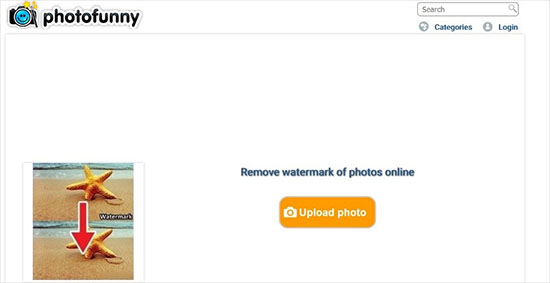
- Pros:
- Easy to use
- Simple interface
- Useful features and editing options
- Recognize multiple file formats
- Benefits for batch quantity editing
- Cons:
- Slow processing
- Fail to edit images with complex background
- Step 1: Upload the photo online.
- Step 2: Select the watermark you want to remove.
- Step 3: Save the image on the desktop in the required file format.
Conclusion:
Photo watermark removal is an excellent tool to remove watermark from photo. The thirteen ways mentioned above are the different ways you can remove watermarks from your images. Each of the programs that you have come across here has both advantages and disadvantages. The selection of the software depends on your requirement - personal or professional. Irrespective of what you have selected, it is possible to erase the watermark of any size and shape. A few of the programs enable you to make changes to selective areas and remove unwanted people and objects without compromising the image's original quality.