Q:"My little niece broke my iPhone while playing with it. Now, my iPhone is cracked and I can't see what's on the screen clearly. Sad yet, I can only guess what comes up with fragmentary words. Can I recover photos from broken iPhone? I need them urgently." – Ocean
You never know when you will fall victim to data loss, like Ocean. Generally speaking, with the exception of screen broken, your iPhone can be suffered from water damaged, which easily cause iPhone broken as well. It's actually tricky to recover photos from broken iPhone on the premise that you don't repair iPhone. But don't fret, what introduced in this article can give you support.
- Part 1. Restore Deleted Photos from Broken iPhone with iTunes
- Part 2. Recover Deleted Photos from Broken iPhone with iCloud
- Part 3. Retrieve Deleted Photos from Broken iPhone Device Directly
Part 1. How to Get Photos off Broken iPhone via iTunes
Chances are you'll use iTunes to synchronize your iPhone data regularly. Under the circumstances, you are allowed to restore photos from a damaged iPhone. What you ought to do is just go for "Summary" > "Backups" > "Restore Backup" on iTunes after iPhone connection and recognition. Pick up one recent iTunes backup file that is likely to contain needed photos and click "Restore" button to get them back to computer. However, you should bear in mind that this method is risky to overwrite current data and offers no possibility to select photos only, not to mention specified photo items.
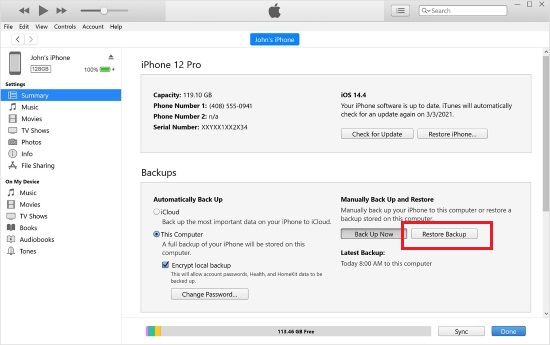
See Also: Extract Photos from iTunes Backup
Part 2. How to Retrieve Photos from Broken iPhone via iCloud
Alert users also turn on "iCloud backup" option on iPhone "Settings", which can help back up iPhone data as long as there is network connection. To make use of this way to recover photos from iPhone with broken screen, you are supposed to head to "Settings" > "General" > "Reset" > "Erase All Content and Settings" to wipe off all data firstly. Then follow the onscreen guide to finish setting up iPhone. Press on "Restore from iCloud Backup" once reach "Apps & Data" interface. Anyway, it has drawback too, which can clear up contents and settings.
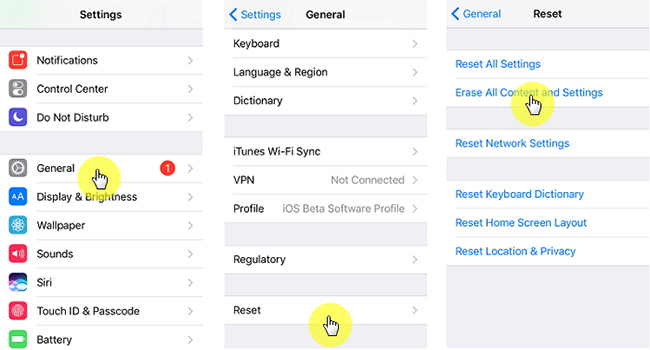
See Also: Recover Photos from iCloud
Part 3. How to Recover Photos from Broken iPhone without Backup
Joyoshare iPhone Data Recovery is such a splendid data recovery tool that can be used to effectively extract both deleted and existing iOS data from iDevice directly, or get common and encrypted lost files back from created iTunes & iCloud backups. Even though your iPhone is broken, data files will not be gone with the aid of this intelligent assistant.
Specifically, retrieving photos from a broken iPhone is not tough at all. With only 3 steps, photos can be recovered at fast speed and shown in real time for you to preview. With the help of the built-in image converter, you can even convert HEIC image into JPG lightly. Before recovery, any item can be viewed as you wish and can be chosen selectively. Whatever your iPhone model is, like iPhone XS/XR/XS Max/X, Joyoshare iPhone Data Recovery can support well.
Key Features of Joyoshare iPhone Data Recovery:
Up to 20+ kinds of iOS data types can be recovered
Support the latest iOS device models (iOS 12 included)
Preview files, like photos, videos, audios, etc. in real time
Selectively find lost or deleted data from various scenarios

You are enabled to recover deleted photos from your broken iPhone straightly only when the iPhone can authorize to "Trust" computer. If not, Joyoshare iPhone Data Recovery has no access to detect and recognize iPhone. In this case, ask another two recovery mode, "Recover from iTunes" and "Recover from iCloud", for help.
Step 1 Connect broken iPhone to computer

Download and install Joyoshare iPhone Data Recovery officially. Get it started to run on your computer and begin to connect the broken iPhone under "Recover from iDevice" mode.
Step 2 Select data type and mark "Photos"

After recognition, both device info and data types will be shown in details. By default, all data types are checked. You can select all without change or only get wanted data ticked, such as "Photos" or something else. Then go forward to tap on "Scan" button to extract files.
Step 3 Get pictures off broken iPhone

Joyoshare will take a while to end scanning process. After that, all recoverable contents will be classified orderly in different categories. Search specific items by using search box or filter out extra needless files by choosing "Only show the deleted". You can preview your photos one by one and only recover what really important with a "Recover" button.
Note: Likewise, if you wonder how to get pictures off iPhone with broken screen through iTunes or iCloud backups in a professional manner, Joyoshare iPhone Data Recovery can come to rescue. It is distinct from direct iTunes and iCloud recovery. As a medium, this tool can protect all files rather than overwrite or erase them during retrieval process. What's better, it's flexible enough to fetch data selectively, without costing too much time scanning and restoring files.
See Also: Recover Data from Broken iPhone




