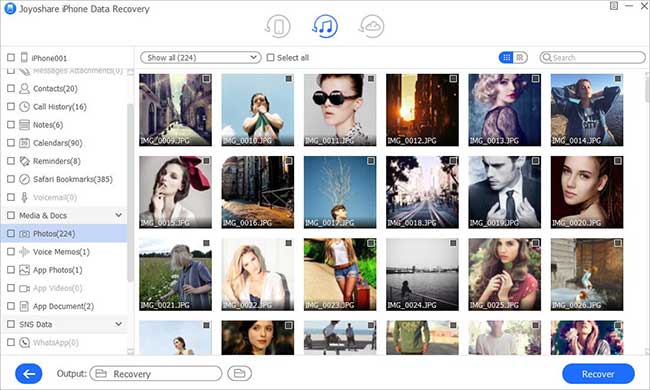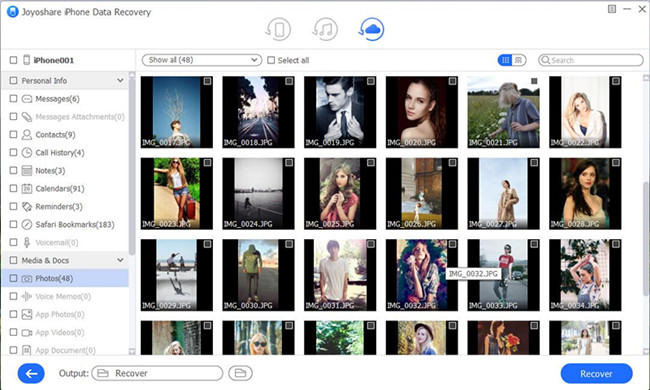Q:"Hello, the other day I carelessly deleted a load of photos on my iPhone 5 that I really didn't want to delete. I like traveling; many photos are very precious for me to record the journey. Can you recover deleted photos from iPhone 5? Please give me help. Thanks." - John from Apple Discussion
For photo lovers, losing valued photos can be maddening. You will freak out too if you delete important photos by yourself just like John. However, don't panic; there is a hope to help get these lost photos back from iPhone 5 with only three simple steps. You can also apply them to more possible situations, such as water damaged, virus attack, factory reset, screen broken, etc. Now just follow our paces to learn practical solutions.
- Part 1. Recover Deleted Photos from iPhone 5 without Backup
- Part 2. Restore Deleted Photos from iPhone 5 with iTunes Backup
- Part 3. Retrieve Deleted Photos from iPhone 5 with iCloud Backup
Professional iPhone Photo Recovery Software - Joyoshare iPhone Data Recovery
Joyoshare iPhone Data Recovery, a mighty iOS utility, features wonderful functionality in recovering deleted or lost iOS data files, including photos, videos, notes, reminders, WhatsApp/Kik/Viber messages, calendars, contacts, voicemails, voice memos, Safari bookmarks, etc.
Besides, its ability to scan 20+ iOS data types from iDevice, iTunes and iCloud backups at super-fast speed with high success rate also makes it distinctive than others. With this hassle-free solution, you don't have to worry about further data loss as it will protect all existing files on your iPhone from being damaged, overwritten or lost during the whole recovery process. What's better, it enables you to preview recoverable items in real time and get photos restored selectively.
Key Features of Joyoshare iPhone Data Recovery:
Do well in recovering deleted photos from iPhone 5
Be applicable to various data loss scenarios
Support both common and encrypted data from backups
Offer real-time preview, fast speed and selective retrieval
Support all series of iPhone/iPad/iPod touch models and iOS 12

Part 1. How to Recover Deleted Photos from iPhone 5 Directly
Whoever doesn't have a backup can use this method to retrieve lost photos from iPhone 5. What you need to do is just to download and install this iPhone photo recovery software, Joyoshare iPhone Data Recovery, to your PC or Mac. Next we will show you a guide by using its Windows version.
Step 1 Open Joyoshare and connect iPhone 5

Get this program started and go to plug your iPhone 5 into computer with a original Apple cable under "Recover from iDevice" mode.
Step 2 Select and scan data from iPhone 5

Joyoshare will automatically detect and recognize your iPhone 5. Then both device info and supported data types are shown in your sight. You can uncheck all and only mark what you would like to recover, such as "Photos". Simply click on "Scan" button to start to fetch data from iPhone 5 directly.
Step 3 Recover deleted photos on iPhone 5

The program will take some time to complete the scan. After that, both deleted and existing data will be classified orderly. Head to the left column to have a preview and tick desired photos from iPhone 5. Next go to press on the "Recover" button to save them to computer.
Part 2. How to Restore Deleted Photos from iPhone 5 via iTunes Backup
Another chance for you to retrieve deleted pictures/photos from iPhone 5 is to make full use of your iTunes backups. If you have synced iPhone 5 data to iTunes before, you can go straight to follow the steps below:
Step 1 Choose "Recover from iTunes" mode

Launch Joyoshare iPhone Data Recovery and switch recovery mode to "Recover from iTunes" on the top navigation bar.
Step 2 Scan iPhone 5 photos from iTunes backup

This iPhone iTunes backup extractor will help display all created iTunes backups for you to choose. Referring to the backup date, model, serial number, etc., you can pick up the most relevant one. Tapping on the "Setting" button behind it to confirm data type and then click on the "Scan" button.
Step 3 Retrieve deleted photos from iPhone 5 iTunes

After a while, Joyoshare will finish scanning the selected data types from iTunes backup. You can go to look through and check them carefully in the result list. Get the needed photos ticked and hit the "Recover" button at the right bottom.
Part 3. How to Retrieve Deleted Photos from iPhone 5 via iCloud Backup
Have you enabled "iCloud Backup" option on your iPhone 5 settings? If you did it before photo loss, you can move on the following content to retrieve them from your iCloud backups.
Step 1 Run Joyoshare and sign in iCloud account

This time you ought to log into your iCloud account with Apple ID and passcode under "Recover from iCloud" mode. Or input the random code you receive to get access if two-factor authentication has been turned on.
Step 2 Download and scan iCloud backup files
Likewise, you can see a list, which includes all your previous iCloud backups. Click the "Download" button to download the possible one, select data types and then press on "Scan" to start to analyze iCloud backup.

Step 3 Extract deleted photos from iCloud backup

Wait patiently until Joyoshare iCloud Backup Extractor ends the scanning process. Then it's time to preview "Photos" one by one, search specific data or filter out needless items in your own way. Check pictures you want and click on "Recover" button to export them.