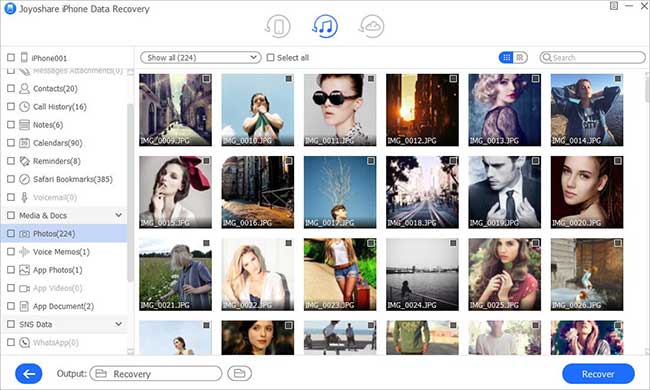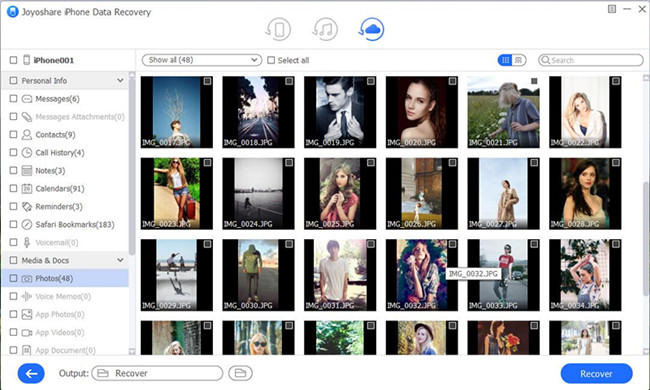It's nice to appreciate and share photos to look back on old memories together with friends and families. However, what is conceivable is that if these precious pictures are deleted or lost, it will be a sad thing for you. What to do when it happens to your iPhone 8? For the one who has backup files, chances are relatively more to be taken. But what if you need to recover deleted photos from iPhone 8 with no backup? It can be done easily as well. Now, we have prepared all solutions as below.
- Part 1. Recover Deleted Photos/Pictures from iPhone 8 without Backup
- Part 2. Restore Deleted Photos/Pictures from iPhone 8 with iTunes Backup
- Part 3. Retrieve Deleted Photos/Pictures from iPhone 8 with iCloud Backup
Joyoshare iPhone Data Recovery – Best Tool to Restore Photos from iPhone
How to recover lost photos from iPhone 8/8 plus flexibly and efficiently? Here we highly recommend Joyoshare iPhone Data Recovery. This powerful tool offers a one-stop solution to help restore up to 20+ kinds of iOS data from iPhone 8, iTunes and iCloud backups.
It's handy to recover whatever you want fully or selectively at your disposal. There is also a thoughtful option provided to preview all recoverable contents in real time before the retrieval. The one who takes HEIC photos can even recover the deleted to JPG files after recovery and conversion. Else, you are allowed to rescue your lost pictures in various situations, like water damaged, factory reset, mistaken deletion, virus attack, etc.
Key Features of Joyoshare iPhone Data Recovery:
Undelete photos and more 20+ data types on iPhone/iPad/iPod
Support for the latest iOS 12 and iPhone XS/Max/XR
Get photos back from different scenarios with high success rate
Convert HEIC to JPG under three recovery modes after photo recovery
With real-time preview function to check and view photos, audios, videos, etc.

Part 1. How to Recover Deleted Photos on iPhone 8 Directly
If you have not synced and backed up your iPhone 8 photos, follow the steps here to straightly scan and restore data from iDevice.
Step 1 Run program and connect iPhone 8

Go to the official download page to download and install Joyoshare iPhone Data Recovery. Run the program and connect your iPhone 8 under "Recover from iDevice" mode.
Step 2 Scan selected photos from iPhone 8

After successful detection and connection, Joyoshare iPhone Data Recovery will bring both device info and supported data types for you. Make sure that you have selected "Photos" and "App Photos". Then click the "Scan" button at the right bottom.
Step 3 Get back deleted photos on iPhone 8

When the scan process is finished, your disappeared iPhone 8 photos will be shown orderly in "Photos" or "App photos" in the left column. Have a preview to figure out which item is needed. After the selection, you can click the "Recover" option to save them on computer.
Part 2. How to Retrieve Deleted Photos from iPhone 8 with iTunes Backup
If you have created one or more iTunes backups and have possibility to extract the deleted photos from them, you can take a look at following instructions.
Step 1 Choose "Recover from iTunes"

To recover deleted photos from iPhone with iTunes backup, you should now go for the top navigation bar to select "Recover from iTunes".
Step 2 Search to find the deleted photos

This program will put all your local iTunes backups in a list. You can also press the "+" button to locate and import one from designated path. Next go to pick up the most relevant backup file and tap on its gear "Setting" icon to select data types. Afterward, simply start to scan with the "Scan" option.
Step 3 Extract deleted iPhone 8 pictures to computer

It's time to preview your deleted iPhone 8 photos and select items that you would like to retrieve from the results page. Then you can click the "Recover" button to get them restored to computer.
Part 3. How to Restore Deleted Photos from iPhone 8 with iCloud Backup
If you have synced the iPhone 8 pictures to your iCloud account and produced at least one backup, use the method below to have data recovery.
Step 1 Log in iCloud account on Joyoshare

Launch Joyoshare iPhone Data Recovery, choose "Recover from iCloud" mode and sign in the iCloud account as requested. If two-factor authentication is enabled, you should enter extra random code as well. Take it easy. No private info will be recorded.
Step 2 Scan download iCloud backup
All backups created and synced to your iCloud account will be detected and displayed for you to select. "Download" the most possible one, confirm "Photos" and more data types, and press the "Scan" button.

Step 3 Preview and recover lost iPhone 8 photos

It's supportable to filter out the existing data and have a quick search. Then just preview in the way you like and get the desired photos chosen. Simply hit the "Recover" button to transfer and save them on your computer's local folder.