Q:"I lost my Viber pictures on iPhone and want to recover them. Is there a solution you can offer?" - Gina
Like Kik, WhatsApp, Snapchat, etc. the data saved on Viber application can not escape from data loss completely. Have you ever wondered how to recover deleted Viber photos from iPhone? If you are lucky, you can get answers from help posts or even collects different ways to try. If not, you should not be afraid or worried. Frankly speaking, many users have experienced this situation but lastly successfully find what they need. Follow us to settle this problem in this post.
- Solution 1: Recover Deleted Photos from Viber on iPhone with No Backup
- Solution 2: Recover Deleted Photos from Viber on iPhone with iTunes Backup
- Solution 3: Recover Deleted Photos from Viber on iPhone with iCloud Backup
- Solution 4: Tips to Back Up Viber Photos (Pictures) on iPhone
Best Viber Photo Recovery - Joyoshare iPhone Data Recovery
Stop being limited by backup files to recover your lost Viber photos. Here you might as well give Joyoshare iPhone Data Recovery for Windows (Or Joyoshare iPhone Data Recovery for Mac) a chance. It works to not only straightly get data off iPhone/iOS gadgets but also extract files from iTunes/iCloud backups.
The pictures you need can be searched and retrieved back with only three steps and in high success rate. This powerful tool also supports to convert HEIC to JPG as well as preview data in real time. You can fully or selectively restore as per actual requirements.
Aside from Viber photos, it's viable to recover Viber messages, videos, audios and possible attachments with no problem. Best of all, this program can perform well for iOS 12.4 and various iOS devices.
Highlights of Joyoshare iPhone Data Recovery:
Recover Viber photos, videos, messages and attachments
With 20+ supported data types and 3 recovery modes
Compatible with the latest iOS 12.4 and multiple iOS devices
Be capable of decrypting common and encrypted backups
Support applying to all kinds of iOS data loss scenarios

Part 1. How to Recover Deleted Viber Photos from iPhone Device Directly
Step 1 Build connection between iPhone to computer

Complete program installation for Joyoshare iPhone Data Recovery and connect your iPhone to computer via "Recover from iDevice" mode.
Step 2 Scan Viber data from iPhone

Once this program detects your recognizable iPhone, it will display linked device info for you. Then, it's time to uncheck all data types and tick "Viber & Attachments", "App Photos", "App Videos", "App Documents", etc. Followed that, please click the "Scan" button to start decrypt and analyze data.
Step 3 Preview to recover Viber pictures

Take yourself to the results page to view all recoverable data. You can check them one after another until you finish marking your important Viber pictures or directly select all to "Recover" to computer.
Part 2. How to Restore Deleted Viber Photos from iTunes Backup
Indeed, there is an official solution to extract photos from iTunes backup, which however, causes data loss for current iPhone files. As a result, we here show you professional and trustworthy instructions on recovering Viber photos with Joyoshare iPhone Data recovery:
1. Get this program started on your computer and don't run iTunes. Shortly, the local iTunes backups will be detected to list for you;
2. Make the most relevant backup file be chosen and check data types as "Viber & Attachments", "App Data", etc. Next begin "Scan";
3. After scan, Joyoshare iPhone Data Recovery will classify found contents in different categories. Select all or only selectively mark wanted pictures and click on the "Recover" option to export them to computer.

Part 3. How to Retrieve Deleted Viber Photos from iCloud Backup
Like restoring Viber messages from iCloud backup, you can also use this way to get the deleted Viber photos back from iPhone. It's easy and guarantees 100% safe. Here's how:
1. Run Joyoshare iPhone Data Recovery, switch to the third mode, "Recover from iCloud" and sign in as requested;
2. "Download" the most related iCloud backup from the list, click gear "Setting" icon to choose "Viber & Attachments" and more, then press the "Scan" option to go on;
3. Preview Viber data and attachments or app data after scan. You can choose desired Viber pictures in real-time check and save them to computer with "Recover" button.
Note: The enabled two-factor authentication option requires you to additionally enter a random code before sign in iCloud account by using this program. Only you can enter the account and we will not record any privacy data.

Part 4. How to Back Up Viber Photos on iPhone
Although you can retrieve the lost data in any appropriate way, it's advisable to get into the habit of backing up your Viber photos, videos, messages, etc. on iPhone. Now you can follow these tips below to make it:
1. Steps to Automatically or Manually Back Up Viber Chat History:
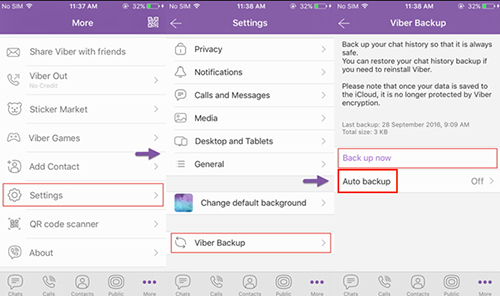
Step 1: Open Viber app on iPhone and go to ".../More" option;
Step 2: Find "Settings" and select "Account";
Step 3: Click on "Viber Backup" - "Back up now" to manually do it;
Step 4: Alternatively, you can set "Auto backup" option and choose weekly or monthly to back up Viber chat history automatically, including photos.
2. Steps to Automatically and Manually Save to Gallery:
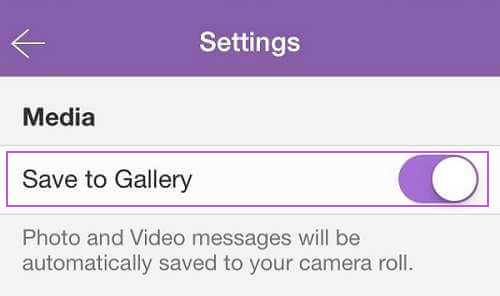
Step 1: Simply open Viber app on iPhone and head to "More/..." option at the right bottom;
Step 2: Go direct to "Settings" > "Media" to turn on "Save to Gallery" function, which helps to automatically save photos, videos and messages from Viber to camera roll.
Step 3: Alternatively, you can also press on the pictures or videos you want to make it full screen and tap on "Save" button to manually save them on iPhone camera roll.




