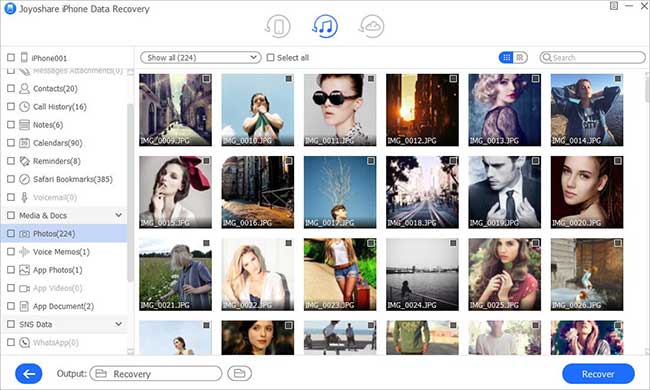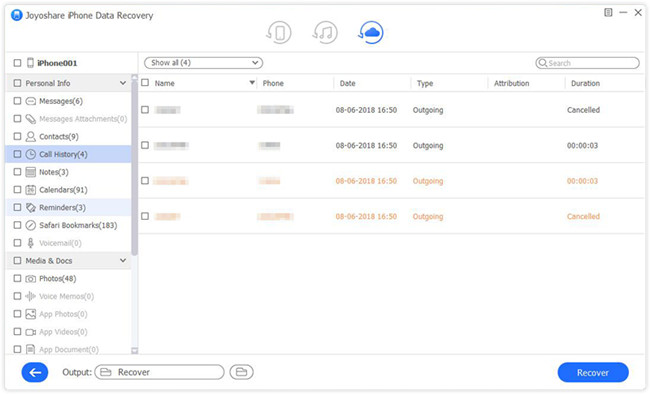Q:"It's really bad luck. I didn't know when my iPhone was stolen by someone else. Will my private data be leaked? How can I get my important data from the device? Please help. Thanks a million!" – Andy
Having iPhone stolen is a real worry for anyone rather than Andy. Beyond doubt, most agonizing of all is the personal data stored on the phone. For one thing, others are likely to use the data to threaten you or illegally spread your personal privacy. For another, some of the precious data may be just what you need at the moment. No matter what you care about most, the top priority is to recover data from stolen iPhone as soon as possible. This's what we'd like to share with you today.
- Part 1. Tips: What Should You Do If iPhone Is Stolen
- Part 2. Restore Data from Stolen iPhone with iTunes Backup
- Part 3. Retrieve Data from Stolen iPhone with iCloud Backup
Part 1. What To Do When iPhone Is Stolen
1. Find Stolen iPhone: To avoid further data leakage, you are supposed to find your iPhone on iCloud or put it in lost mode so that the stolen iPhone can be locked immediately and the Apple Pay function can be disabled as well. To do it, you can go to https://www.icloud.com/#find to access your iCloud account and head to "Find iPhone" > "All Devices" to find and track your iPhone on the map.
2. Back Up iPhone Data: Surely, there are various data loss situations, like device stolen, water damaged, factory reset, virus attack, update failure, screen broken, accidental deletion, etc. All of them can make your important data gone. However, if you have a habit of syncing and backing up data to iTunes/iCloud regularly, you can get more chances to recover your data. Therefore, remember to back up iPhone data in your daily use.
Read More: Things to Do When Your iPhone is Stolen
Excellent Stolen iPhone Data Recovery – Joyoshare iPhone Data Recovery
It's essential to select a trustworthy and professional stolen iPhone data recovery program, like Joyoshare iPhone Data Recovery. With it, you can recover as much data as you can, including videos, pictures, messages, voicemails, contacts, reminders, call history, WhatsApp attachments, Safari bookmarks, etc.
Better yet, this outstanding iPhone data recovery is able to extract data from your iTunes and iCloud backups in full or selective manner. Before recovery, there is an option offered to preview all recoverable contents in real time in the way you like. Besides, Joyoshare iPhone Data Recovery can be used to rescue different data loss scenarios efficiently.
Key Features of Joyoshare iPhone Data Recovery:
Recover data from lost iPhone with 3 steps
Retrieve 20+ iOS data under three recovery modes
Be compatible with iOS 12 as well as iPhone XS/XR
Preview and select data in real time before retrieval

Part 2. How to Recover Data from Stolen iPhone with iTunes Backup
Your iTunes backups can of great help to restore stolen iPhone data. If you have synced data to iTunes before the iPhone was stolen or lost, you can have a look at following steps.
Step 1 Select "Recover from iTunes" on Joyoshare

Go forward to Joyoshare's official website to download and install Joyoshare iPhone Data Recovery. Get it started on and set recovery mode as "Recover from iTunes" on the top navigation bar.
Step 2 Scan stolen iPhone data from iTunes backup

This program will automatically detect all created iTunes backups from your computer's local folder. You can now select the most relevant one from the list and choose data types on its gear "Setting" icon
 . Then simply hit the "Scan" button to start scanning data.
. Then simply hit the "Scan" button to start scanning data.Step 3 Get stolen iPhone data back from iTunes backup

After the scan, you ought to preview the recoverable data from different categories in the left column. Tick whatever you want and click the "Recover" option to save them on computer.
Part 3. How to Recover Data from Stolen iPhone with iCloud Backup
One more solution is to use your iCloud backups to retrieve lost or deleted data from a stolen iPhone. It is similarly easy. You can follow the guide here.
Step 1 Sign in iCloud on Joyoshare

Open Joyoshare iPhone Data Recovery, choose "Recover from iCloud" mode and log in your iCloud account with Apple ID and passcode. The one who turned on two-factor authentication has to extra enter the random code.
Step 2 Download and scan iCloud backup
Joyoshare program will take you to a list where all previous iCloud backups are shown for you to choose. Download the recent one and select data types as you like. Then tap on the "Scan" button to search backup files.

Step 3 Fetch stolen iPhone data from iCloud

After Joyoshare iPhone Data Recovery helps to scan, analyze and classify all selected data from iCloud backup, you can go to check and view them one by one. Mark the needed items and press on "Recover" button to export them.