Pinterest app has gained wide popularity with its intuitive design and versatile features. If you want to get a visual collection based on all your interests, it is really hard not to quickly fall for Pinterest. As it provides all kinds of visual information related to topics you like and you can easily find various articles and blogs for entertainment. It is no secret that Pinterest owns a huge number of active users. Yet there are many users who complain Pinterest not working on iPhone from time to time. This post intends to explain why this issue keeps on happening on iPhone and offer some helpful methods for you.
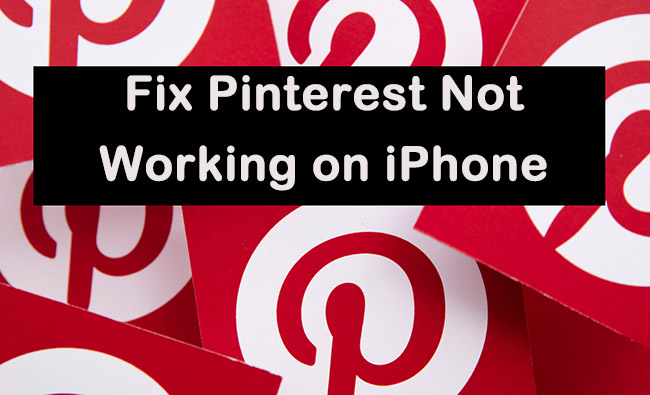
- Part 1. Why Is Pinterest Not Working on My iPhone?
- Part 2. Fixes to Pinterest App Not Working on iPhone
- Part 3. Final Words
Part 1. Why Is Pinterest Not Working on My iPhone?
Sometimes, you may encounter different kinds of frustrating situations while using Pinterest, like Pinterest boards disappearing, Pinterest not loading, and pinterest search bar not working on iphone. These issues could be resulted from different factors and we reveal the primary reasons below.
- Pinterest app: If your cache in Pinterest is full, it won't be able to work normally. And the server status also affects the behavior of the app.
- iPhone issues: The next potential reason is linked to iPhone issues. The outdated system, insufficient storage, excessively running apps, and iOS glitches could all lead to Pinterest becoming less responsive.
Part 2. Fixes to Pinterest App Not Working on iPhone
Pinterest application glitch is not an uncommon phenomenon on iPhone. Here are some methods which can help users back on Pinterest quickly.
1. Check Internet Connection
If your iPhone keeps loading when you are using Pinterest, you'd check the Internet first. A weak Internet connection will massively delay the processing procedure, leaving your iPhone stuck. You can go to Settings and choose WLAN to confirm the network connection if you are using WiFi. Or head to Settings and tap Cellular to see if it works while using Cellular Data. Then you can restart Pinterest app after making sure the Internet connection is stable.
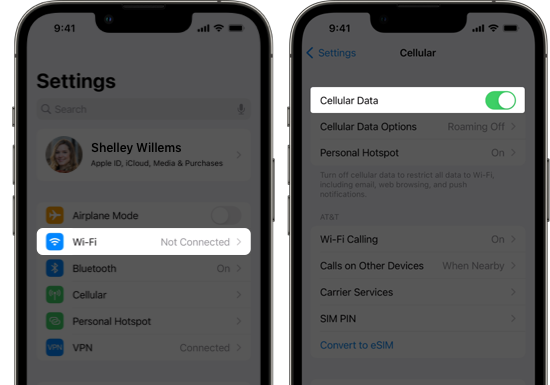
2. Check Pinterest Status
Pinterest could crash or go down when the Pinterest Server isn't working correctly. You can go to Downdetector and check its live status. If the website shows problems at Pinterest currently, you need to wait and try later. If it is running normally, you could resort to other options.
3. Clear Cache in Pinterest
Pinterest would not work as usual when the cache is full. Its available memory has been used and there is no adequate space for storing new data, resulting in app's poor performance. To clear the cache in Pinterest, you could:
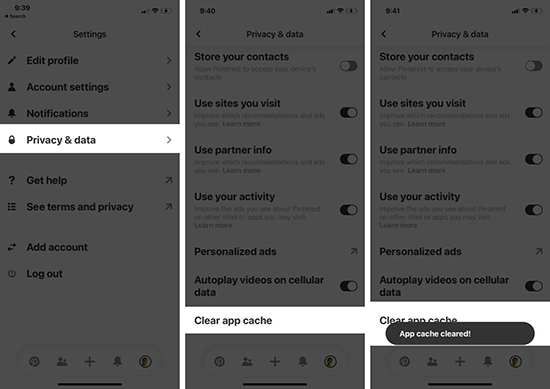
- Step 1: Open Pinterest app on your iPhone and click Profile at the bottom right corner.
- Step 2: Locate Settings icon at the top right corner and select Privacy & Data.
- Step 3: Then scroll down your screen and choose Clear app cache. When the cache is cleared, you can reopen the app to check if it returns to normal.
4. Update Pinterest App
Another quick fix to resolve Pinterest errors is updating the app. Keeping the apps up to date could prevent them from crashing or other problems. It is safer to check for updates.
- Step 1: Open App Store on iPhone and tap the Account icon at the upper right.
- Step 2: On the Account screen, click Purchased.
- Step 3: Scroll down to locate Pinterest and tap UPDATE next to it.
5. Reinstall Pinterest App
If Pinterest still doesn't act naturally, it is recommended to delete and reinstall the app. It can give Pinterest a fresh start and the problem may be solved in this way. Just tap and hold Pinterest and choose Remove App, followed by Delete App and Delete. Then the app would be removed successfully. After that, you can get Pinterest back from Apple Store.
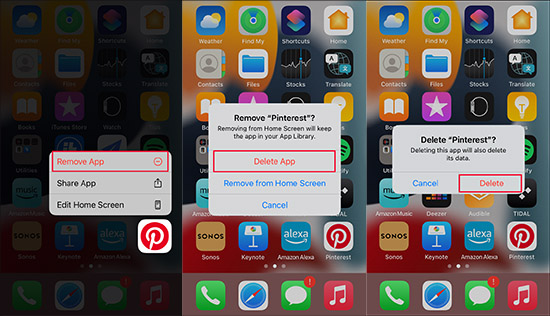
6. Clear iPhone Storage
Insufficient iPhone storage means you couldn't store new content on iPhone, including pictures, videos, music, apps, etc. And it would slow down your applications as well. It's vital to free up storage space if meeting the Pinterest app issue.
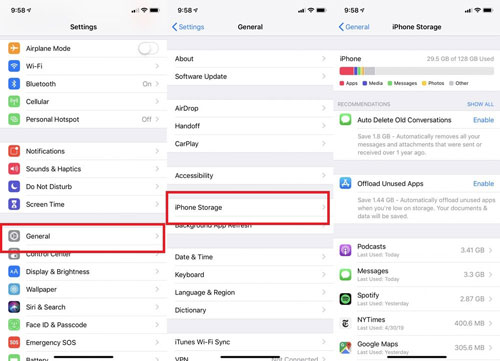
- Step 1: Tap Settings app and go to General screen.
- Step 2: Then select iPhone Storage and get the size data of each app.
- Step 3: You could select the seldom-used apps and clear storage by offloading or deleting them.
7. Disable Background App Fresh
Too many apps running in the background will add a burden to the operating system and battery consumption. Though Background App Fresh feature is helpful to allow apps to update the content even when you are not using them, it may also cause the malfunction of Pinterest app.
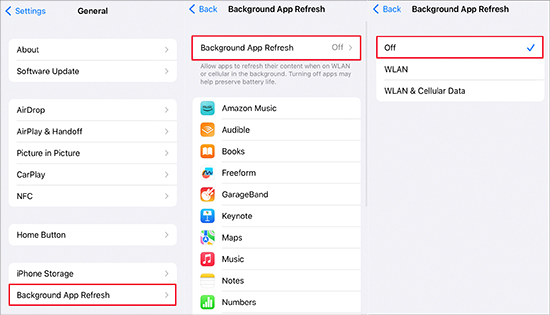
- Step 1: Head to Settings app and press the General option.
- Step 2: Select Background App Refresh directly and tap it again on the following screen.
- Step 3: Last, select Off. Then you can reboot the device and open Pinterest again to test its performance.
8. Update iOS Version
If nothing has settled so far, a software update may fix your problem. Each iOS upgrade will bring more enjoyable features and fix some security glitches. It's reasonable to update your iOS version. You can follow these orders: Settings → General → Software Update. If there is a new update, tap the Download and Install.

9. Repair iOS System Losslessly to Fix Pinterest App Crashing
Is Pinterest still not working on iPhone? You may remind the most possible cause is the iOS system problem. Joyoshare UltFix is salient for its iOS system recovery function. It comes in handy to fix all sorts of app issues, such as Facebook app crashing, Pinterest not working, apps not updating, etc. What's more, all your data would remain the same without intruding on your privacy during the repair process. It also offers dual modes to cover all possible iOS system problems with an extremely high success rate. With a highly simplistic interface, Joyoshare UltFix is also friendly for every user and you can fix the problem in just a few clicks.

- Fix more than 150 iOS system issues easily
- Downgrade your iOS version with no need to jailbreak
- Independent enter/exit recovery mode feature for free
- Quick solution to iTunes backup or restore errors
Step 1 Connect iPhone with Computer
After installing Joyoshare UltFix on your Windows or Mac, you need to connect the iPhone with it and keep the connection all the time. Then you can start this repair tool and click iOS System Repair. And click Start on the following interface.
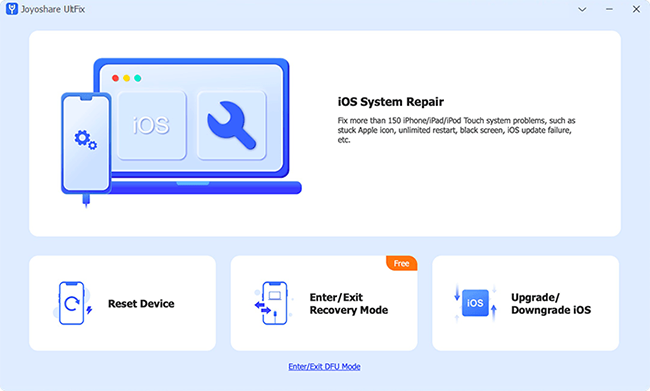
Step 2 Click Standard Repair
You are required to select a mode here before repairing the iOS issue. Standard Repair could fix nearly all common iOS glitches without causing data loss. Deep Repair could be used when the Standard mode is not working. Here, you could click Standard Repair.
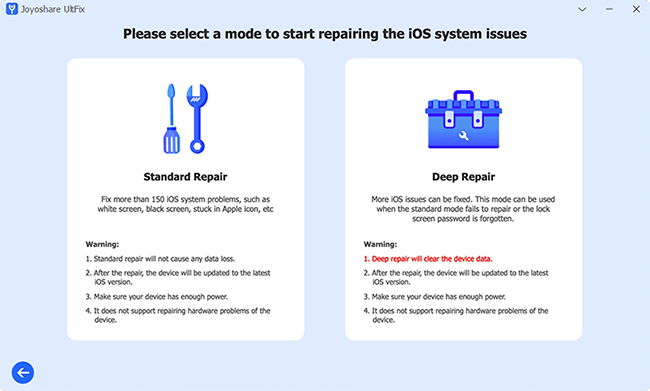
Step 3 Download Corresponding Firmware Package
Joyoshare UltFix will detect the device and send the basic information back on the interface. You need to check it one by one and adjust manually if something is incorrect. Then you can click Download to start downloading the corresponding package for final repair.

Step 4 Start to Fix Pinterest Not Working on iPhone
When the package is ready, you can click the Repair. The whole process would last several minutes and please wait patiently. Once the interface shows Finish, your Pinterest should work properly.
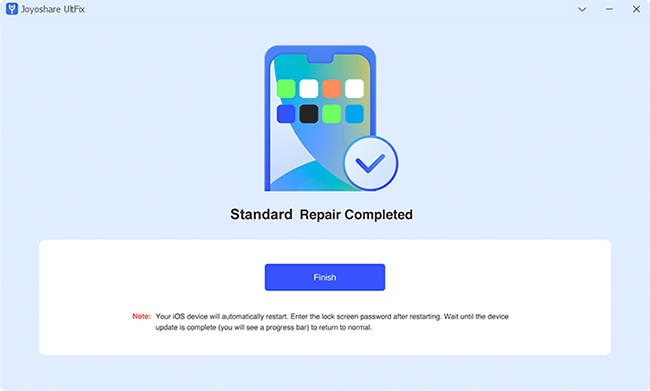
Part 3. Final Words
Pinterest is a popular photo-sharing application that enables users to create their own favorite image collections. Yet it is a known fact that the issue of Pinterest not working on iPhone happens constantly. This post offers you clues to the reasons and methods. You could use these methods that have been proven helpful to get Pinterest back to normal in no time.

