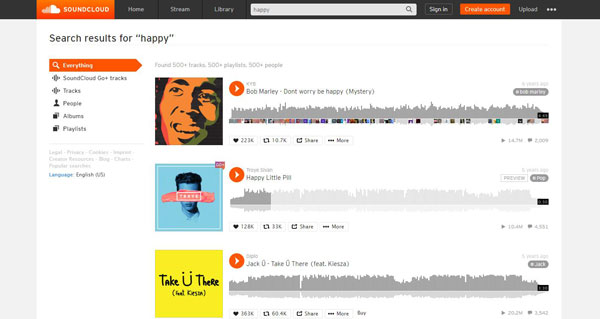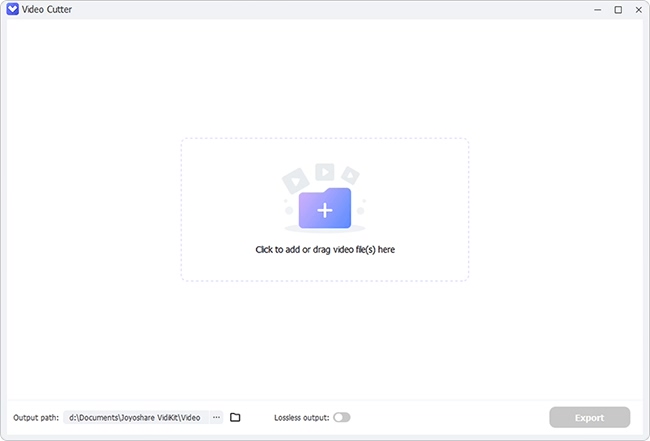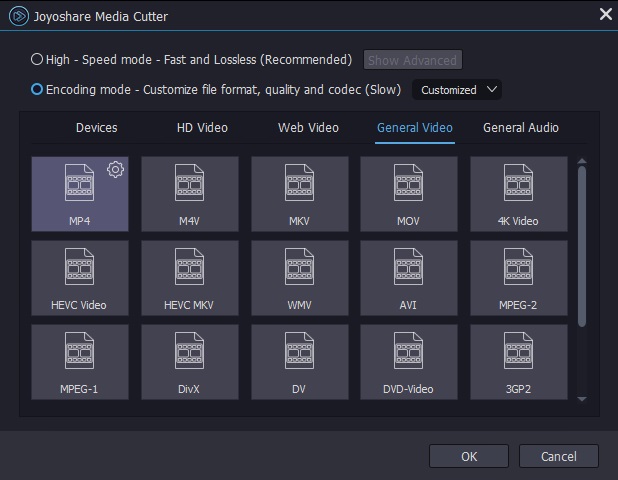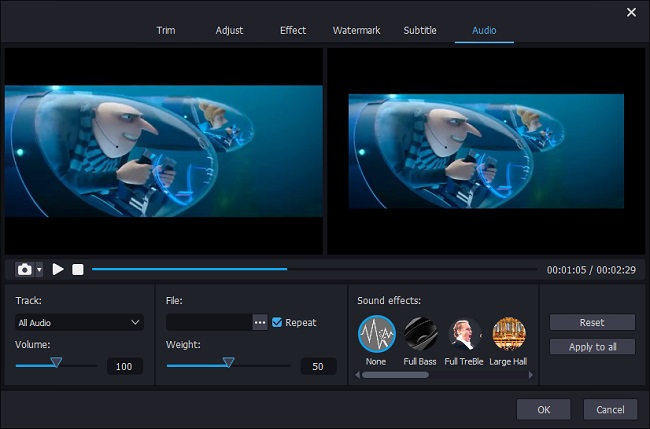Wonder to remove audio from MOV so that you can insert other audio tracks, like background music or over-voice, to the video? Here will show you how to mute a MOV file with Joyoshare Media Cutter. Also, in case you have no idea where to download background music. Three websites that allow you to download various background music sources will be introduced.
- Part 1. Best Tools to Help You Remove Audio from MOV
- Part 2. Tips: 3 Places to Download Background Music
Part 1. How to Remove Audio from MOV with Joyoshare Media Cutter
Joyoshare Media Cutter is an excellent video editing tool that can be run on Mac and Windows platforms. It is capable of trimming, cutting, cropping, rotating, merging, and editing. Therefore, you can use it to remove audio from a MOV file with high quality.
As a compositive video editor, Joyoshare Media Cutter can help you convert video to MP4, M4V, AVI, MPG, MPEG, 3GP, 3G2, WTV, OGV, WMV, ASF, RM, RMVB, DV, DAT, MOV, FLV, MKV, etc. at 60X conversion speed and without quality loss. The program comes with a preview media player which allows you to check the visual effects in real-time. You also can use this video cutter to embed subtitles, add sound effects, apply video effects, etc.
Key Features of Joyoshare Media Cutter:
Remove audio from MP4, MOV, and more video simply
Show you the real-time changes of the video
Support to convert a video to various formats
Customize video codec, bit rate, frame rate, and resolution

Step 1 Add MOV video to Joyoshare Media Cutter
Firstly, double click the program's icon and launch Joyoshare Media Cutter. Then you can hit on the "Open" button to select the MOV video that you want to remove the sound from it. If the MOV file is on the desktop, you can load it by dragging and dropping. After that, MOV will play on the program automatically.

Step 2Choose output mode and format
In this step, you need to select a mode and video format to export the video. To do so, please click the "Format" button. Then you will see a new window with various file formats. Choose "Encoding mode", which allows you to reset the video's parameters, such as code, bit rate, frame rate, resolution, and quality. You can opt a file format from the "Devices", "HD Video", "Web Video", "General Video", and "General Audio" tab. Tap on the "Ok" button to confirm the settings. You also can choose "High-speed" mode. Under this mode, you can get a target video quickly and losslessly.

Step 3Remove audio from MOV
Click the "Edit" button next to the MOV video to access the new tab. Then hit on the "Audio" option on the top of the program and move to the button left. Drag the volume slider to "0" to remove the audio from the MOV and click "Ok". If you need it, you can crop, rotate, trim, add watermark, embed subtitles, and so on by clicking the corresponding options.

Step 4Export the MOV video without sound
After removing the sound from the video, you can playback and check the video again. Finally, you can hit on the "Start" button to export the video. Afterward, click on the "Open the Output Folder" option to manage the video.
Part 3. Where Can You Download Background Music
Removing audio from the video can be easily solved by Joyoshare Media Cutter as the above steps show. In case you want to add new background music to the silent video, the following will show you some useful websites to download background music for enriching your video.
AudioJungle
The first one is AudioJungle that has a simple interface. It is created by Envato Market, which is huge. In other words, it can offer more than 586,000 tracks of various music and sound effects for you. It is a good helper for video creators.
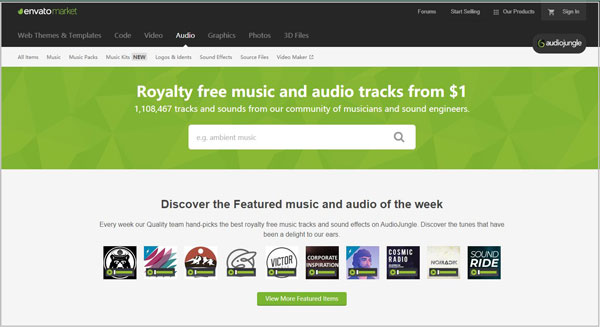
AudioBlocks
The second one is AudioBlocks. After subscription, you can download thousands of loops, tracks, sound effects, etc. without limitation. It classifies music according to different emotions. The price is $99 a year.
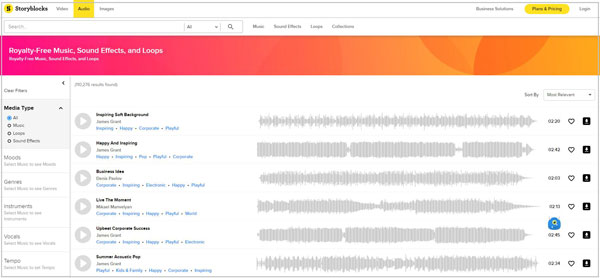
SoundCloud
SoundCloud is an awesome tools to offer you different music (free or paid). You can download the source by following the guidelines created by the artists. With this tool, you can find a lot of music from all over the world.