Q: "I need to erase my iPhone and reset it to factory settings in order to sell it. But it won't allow me to do it and it keeps coming up with a passcode that it won't take either how do I get around this?" – Apple Community
The consumption view of premature consumption has been gradually accepted by more and more people, and they begin to find that there are too many idle items in their homes. Fortunately, online second-hand goods trading platform addresses this problem to a certain extent. Compared with most industries, the development of mobile phone industry will be more rapid and the exchange of second-hand phones is common. When trying to sell used phone online, maybe you also have the same annoyance with the questioner above. This article will introduce how to reset iPhone to sell under the condition of forgetting password.

- Part 1. How to Factory Reset iPhone to Sell
- Part 2. How to Reset iPhone to Sell without Passcode
- Part 3. How to Completely Reset iPhone before Selling
- Part 4. More Tips about Resetting an iPhone to Sell
- Part 5. Conclusion
Part 1. How to Factory Reset iPhone to Sell
In fact, the most convenient way to reset an iPhone to sell is to erase all the content and settings on the Settings of iPhone if you can remember your screen passcode. With a passcode, you can directly reset your iPhone to factory settings. Follow the below steps to get it done.
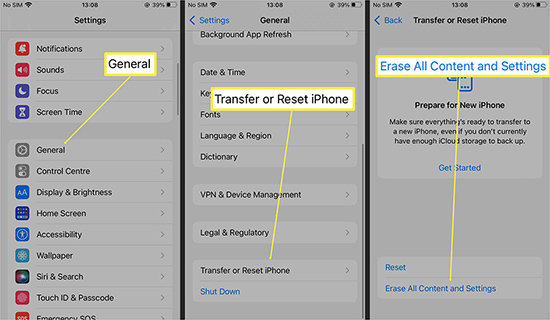
Step 1: Power on iPhone and go to Settings → General.
Step 2: Under General, scroll down and tap Transfer or Reset iPhone.
Step 3: Tap Erase All Content and Settings and tap Continue then enter the passcode for this iPhone.
Part 2. How to Reset iPhone to Sell without Passcode
Both iTunes and iCloud are two great tools provided by Apple for you to erase all the data and content on your iPhone. Here we'll show you how to wipe iPhone through iTunes and iCloud.
Option 1. Wipe iPhone via iTunes
iTunes is an official tool offered by Apple to help you solve various issues with iPhone. If you have the question of how do I wipe my iPhone before selling it, then you can try using iTunes. But the dispensable precondition of this method to be successful is that you must have turned Find My iPhone off and synced your device to your computer in recent times.

Step 1: Open iTunes on PC or Finder on Mac and connect your iPhone to your computer with the cable that came with your device.
Step 2: Click on the device icon when your device is detected by iTunes or Finder. If your iPhone is unresponsive, the icon will not come out.
Step 3: Click Restore iPhone in the Summary and then click Restore again to confirm your action. After that, iTunes will erase your device and install the latest iOS version.
Option 2. Wipe iPhone via iCloud
Maybe you have not connected your iPhone to a computer recently, then you can try to erase your device with the help of iCloud. For this method, Apple ID and corresponding password are necessary. If you can't remember them, you cannot use this method to erase iPhone. Also, make sure that you have turned Find My iPhone feature on your device.
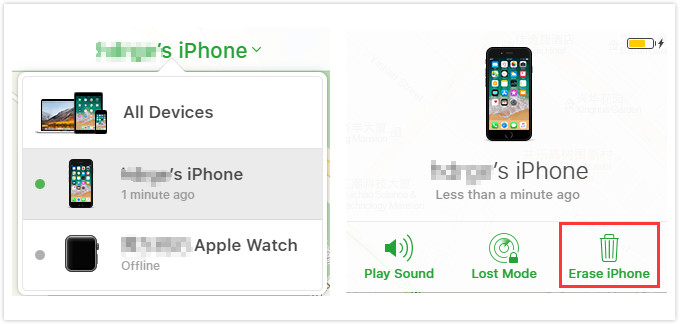
Step 1: Make sure you have enabled Fine My iPhone feature on your iPhone and then go to www.icloud.com in a browser.
Step 2: Log into your iCloud profile with your Apple ID and open Find My iPhone.
Step 3: Click All Devices and select the device you want to sell from the list.
Step 4: Click Erase iPhone to delete everything on iPhone.
Part 3. How to Completely Reset iPhone before Selling
Failing to remember your screen passcode and Apple ID password cannot stop you from resetting your iPhone because Joyoshare iPasscode Unlocker will help you tackle the problem. Joyoshare iPasscode Unlocker is a professional tool that can enable you to quickly factory reset iPhone without passcode with a few clicks. It allows you to crack and remove all types of screen locks, including 4-digit and 6-digit passcode, Touch ID, and Face ID.
In addition, Joyoshare iPasscode Unlocker can help you remove Apple ID without password and bypass Screen Time passcode, as well as, MDM restrictions on iPhone. If you have the need of removing screen locks on iPad and iPod touch, you can also use it. Joyoshare iPasscode Unlocker is compatible with a wide range of models of iPhone, iPad, and iPod touch.

- Reset iPhone to factory settings and unlock screen passcode safely
- Support removing Apple ID from iPhone, iPad, and iPod touch instantly
- Help you turn off Screen Time passcode and MDM without passcode
- Compatible with the latest iOS and iPadOS versions and iDevice models
The three methods introduced above are all useful for you to reset iPhone to sell when you forgot your screen passcode. Compared with iTunes and iCloud, the requirements of Joyoshare iPasscode Unlocker will be less. If you are searching for an easy-to-use and efficient assistant to help you erase iPhone, Joyoshare iPasscode Unlocker will be a better choice.
Step 1 Run Joyoshare iPasscode Unlocker and Connect iPhone

There are two versions like Windows version and Mac version, and you can download and install the suitable one according to your needs. Then run Joyoshare iPasscode Unlocker on your computer and connect your iPhone to the computer using a USB cable. On the interface of Joyoshare software, select Unlock iOS Screen and click on the Start button to proceed.
Step 2 Put iPhone into DFU Mode or Recovery Mode

Before staring reset your iPhone to factory settings, you need to put your iPhone into DFU mode or recovery mode first . Follow the instructions on the interface to put your iPhone into DFU mode. You can also choose to place it into recovery mode if you face some difficulty to set it into DFU mode.
Step 3 Download and Verify the Firmware Package

After entering DFU mode, Joyoshare software will automatically detect your iPhone and display the related information in details. What you need to do is to check the device information and manually correct wherever wrong. Afterwards, click on the Download button to download the firmware package and verify it when the download is complete.
Step 4 Start to Reset iPhone and Remove Screen Lock

After completing the downloading and verification of the firmware package, click on the Unlock button. When the process of Unzipping the Firmware and unlocking the passocde is completed, you will get an iPhone which has been reset to factory settings.
Part 4. More Tips about Resetting an iPhone to Sell
In addition to resetting iPhone to factory settings, you have to do something else before you sell your iPhone. Go to check whether you have performed the following tasks on your iPhone that you want to sell.
1: Back up iPhone. If you have bought a new iPhone, you can back up the current iPhone, so as to use the setup assistant to restore the backup to your new iPhone.
2: Unpair Apple Watch. If you paired an Apple Watch with your iPhone, you need to unpair your Apple Watch.
3: Sign out of Apple ID. You need to log out of your Apple ID in iCloud and the iTunes & App Store before selling it. Then your information will not leak.
Part 5. Conclusion
Now you could go to sell or give away your iPhone after following the above methods to reset it. Also, you need to remember to back up your iPhone and sign out of Apple ID on your iPhone. If you worry about that all the contents and settings on your iPhone cannot be erased by iTunes or iCloud, you can try using Joyoshare iPasscode Unlocker. Then you can prepare to sell your iPhone.






